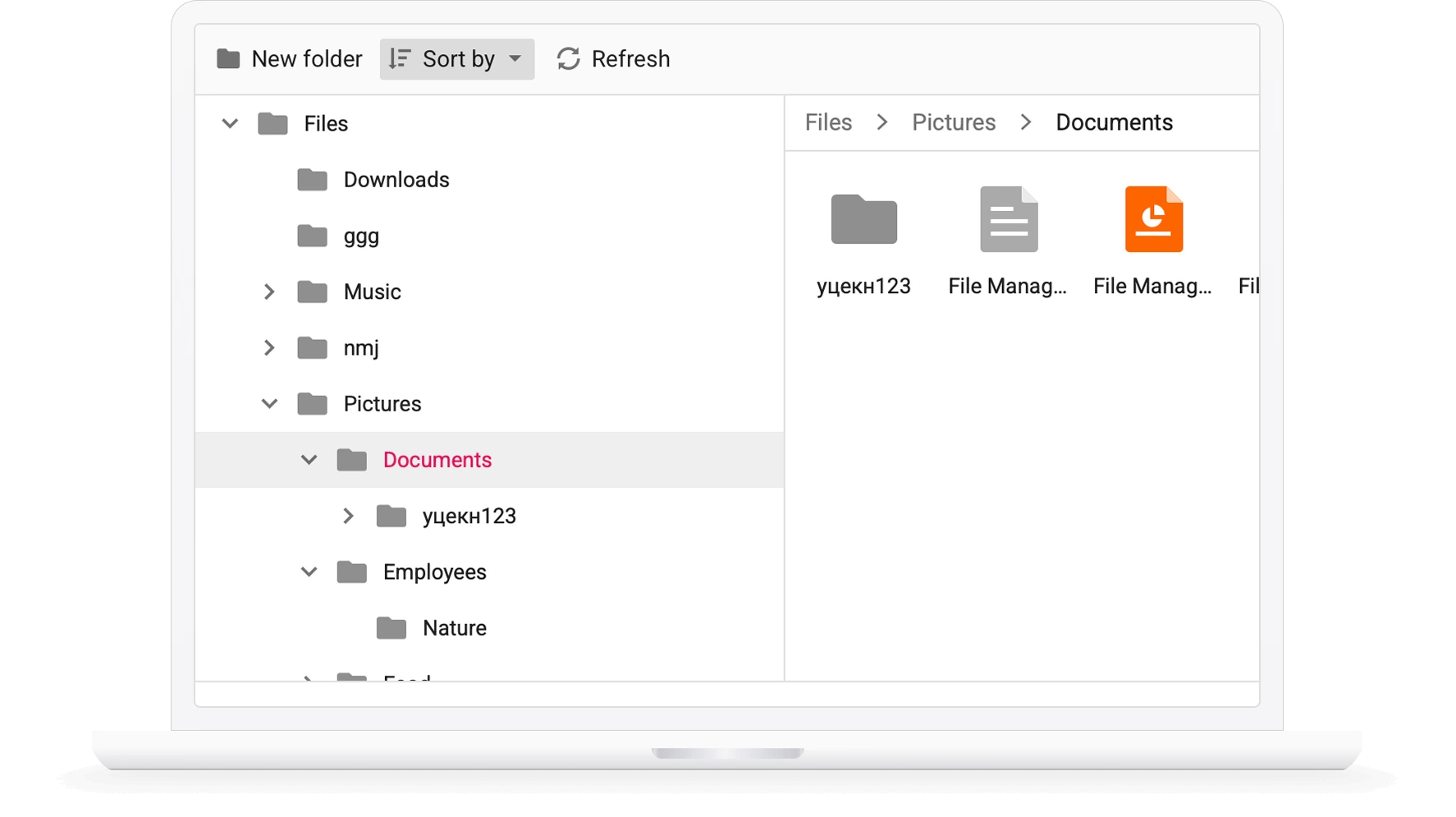Trusted by the world’s leading companies

Overview
The React File Manager (File Explorer) is a graphical user interface component for managing the file system that allows users to perform most common file operations, like accessing, editing, and sorting files or folders. This component provides easy navigation to select a file or folder from the file system.
Why choose Syncfusion React File Manager?
Easy to customize
With customization options, the entire layout can be customized and modified easily, and initial views switched.
Built-in file operations
Provides a wide range of built-in file operations including copying, moving, renaming, and deleting files, drag-and-drop, image preview, and more.
Easy to interact
An intuitive and easy-to-interact interface that includes a toolbar, treeview, breadcrumb, and menu.
Localization
Localize the text values of the context menu and tooltips displayed in the user interface using the localization library.
Integration with other components
Integrate with Syncfusion’s PDF Viewer, Word Editor, and Spreadsheet component to open and view PDF, Excel, and Word files.
Connect with cloud storage services
Easily connect and manage data stored in a various storage services, including local, cloud, and database.
Adapts to any resolution
The File Manager is designed to be responsive and adaptable, with a layout that works well on devices including desktops, touch screens, and smart phones.
Attractive, customizable themes
Cutting edge design with 5+ built-in themes such as Fluent, Tailwind CSS, Bootstrap, Material, Fabric, and more. Utilize the online Theme Studio tool to customize themes easily.
React File Manager Code Example
Easily get started with the React File Manager using a few simple lines of TSX code example as demonstrated below. Also explore our React File Manager Example that shows you how to render and configure a File Manager in React.
import { FileManagerComponent } from '@syncfusion/ej2-react-filemanager';
import * as React from 'react';
function App() {
let hostUrl: string = "https://ej2-aspcore-service.azurewebsites.net/";
return (
<div className="control-section">
<FileManagerComponent id="file" ajaxSettings = />
</div>
);
}
const root = ReactDOM.createRoot(document.getElementById('root'));
root.render(<App />);
Flat JSON data binding
The File Manager component supports rendering flat JSON data objects, eliminating the need for HTTP client requests and back-end URL configuration. All file operations can be handled within the component itself through file action events.
Customizable layout design
The File Manager UI consists of a toolbar, navigation pane, and content pane through which the files or folders in the file system can be accessed and managed. The entire layout can be customized with features like right-to-left alignment, enabling or disabling the toolbar and navigation pane, and switching between views.


Toolbar
The toolbar contains a list of tools for performing various operations like upload file, download file, and switch views. The toolbar can be configured with any custom functionality to be performed on the file system.
Navigation pane
The React File Manager navigation pane allows quick and direct access to a file or folder in a file system where the entire folder hierarchy is listed using a tree view. This can be made visible or hidden as needed.


Content pane
The content pane displays the files and folders in the file system. The files in the content pane can be displayed in either a large icon view or a details view.
File operations
The React File Manager component includes all the common operations needed for managing a file system: copy, move, upload, download, edit, create, delete, and sort.

File upload and download
The React File Manager component allows easy file uploading and downloading in a file system.
Sorting
Files and folders in the file system can be sorted in ascending or descending order by clicking the column header. Files and folders can be sorted based on name, date created, size, and other details. The default sorting functionality can also be customized in the File Manager.


Searching
The File Manager control contains built-in search functionality that allows you to search for and access a file or folder in the current path and its child folders.
Moving files and folders with drag and drop
Files and folders can be moved within the file system by dragging and dropping them. Drag-and-drop support can be turned on or off.

Access control restriction
The File Manager provides support to restrict access to files and folders by defining a set of rules for them. Only authorized users will be able to access them.
Restrict upload file types
You can specify the types of files that can be uploaded in the File Manager. Other file types will be restricted from uploading.


Multiple file selection
The File Manager control has built-in support for the selection of multiple files or folders. Multiple file selection is effective when a single operation like download or delete needs to be performed for multiple files in the file system.
Directory upload
The React File Manager control has support to upload a directory (folder) with its subfolders and files.

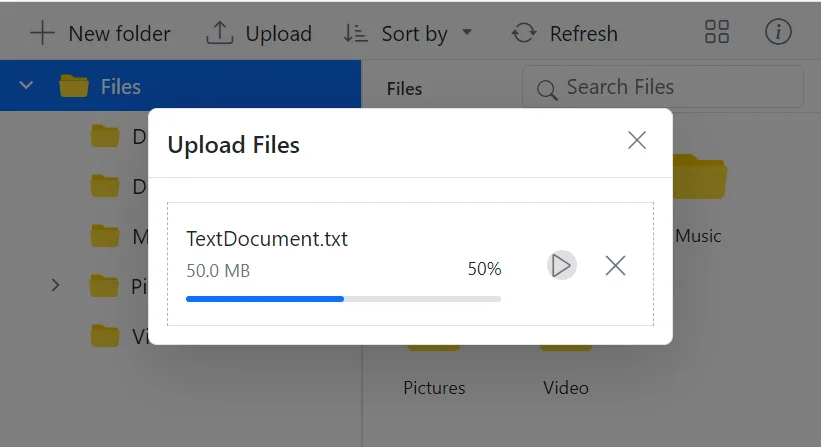
Chunk upload
The File Manager supports the chunk upload feature, which allows large files to be split into smaller chunks based on the specified chunk size and uploaded sequentially to the server. This improves reliability and performance when handling massive file uploads.
Quick access menu
The File Manager control provides context menu support to list the operations that can be performed with files and folders. It appears when a file or folder is right-clicked. Context menu items can be customized according to user preferences.

Manage storage service providers
The File Manager control allows you to manage data from storage services.
Cloud storage
Amazon S3 bucket cloud storage file provider
Microsoft Azure cloud storage file provider
Google Drive cloud storage file provider
Database storage
Network protocol service (FTP)
Additional features

Keyboard navigation
The React File Manager control ensures that every cell is accessible using the keyboard. Major features like sort, select, and edit can be performed using keyboard commands alone; no mouse interaction is required. This helps in creating highly accessible applications using this control.

Developer-friendly APIs
Developers have control over all the UI elements and behaviors of the components to provide the best experience to end users.

Right to left (RTL)
Supports right-to-left (RTL) direction for users working in right-to-left languages like Hebrew and Arabic.
Not sure how to create your first React File Manager? Our tutorial videos and documentation can help.
I’d love to watch it now I’d love to read it nowDiscover Syncfusion’s Complete React Component Ecosystem
Explore over 145+ React UI components featuring established, production-ready controls and the latest pure React components built natively for modern web app development.
-
React Components
-
Pure React Components
-
SMART COMPONENTSGRIDSDATA VISUALIZATIONDROPDOWNSFILE VIEWERS & EDITORSBUTTONSINTERACTIVE CHATINPUTSNAVIGATIONFORMSNOTIFICATIONS
-
GRIDSDATA VISUALIZATIONNAVIGATIONINPUTSCALENDARSDROPDOWNS
Frequently Asked Questions
Why should you choose Syncfusion React File Manager?
A lightweight, modern user interface for easy and effective file management in a file system.
Support for all basic file operations, like upload, download, delete, create, sort, search, and rename, along with an out-of-the-box option to preview images in the file system.
Support for different kinds of file system providers like physical, FTP, SQL, Node.js, Azure, Amazon S3, Firebase, and Google Drive.
- One of the best React Diagram in the market that offers feature-rich UI to interact with the software.
- Built-in support for access control.
Simple configuration and API.
- Support for all modern browsers.
- Touch-friendly and responsive.
Expansive learning resources such as demos and documentation to let you get started quickly with React File Manager.
Where can I find the Syncfusion React File Manager demo?
You can find our React File Manager demo, which demonstrates how to render and configure the File Manager.
Can I download and utilize the Syncfusion React File Manager for free?
No, this is a commercial product and requires a paid license. However, a free community license is also available for companies and individuals whose organizations have less than $1 million USD in annual gross revenue, 5 or fewer developers, and 10 or fewer total employees.
How do I get started with Syncfusion React File Manager?
A good place to start would be our comprehensive getting started documentation.
Our Customers Love Us


 Figma Download
Figma Download
Awards
Greatness—it’s one thing to say you have it, but it means more when others recognize it. Syncfusion® is proud to hold the following industry awards.