.NET MAUI Color Picker - Highly Customizable UI Component
- Allows users to input values in HEX, RGBA, and HSVA formats.
- Highly customizable color picker with easy selection.
- Preset colors in inline mode with a user-friendly API.
Trusted by the world’s leading companies

Overview
The Syncfusion .NET MAUI Color Picker is a UI component that allows users to select colors from various color palettes or a spectrum, making it a valuable design tool for customization within the .NET MAUI application.

.NET MAUI Color Picker Code Example
Easily get started with the .NET MAUI Color Picker using a few simple lines of XAML and C# code example as demonstrated below. Also, explore our .NET MAUI Color Picker Example that shows you how to render and configure the .NET MAUI Color Picker.
<ContentPage
...
xmlns:inputs="clr-namespace:Syncfusion.Maui.Inputs;assembly=Syncfusion.Maui.Inputs">
<ContentPage.Content>
<inputs:SfColorPicker x:Name="colorPicker"/>
</ContentPage.Content>
</ContentPage>using Syncfusion.Maui.Inputs;
namespace ColorPickerSample
{
public partial class MainPage : ContentPage
{
public MainPage()
{
InitializeComponent();
SfColorPicker colorPicker = new SfColorPicker();
Content = colorPicker;
}
}
}Color modes
The color picker offers two distinct modes, palette and spectrum, that define the interface for color selection. Users can switch between these modes programmatically or using the mode switcher in the UI.
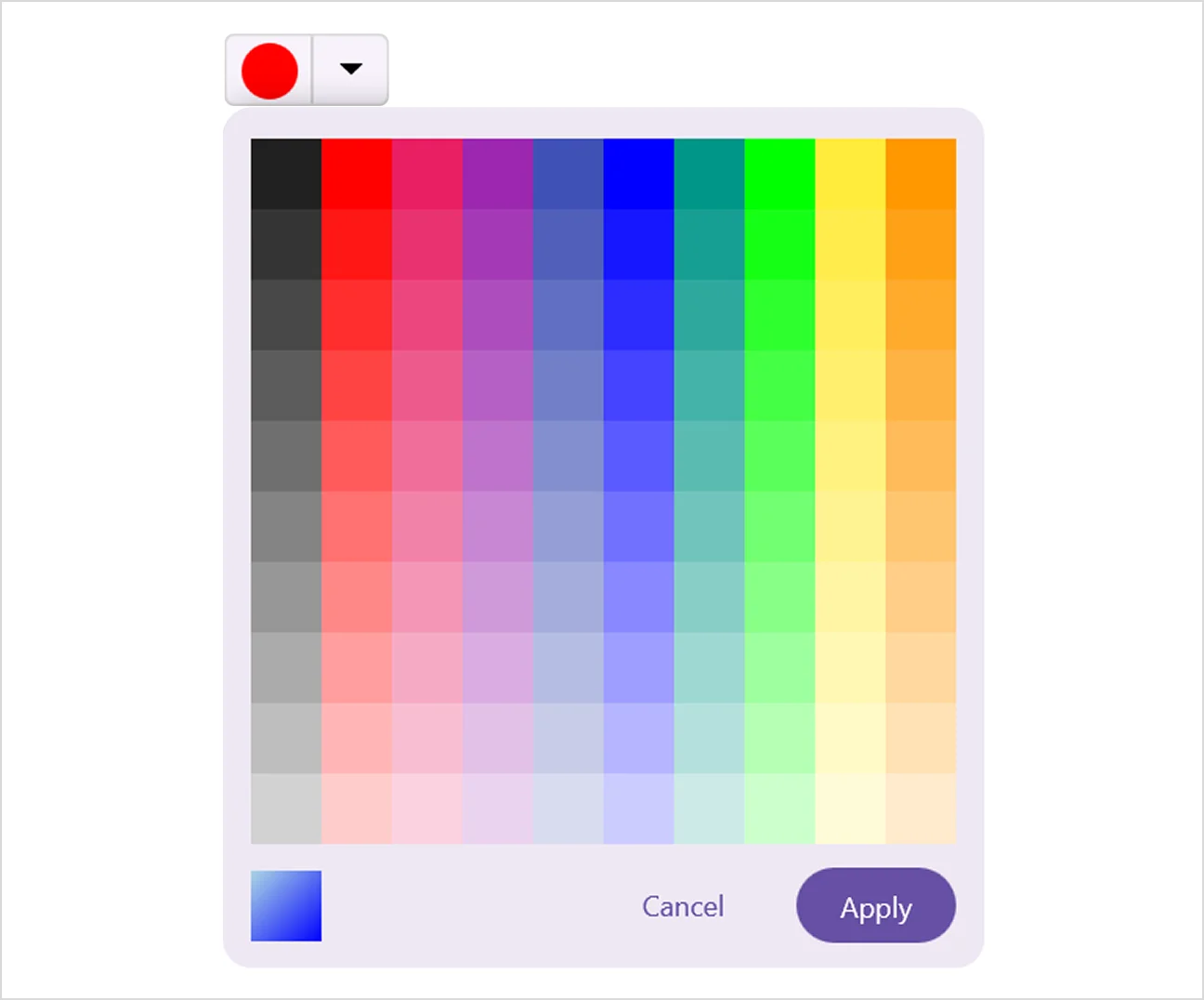
Palette
Provides a predefined grid of color options, allowing users to select colors by tapping the color cells.
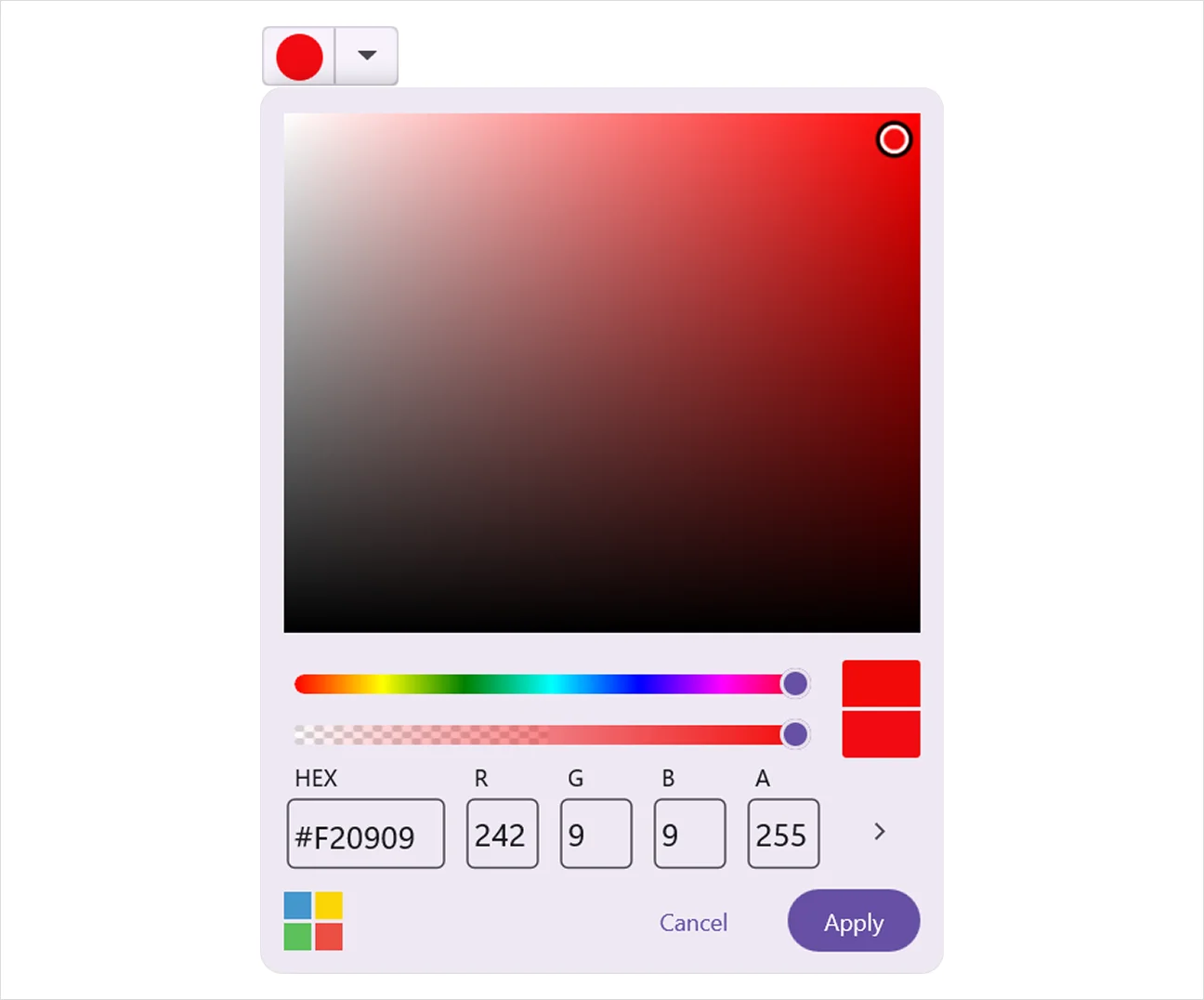
Spectrum
Features an interactive gradient spectrum where users can pick colors, as well as options for hue, saturation, brightness, and alpha adjustments.
Touch-friendly and responsive
Color picker’s touch-friendly design recognizes gestures, allowing users to swipe in all four directions to select color values. It is a responsive tool that adapts its UI for optimal experience across devices such as phones, tablets, and desktops.
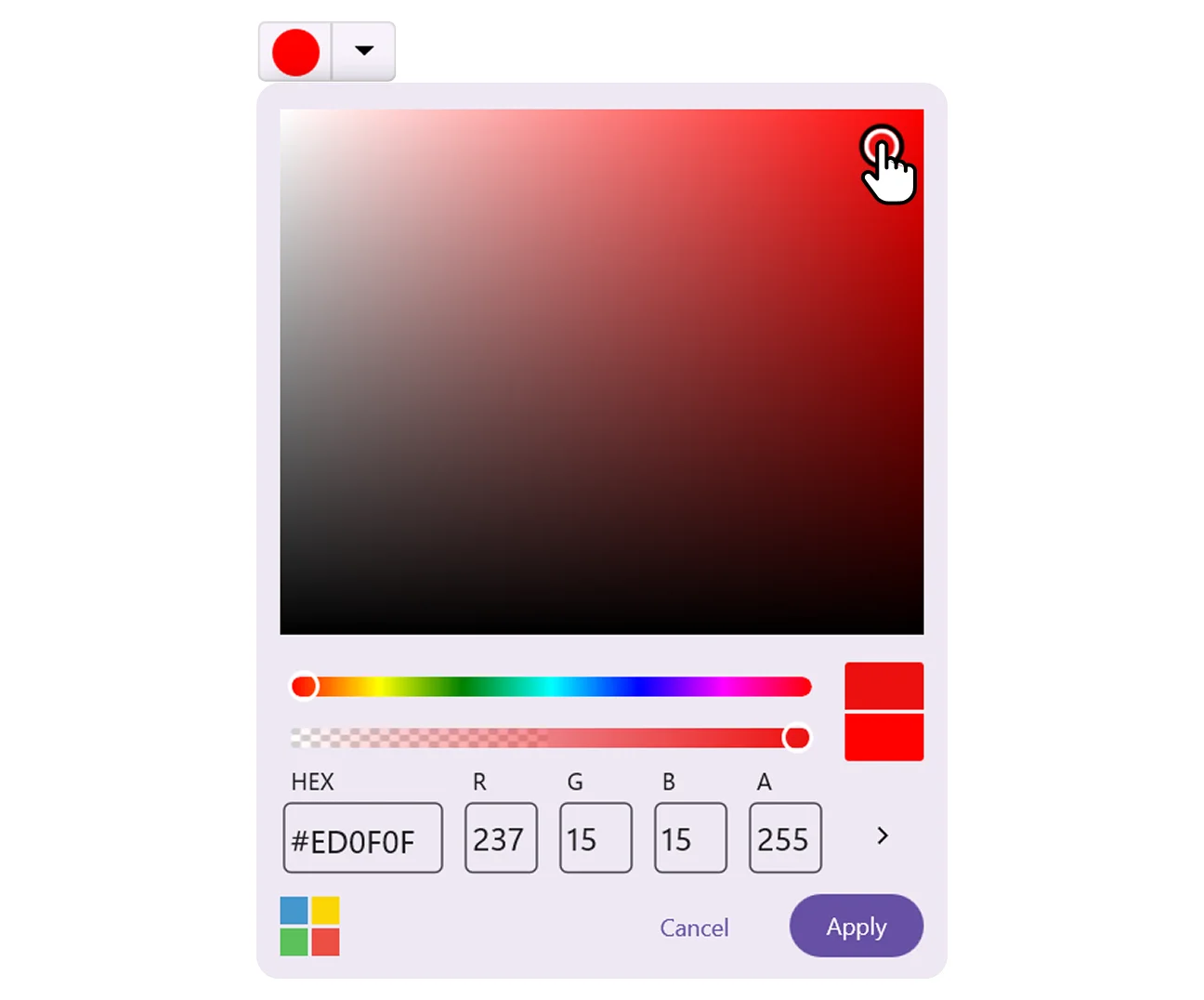
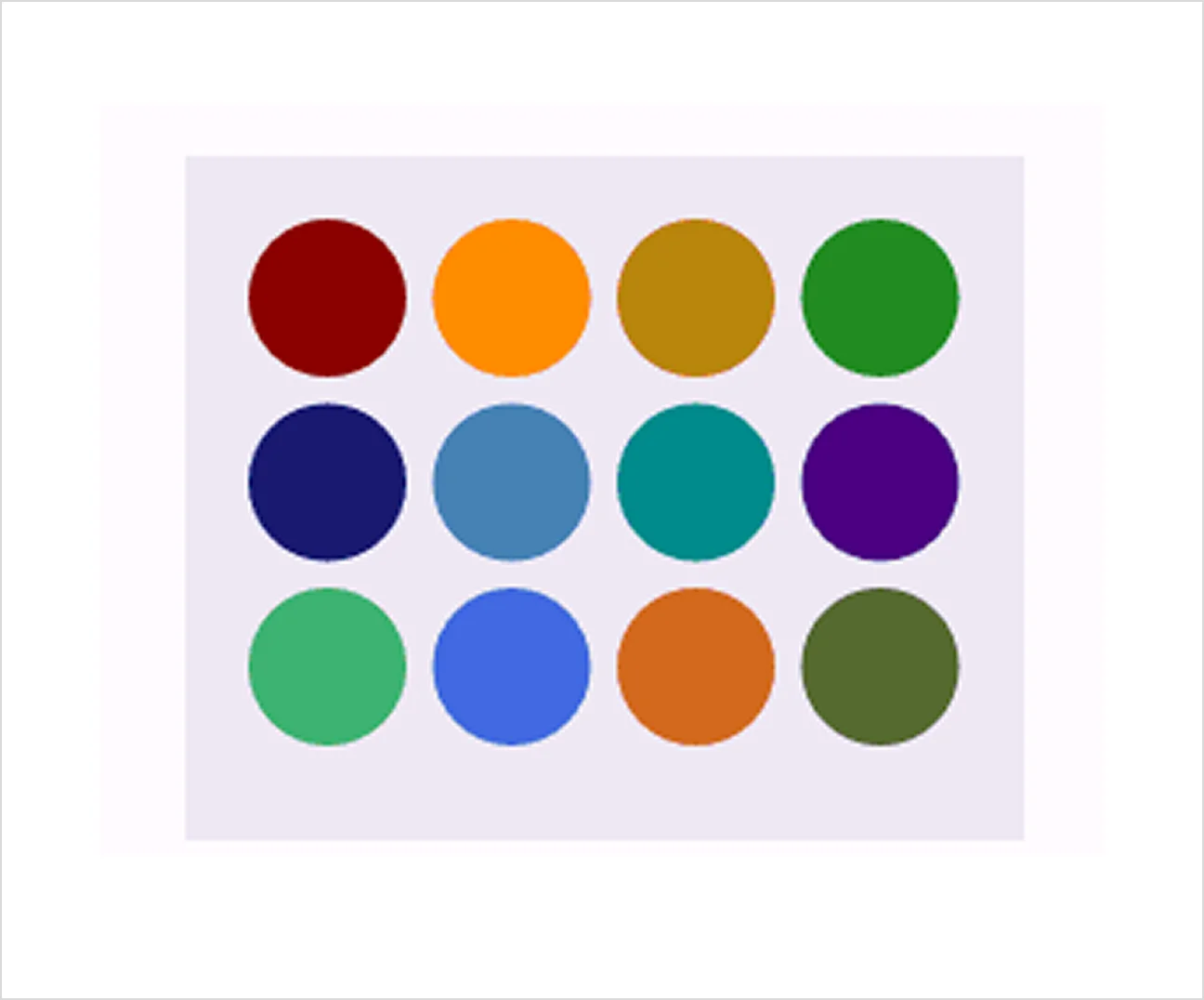
Custom color picker/palette
The .NET MAUI Color Picker and palette can be customized in multiple ways. A standalone color palette can also be used in a page instead of a dropdown.
Recent color
When set to palette mode, the color picker displays recently selected colors, enhancing user convenience and streamlining the color selection process.
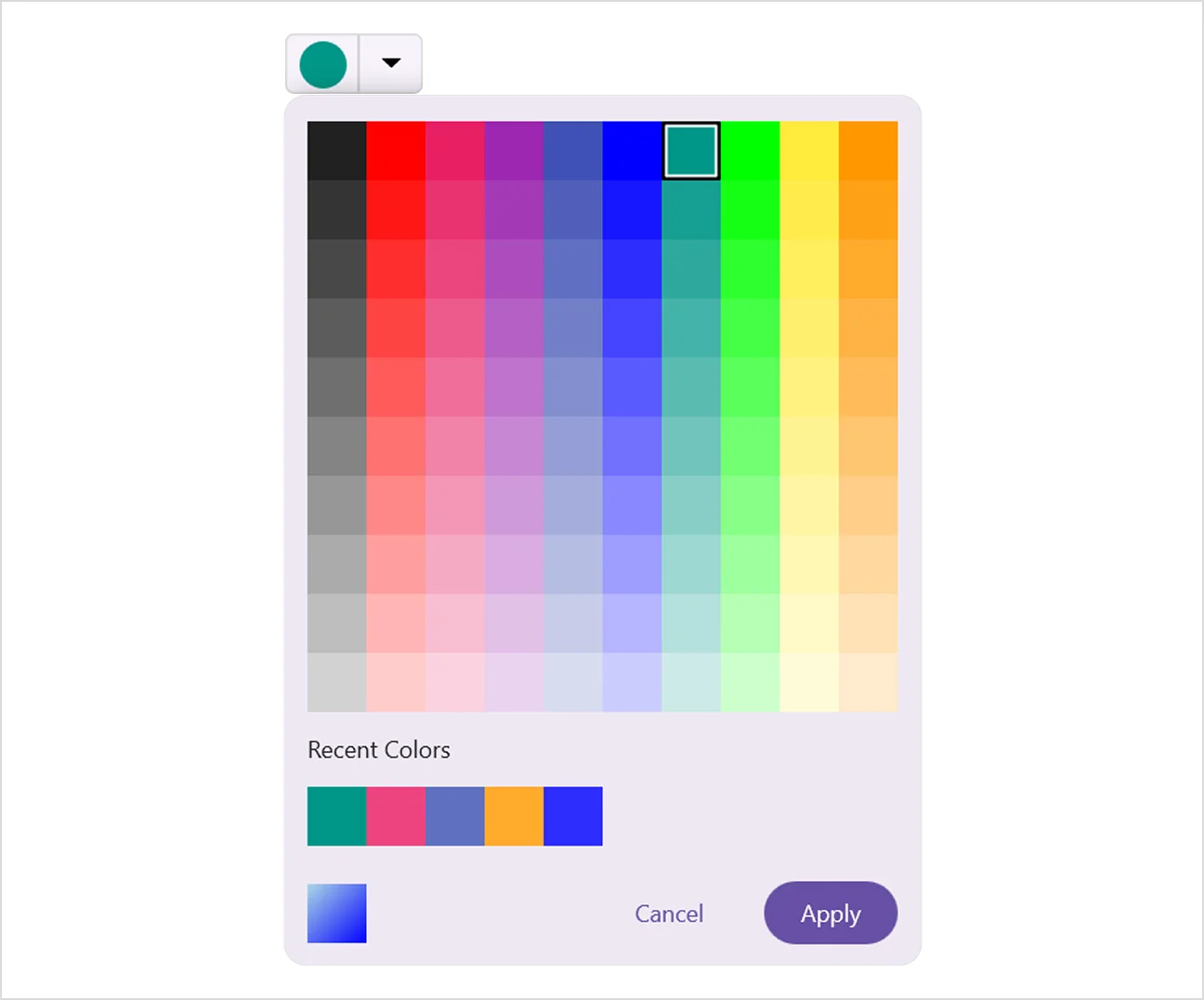
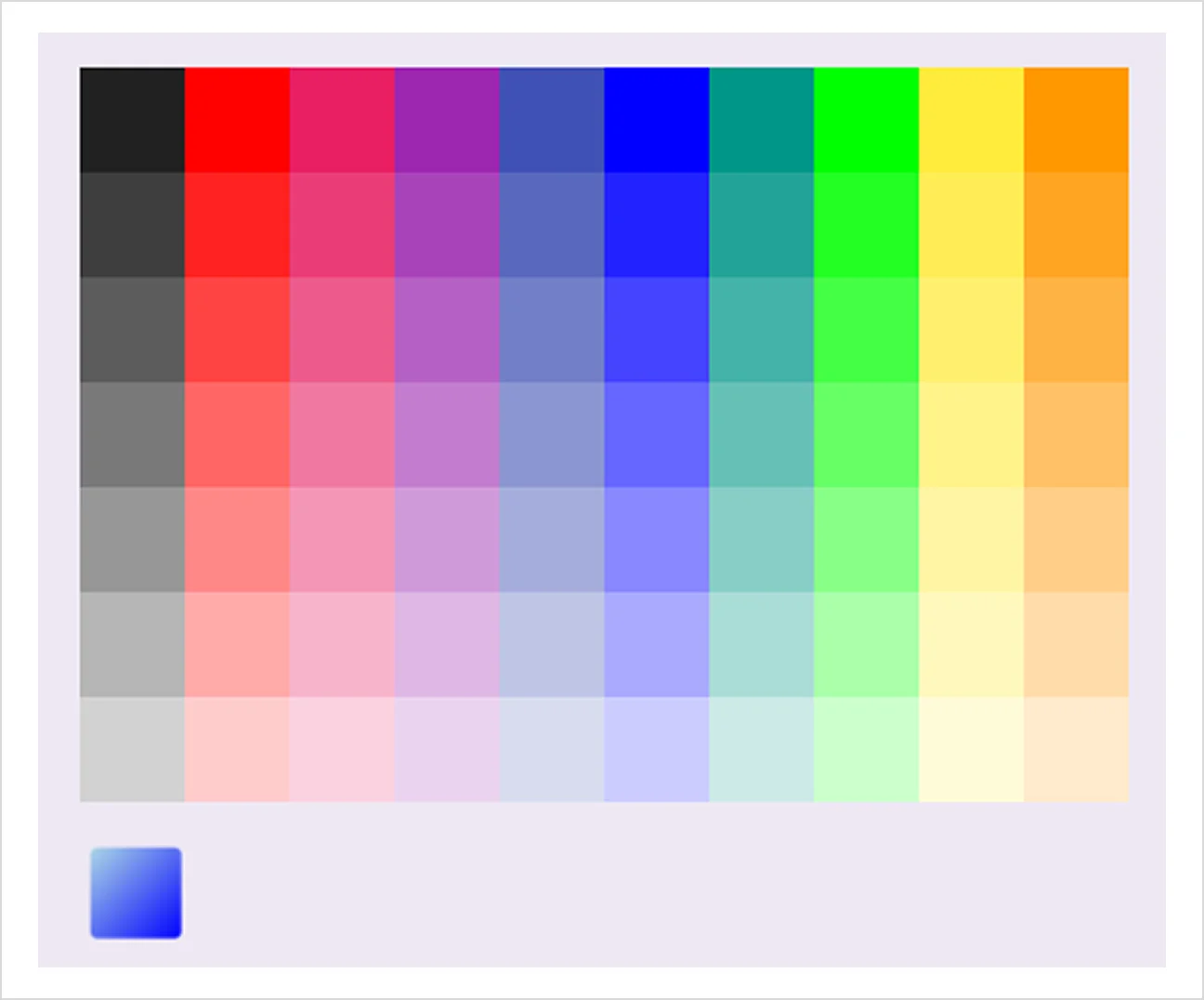
Inline mode
The inline feature embeds the color picker directly within the UI layout, avoiding the need for popups or flyouts.
Alpha slider
Utilize the alpha slider to control the transparency of the selected color, allowing refined visual customization.
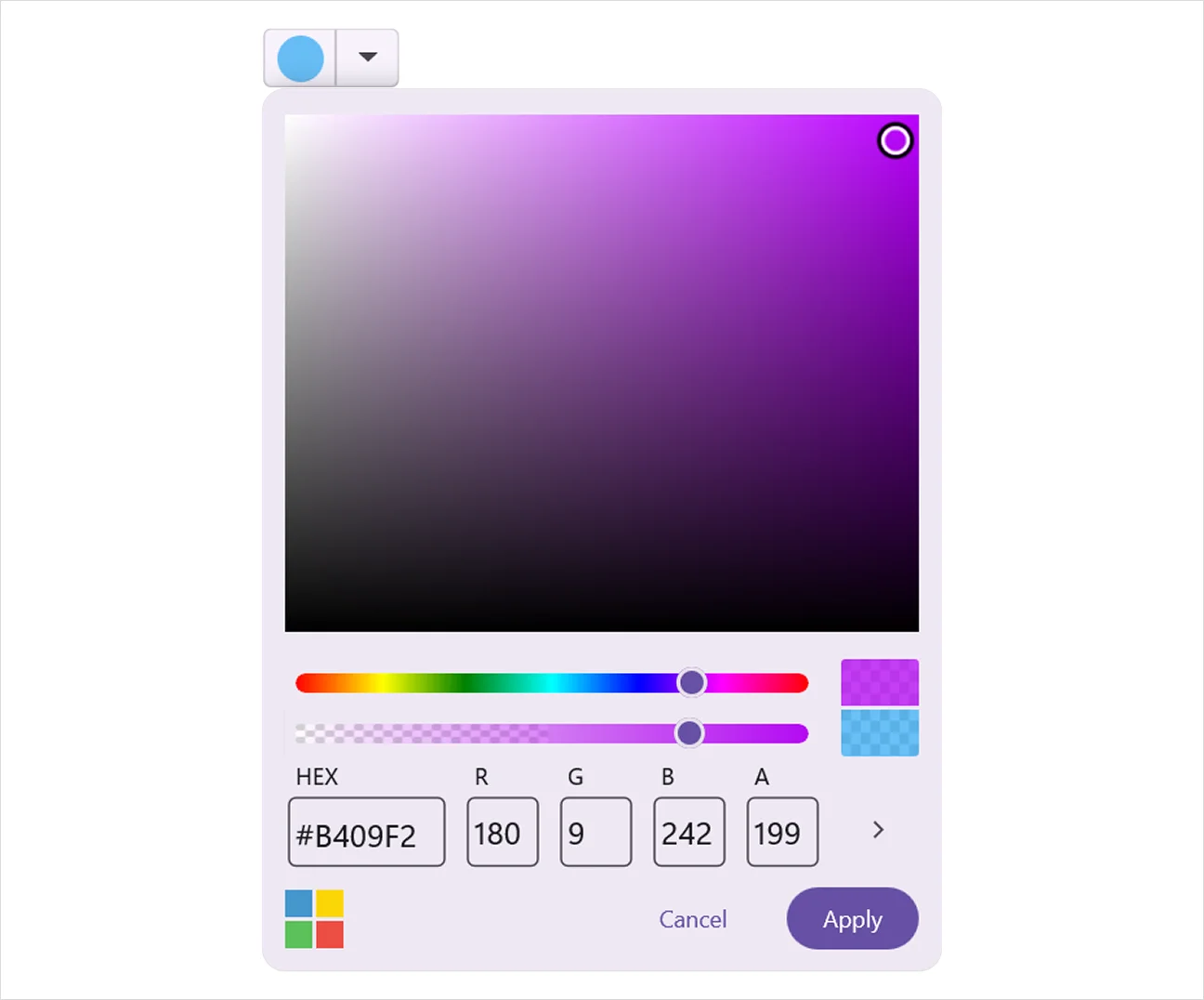
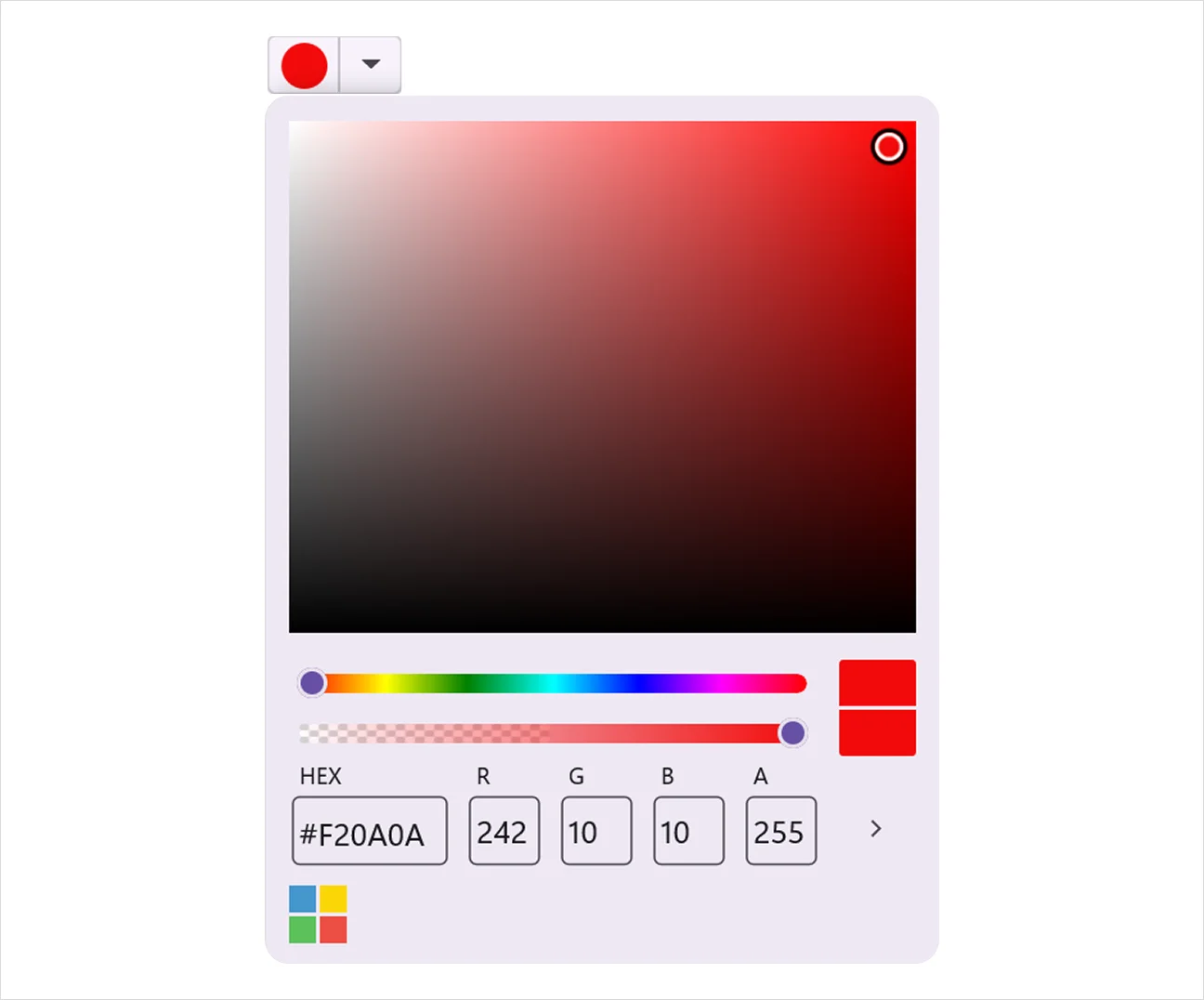
Hide control buttons
Render the color picker with or without apply and cancel buttons. When the buttons are hidden, the selected color is applied instantly, and the color picker popup closes automatically after selection, enhancing the user experience.
Not sure how to create your first .NET MAUI Color Picker? Our documentation can help.
I’d love to read it nowFrequently Asked Questions
Why should you choose Syncfusion .NET MAUI Color Picker?
The Syncfusion .NET MAUI Color Picker control supports the following features:
- HEX, RGBA, and HSVA color formats supported as inputs.
- Support for spectrum and palette modes.
- Highly customizable control with smooth selection.
- Interactive UI with transparency control.
- One of the best .NET MAUI Color Picker in the market, offering feature-rich UI to interact with the software.
Simple configuration and APIs.
- Mobile-touch friendly.
Extensive demos, and documentation to let you get started quickly with the .NET MAUI Color Picker.
Where can I find the Syncfusion .NET MAUI Color Picker demo?
You can find our .NET MAUI Color Picker demo, which demonstrates how to render and configure the Color Picker.
Can I download and utilize the Syncfusion .NET MAUI Color Picker for free?
No, this is a commercial product and requires a paid license. However, a free community license is also available for companies and individuals whose organizations have less than $1 million USD in annual gross revenue, 5 or fewer developers, and 10 or fewer total employees.
How do I get started with Syncfusion .NET MAUI Color Picker?
A good place to start would be our comprehensive getting started documentation.
.NET MAUI DataViz & UI Controls
Our Customers Love Us


Awards
Greatness—it’s one thing to say you have it, but it means more when others recognize it. Syncfusion® is proud to hold the following industry awards.










