Trusted by the world’s leading companies

Overview
The ASP.NET Core Time Picker is a lightweight and mobile-friendly control that allows end users to select a time value either from a pop-up time list or by entering the value directly in the text box.
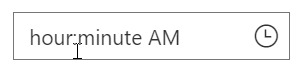
Masked time input
Allows users to enter valid times in the correct format and avoid data input errors during data entry.
Time formatting
The TimePicker control has a default, culture-specific time format, but it can be custom formatted.
Disabled time
Disable any of the time values in a pop-up list to prevent the selection of those times.
Time range
Restrict the entry or selection of a time value within a specific range of time by using min and max properties.
Globalization
The ASP.NET Core TimePicker control supports globalization like internationalization and localization that updates the time format value in the pop-up list to match a specified culture.
Time interval
Increment or decrement each time value of the selection list by one step at a time. You can change the steps based on your needs.
UI customization
The appearance of the ASP.NET Core TimePicker control can be customized completely based or your modern web and mobile applications.
Time list with duration
Customize the pop-up list items with time duration.
HTML form validation
HTML form validation allows only a valid value to be entered in the TimePicker control’s text box. Disabled ranges or out-of-range times are validated.
Scroll position
Set the scroll position to a custom time value if no value is selected.
Other supported frameworks
TimePicker is also available in Blazor, Angular, React, Vue, and JavaScript frameworks. Check out the different TimePicker platforms from the links below,
Web accessibility
- Fully supports WAI-ARIA accessibility that helps the timepicker control be accessed by on-screen readers and assistive devices.
- Follows WAI-ARIA best practices for implementing keyboard interaction.
- Follows the WCAG 2.0 standard in the design of the UI element visuals such as foreground color, background color, line spacing, text, and images.
- • Supports right-to-left (RTL) direction for users working in right-to-left languages like Hebrew and Arabic.
Mobile-friendly UI
The ASP.NET Core TimePicker control’s responsive mode has an adaptive, redesigned UI appearance for mobile devices.
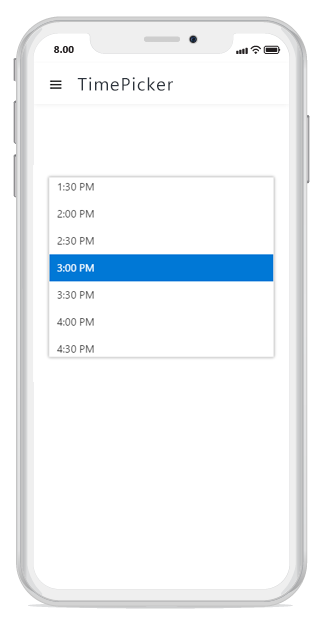
Developer-friendly APIs
End users receive the best experience thanks to the full UI control granted by developer-friendly APIs.
Built-in themes
The ASP.NET Core TimePicker supports several built-in themes such as Material, Bootstrap, Fabric (Office 365), Tailwind CSS, and High Contrast. Users can customize any one of these built-in themes or create new themes to achieve their own desired look and feel either by simply overriding SASS variables or using our Theme Studio application.
Not sure how to create your first ASP.NET Core TimePicker? Our documentation can help.
I’d love to read it now140+ ASP.NET CORE UI CONTROLS
Frequently Asked Questions
Why should you choose Syncfusion ASP.NET Core TimePicker?
- A lightweight and advanced drop-down menu timepicker to interact with the time input field.
Built-in features such as validation, custom time formatting, mask support, inactive times, time ranges, and step intervals.
- Supports standard Syncfusion themes which include Bootstrap v5 and Tailwind CSS.
Highly customizable interface with globalization and web accessibility features.
- Adapts to different time zones instantly.
Simple configuration and API.
- Supports all modern browsers.
- Mobile-touch friendly and responsive.
- One of the best ASP.NET Core TimePicker in the market that offers feature-rich UI to interact with the software.
Extensive demos and documentation to learn quickly and get started with ASP.NET Core TimePicker.
Where can I find the Syncfusion ASP.NET Core TimePicker demo?
You can find our ASP.NET Core TimePicker demo here.
Can I download and utilize the Syncfusion ASP.NET Core TimePicker for free?
No, this is a commercial product and requires a paid license. However, a free community license is also available for companies and individuals whose organizations have less than $1 million USD in annual gross revenue, 5 or fewer developers, and 10 or fewer total employees.
How do I get started with Syncfusion ASP.NET Core TimePicker?
A good place to start would be our comprehensive getting started documentation.
Our Customers Love Us


 Documentation
Documentation
Awards
Greatness—it’s one thing to say you have it, but it means more when others recognize it. Syncfusion® is proud to hold the following industry awards.














