Trusted by the world’s leading companies

Overview
The Xamarin.iOS Sunburst Chart, also known as radial tree map, is a data visualization component that visualizes hierarchical data using a concentric circle layout. The innermost circle represents the root level of the hierarchy. Its rich feature set includes functionalities like data binding, legends, animations, data labels, selection, tooltips, and drill-down.
Sunburst levels
Sunburst charts allow you to add more than one hierarchical data level in a levels collection.
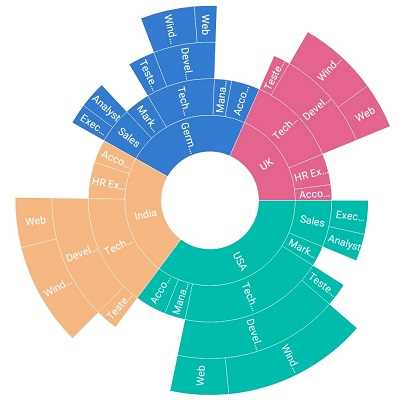
Hierarchical levels
Sunburst charts visualize the levels for a hierarchical data collection that contain tree-structured data.
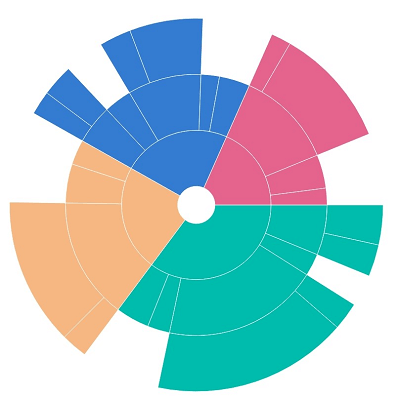
Radius
The inner and outer radii of a sunburst chart can be customized.
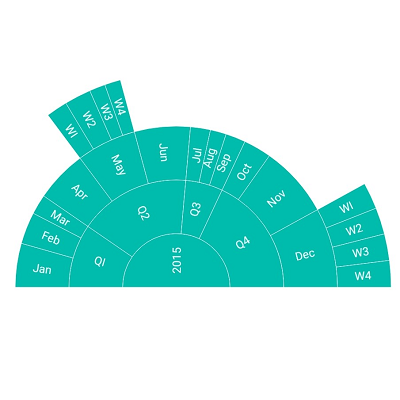
Angle customization
The start and end angles of a sunburst chart can be customized to any direction to improve readability.
Data labels
Sunburst segments can be easily annotated with labels to help improve the readability of data.
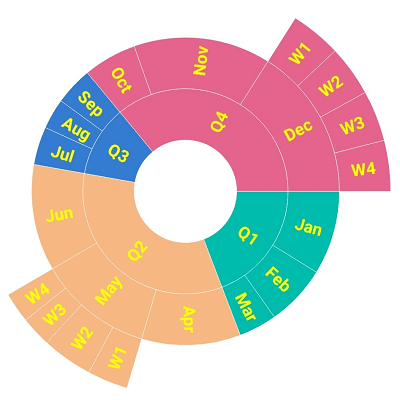
Label customization
The look and feel of the default labels can be customized using the font style, size, and color properties.
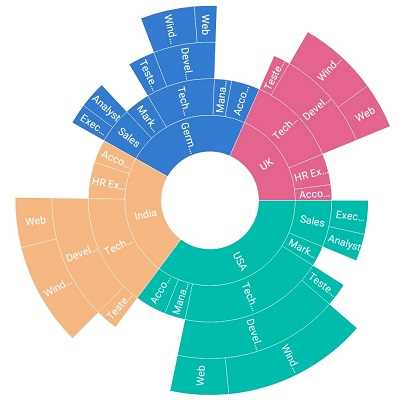
Label overflow
Handle data overlapping or overflowing out of segments using label trimming or hiding functionalities.
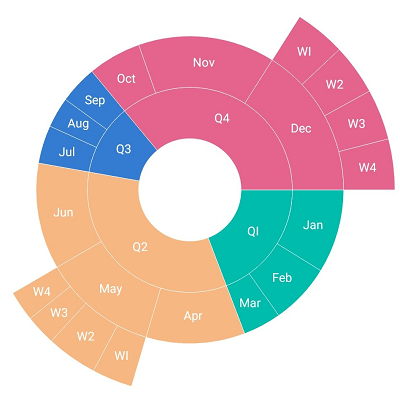
Display mode
Display the data labels in either a normal or rotation direction to enhance readability.
Selection
Interactively select and highlight a segment. This is widely used to navigate to another page with the information of a selected segment or to update the information about a selected segment in the same page.
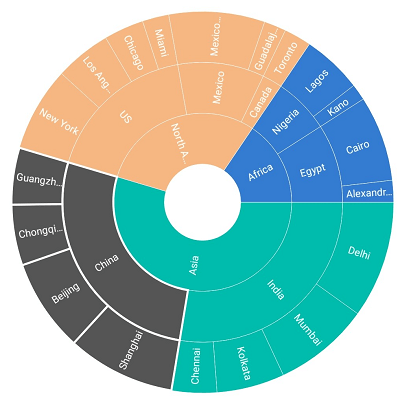
Highlight by color
Segments can be selected or highlighted with color to bring them to the center of attention over other segments.
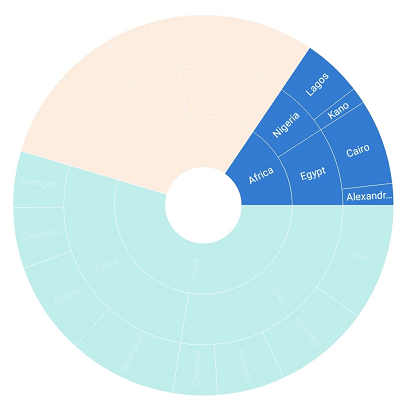
Highlight by opacity
Segments can be selected or highlighted by increasing the transparency of other segments to bring the selection to the center of attention.
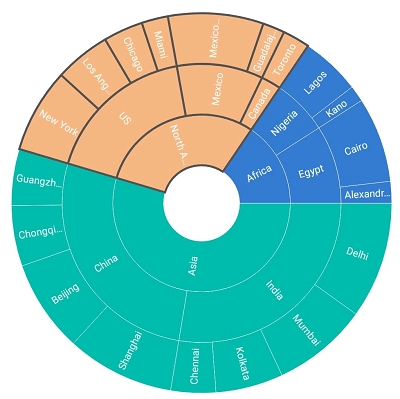
Highlight by stroke
Segments can be selected or highlighted by strokes to bring them to the center of attention over the other segments.
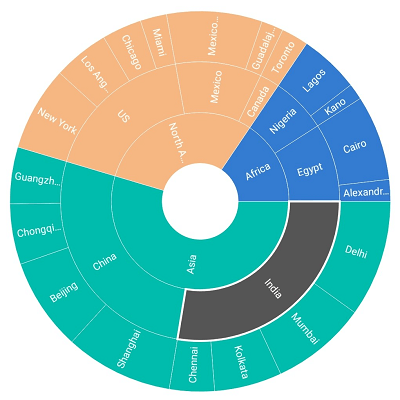
Selection type
Segments can be selected or highlighted by color to bring them to the center of attention over the other segments. The Sunburst Chart control provides options to highlight a segment as a group of entire node segments, the parent node of the selected segment, the child node of the selected segment, or the selected segment alone.
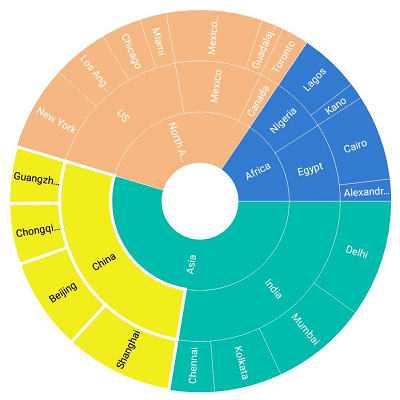
Customization
Selected colors and strokes can be customized.
Legend
Legends are used to provide valuable information for sunburst segments with various colors, shapes, or other identifiers.
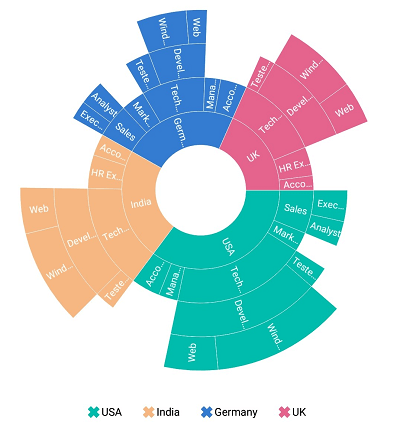
Icon types
The type of legend icon can be changed to built-in shapes such as circles, rectangles, crosses, diamonds, triangles, or pentagons to improve the readability of the chart.
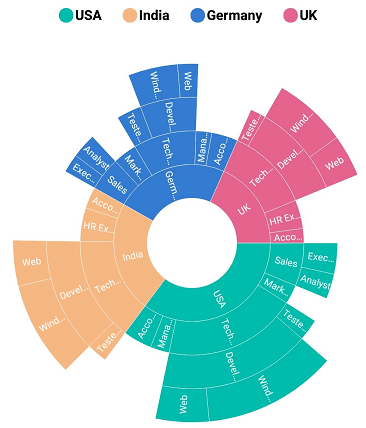
Customization
The positioning of the legend can be customized to anywhere in the chart area and the default legend label font and icon can customized.
Tooltips
Tooltips display a pop-up with additional information when the mouse pointer is touching a data point. A tooltip view can be customized with a data template.
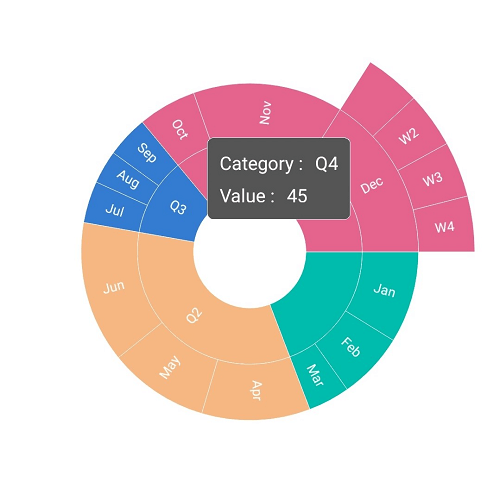
Drill-down
The Sunburst Chart control provides a drill-down option with animations for visualizing large sets of data in a minimal data view.
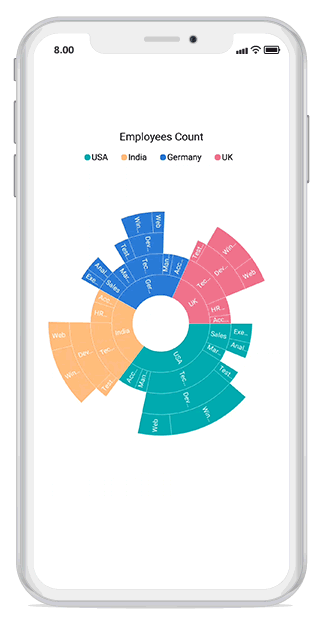
150+ XAMARIN UI CONTROLS
-
Xamarin.Forms
-
Xamarin.Android
-
Xamarin.iOS
-
GRIDSDATA VISUALIZATIONNAVIGATIONEDITORSPROJECT MANAGEMENTNOTIFICATIONDOCUMENT PROCESSING LIBRARIESVIEWER/EDITORMISCELLANEOUS
-
GRIDSDATA VISUALIZATIONNAVIGATIONEDITORSLAYOUTPROJECT MANAGEMENTNOTIFICATIONVIEWER/EDITORDOCUMENT PROCESSING LIBRARIESMISCELLANEOUS
-
GRIDSDATA VISUALIZATIONNAVIGATIONEDITORSLAYOUTPROJECT MANAGEMENTNOTIFICATIONVIEWER/EDITORDOCUMENT PROCESSING LIBRARIESMISCELLANEOUS
Our Customers Love Us


 Documentation
Documentation
Awards
Greatness—it’s one thing to say you have it, but it means more when others recognize it. Syncfusion® is proud to hold the following industry awards.








