Trusted by the world’s leading companies

Overview
The WinForms Hub Tile control provides live updates and notifications to your application like live tile feature in Windows and Windows Phone. It provides notification with various transitions and also helps to create slide tiles.
Features
The hub tile control provides live updates, transition effects, and notifications similar to Windows 8 and Windows Phone. A hub tile can have an image, title, body, and footer to update in the tile.
Tile Press Behavior
Provides Windows 8 style live tile selection behavior using mouse.
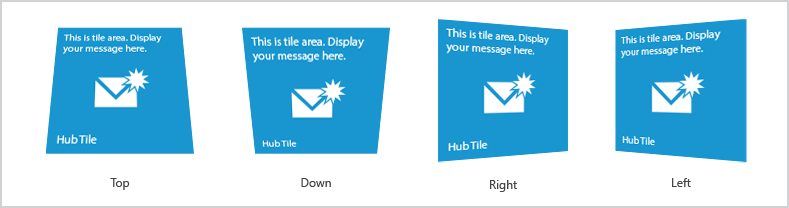
Image Transition
Enables user to handle live updates in a set of tiles with different sets of images through different transition effects: left-to-right, right-to-left, top-to-bottom, and bottom-to-up direction.
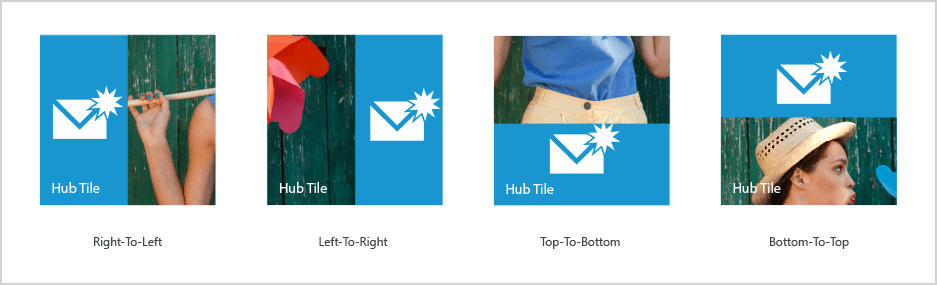
Pulsing Transition
Enables user to customize the tile resembling the music and video hub tiles in Windows Phone. The image content will zoom in and out randomly and show a translation movement based on user defined speed and scale depth.

Rotation Transition
Enables user to rotate tile in horizontal and vertical orientation as like in Windows Phone, which will update its contents on completion of each transition.
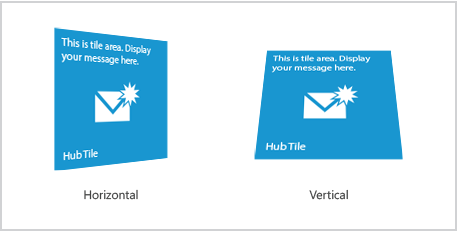
Selection Marker
Each tile can be selection marked as like Windows 8 live tile.
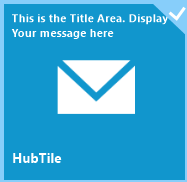
Banner Support
Built-in support to display banner region, icons, text to be displayed like in Windows 8 live tile.

125+ WINDOWS FORMS CONTROLS
Our Customers Love Us


 Documentation
Documentation
Awards
Greatness—it’s one thing to say you have it, but it means more when others recognize it. Syncfusion® is proud to hold the following industry awards.












