Trusted by the world’s leading companies

Overview
The WinForms Color Picker DropDown control provides an intuitive user interface for selecting colors, similar to the Visual Studio color picker drop-down. The standard color dialog control allows applications to collect color information from users as a dialog. However, the color dialog control does not provide any way to place a control within the layout of the application to collect color information. The Color Picker DropDown control provides an easy-to-use color palette control that can be placed inline in your applications.

Core Features
The tab names in the color picker drop-down can be customized, the visibility of the color groups can be controlled and the selected color’s name can be set as the button’s text. Though the .NET Framework provides a color dialog control to allow applications to collect color information from users, it does not provide any way to place a control within the layout of the application to collect color information. The color UI control provides an easy-to-use color palette control that can be placed in line in your applications.
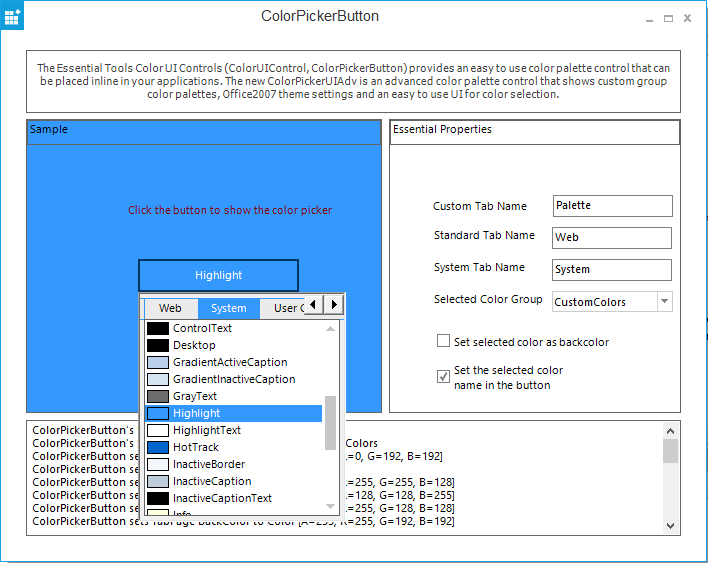
125+ WINDOWS FORMS CONTROLS
Our Customers Love Us


 Documentation
Documentation
Awards
Greatness—it’s one thing to say you have it, but it means more when others recognize it. Syncfusion® is proud to hold the following industry awards.












