Trusted by the world’s leading companies

Overview
The UWP Tree Navigator control provides a unique interface that can expand a tree structure in place without taking up more space on the screen.
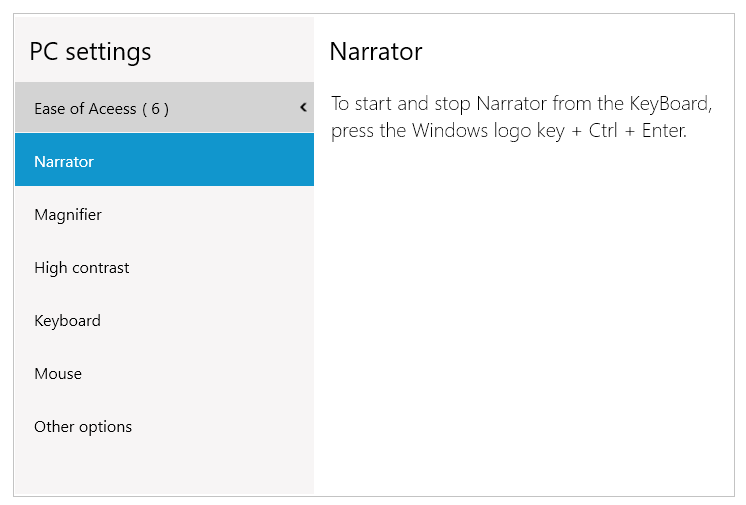
Navigation Modes
The navigation behavior can be customized using the built in navigation modes available.
Default
The header of current hierarchy level item can be displayed in the top of the Tree Navigator with the back button. This back button is used to navigate towards the root from the current level.
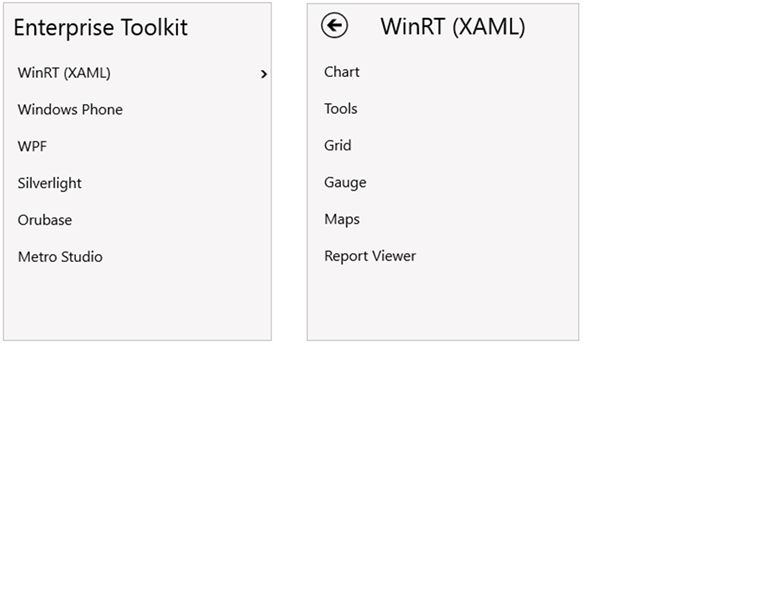
Extended
The header of each level from the root to current level stacked one by one in the top of the Tree Navigator. When click on any of that header will take us to the corresponding level.
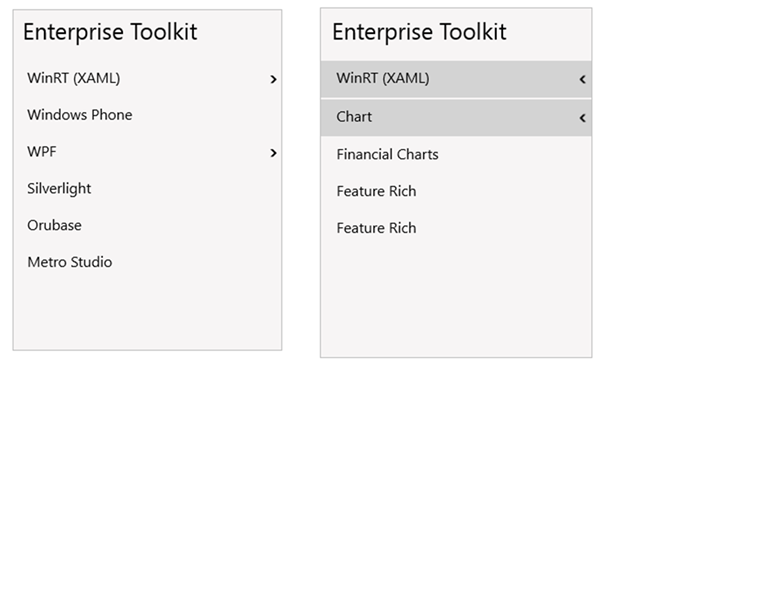
115+ UWP CONTROLS
Our Customers Love Us


 Documentation
Documentation
Awards
Greatness—it’s one thing to say you have it, but it means more when others recognize it. Syncfusion® is proud to hold the following industry awards.












