Trusted by the world’s leading companies

Kanban Control for UWP
The kanban control provides an efficient interface to track and visualize different stages in a task or workflow.


Work-in-Progress (WIP) limit
Users can limit the number of works in progress for every column, improving efficiency.
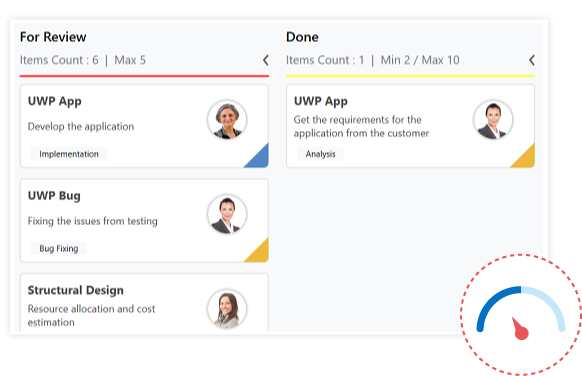
WIP indications
The kanban board has built-in error bars that are useful for identifying process bottlenecks.
Workflow configuration
Defines the custom workflow for each process, which specifies the valid transition of every process.
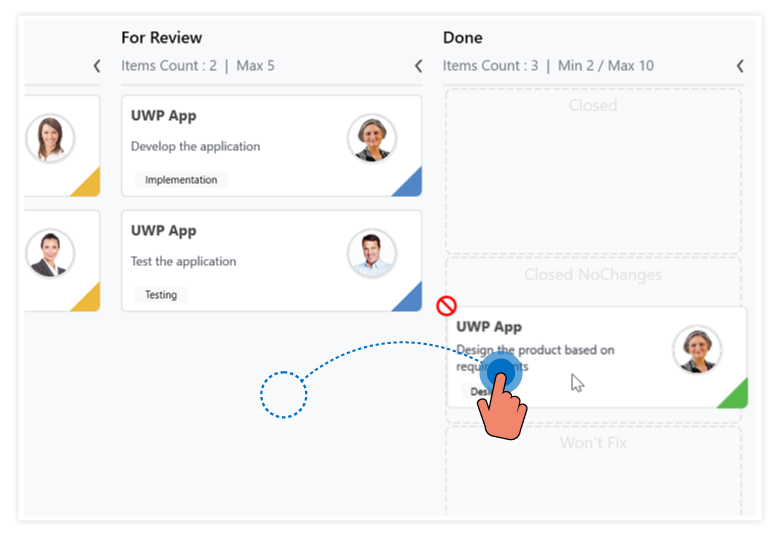
Swim lanes
Swim lanes are a horizontal categorization that allow you to categorize your current workflow by different projects, teams, users, or whatever the user needs.
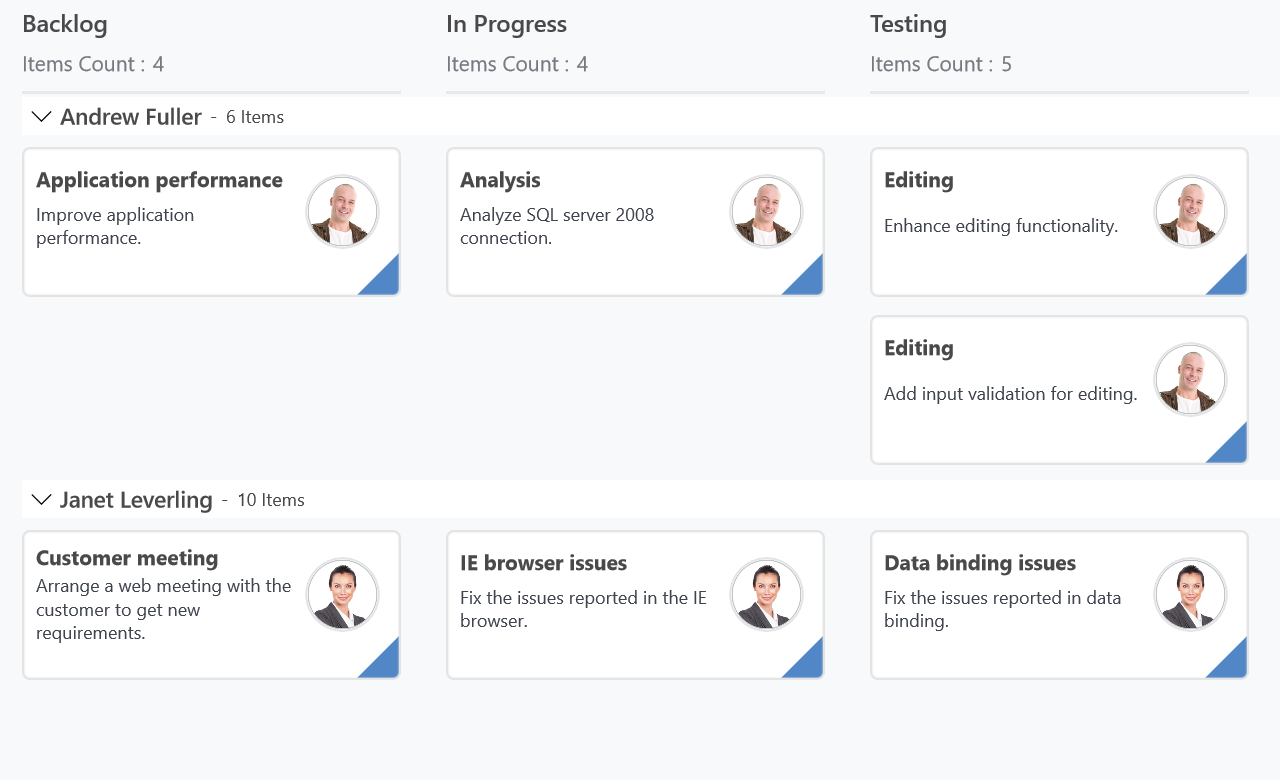
Interactive features
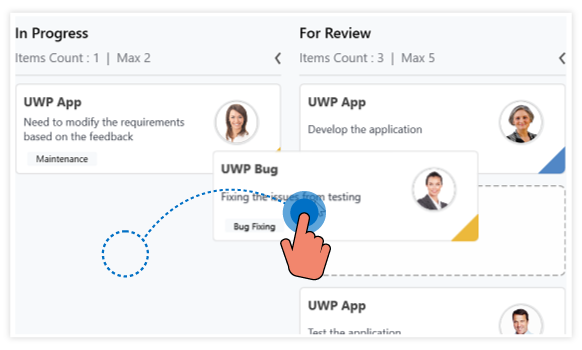
Smooth transitions
Kanban supports interactively dragging and dropping an item between columns with smooth, built-in animations.
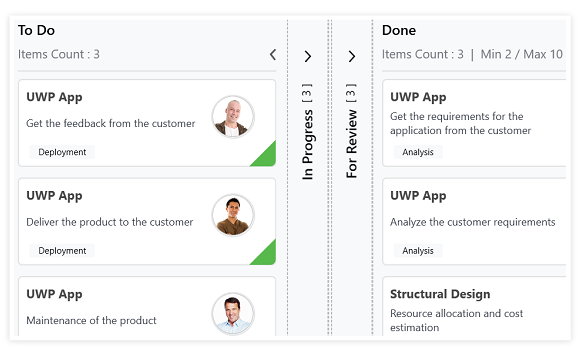
Expand and collapse columns
Columns can be collapsed or expanded interactively.
Customization
Each UI element of the kanban component can be customized.
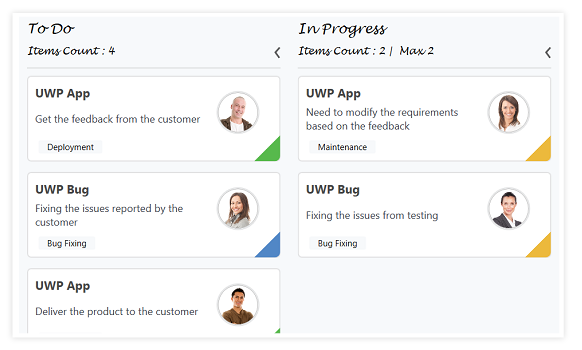
Header customization
Users can alter existing header content or include new information about a column by customizing the column headers with templates.
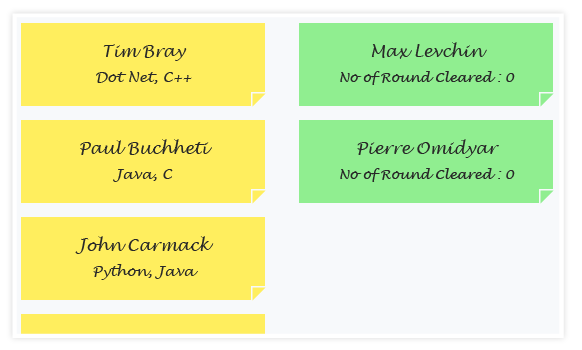
Card customization
Customize the card template to add more details or change its default appearance.
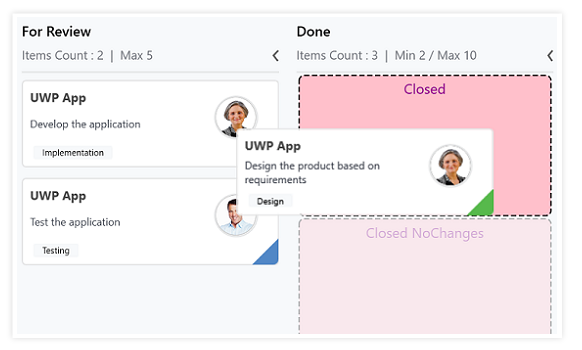
Style for placeholders
Users can customize the appearance of placeholders that are displayed while dragging.

Interactive events
Behaviors and UI can be customized dynamically during interactions like tapping, dragging, and dropping cards.
115+ UWP CONTROLS
Our Customers Love Us


 Documentation
Documentation
Awards
Greatness—it’s one thing to say you have it, but it means more when others recognize it. Syncfusion® is proud to hold the following industry awards.












