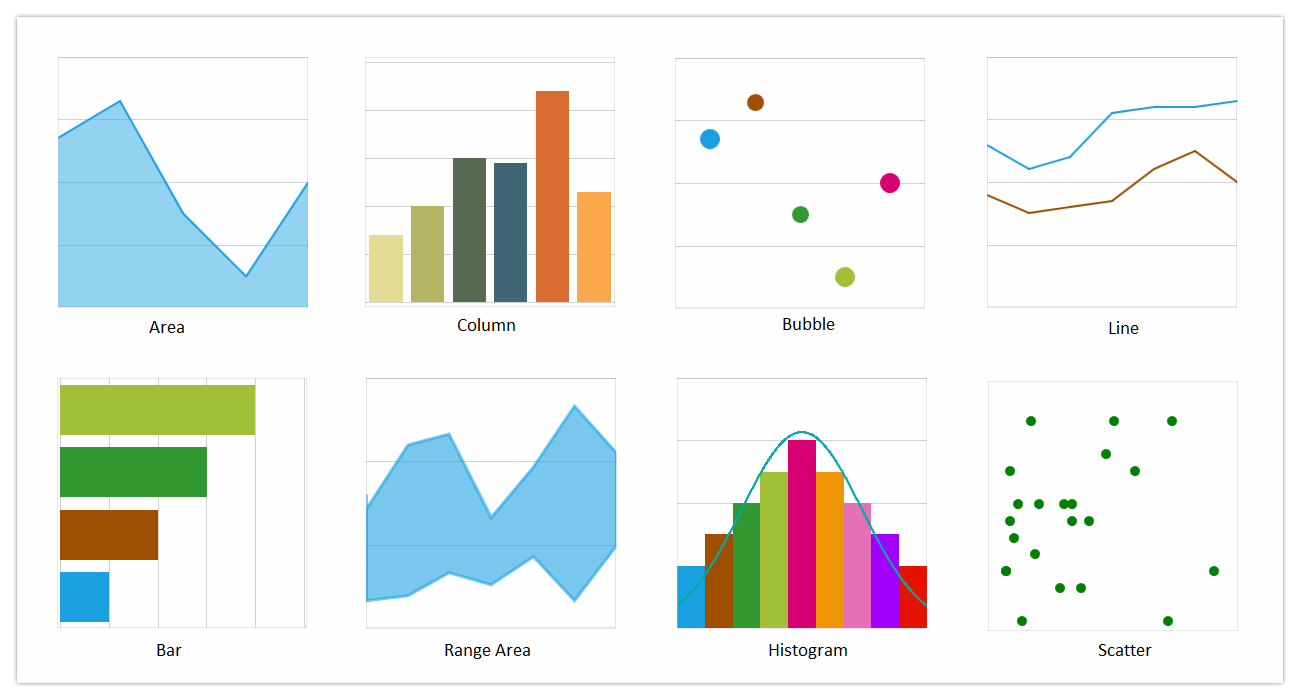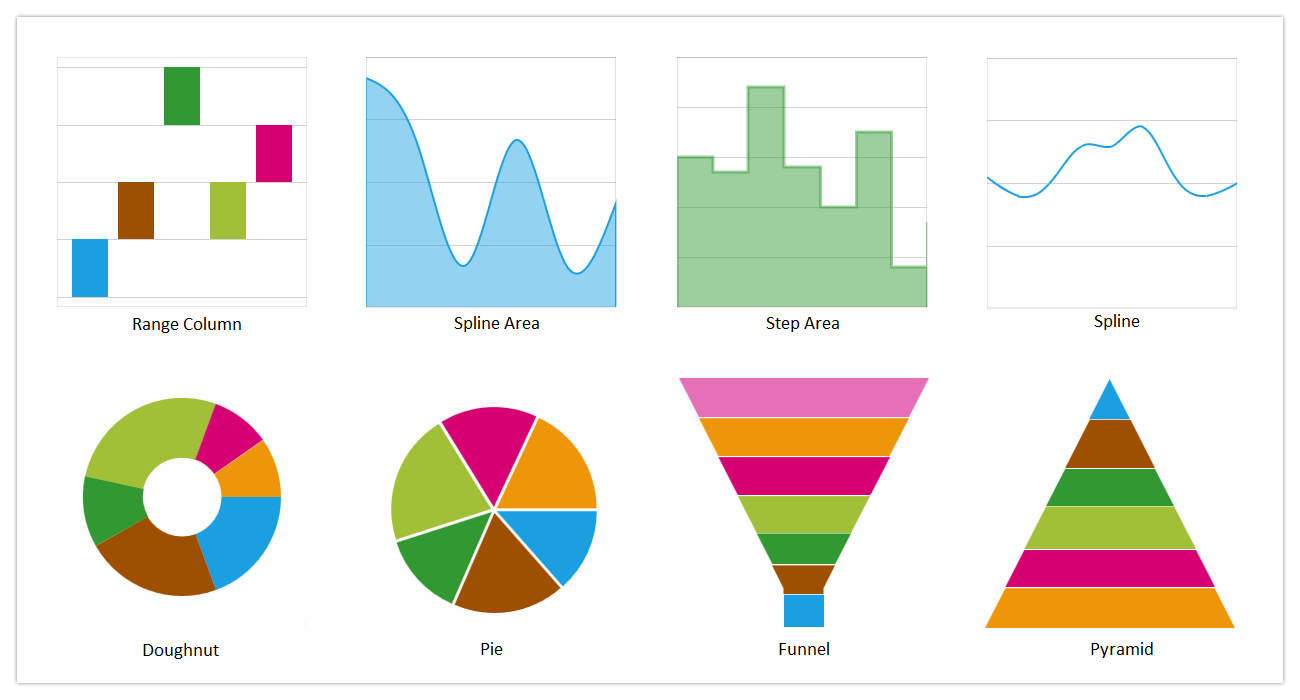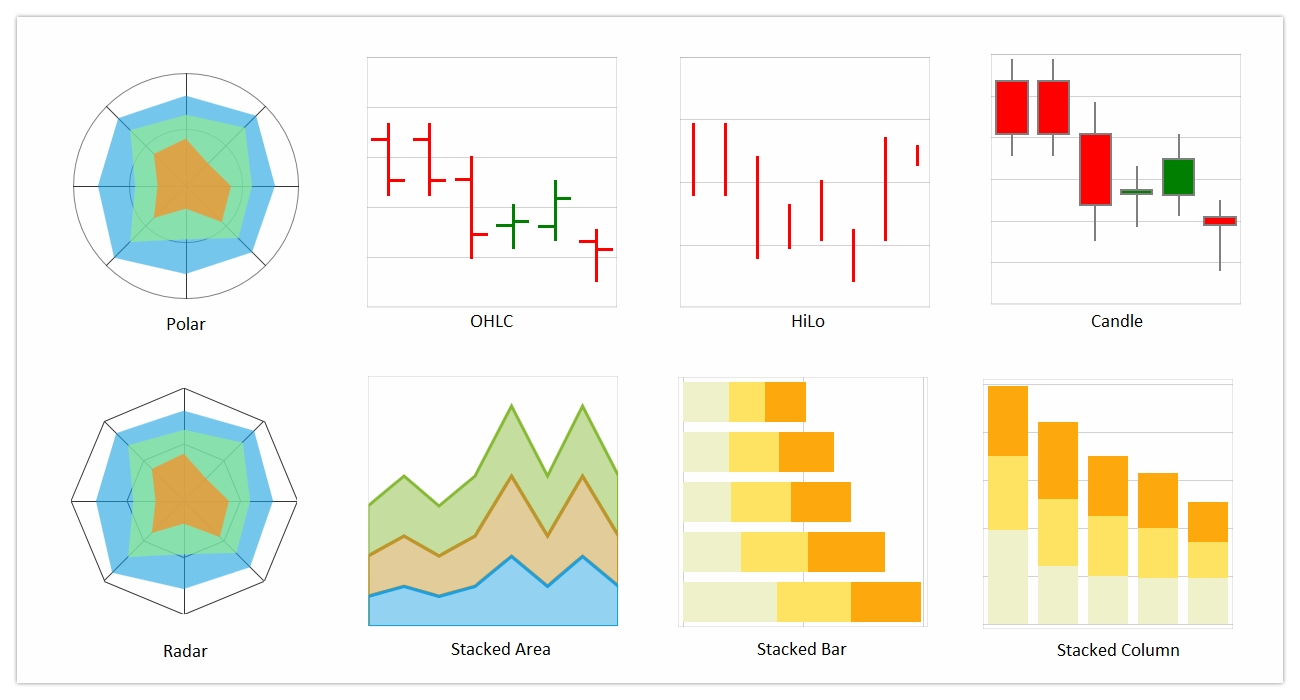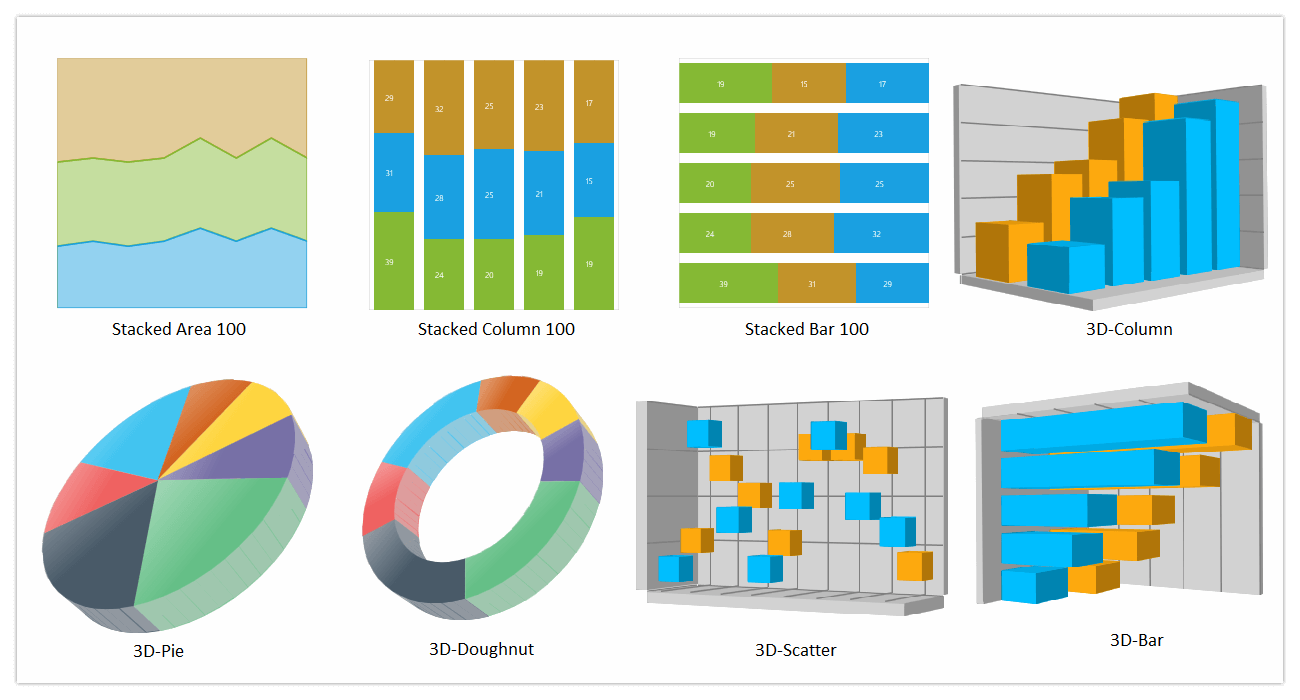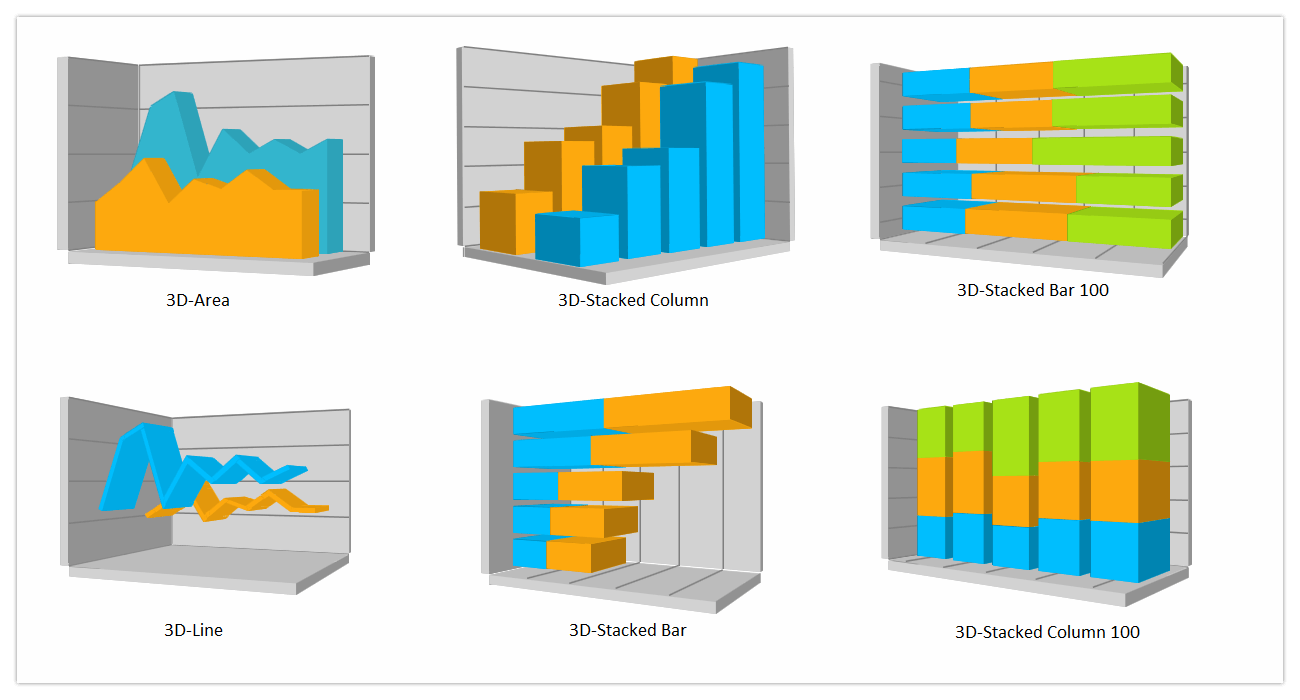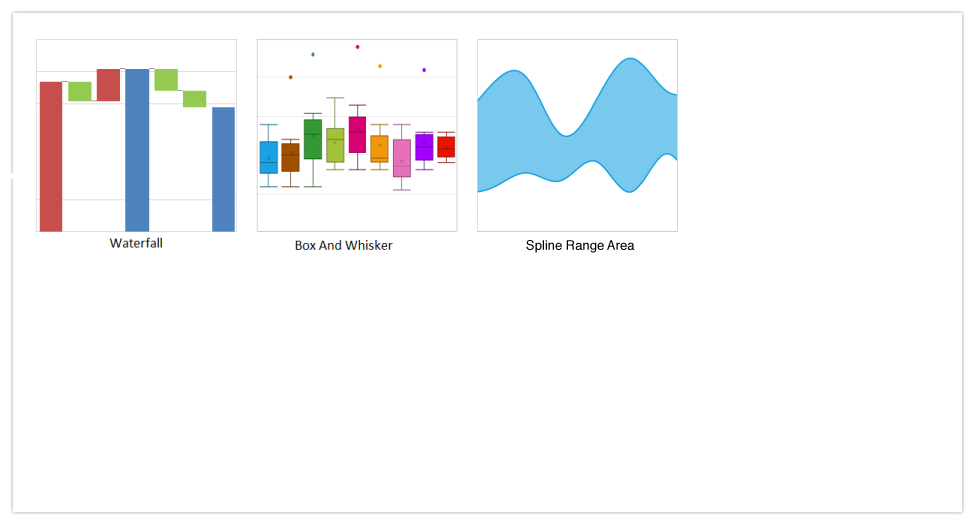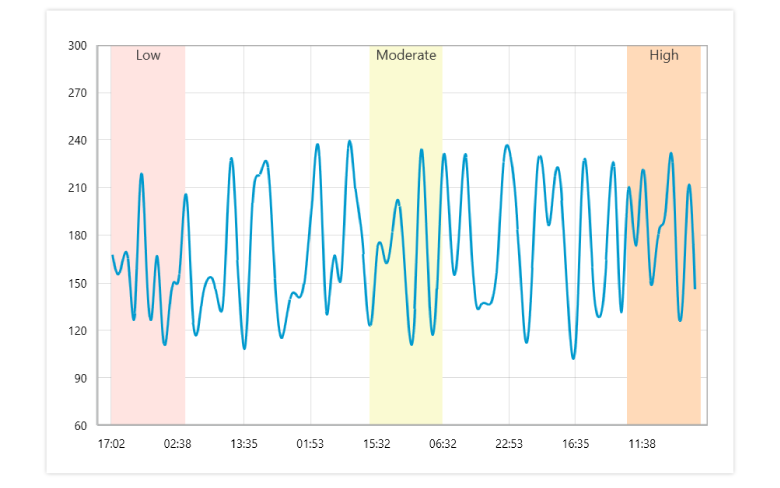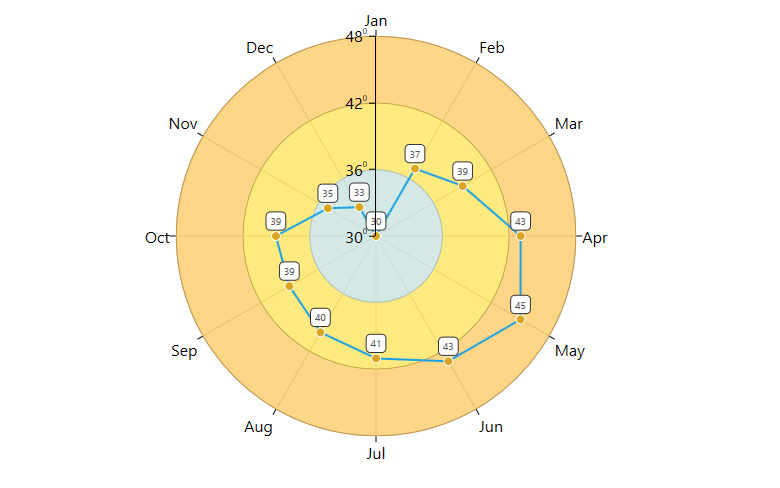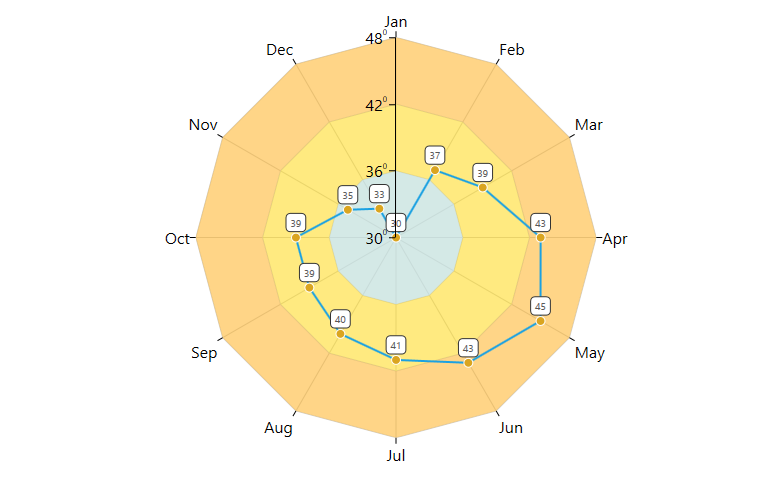Trusted by the world’s leading companies

Overview
The UWP Chart control is optimized to visualize large quantities of data in an elegant way. Its rich feature set includes functionalities like data binding, multiple axes, legends, animations, data labels, annotations, trackballs, tooltips, gradient, technical indicators, and zooming.
Blazing fast performance
Chart includes several data storage and rendering optimizations to achieve the best possible performance when both plotting large volumes of data and handling high frequency real-time data.
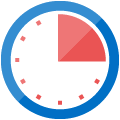
Load time
100,000 data points can be rendered in less than a second.

Real-time updates
Chart can seamlessly handle quick updates while maintaining excellent refresh rates.
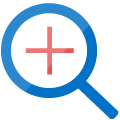
Smooth zooming
This control provides a smooth and responsive zooming experience on both touch and mouse-enabled interfaces.
Chart types
Chart includes functionality for plotting more than 55 chart types. Each chart type is easily configurable with built-in support for creating stunning visual effects.
- Related data can be plotted using bubble and scatter charts.
- Many area type charts, like area, spline area, and stacking area, are available for quantitative analysis.
- Radar and polar charts can be used for displaying multivariate data.
- Several 3D chart types are also available.
Customizable axis
Several specialized axis types are available for plotting different value types like double, string, and date-time.
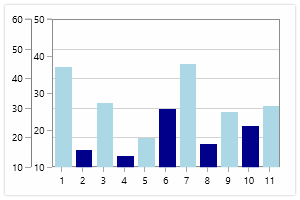
Multiple axes
Charts can be customized with multiple axes.
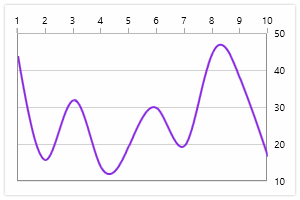
Opposed axis
Chart supports opposed axes being rendered on the side opposite to the default position.
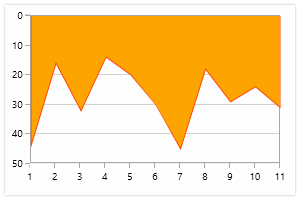
Inverted axis
Support for inverting values in an axis.
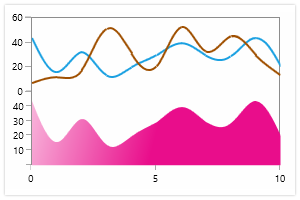
Multiple panes
There is support to add multiple panes to a chart.
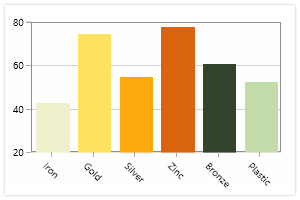
Axis labels
Chart provides many customization options for axis labels, including positioning, placement, label format, and rotation. It also has options for avoiding labels overlapping.
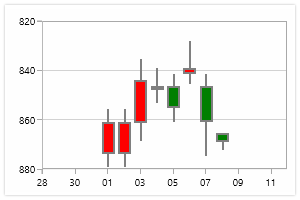
Smart range calculation
The best possible axis ranges and intervals are calculated automatically based on the given values. The ranges can also be further customized using range padding.
Series customization
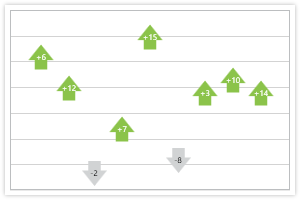
Custom series
Series templates can be customized.
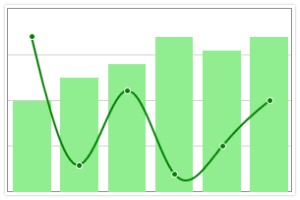
Series combinations
Series combinations can plot different chart types in the same plot area.
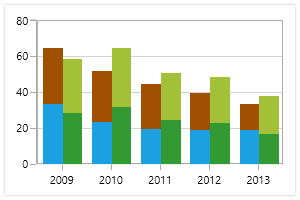
Grouping series
Stacking series can be grouped to a single unit.
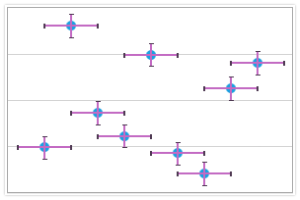
Error bars
Error bars are used to plot possible errors or uncertainty in data points.
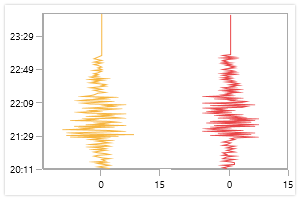
Vertical charts
Axis direction can be mirrored for applications where it is required that the series be plotted vertically.
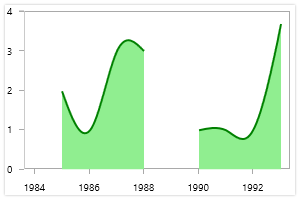
Empty points
Empty point values are elegantly handled with several customization options.
Axis scale break
An axis scale break allows users to view different ranges in the same chart area without having a huge space in the plot area.

Data labels
Data points can be easily annotated with labels to help improve the readability of data.
Pie and doughnut data labels are smartly arranged to avoid intersection when there are large amounts of data.
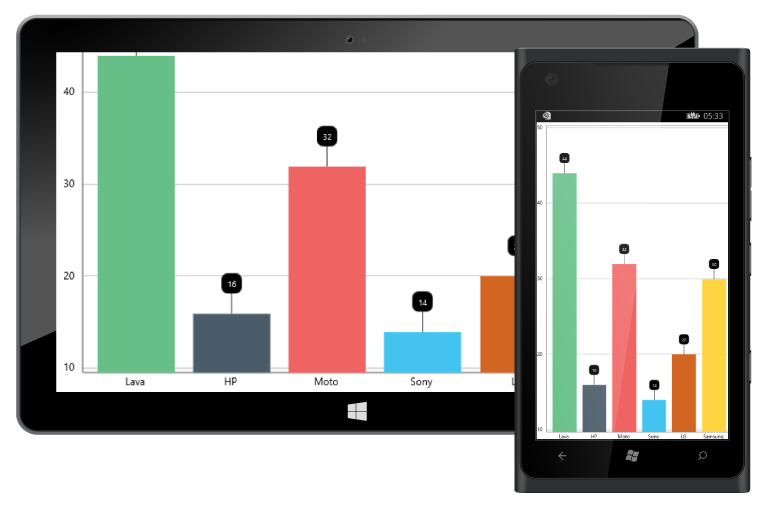
Legends
Legends provide additional information that is helpful in identifying individual series in a chart. They can be docked to the left, right, top, or bottom positions around the chart area.
Multiple legends can also be added to chart panes.
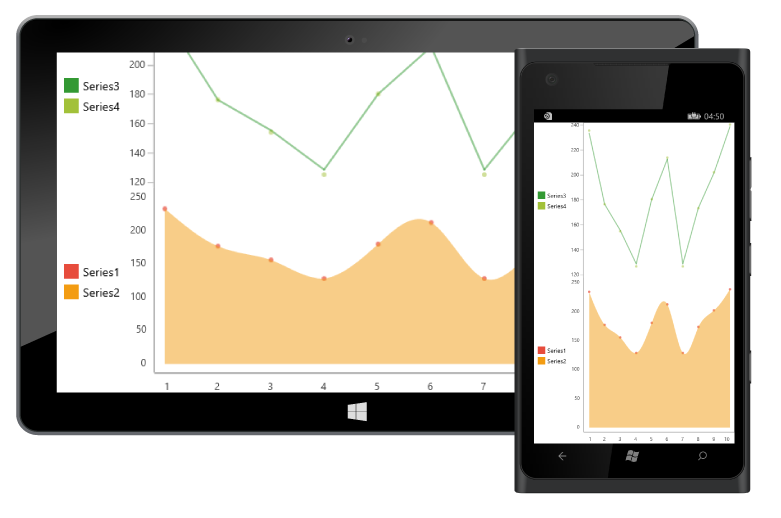
Interactive features
The end user experience is greatly enhanced by a set of included user interaction features, such as trackball, selection, zooming, and tooltip.
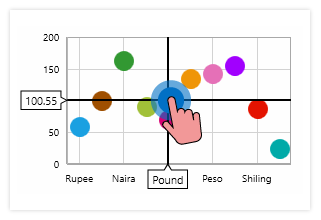
Crosshair
A crosshair is used to inspect or focus on an individual data point.
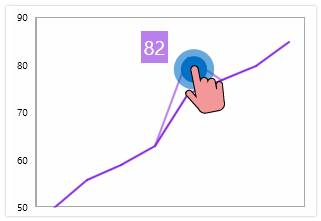
Data editing
Chart lets users edit data points visually.
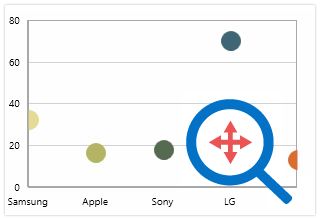
Zoom and pan
Zooming and panning are useful when visualizing a large amount of data.
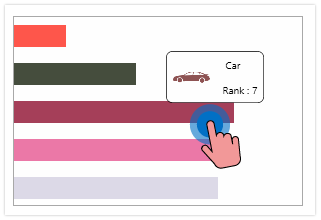
Tooltips
Tooltip displays a pop-up with additional information when the mouse is hovered over a data point.
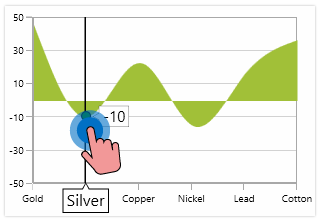
Trackball
Trackball is used to track a data point closest to the current mouse position or touch contact point.

Zooming toolbar
The zooming toolbar contains buttons for performing actions like zooming in and out, reset, pan, etc.
Selection
End users can interactively select or highlight a series or a data point.
There is also built-in support for performing multiple selection.

Annotations
Annotations display metadata about the chart or series at a specific point of interest in the plotting area.
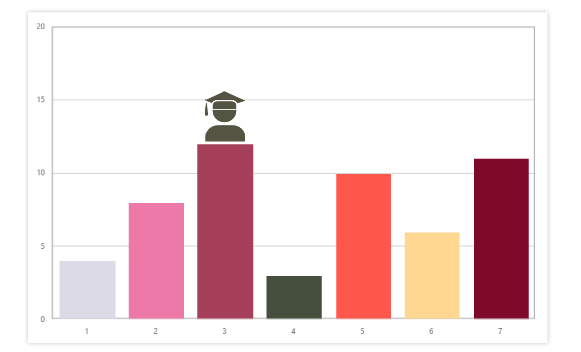
Images
Images can be added as annotations.
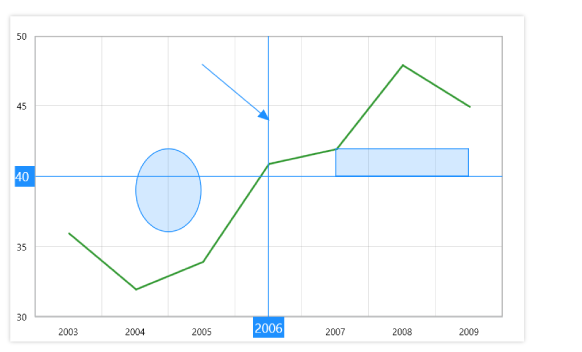
Shapes
All the basic annotation elements like lines, text, and arrows are available.
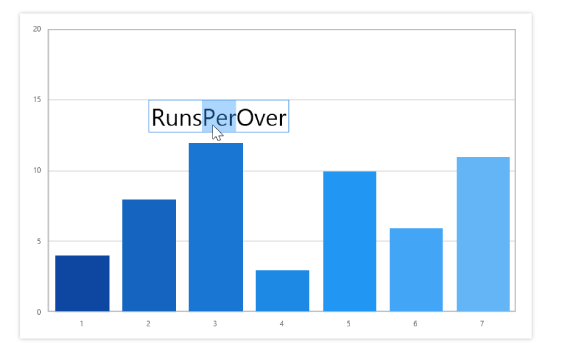
Editable text
Text can be edited interactively.
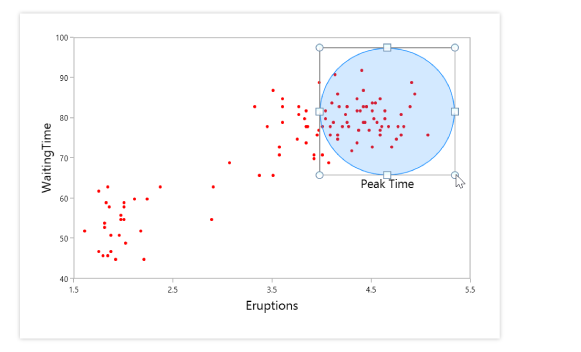
Drag and resize
Annotations can be resized and dragged across the plot area.
Strip lines
Specific regions in the chart area can be customized using strip lines.
Technical indicators
There’s built-in support for RSI, momentum, Bollinger band, accumulation distribution, RSI, true average, stochastic, MACD, and triangular average indicators.
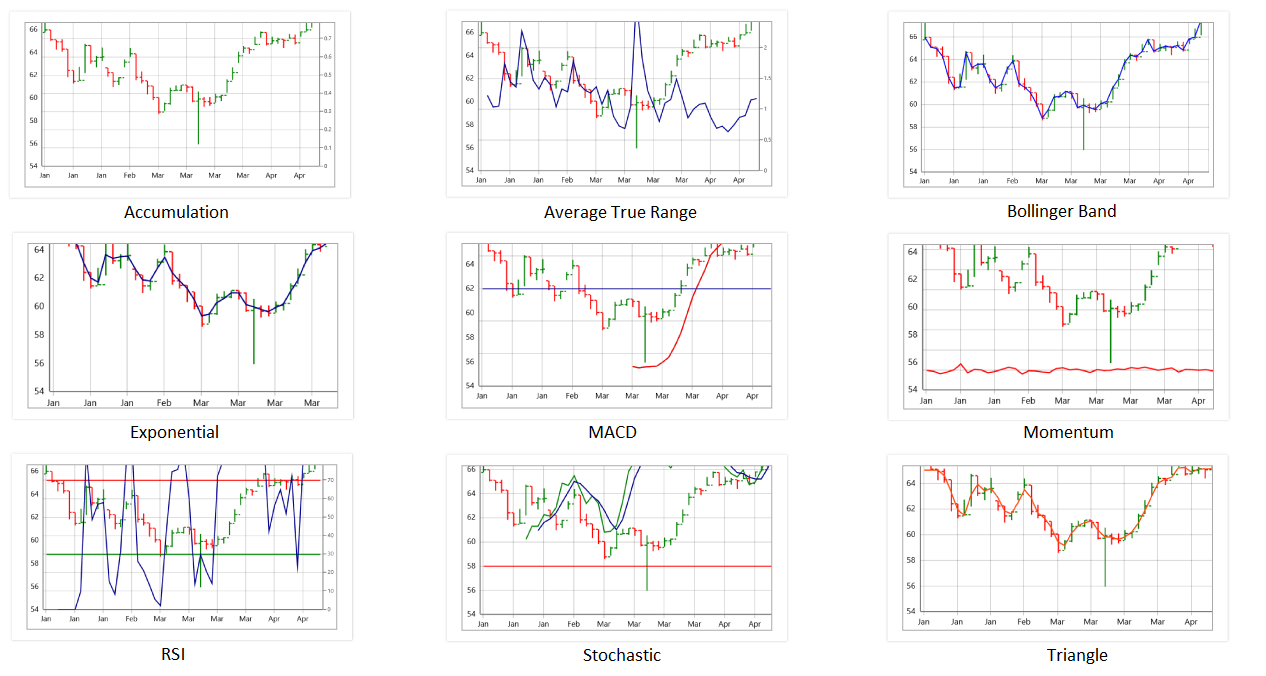
Trendlines
There’s built-in support for rendering linear, exponential, logarithmic, power, and polynomial trendlines.
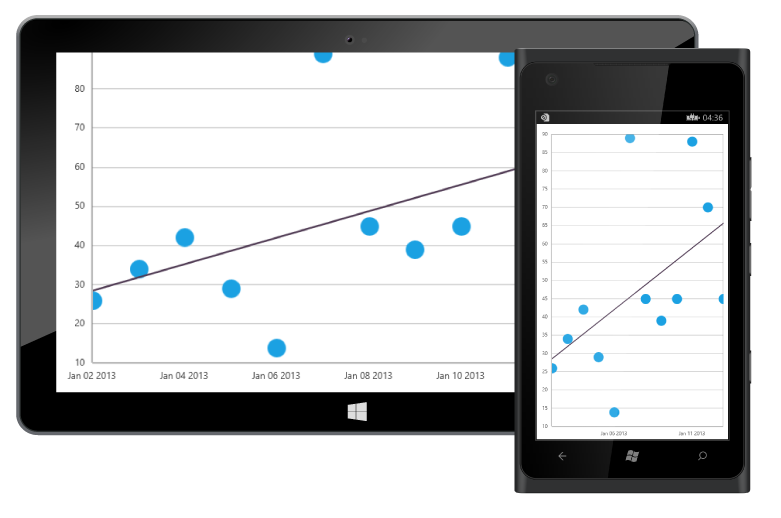
Grouping and aggregation
Data points with similar categories can be grouped and aggregated using aggregate functions.
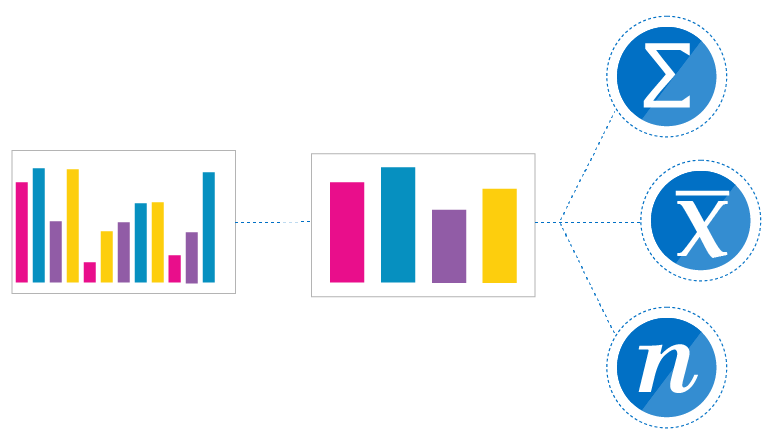
Localization
Any static text in the chart can be localized to any desired language.
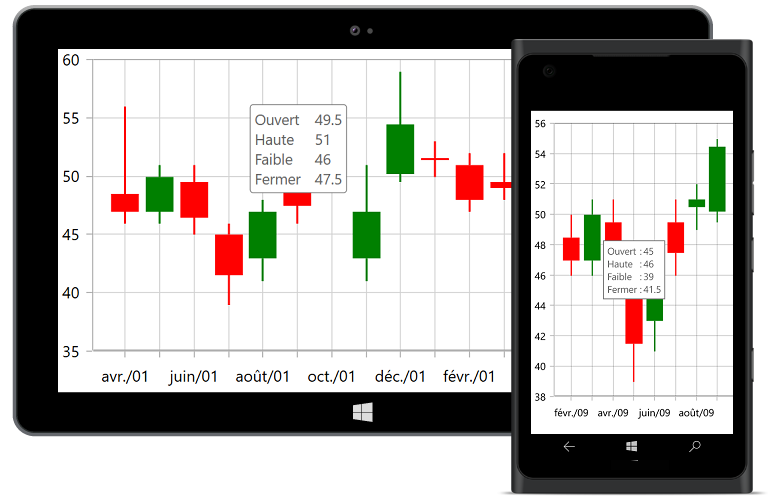
Palette
Chart provides more than 10 built-in palettes. Custom palettes can also be created as needed.

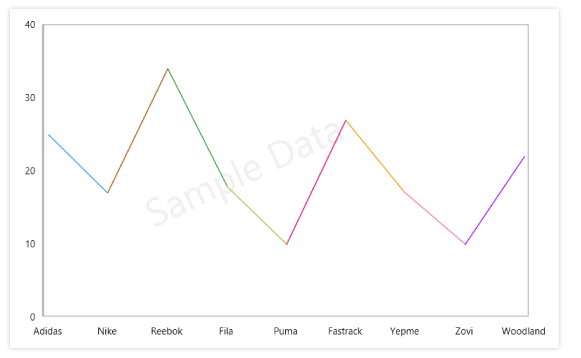
Watermark
Watermarks are commonly used for displaying confidential and copyright information.

Exporting and printing
The chart can be printed and also exported into image formats like JPEG, BMP, PNG, TIFF, and XPS.
115+ UWP CONTROLS
Our Customers Love Us


 Documentation
Documentation
Awards
Greatness—it’s one thing to say you have it, but it means more when others recognize it. Syncfusion® is proud to hold the following industry awards.