Trusted by the world’s leading companies

Overview
The UWP Docking control provides an interface to create Visual Studio-like dockable windows in your applications. Dock panels support many interactions like docking, floating, tabbing, autohiding and document tabs. Allow user to resize, move, and change the behavior of windows to create a layout that suits various development models.
Flexible Layout Options
Docking
Child panels can be docked to the left, right, top, or bottom sides of the container.
Floating
Child panels can be dragged interactively around the screen to make them float over any location on the docking manager client area.
Tabbed
Two or more child panels can be docked at the same location using tabs.
Autohidden
In the autohidden option, panels that are not being used automatically collapse into the frame of the container (like the toolbox in Visual Studio) and expand when the associated tabs are clicked on.

Document
The docking manager also helps implement document container-like applications in which the child panels can also become child windows. The container is laid out in a Visual Studio-style tabbed layout.
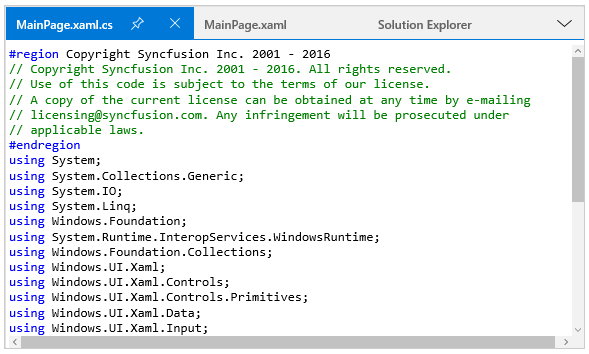
Nested Docking
An instance of a docking manager can be nested inside a docking window to achieve complex nested layouts.
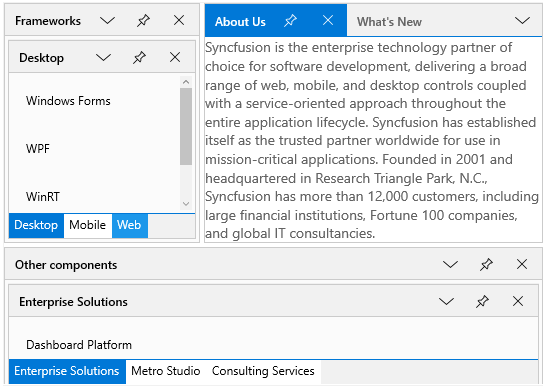
Layout Persistence
There is built-in capability to save and load complex, user-defined layouts.

Localization
All static text within the docking manager can be localized to any desired language.
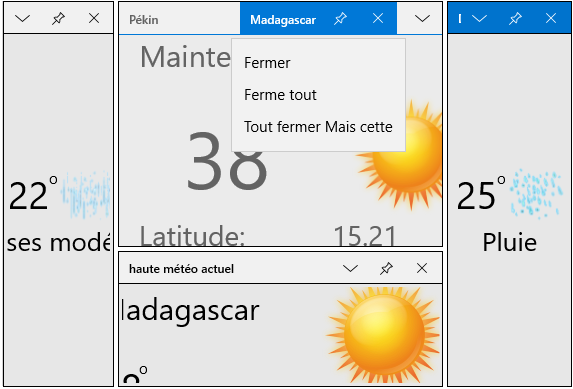
115+ UWP CONTROLS
Our Customers Love Us


 Documentation
Documentation
Awards
Greatness—it’s one thing to say you have it, but it means more when others recognize it. Syncfusion® is proud to hold the following industry awards.












