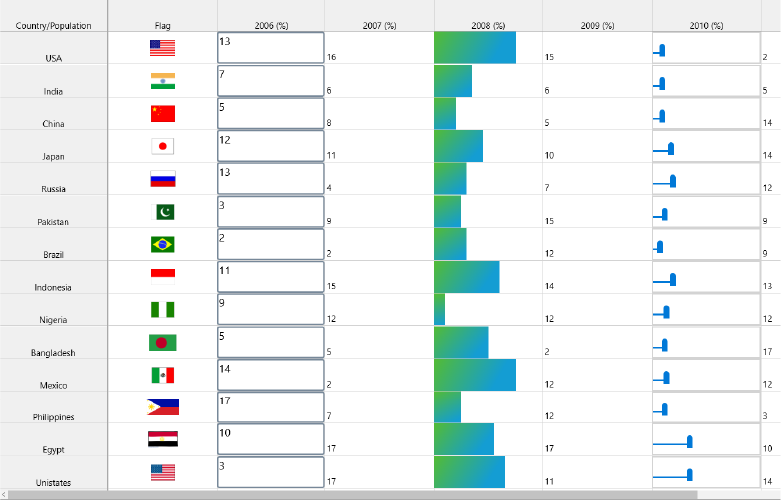Trusted by the world’s leading companies

Overview
The Excel-like UWP Grid control is a cell-oriented control for displaying tabular data and can be customized down to the cell level. It does not make any assumptions regarding the structure of the data.It can be used in a virtual manner, where the data is provided on demand in real time, or it can be used in a manner where the cell grid maintains the data within its own internal structures.Its rich feature set includes editing, cell styling, data formatting, covered cells, various cell editors, clipboard operations, formulas, Excel-like selection, frozen rows and columns, importing and more.
High performance

Instant loading
The cell grid control has the ability to load even millions of rows and columns in less time. It supports on-demand loading of data.

Smooth scrolling
Provides a smooth scrolling experience even with millions of rows and columns.

Virtual importing
Provides support to virtually import Excel workbooks.
Data population
Users can populate the grid by either using the cell grid control’s internal data storage or providing the data on demand through virtual mode.

Internal storage
Users can populate the grid by storing the cell styles in its internal storage. Cell style exposes various properties for storing cell appearance and data information.

Virtual mode
Provides support for on-demand population where the grid does not store cell styles in its internal storage. This means the grid can be loaded with millions of rows and columns instantly.
Appearance and formatting
The cell grid control provides cell styles for setting cell data and customizing each individual cell’s appearance, including font, background, foreground, borders, orientation, margins, padding, alignment, and more. Cell styles can be applied to any range of cells, rows, columns, and tables. There’s also support to format the data.
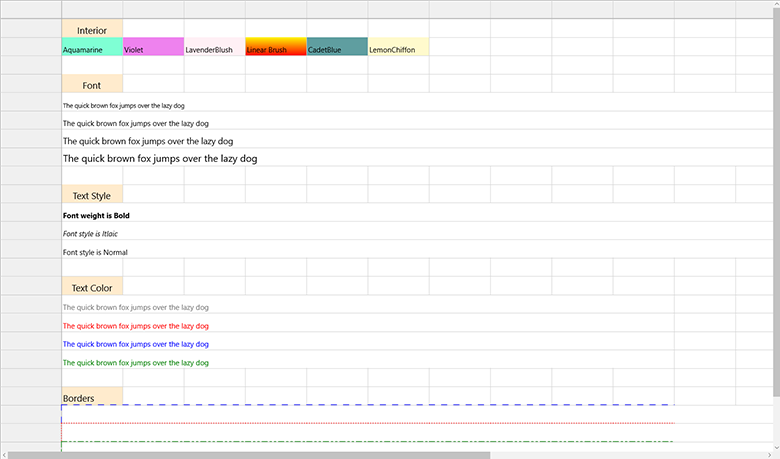
Editing
The cell grid control provides support for editing cells with a wide range of cell types and events in order to save the changes to external data sources.

Data validation
The cell grid control provides support to validate cells and display error information and dialogs. Error information and dialogs can be customized as required.
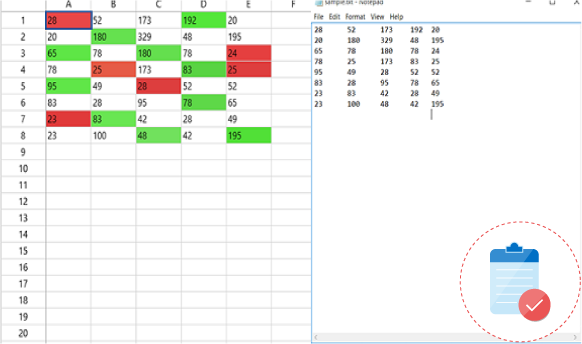
Clipboard Operations
There’s built-in support for clipboard operations such as copy, cut, and paste. Copied content can be customized. There’s also support to copy and paste with styles between two grids.
Cell types
There’s built-in support for various cell editors to deal with different types of data for a better editing experience. The user can place any control inside the cell using the DataTemplate cell type. The cell grid control provides a pluggable cell renderer architecture for easily implementing custom cell types without compromising on performance. The supported cell types are:
- Static cell
- TextBox cell
- CheckBox cell
- ComboBox cell
- DataTemplate cell
- Numeric cell
- Date Time cell
- Up Down Edit cell
- Hyperlink cell
Formulas
The cell grid control provides support for Excel-like formulas to calculate the value of a cell. It comes with an extensive formula function library that supports more than 400 built-in formulas covering a broad range of business scenarios. It supports cross-sheet references and named ranges like Excel and also allows the user to add custom functions.

Excel-like features

Covered cells
Merge a range of cells into a single cell.

Cell comments
Add comment tips like in Excel. Comment tips can be set to all corners of cells and can be customized.
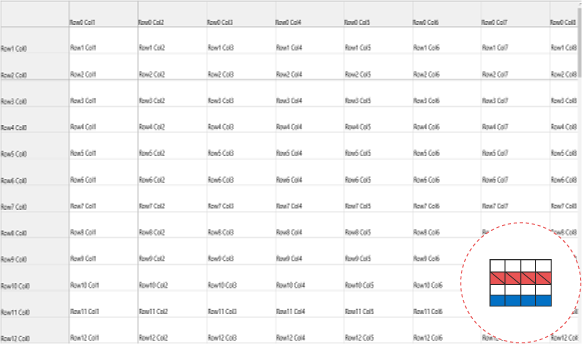
Freeze panes
Freeze rows at the top and bottom and columns at the left and right of the grid.
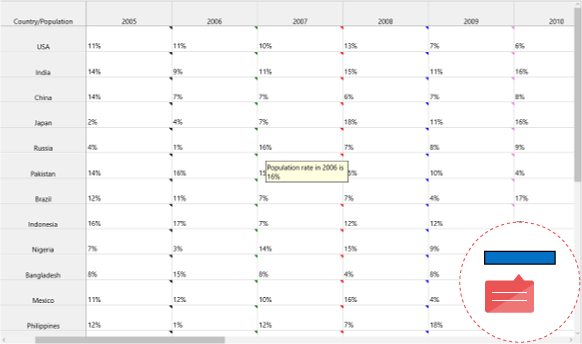
Input message
Display an input message when users interact with a cell.
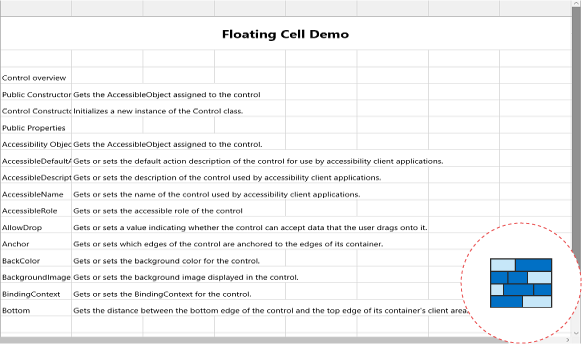
Floating cells
Float cell content to an adjacent cell when the content exceeds the cell size.
Interactive features

Selection
Select a range of cells, rows, or columns with customizable selection color. Excel-like selection frames and current cell highlight can also be enabled.
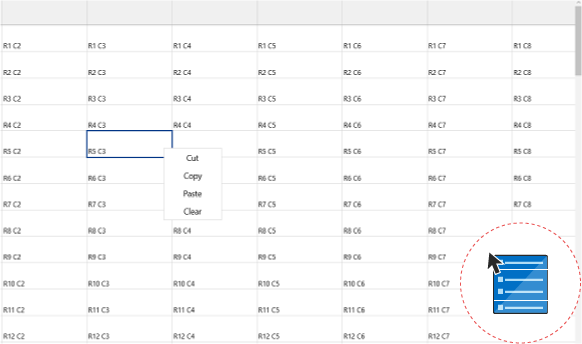
Context menu
Support for a cell-level context menu. Context menu items can be modified at runtime.

Resize
Resize, hide, and unhide rows and columns.
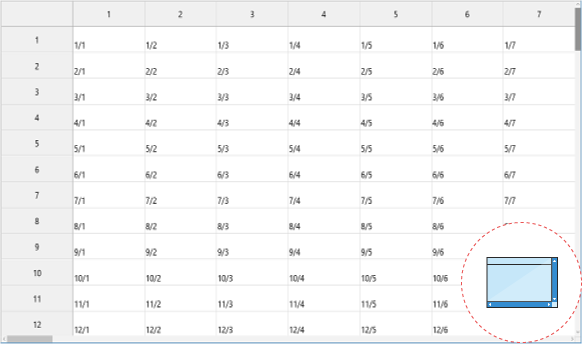
Scrolling
Supports both accelerated scrolling and deferred scrolling. Supports the ability to have common scroll bars for two or more grids.
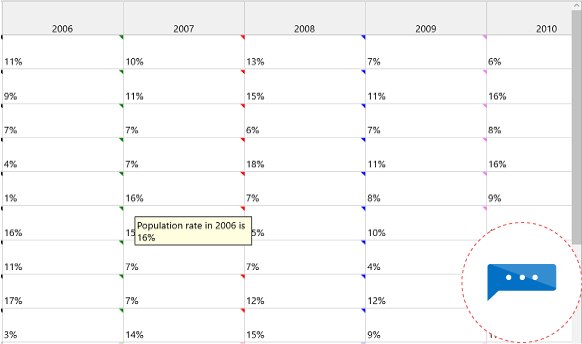
Tooltip
Tooltip support can be enabled for each cell. The displayed information can be customized.
115+ UWP CONTROLS
Our Customers Love Us


 Documentation
Documentation
Awards
Greatness—it’s one thing to say you have it, but it means more when others recognize it. Syncfusion® is proud to hold the following industry awards.