Trusted by the world’s leading companies

Overview
The WPF ToolBar control is used to display shortcut commands and place them conveniently anywhere within the application for better access. It supports multiple toolbars, an overflow style mechanism, custom orientation, and more.
Adding controls to the ToolBar
Supports various kinds of controls, such as label, text box, combo box, drop-down list, list, and so on. Users can order the commands based on their priority with ease.


Docking support
Using docking option, end users can move the control around the form and dock to the top, bottom, or sides. Also, end users can restrict docking of the control at certain positions using predefined APIs.
Floating ToolBar
Floating option allows end users to move the control anywhere within the screen conveniently.


Vertical ToolBar
The WPF ToolBar control has the ability to arrange the items vertically in the window.
Overflow style
When the chevron option is enabled, an overflow button appears on the toolbar allowing users to show or hide additional commands.
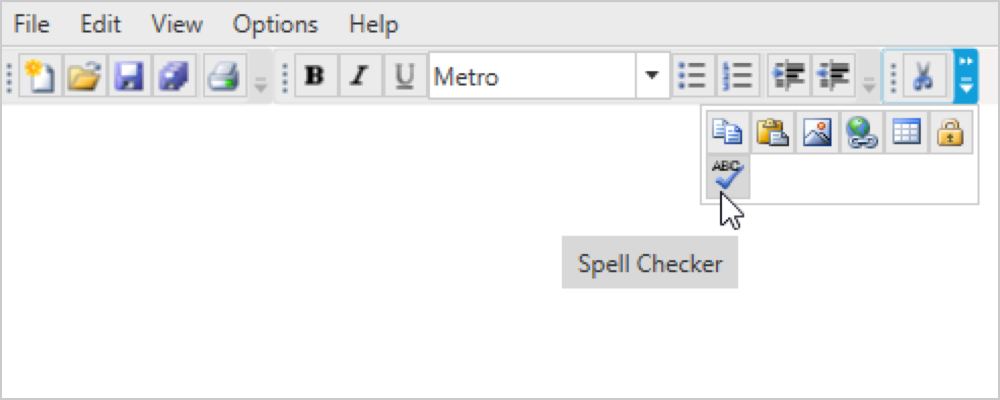

Tooltip
Supports displaying rich formatted and informative content about a toolbar item on tooltip while mouse hovering on it.
Custom style and themes

Built-in themes
The component is shipped with built-in themes like Office 2003, Office 2007, Visual Studio 2010, Blend, Transparent, and Metro.

Custom style
Complete customization of the appearance of the control is possible programmatically.
Keyboard support
Allows accessing the toolbar items by defining shortcut and mnemonic keys for individual items. It is also capable of navigating between those items using keyboard.


Localization
Allows users to customize the text available in the user interface based on the locale culture.
Right-to-left (RTL)
Allows the text direction and layout of the control to be displayed from right to left (RTL).

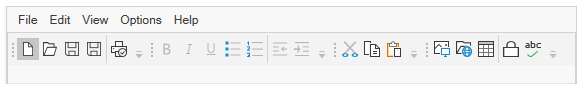
Icon template
Supports adding any type of image such as path data, font icons, etc. as a template in the ToolBar dropdown list items.
WPF ToolBar Code Example
Easily get started with the WPF ToolBar using a few simple lines of XAML, and C# code example as demonstrated below. Also explore our WPF ToolBar Example that shows you how to render and configure the ToolBar in WPF.
<syncfusion:ToolBarAdv Height="100" HorizontalAlignment="Left" Name="toolBarAdv1" VerticalAlignment="Top" Width="200" />public partial class MainWindow : Window
{
public MainWindow()
{
InitializeComponent();
ToolBarAdv tool = new ToolBarAdv();
tool.Name = "toolBarAdv1";
tool.Width = 100;
tool.Height = 50;
this.Content = tool;
}
}Not sure how to create your first WPF ToolBar? Our documentation can help.
I’d love to read it now145+ WPF CONTROLS
Frequently Asked Questions
Why should you choose Syncfusion WPF ToolBar?
The Syncfusion WPF ToolBar provides the following:
- Multiple toolbars in a single window.
- Docking and floating toolbars along with an overflow button.
Rich UI through built-in themes and appearance customization.
- One of the best WPF ToolBar in the market that offers feature-rich UI to interact with the software.
- Simple configuration and API.
- Touch-friendly and responsive UI.
Extensive demos, documentation to learn quickly and get started with WPF ToolBar.
Can I download and utilize the Syncfusion WPF ToolBar for free?
No, this is a commercial product and requires a paid license. However, a free community license is also available for companies and individuals whose organizations have less than $1 million USD in annual gross revenue, 5 or fewer developers, and 10 or fewer total employees.
How do I get started with Syncfusion WPF ToolBar?
A good place to start would be our comprehensive getting started documentation.
Our Customers Love Us


 Documentation
Documentation
Awards
Greatness—it’s one thing to say you have it, but it means more when others recognize it. Syncfusion® is proud to hold the following industry awards.












