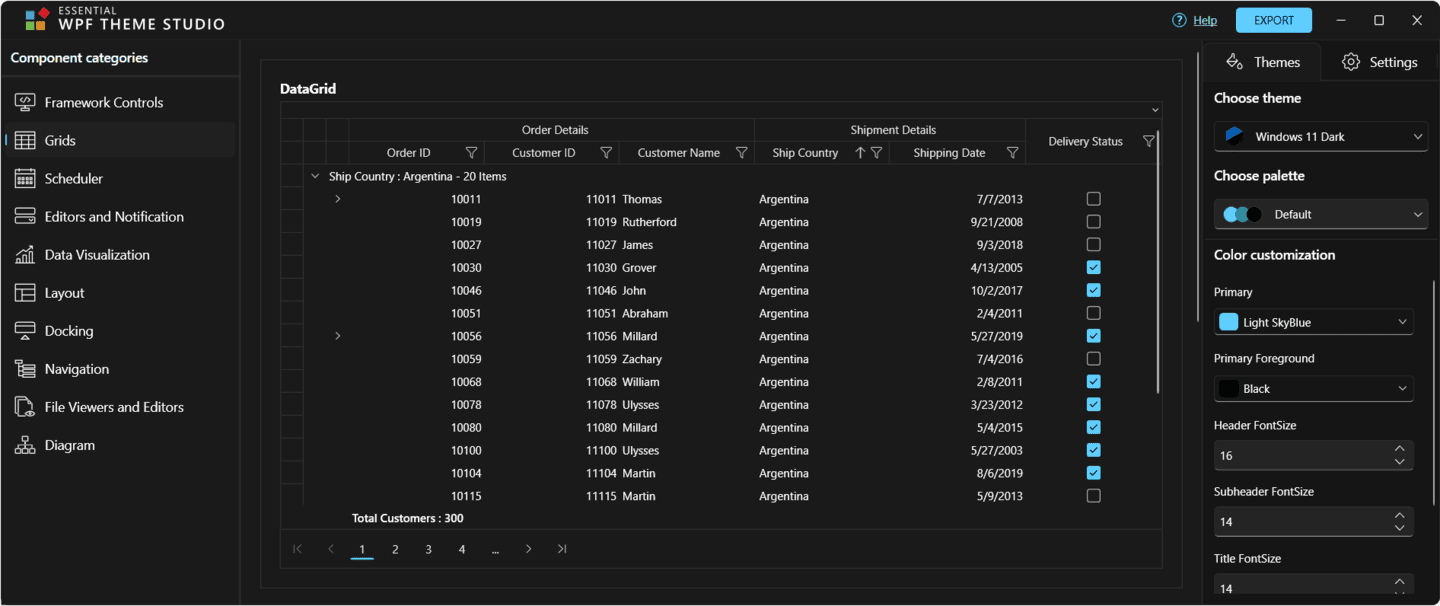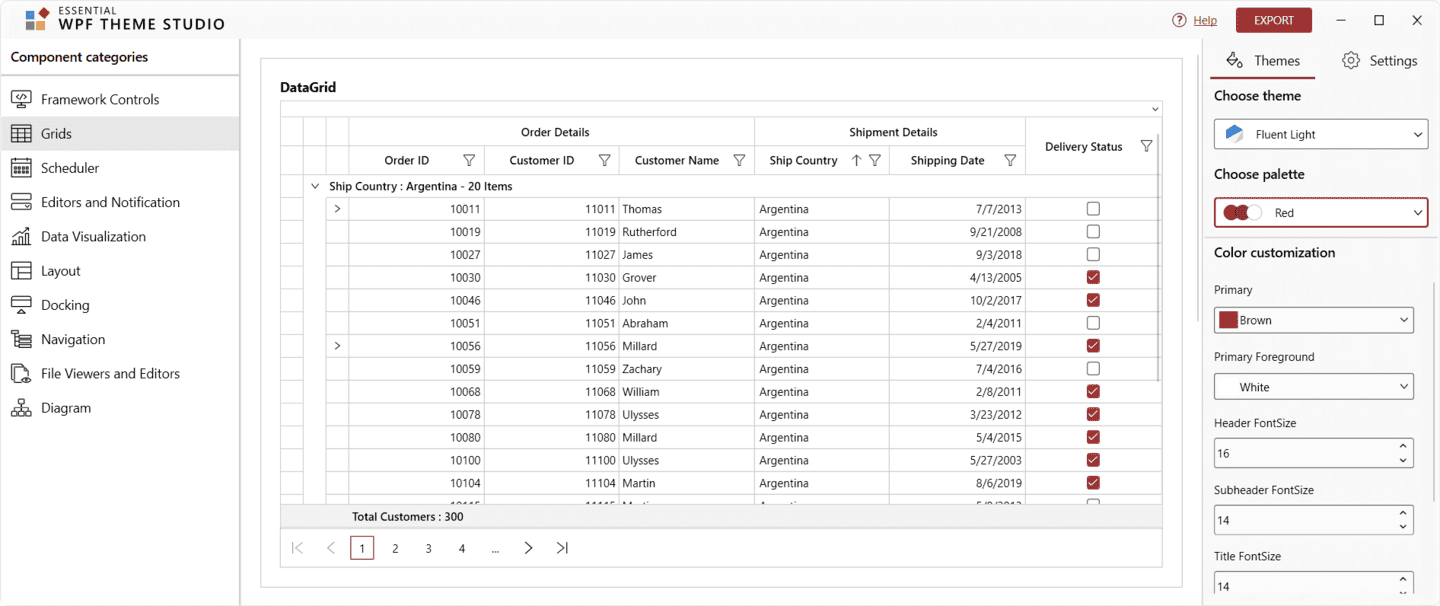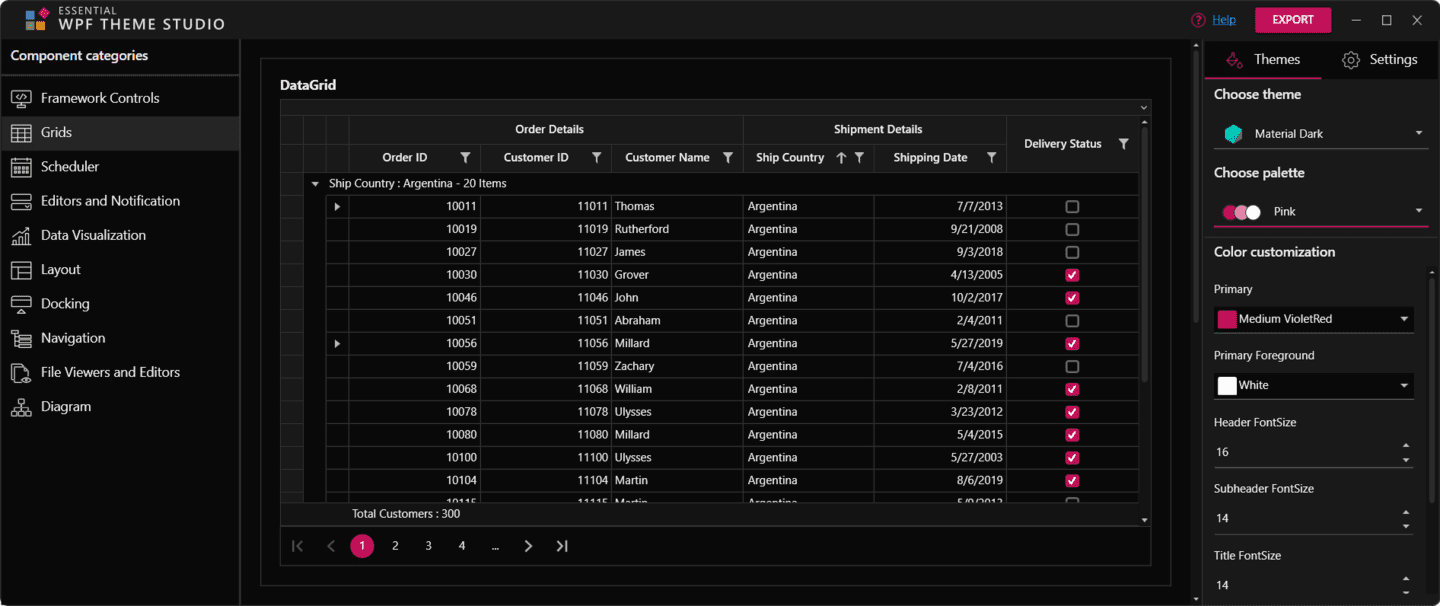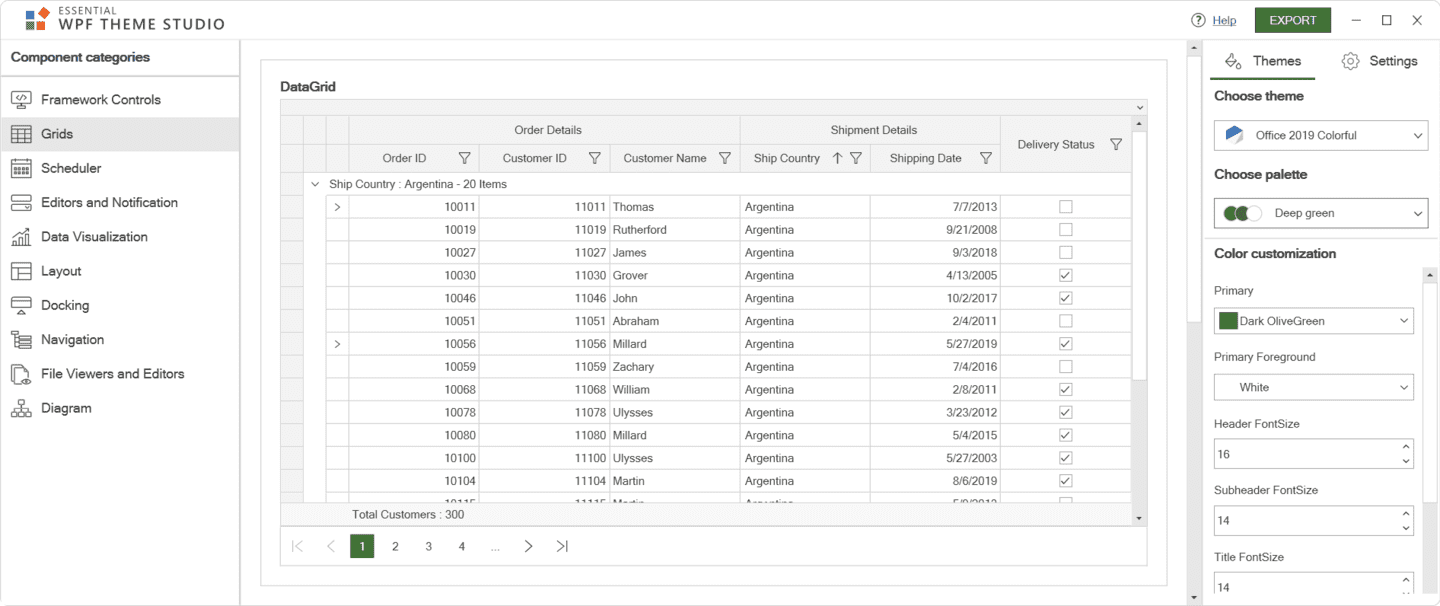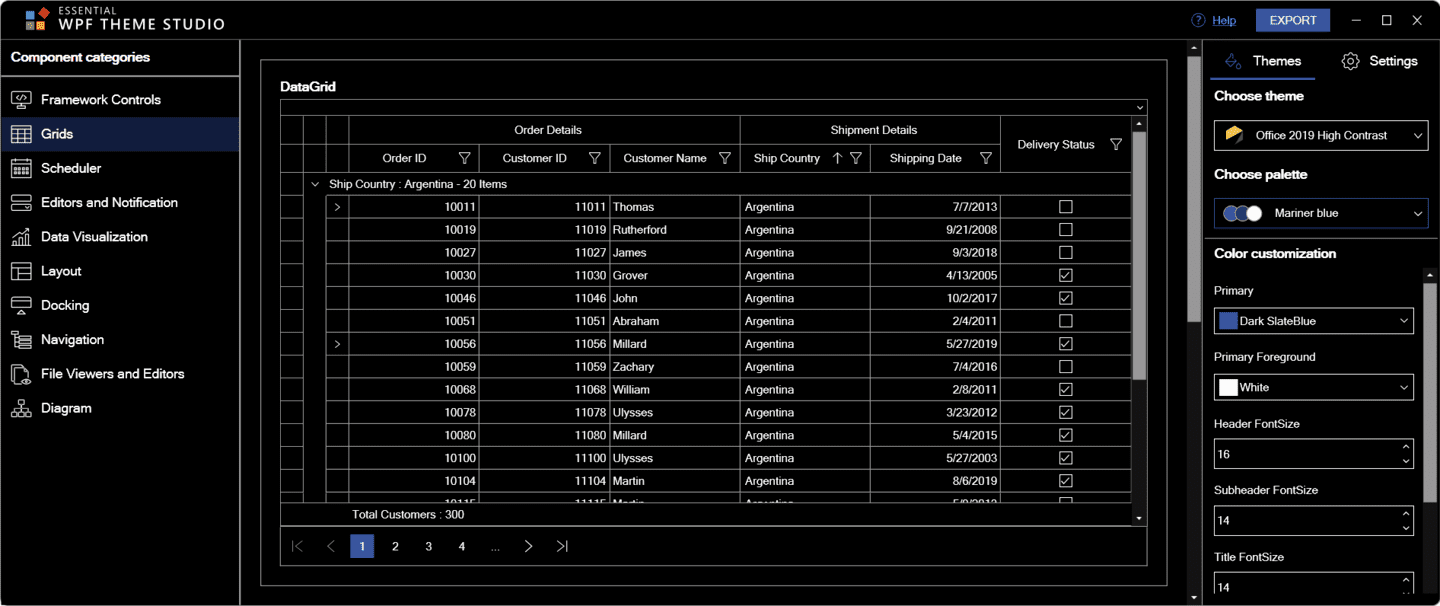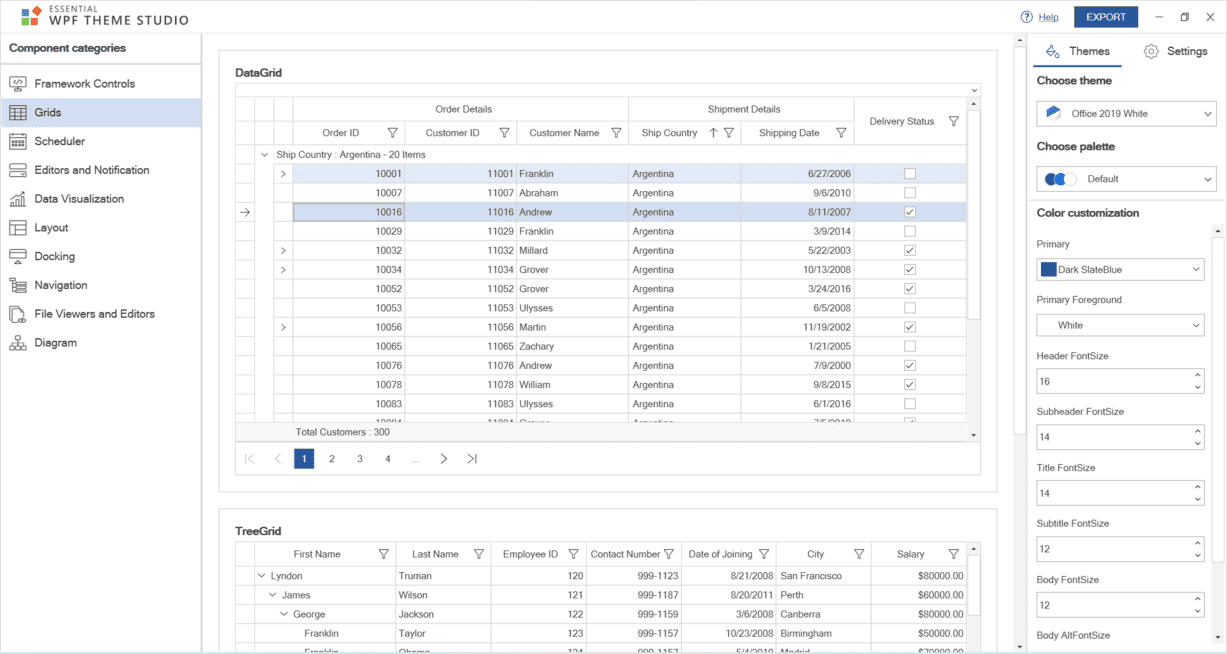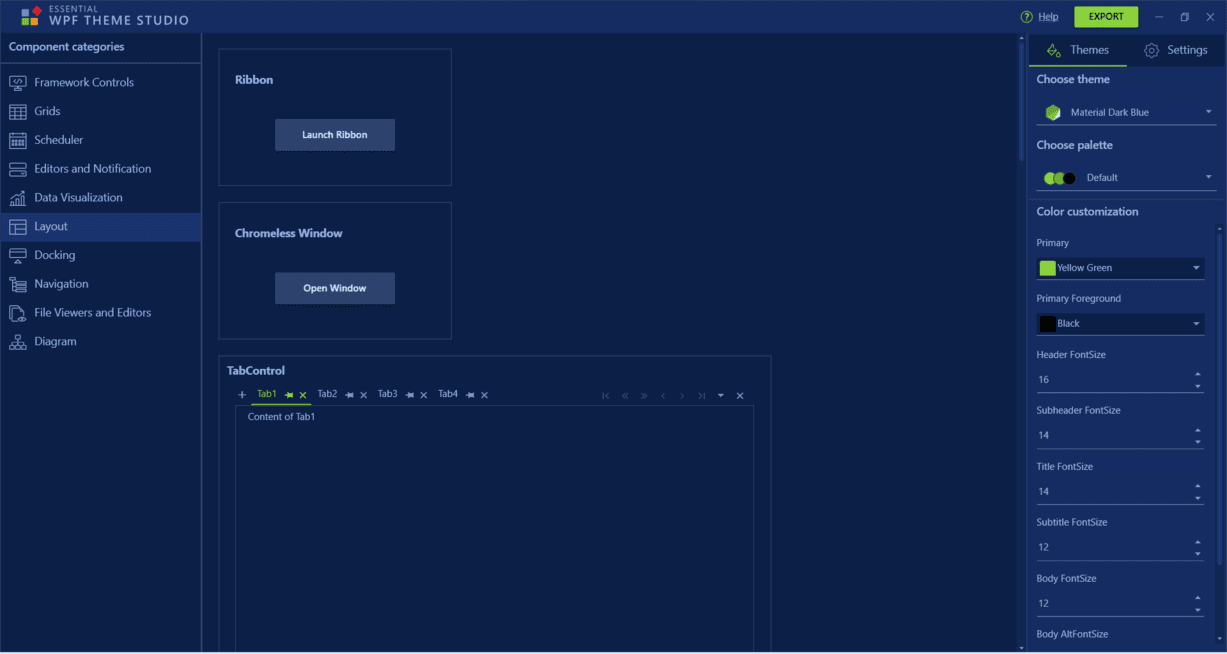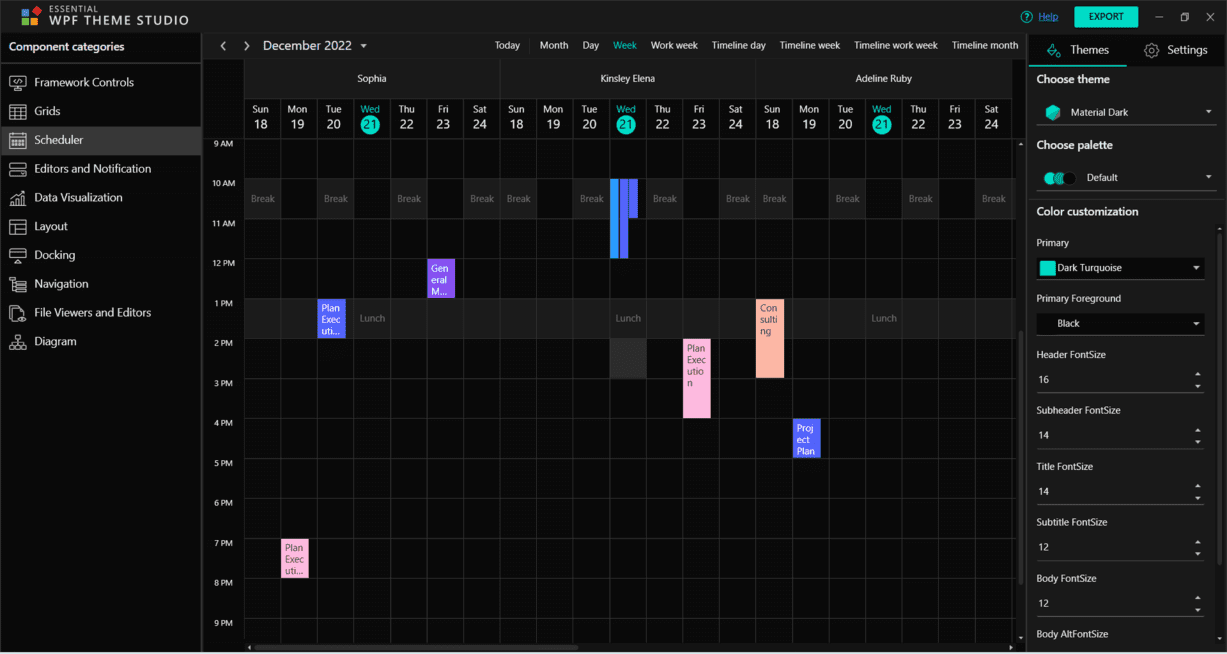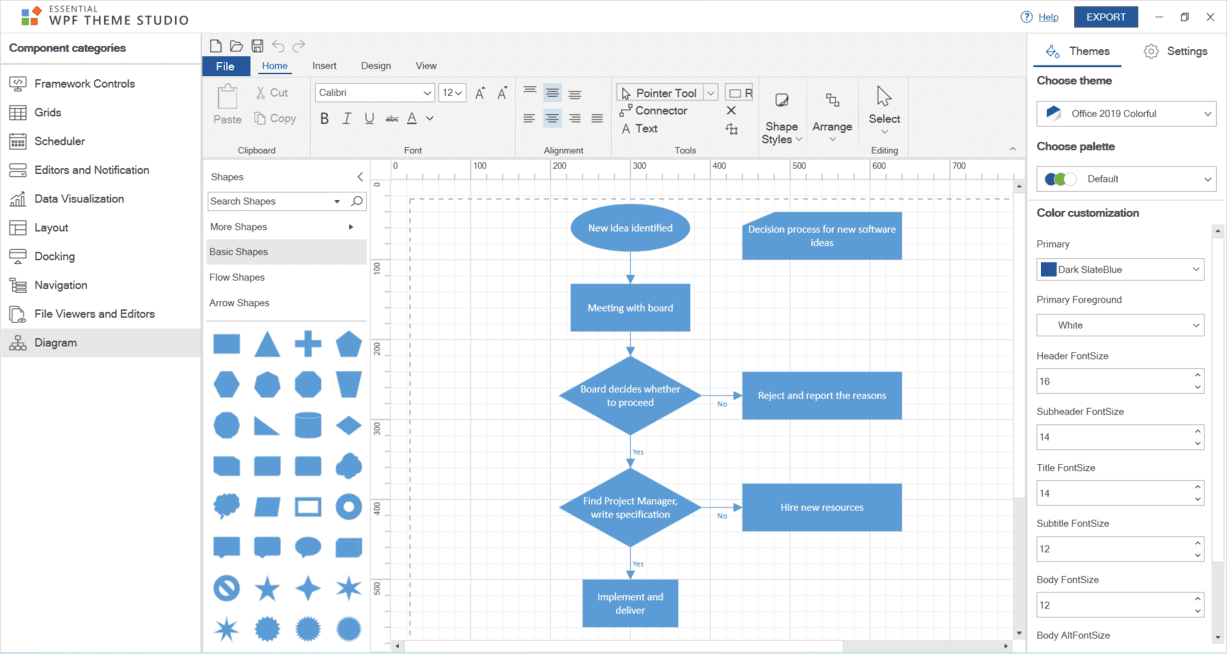Trusted by the world’s leading companies

Overview
The WPF Theme Studio helps users give their visual presentation a new theme in minutes. Users can select an appropriate base theme, change its primary color, preview it, export it as a theme project, and utilize it in their applications for a rich user interface experience.

Supported themes
The WPF Theme Studio comes with the following set of themes to enrich the visual user interface of a control:
- Windows 11 light
- Windows 11 dark
- Fluent light
- Fluent dark
- Material light
- Material dark
- Material light blue
- Material dark blue
- Office 2019 colorful
- Office 2019 black
- Office 2019 white
- Office 2019 dark gray
- Office 2019 high contrast
- Office 2019 high contrast white
- System theme
Supported palettes
The WPF Theme Studio comes with 30+ elegant palettes based on supported theme variants such as Fluent, Material, Office 2019, and high contrast to enrich the appearance of a control’s user interface.
Create new themes
The WPF Theme Studio allows users to change the appearance of set themes and create new themes in a short time without any code or designer involvement.
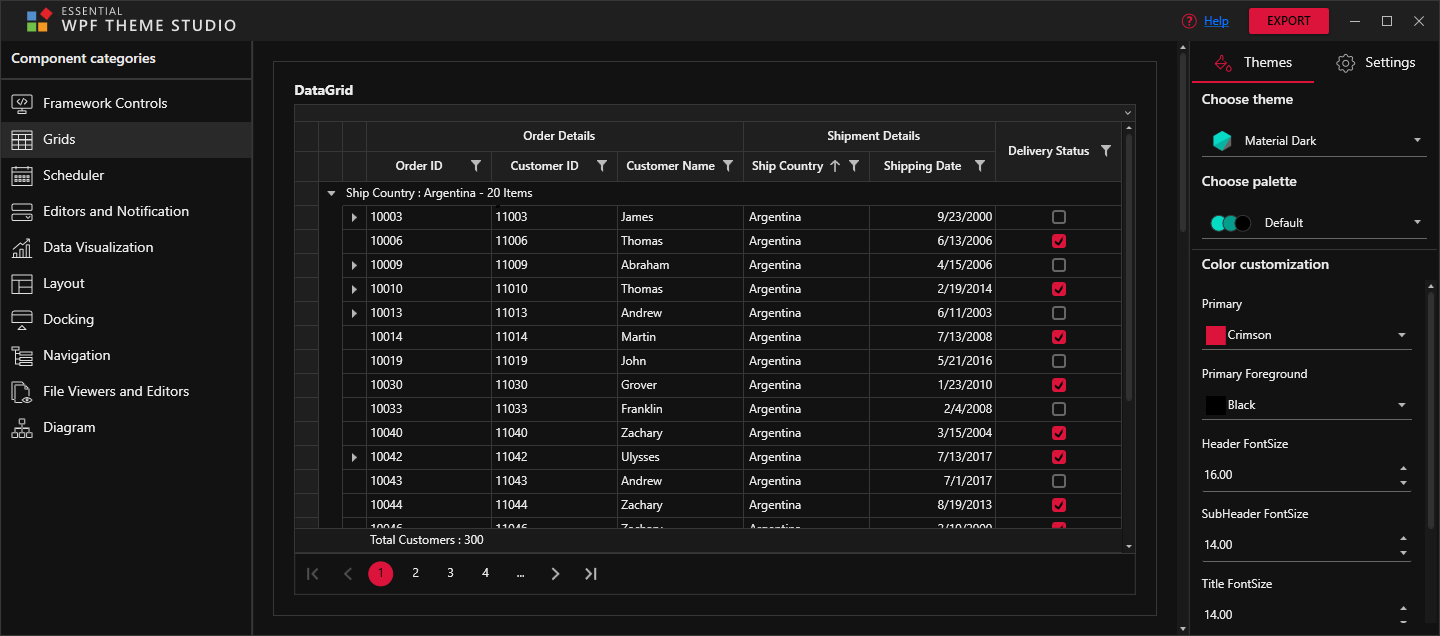
Wide range of colors
Using the built-in color picker, users can select the desired solid or gradient color.
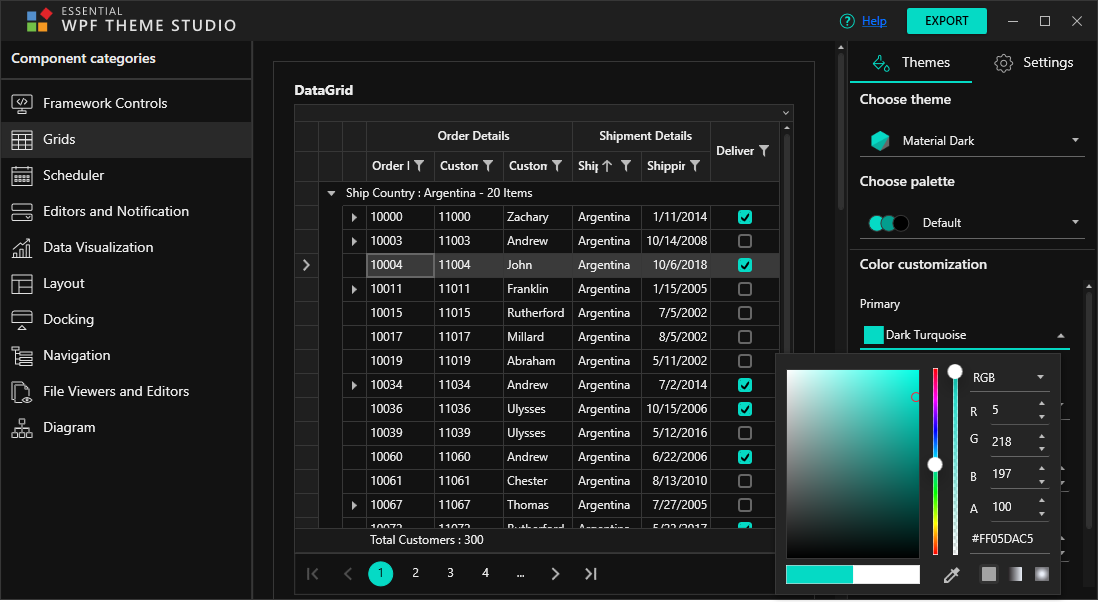
Live preview
The WPF Theme Studio groups Syncfusion and framework controls under different tabs for a quick preview of the UI with color changes.
Exporting a new theme
A new theme is exported into theme projects (.NET Framework and .NET Core), which can be integrated into any user application to enrich the user interface. Users can export to either all or selective controls, resulting in an optimal output.
Skins
The WPF Skin Manager library lets you set a theme for all the Syncfusion controls in an application to maintain a uniform user interface appearance.

Customize theme colors and font
The WPF Skin Manager library helps in modifying the theme-specific color values and fonts at the application level.
Not sure how to use WPF Theme Studio? Our tutorial documentation can help.
I’d love to read it now.145+ WPF CONTROLS
Frequently Asked Questions
Why should you choose Syncfusion’s WPF Theme Studio?
- 27+ beautifully designed, built-in themes that will make your applications stunning.
- A low-code approach is offered to create your own theme.
- 30+ built-in, elegant palettes based on different theme variants to enrich the visual user interface of a control.
- Built-in color picker.
- Live previews of UI changes.
- Simple configuration and API.
Extensive demos and documentation to let you get started quickly with the WPF Theme Studio control.
Can I download and utilize the Syncfusion WPF Theme Studio for free?
No, this is a commercial product and requires a paid license. However, a free community license is also available for companies and individuals whose organizations have less than $1 million USD in annual gross revenue, 5 or fewer developers, and 10 or fewer total employees.
How do I get started with Syncfusion’s WPF Theme Studio?
A good place to start would be our comprehensive getting started documentation.
Our Customers Love Us


 Documentation
Documentation
Awards
Greatness—it’s one thing to say you have it, but it means more when others recognize it. Syncfusion® is proud to hold the following industry awards.