Trusted by the world’s leading companies

Overview
The WPF Digital Gauge control displays alphanumeric characters in a digital display-like appearance. It can display a range of values, including both characters and numbers.

Character type
Draw the WPF Digital Gauge characters in one of four types: seven segments, fourteen segments, sixteen segments, and 8 × 8 dot matrix.

Seven segments
The seven-segment type displays numbers and a few uppercase letters efficiently.

Fourteen segments
The fourteen-segment type displays numbers and letters efficiently.

Sixteen segments
The sixteen-segment type displays numbers and letters clearly.
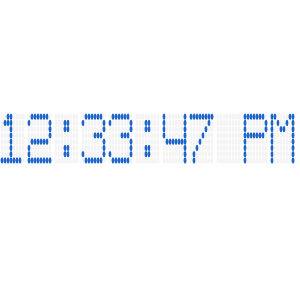
8x8 dot matrix segment
The dot matrix segment type is capable of displaying numbers, letters, and any special characters efficiently and clearly
Display type
The WPF Digital Gauge control can display numbers, alphabetic characters, and even special characters.
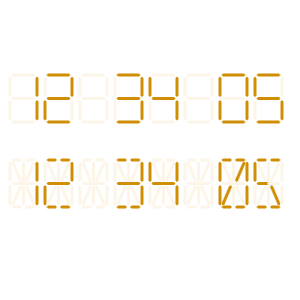
Numbers
Display numbers in a digital gauge using any of the character format types.

Letters
Display letters in a digital gauge using any of the character format types.

Special characters
Special characters can also be displayed in a digital gauge using the 8 × 8 dot matrix character format type.
Customization
Customize the characters of the WPF Digital Gauge in terms of character width, character height, spacing between characters, and color.
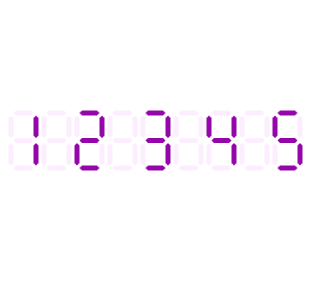
Character customization
Customize the character size, color, and thickness to enhance readability.
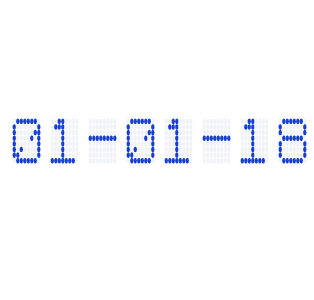
Character spacing
Customize the space between the characters to enhance readability.
145+ WPF CONTROLS
Our Customers Love Us


 Documentation
Documentation
Awards
Greatness—it’s one thing to say you have it, but it means more when others recognize it. Syncfusion® is proud to hold the following industry awards.












