Advanced WinUI NumberBox Control
- A simple and flexible interface to enter numeric input.
- Different number formatting based on culture and region.
- Input can be restricted to within a minimum and maximum.
- An up-down button to change values with ease.
Trusted by the world’s leading companies

Overview
The WinUI NumberBox control provides an intuitive, touch-friendly interface to enter numerical input with different numeric formats. User input can be restricted by specifying minimum and maximum values. In addition, it supports watermark and up-down button for changing the value.
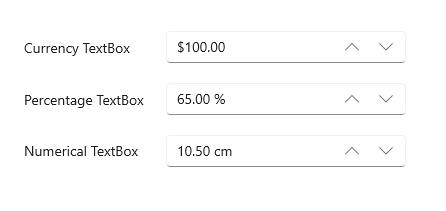
Number format
Enter a value in currency, percentage, or decimal format.
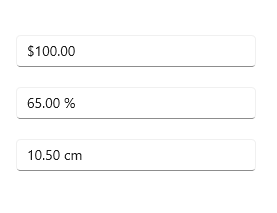
Custom formatting
Apply custom formats with precision in decimal digits and add prefixes and suffixes.

Globalization
The values of the WinUI NumberBox control are automatically formatted based on regional or cultural settings.
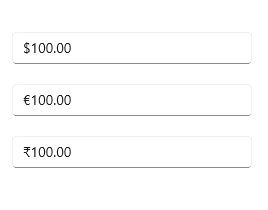
Restriction
The WinUI NumberBox control accepts only numerical input. There are many more restrictions that can be imposed, as explained in the following sections.

Limit the number range
Restrict users to entering input values within a minimum and maximum range.

Disable editing
Restrict a user’s ability to edit values in the editor.

Prevent an empty editor
Prevent users from entering empty or null input.
Watermark
Display hints using watermark text when a null value is set.
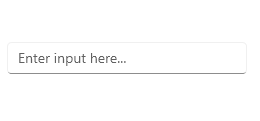
Up-down button
Increase or decrease values by using an up-down button. You can align the buttons side-by-side in inline mode, show it in a popup in compact mode, or hide it.

Keyboard and mouse interaction
The value of WinUI NumberBox control can be increased or decreased using arrows and the page-up and page-down keys. Values can also be changed by scrolling the mouse over the control.
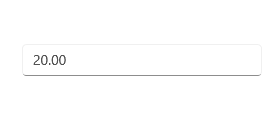
Theme
The WinUI NumberBox control includes light, dark, and high-contrast themes.
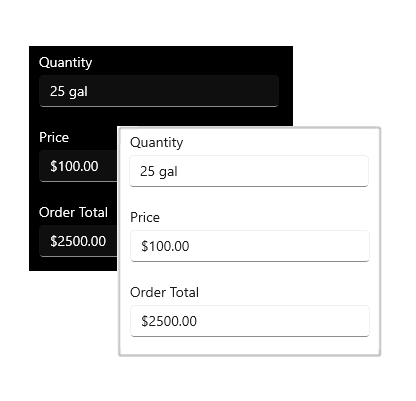
Syncfusion WinUI DataViz & UI Controls
Our Customers Love Us


Awards
Greatness—it’s one thing to say you have it, but it means more when others recognize it. Syncfusion® is proud to hold the following industry awards.
















