Trusted by the world’s leading companies

Overview
The WinForms rating control allows users to select a rating value from a group of visual symbols with read-only mode, reset button and horizontal/vertical orientation support.
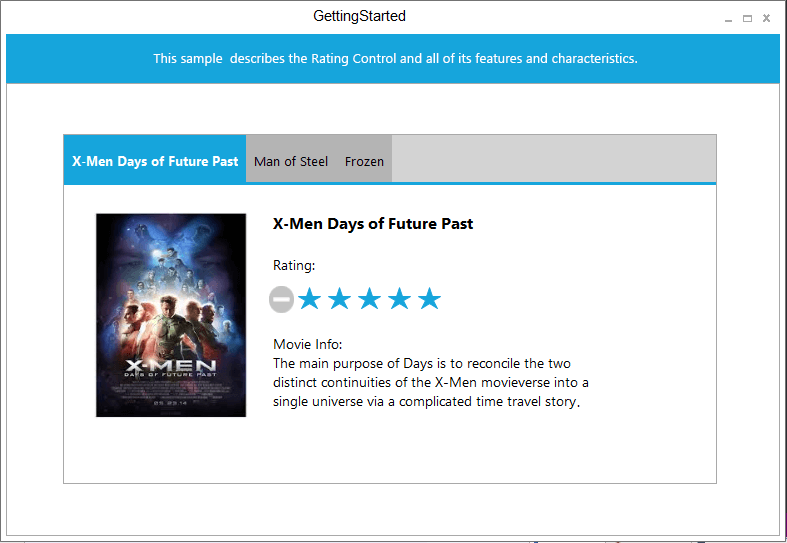
Features
The rating control provides various features like shape, precision, orientation, and visual styles that allow the end user to feel comfortable using the control.
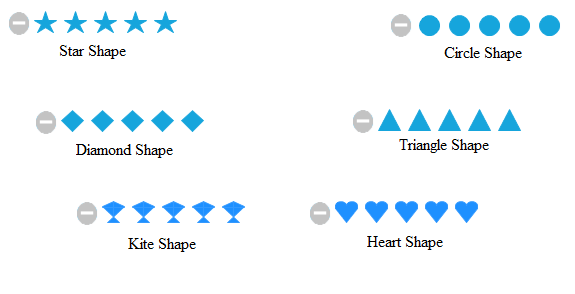
Shape
In rating control, there are six predefined shapes available for customizing. All these shapes support the visual styles and other customization options.
Precision
In rating control, two types of precision mode support, standard and half, are provided.

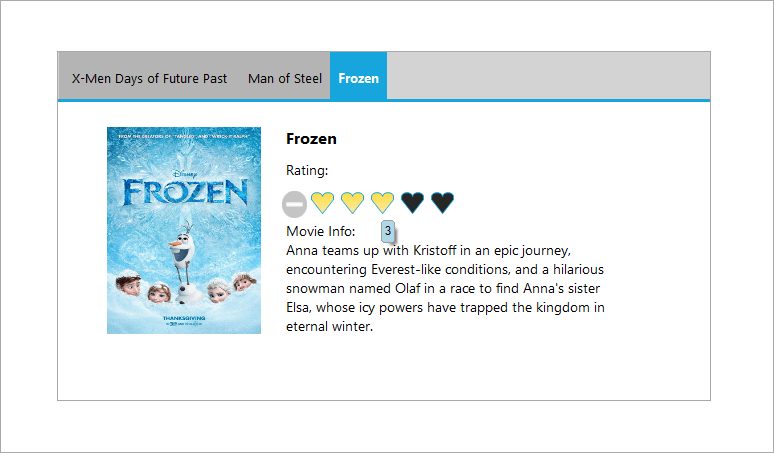
Interactive Features
The rating control provides orientation support with horizontal and vertical orientation. Tooltip has also been displayed with the rating value. The items in the control can have custom spacing. This control allows the end user to select the number of items to be displayed.
125+ WINDOWS FORMS CONTROLS
Our Customers Love Us


 Documentation
Documentation
Awards
Greatness—it’s one thing to say you have it, but it means more when others recognize it. Syncfusion® is proud to hold the following industry awards.












