Syncfusion is happy to announce the availability of Essential Studio® 2020 Volume 2 for the public. We have introduced new components and enhanced various other components in different platforms. We’ve also fixed several bugs in this release.
Let’s take a brief look at the changes we made in the individual platforms.
Common update
All our .NET components and libraries are now compatible with the latest .NET 5 Preview.
Xamarin
- Signature Pad is a new control available to capture, save, and export handwritten signatures in a Xamarin.Forms application.
- The Xamarin.Forms WPF support is extended to Avatar View and Badge View controls.
- The following advanced chart types are available for our Charts control:
- Error bar series
- Box and whisker series
- The cell selection feature in the DataGrid control will allow you to select either a single cell or multiple cells. It also allows you to select a grid column by tapping on the column header.
- The Chat control’s new features will let you:
- Display images, both sent and received images.
- Load messages on demand by tapping on the interactive UI.
- Display a message card with an image and one or more buttons.
- The virtualized marker support in Maps greatly improves performance when zooming and panning.
Flutter
- The following are the new widgets that are available with this release:
- The new DataGrid widget allows you to display and manipulate large amounts of data in a tabular view.
- The new Maps widget allows you to visualize GeoJSON data easily.
- The Slider widget supports:
- Selecting date and numeric values.
- Customizing a thumb with an icon or text.
- Customizing active or inactive tracks, ticks, and dividers.
- Displaying labels.
- The Charts widget has the following features:
- Support for new histogram and spline range area chart types.
- Animation for dynamic changes in axis labels, ticks, and gridlines.
- The new features for the Calendar widget are:
- A schedule view to view all the appointments easily.
- Special time regions.
- The Date Range Picker provides:
- An option to enable view-switching among month, year, decade, and century views.
- Support to view multiple date pickers for easy range selection.
Blazor
- A Mac installer for Syncfusion Blazor is now available.
- The following components were developed to meet industrial standards and are marked as production-ready:
- The performance of the Grid components has been greatly improved, some of the features in which you can see this improvements are:
- Initial loading
- Grouping
- Ungrouping
- Applying filter
- Clearing filter
- Sorting
- The Charts component comes with smart labels for pie and doughnut variants.
- The Scheduler component has been enhanced with virtual scrolling and year view features.
- The Pivot Table now supports CSV data sources.
- The Word Processor now allows you to design forms using legacy form fields in a Word document and fill the form, as well.
- The PDF Viewer allows freehand drawing to be saved in PDF files in the form of ink annotations.
Essential JS 2
- The DataGrid control has the following features:
- A filter operator selector to filter the data.
- Frozen rows and columns with infinite scrolling.
- Autofill with frozen rows and columns.
- The Scheduler control has the following features:
- Inline editing to edit the title and create a new appointment.
- Year view to help users navigate between years and months.
- The Spreadsheet control has the following features:
- Conditional formatting to format the cells based on conditions.
- Ability to clear the content, formatting, and hyperlinks applied to a cell or range of cells.
- Aggregate view to quickly check the sum, average, and count for selected cells.
- The Word Processor has new features allowing you to:
- Design forms with form fields.
- Update a cross-reference field that links to a bookmark in the Word document.
- Track changes to view the changes made in a word document.
WPF
- All Syncfusion WPF controls have support for themes inspired by Office 2019 themes.
- The following are the new controls that are available with this release:
- The TreeView is a data-oriented control for displaying data with provisions to expand and collapse.
- The Scheduler control offers five view modes for scheduling, managing, and representing appointments.
- The Ribbon control will have the following features:
- A simplified mode to fit frequently used commands into less space.
- A button icon template to customize the icons of ribbon buttons.
- The swim lane support in Diagram will reveal who does what and when.
- The DataGrid control has a line indicator to show the location where the rows will be placed during drag and drop.
- The Spell Checker control has the following enhancements:
- Use standard dictionary file formats such as HunSpell, Ispell, and OpenOffice.
- Load dictionaries based on culture.
- Use both custom and standard dictionaries at the same time.
- Share the same dictionary file across multiple spelling-check instances.
- The Property Grid control has the following enhancements:
- Enable or disable nested properties of selected objects using events and attributes.
- Add new attributes to the masked editor to edit emails, phone numbers, zip codes, currency, and so on.
- View, edit, add, and remove items in a collection.
File Formats
PDF Library
The following are the enhancements available in PDF Library:
- Support to compress PDF documents in .NET Core.
- Previews of the content to be redacted using the redaction annotation.
- Cloud-style annotations to create square, circle, rectangle, and polygon-shaped annotations.
Excel Library
The following are the enhancements available in Excel Library:
- Support to import HTML tables into Excel worksheets.
- Support to convert Excel data into JSON.
- Support to preserve comments in the Excel file during Excel-to-PDF conversion.
Word Library
The following are the features available in Word Library:
- The following enhancements have been made in the track changes feature:
- Preserve move-to and move-from revisions
- Accept or reject move-to and move-from revisions.
- Preserve style and section property changes.
- Create a table of contents in .NET Core.
- Encrypt and decrypt Word documents in .NET Core.
- Update SEQ fields in Word documents.
- Preserve MathML while converting Word documents to PDF.
PowerPoint Library
The PowerPoint Library now allows you to extract embedded OLE (object linking and embedding) objects from a PowerPoint presentation.
Conclusion
This is just an overview of some of the features added in our 2020 Volume 2 release. You can check out all these features in our release notes and on the What’s New page.
Try these features and share your feedback as comments in this blog. You can also reach us through our support forum, Direct-Trac, or feedback portal.
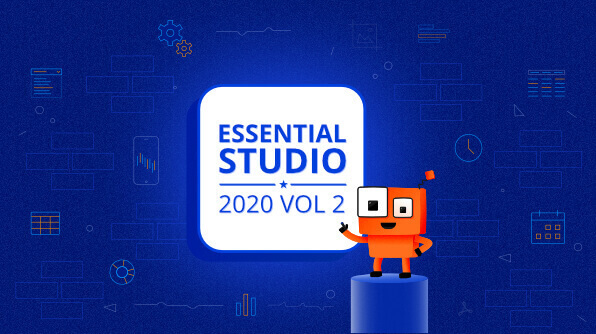
Comments (2)
Any chance to get a ZIP or 7ZIP library for Xamarin?
Hi Diomedes,
Greetings from Syncfusion.
Currently we don’t support handling ZIP files and Zip Archive support is available in .NET standard. Please refer to the following links.
https://docs.microsoft.com/en-us/dotnet/api/system.io.compression?view=netstandard-2.0
https://docs.microsoft.com/en-us/dotnet/api/system.io.compression.ziparchive?view=netstandard-2.0
https://forums.xamarin.com/discussion/9350/how-to-work-with-zip-files-in-xamarin
Thanks,
Suresh