If you are looking for a guide to help you navigate the resources for Syncfusion’s Essential Studio® component suites, you are in the right place. Before we get into them, let’s see what Syncfusion Essential Studio® is.
Essential Studio®
Syncfusion Essential Studio® is a .NET-based software product offering 1800+ components and frameworks that can be used in Visual Studio and Visual Studio Code for developing stunning applications.
The Essential Studio® installer includes controls and demos for those controls for an overview of how they look and how they work. Following is the list of platforms available in Syncfusion Essential Studio®:
Web
Mobile
Desktop
File Formats
Web (Essential JS 1)
Guide for your trip through Essential Studio®
Syncfusion user guides are very useful in creating an application from scratch. They provide clear and detailed information for each component, along with the screenshots, code snippets, and examples wherever necessary.
User guides can also be downloaded and accessed offline. You can download them either from the Documentation section in the Syncfusion control panel or using the download option in the User Guide online page.
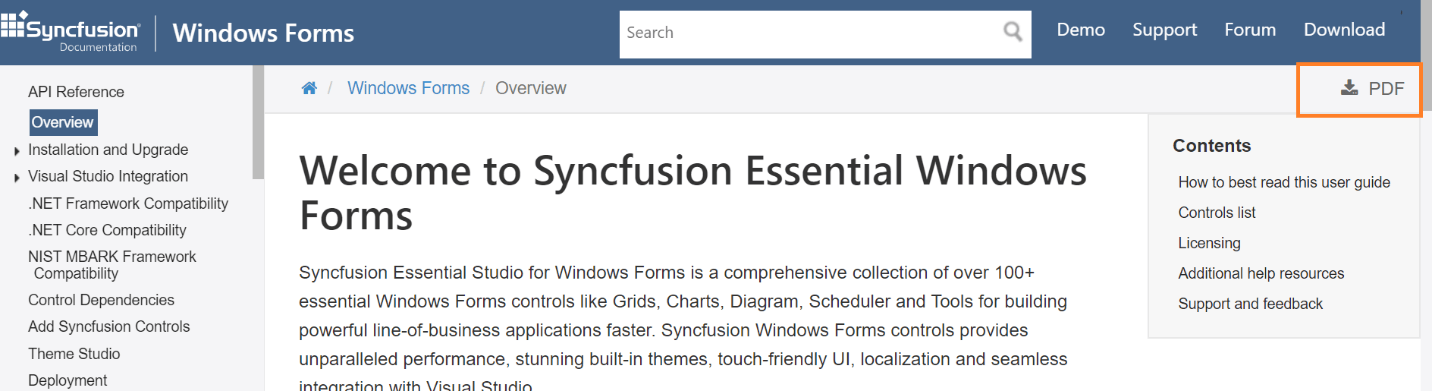
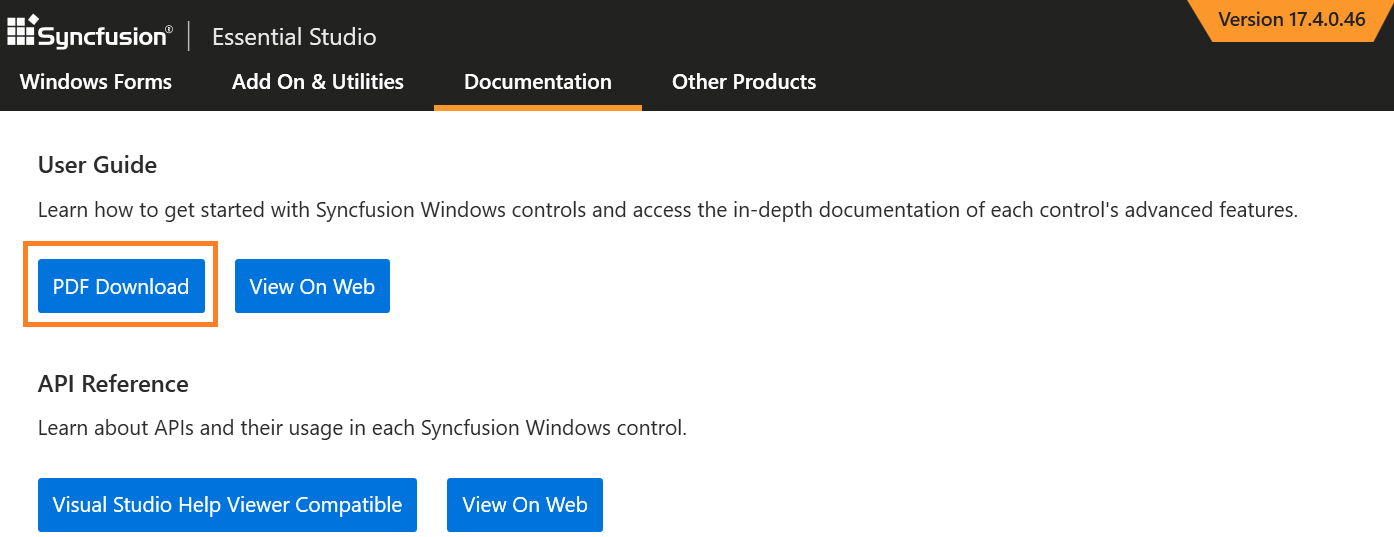
Helping hand during the journey
The Syncfusion API references are quick and clear, containing necessary information you need to know about the control libraries. They serve as reference manuals, containing all the information required to work with the APIs, full of details about classes, functions, return types, arguments, and more.
Apart from the online API references, a separate installer is available to install the API references offline. Download the Offline Class Reference installer from the Documentation section in the Syncfusion control panel. Refer to this article for details on installing the Offline Class Reference installer.
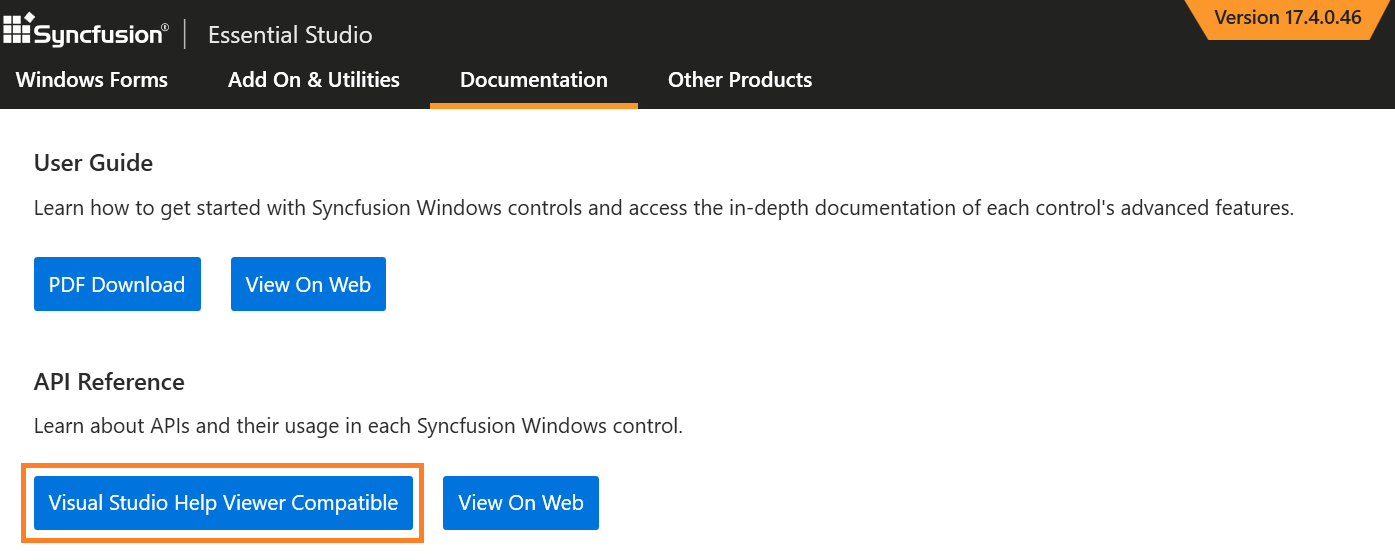
Play with the demos
Syncfusion provides online demos for users to evaluate controls. These reduce the burden of downloading and installing the entire package. Pick your platform and check out the controls that interest you most.
Syncfusion also publishes samples in GitHub. You can walk through this blog for detailed information.
Generate scripts of your choice
Syncfusion lets you generate custom script files for only the controls you select. You can select the desired version of Essential Studio® along with the theme of your choice from the list available. This provides an easy way to get a glance at specific JavaScript controls without downloading and installing the JavaScript installer.
For Essential JS 2
Scripts for Essential JS 2 controls can be generated from the Custom Resource Generator.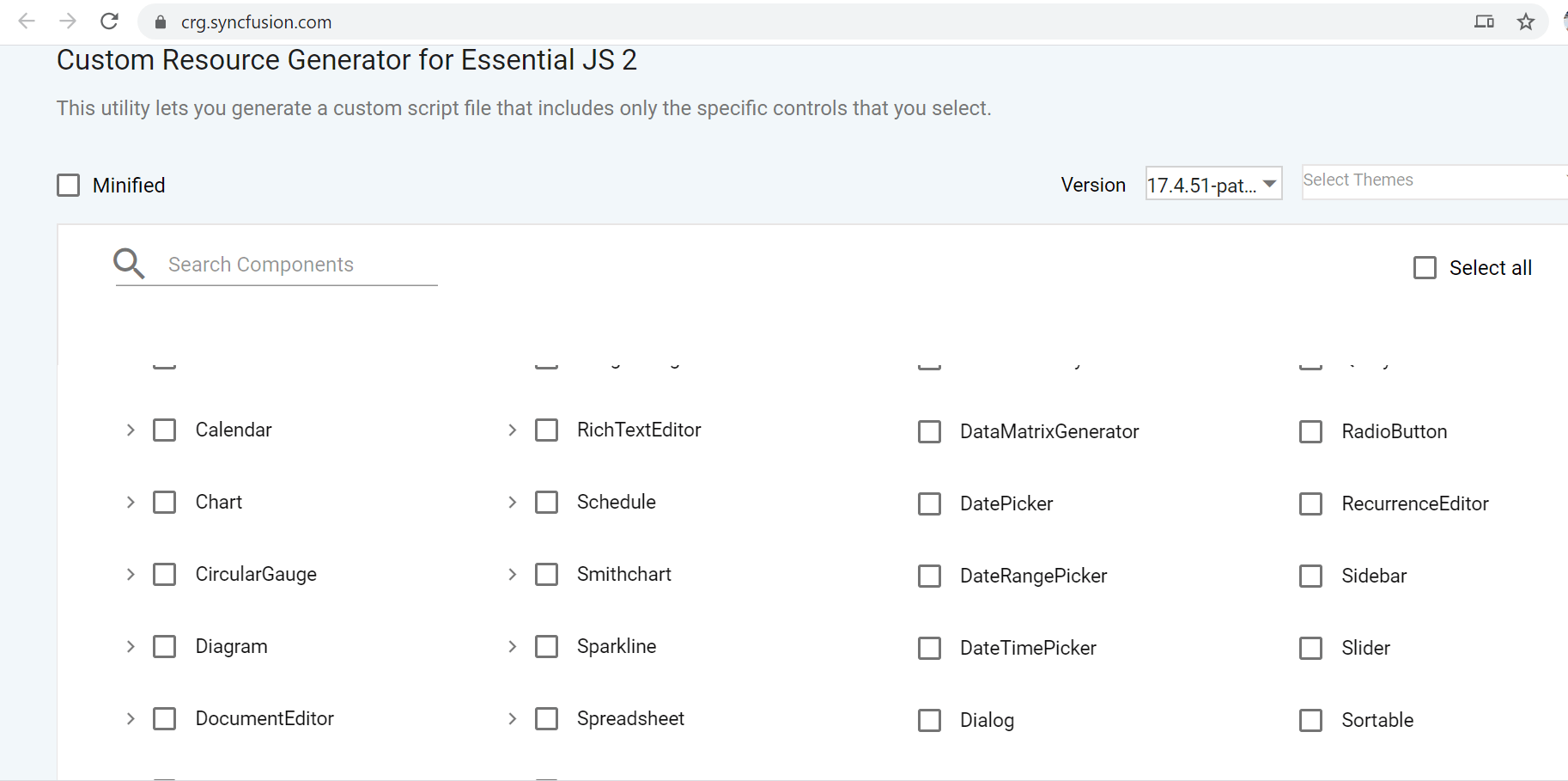
For Essential JS 1
Scripts for Essential JS 2 controls can be generated with the Custom Script Generator.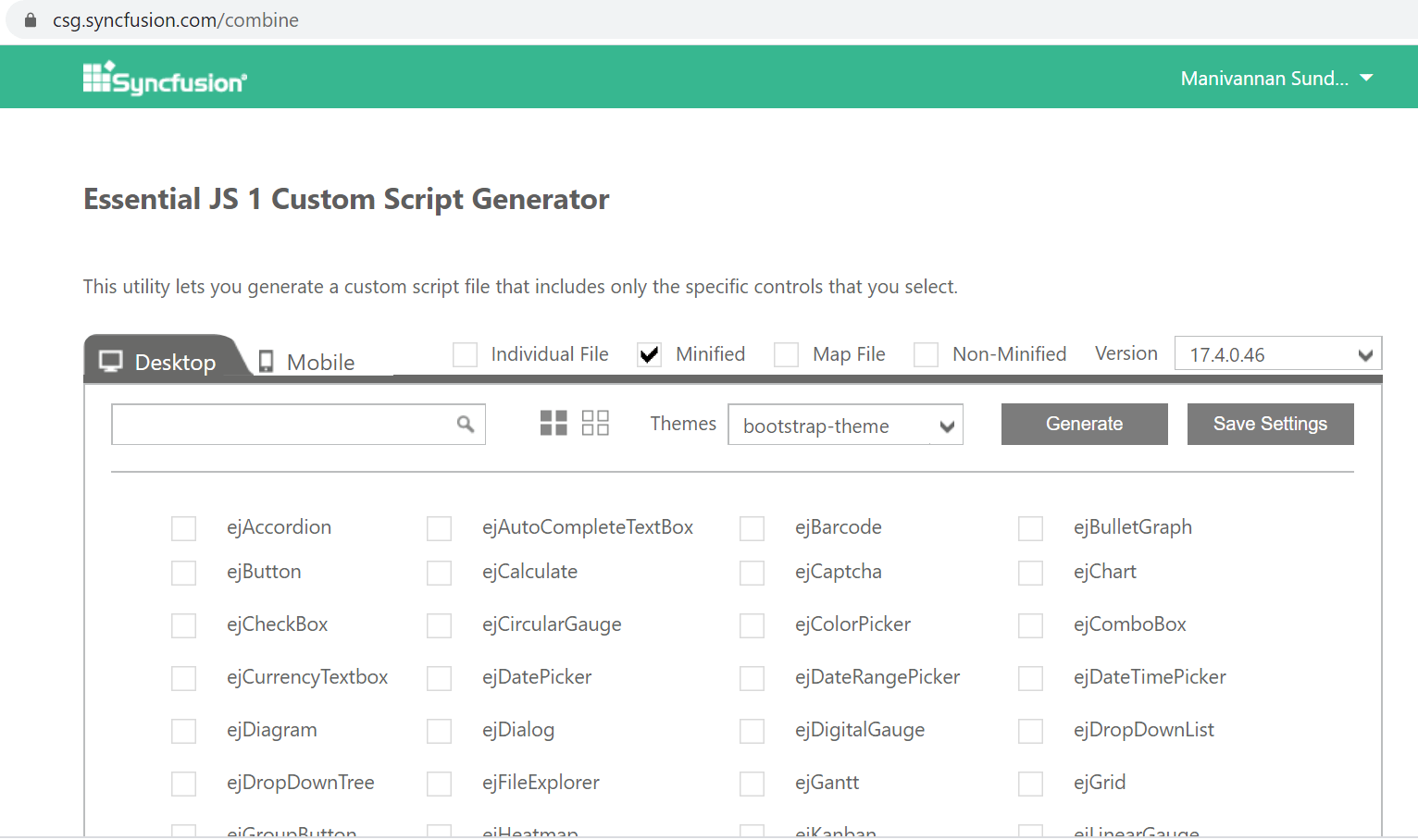
Excited to explore what’s new in Essential Studio®?
For every Essential Studio® update, new features are included. Details about them can be explored in the What’s new section. You can see an overview of the feature—what it is and what it does. Release notes for the latest update can be tracked here.
Got stuck in middle of the sea?
Solutions for most of the problems you face when using our controls will be available in either Syncfusion forums or knowledge base. General discussions and announcements regarding new updates are available in the forums. The forums are categorized based on platform.
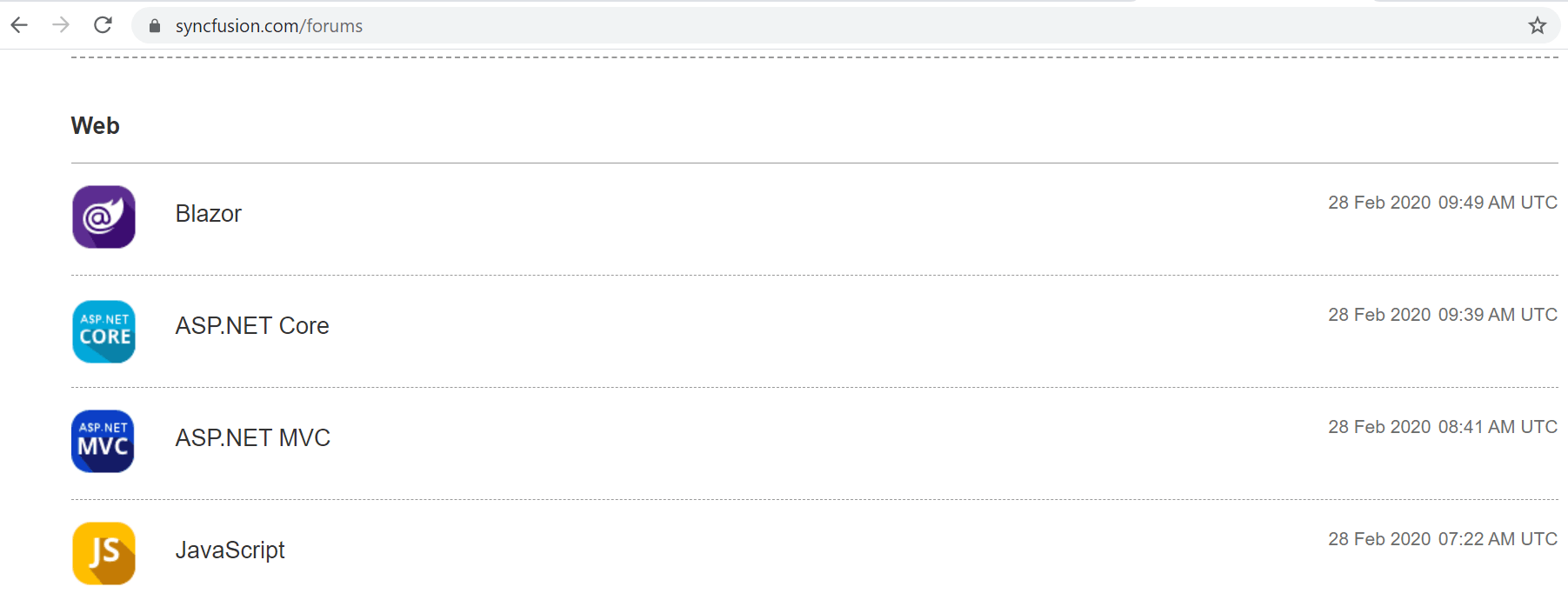
Solutions to issues, workarounds, additional information about updates, and other details are available in the knowledge base articles. The knowledge base is also categorized according to platform.

Need our experts’ help? Reach out!
Questions and issues regarding our products can be sent to our experts using incidents and forums. For immediate assistance, chat with us using the chat option available in every page of our website.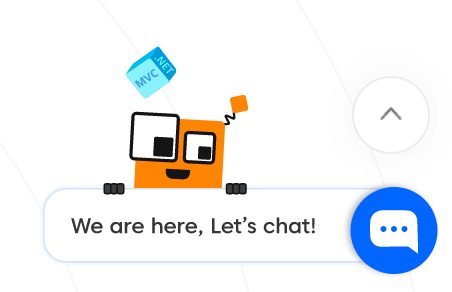
Conclusion
Syncfusion Essential Studio® is a complete package that provides solutions to most of the complex problems faced during application development. All our components are feature-rich and they come with documentation for getting started all the way through completely customizing each control.
The on-demand feature implementations and bug resolutions come with best-in-class timelines.
We also deliver four major releases every year that come with new components and new features for existing components. Bug fixes made for existing components are rolled out on a weekly basis through NuGet updates.
Start to explore Syncfusion’s Essential Studio® components in our homepage.
