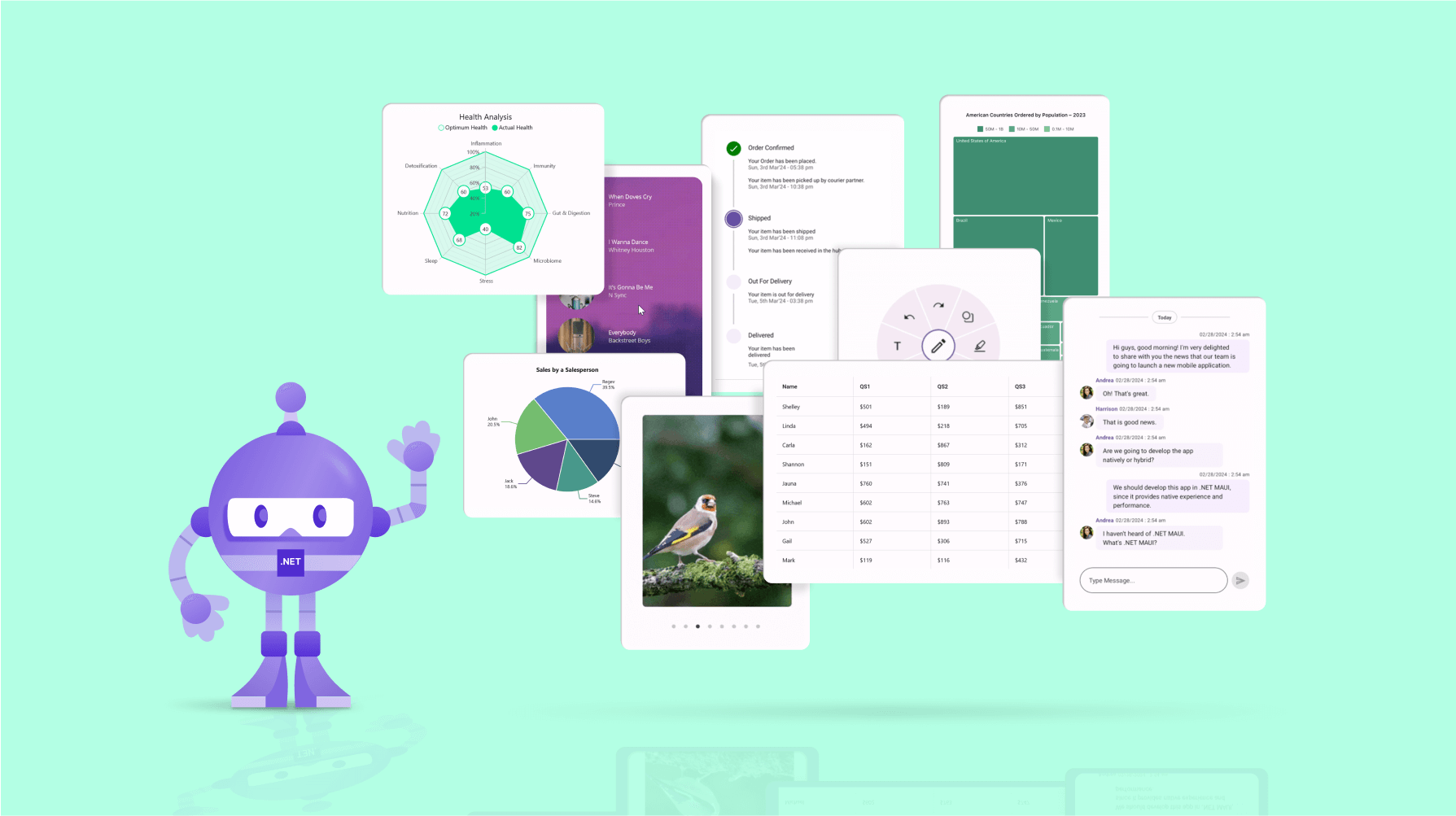TLDR: Explore Syncfusion’s new .NET MAUI controls & features in the Essential Studio® 2024 Volume 1 release for enhanced app development.
Syncfusion is excited to introduce the 11th set of new .NET MAUI controls and features in the Essential Studio® 2024 Volume 1 release.
Let’s explore them in this blog.
New .NET MAUI controls
In the 2024 Volume 1 release, we introduce the following seven new .NET MAUI controls in preview mode:
.NET MAUI Chat
The .NET MAUI Chat control is also known as conversational UI. It provides a modern, conversational chatbot experience. It is a flexible control that shows the conversation between two or more users in a fully customizable layout. You can send different types of messages, including text, images, hyperlinks, cards, and more, based on the need.
Key features
- Message types: Supports various message types, including text, calendar, time picker, card, image, and hyperlink.
- Time break: Organize chat messages into groups according to their creation date and time.
- Typing indicator: Real-time indication when the other user is typing a message, enhancing the conversational experience.
- Suggestions: Offer quick options to choose from and expedite the conversation flow.
- Load more: Loads past messages as users scroll through the chat history.
- Styling: Customize the appearance of incoming and outgoing messages.
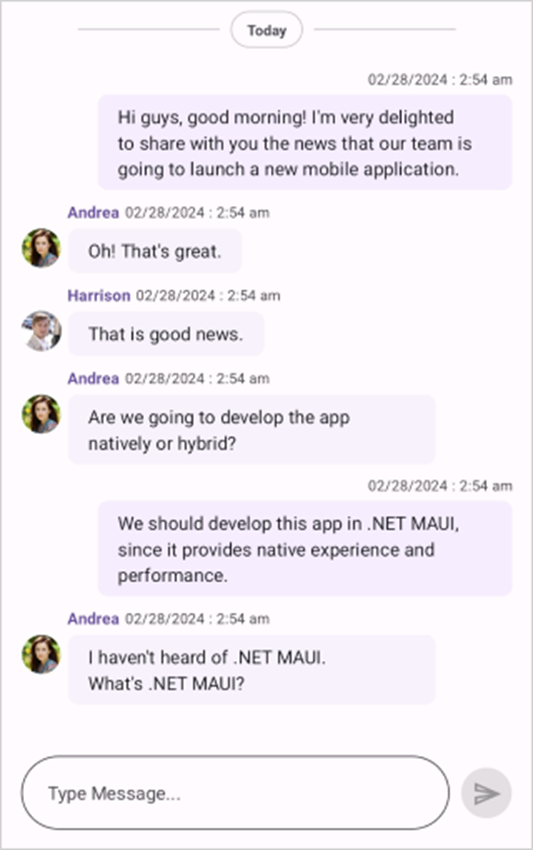
.NET MAUI Parallax View
The .NET MAUI Parallax View control provides a parallax effect to a background view by moving the background element at different speeds.
Key features
- You can set any background view.
- Customize the speed of the parallax scroll.
- Use horizontal and vertical scrolling orientations.

.NET MAUI Polar and Radar Chart
A Polar and Radar Chart is a graphical representation of data displayed in a circular format. It is beneficial for visualizing data with cyclical or radial patterns.
Key features
- Gridline type: Change the rendering type of axis gridlines to polygon or circle.
- Draw type: Render polar series in various ways to flexibly visualize different types of data.
- Data labels and legends: Enhance readability by labeling data points and providing a legend.
- Tooltips: Provide additional information about individual segments.
- Multiple series: Render multiple polar series simultaneously to compare and visualize two or more series simultaneously.
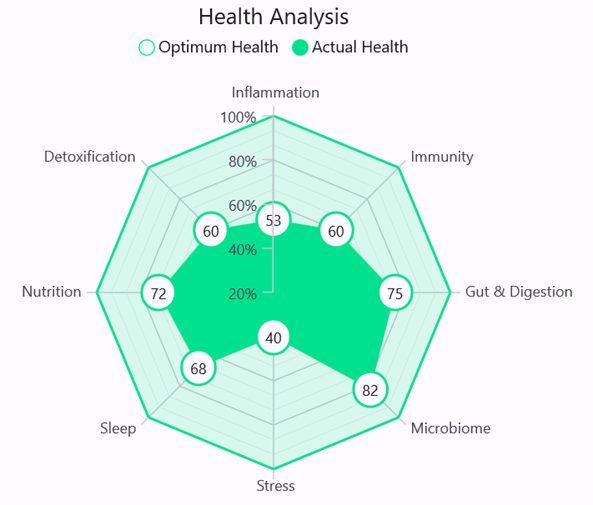
.NET MAUI Radial Menu
The .NET MAUI Radial Menu can display a hierarchical menu in a circular layout optimized for touch-enabled devices. Typically, it is used as a context menu and can expose more menu items in the same space as the traditional menus.
Key features
- Drag: Move the control around the screen to prevent it from covering underlying content.
- Rotation: Rotate menu items for enhanced interaction.
- Font icon support: Add scalable vector graphics to avoid common issues associated with traditional image icons.
- Custom views: Incorporate custom views, such as images, within the menu.
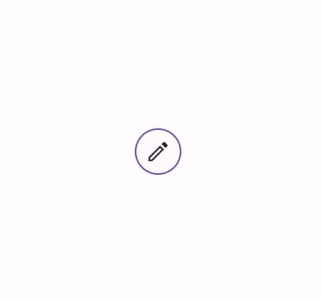
.NET MAUI Rotator
The .NET MAUI Rotator is a UI control that provides an interactive way to show images and navigate a collection of views. It supports various navigation options, like swiping, autoplay, and tapping. The images can be selected either by thumbnail or by dot support.
Key features
- Navigation styles: Choose a dot or thumbnail navigation style to browse the content.
- Placement customization: Position a dot or thumbnail indicator on any of the four edges.
- Continuous play and looping: Set items to play automatically and rotate in a continuous loop.
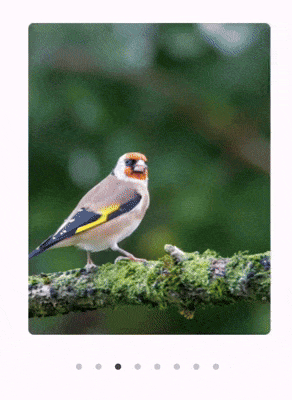
.NET MAUI Step ProgressBar
The .NET MAUI Step ProgressBar is a control that indicates the progress of a multi-step (state) process. This control can be used to track the progress of online purchases, new user registrations, and live location tracking of buses, trains, flights, and more.
Key features
- Display the progress in a horizontal or vertical orientation.
- Provides three-state progress indication: Not Started, In Progress, and Completed.
- Customize the active step index and progress values.
- Add descriptions to each state on both sides.
- Customize step content using numbers, ticks, crosses, dots, or images.
- Customize the shape of each state or step, allowing options such as circles or squares.
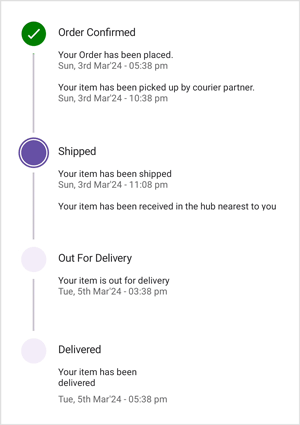
.NET MAUI TreeMap
The .NET MAUI TreeMap control visually represents hierarchical data using nested rectangles sized and colored according to the underlying values.
Key features
- Seamlessly bind the TreeMap control to hierarchical data structures.
- Group the TreeMap levels based on the data hierarchy.
- Use the multiple layout options, including Squarified, SliceAndDiceAuto, SliceAndDiceHorizontal, and SliceAndDiceVertical, to represent items at different levels of a hierarchy.
- Interactive highlighting, selection, and tooltips support.
- Includes various legend styles to provide information about the TreeMap data.
- Completely customize the TreeMap leaf items with templates.
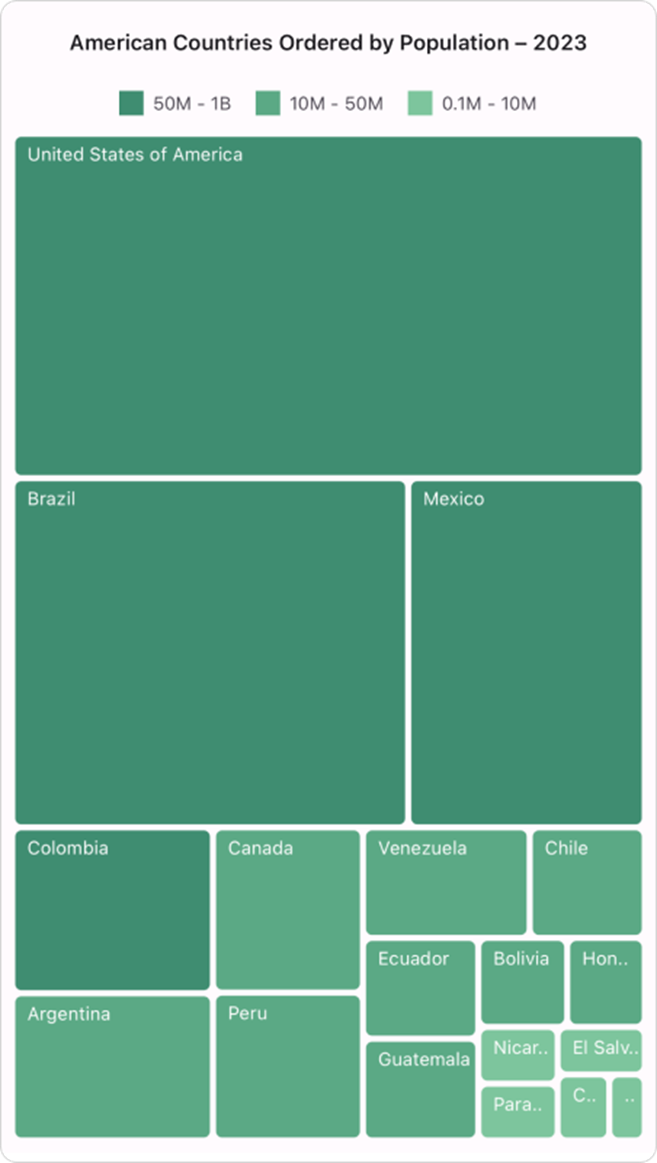
Visual theme support
All our Syncfusion .NET MAUI controls now support light and dark visual themes. This includes key-based theming for light and dark themes, which uses a separate ResourceDictionary class for each theme and loads the resources with the DynamicResource markup extension.
What’s new in our existing .NET MAUI controls?
Let’s explore the exciting new features added to our existing .NET MAUI controls.
DataGrid
The new features added in the .NET MAUI DataGrid are:
Unbound rows and columns
This feature allows the users to add additional rows and columns in the DataGrid, which are not bound to the data object of the underlying data source.
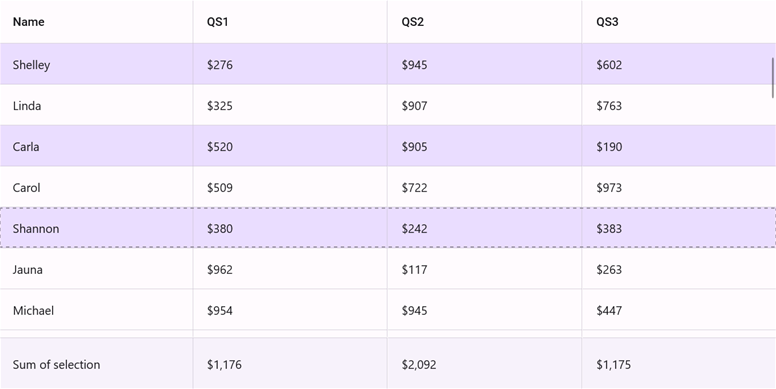
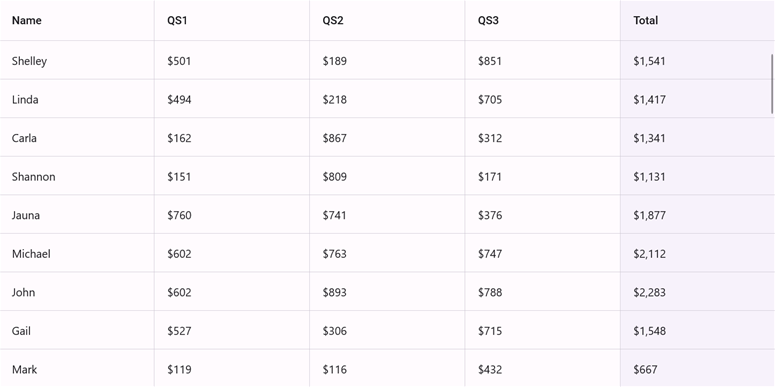
Column resizing
You can resize the columns by tapping and dragging the right border of the column header.
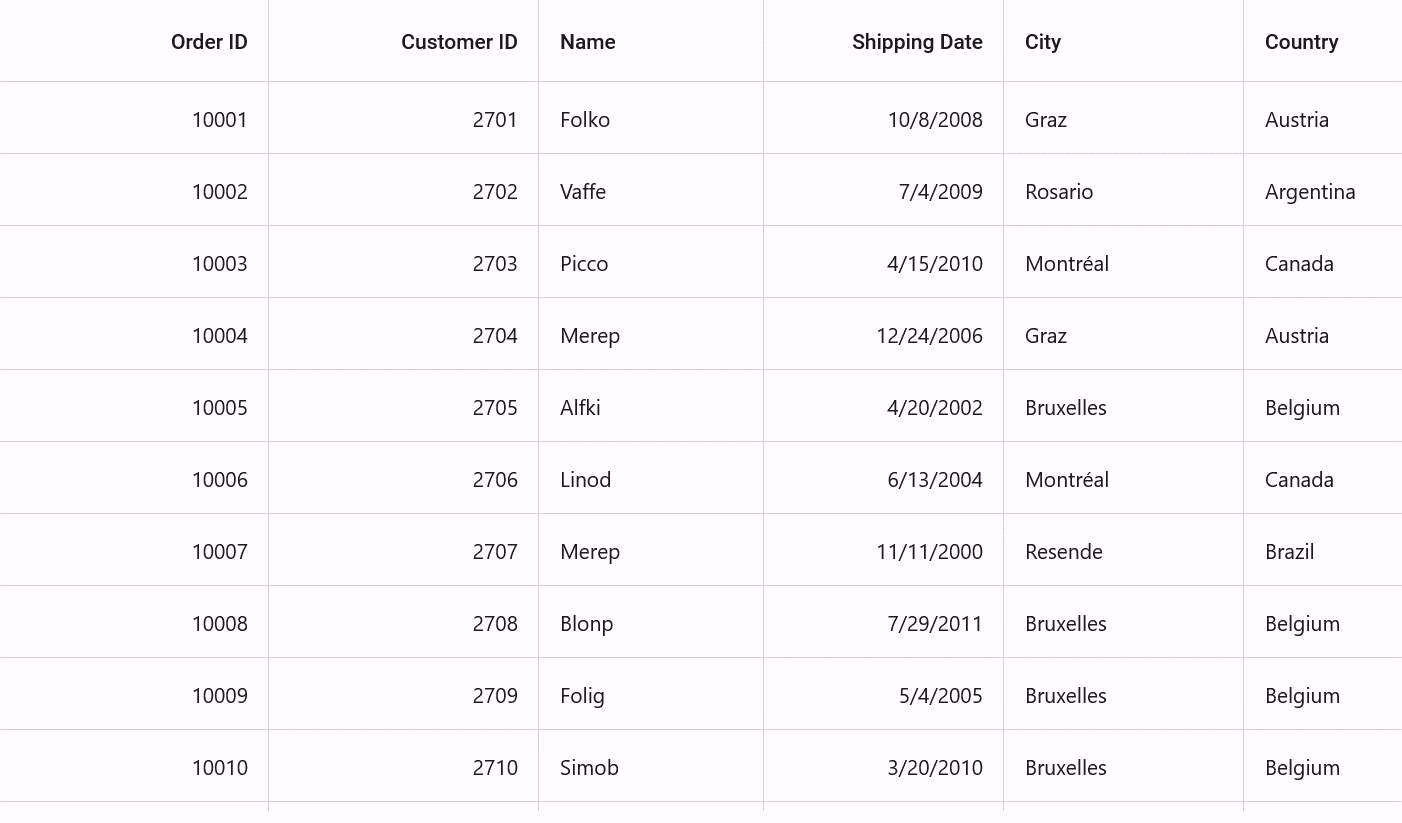
Load more
This feature lets users load and display additional data in the DataGrid as they scroll or request more content.
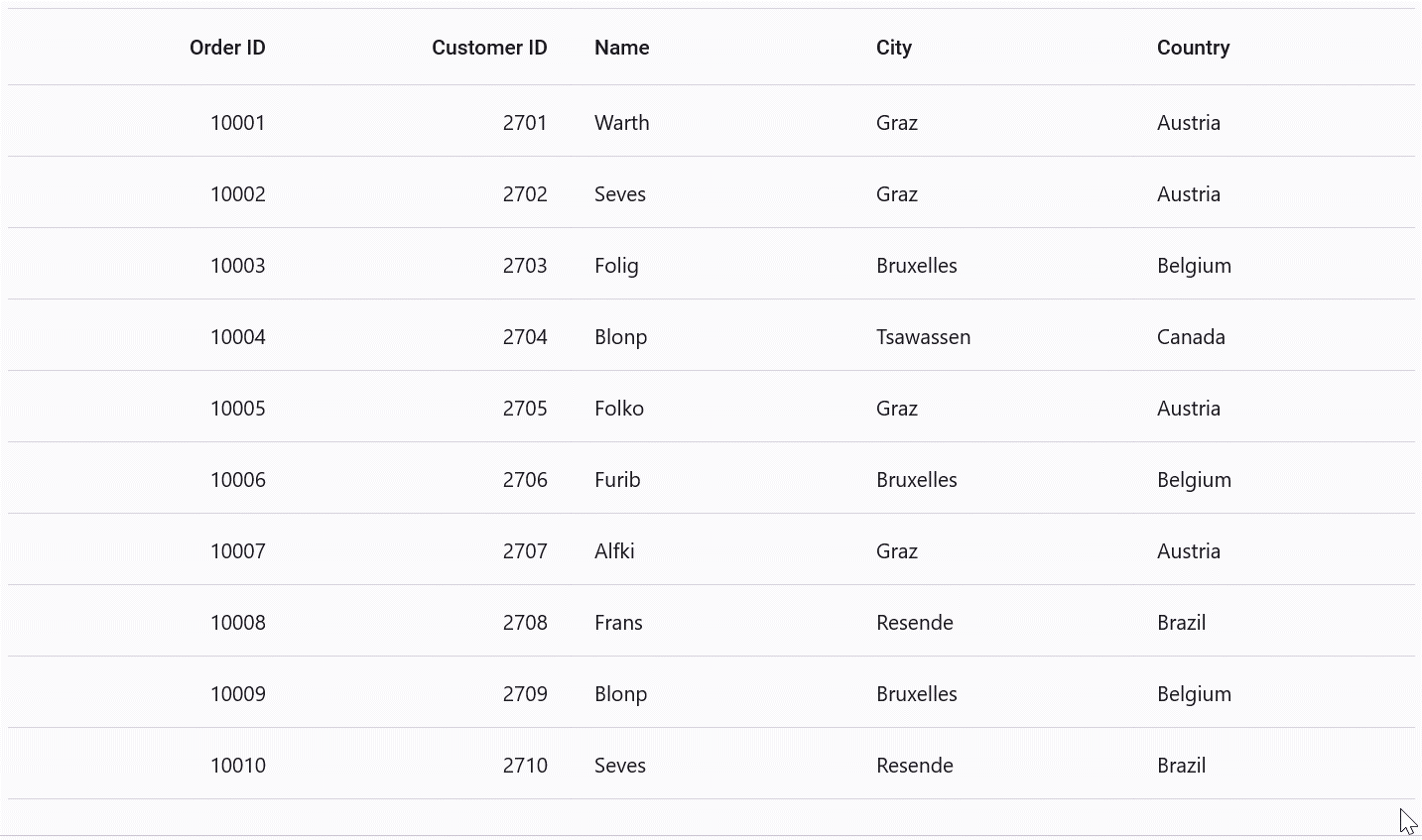
PullToRefresh
Users can now refresh the data when the DataGrid is pulled down.
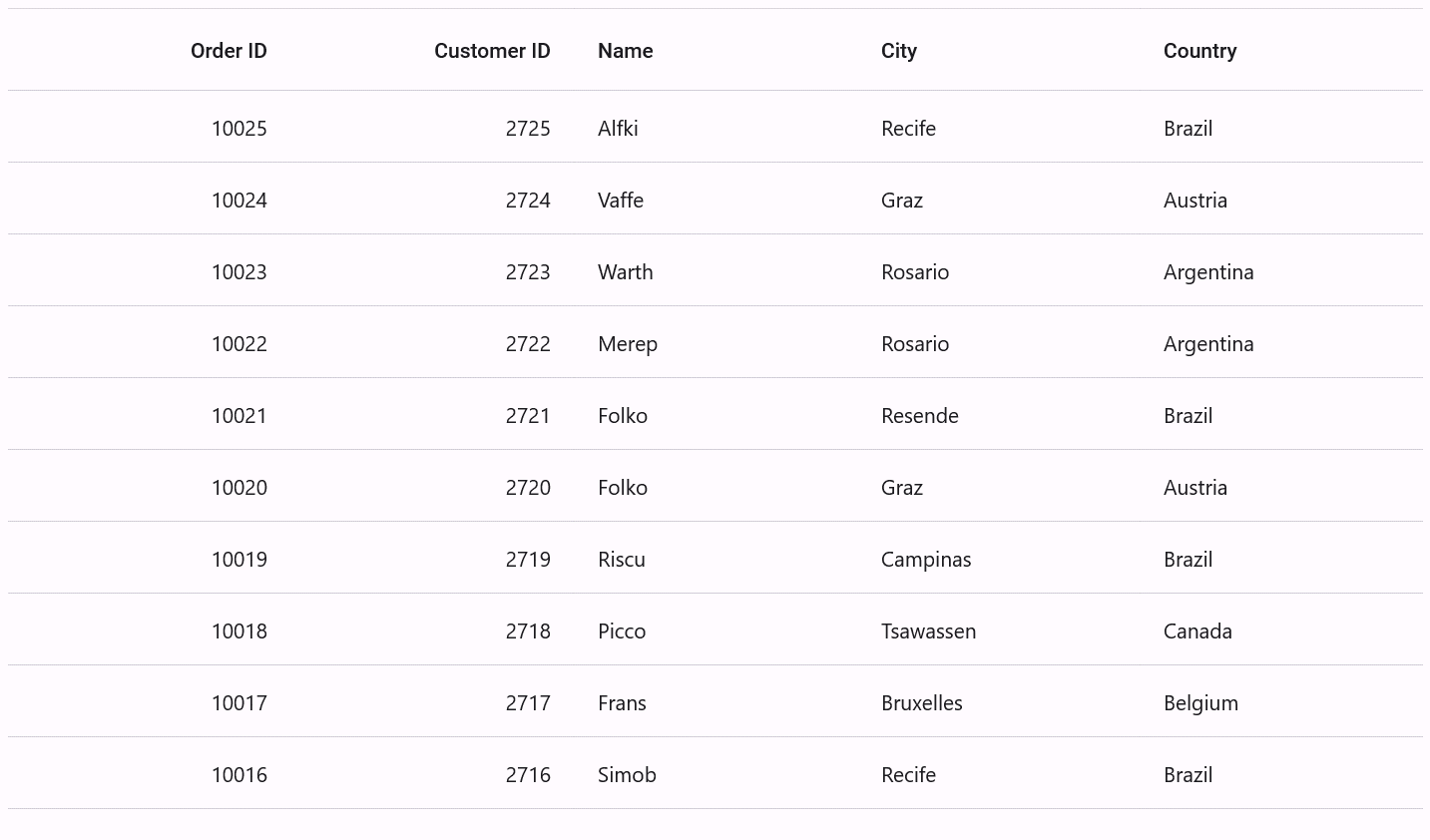
Cartesian Charts
The new features added in the .NET MAUI Cartesian Chart are:
Histogram series
The histogram series is now available as a Cartesian series type. This helps us to visualize the data points within a continuous range in column format.
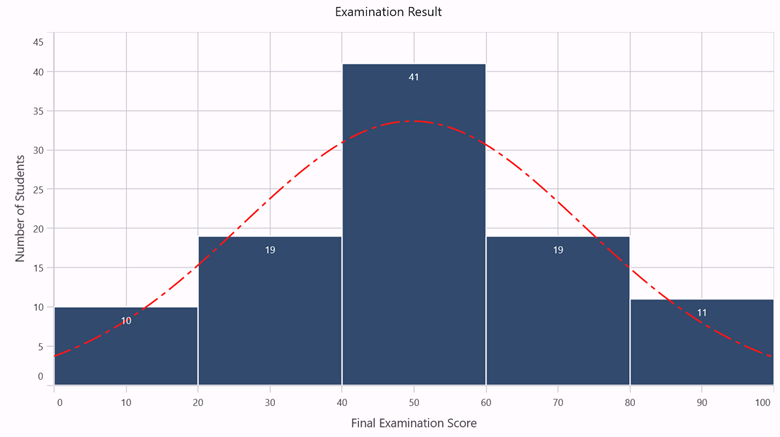
Plot band
Users can shade specific regions or ranges in the plot area background of the charts at regular or custom intervals. Additionally, text can be added to indicate the significance of each region.
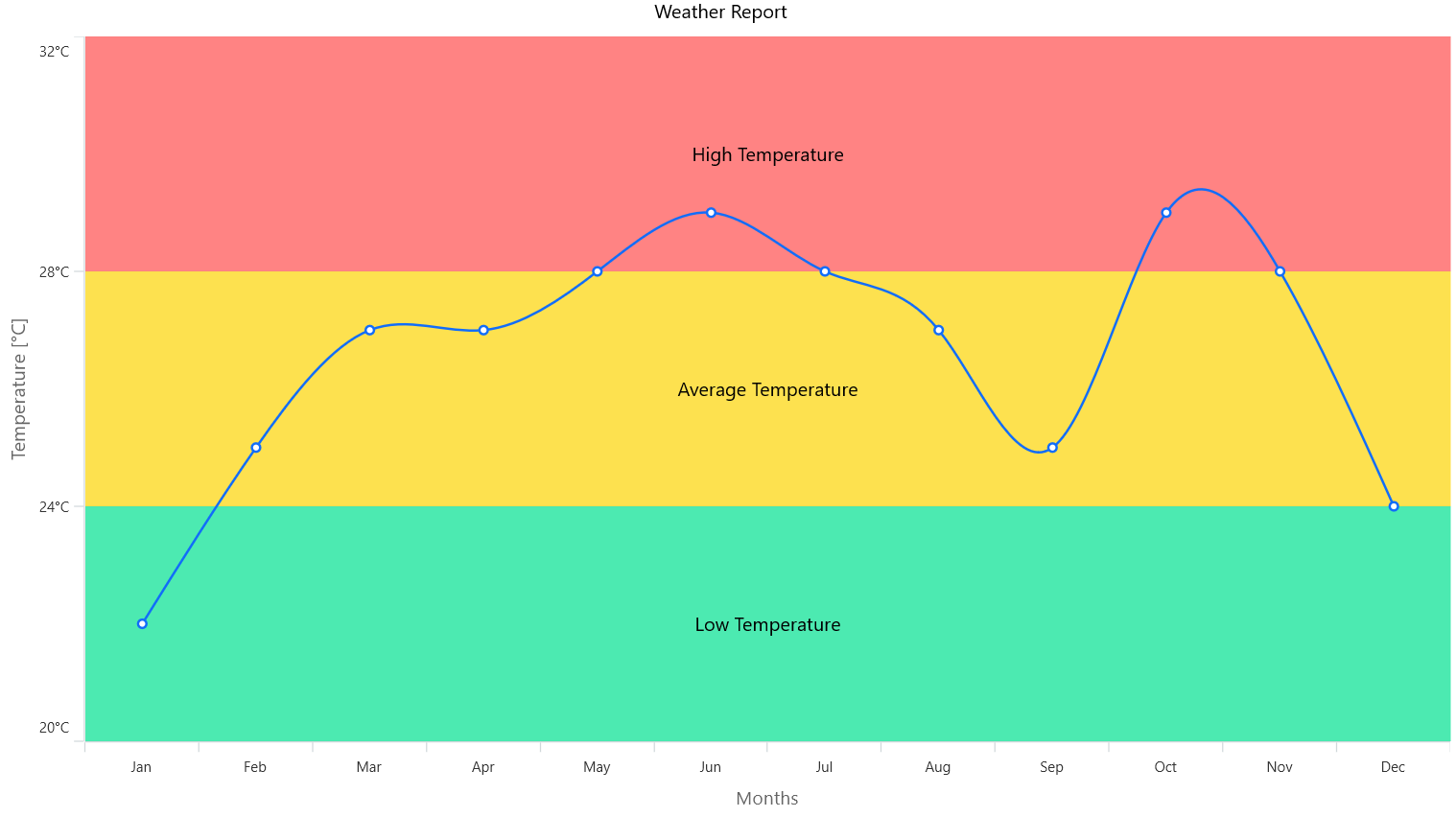
Label Template
This template lets users add any view to the data labels.
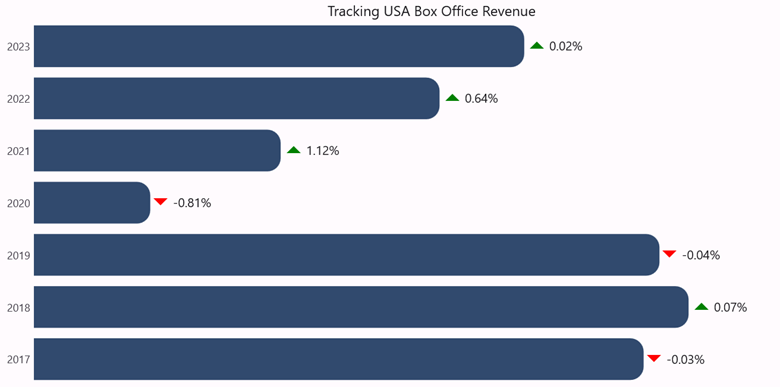
Label context
You can display the content of data labels as the percentage value of the corresponding data point’s y-value.
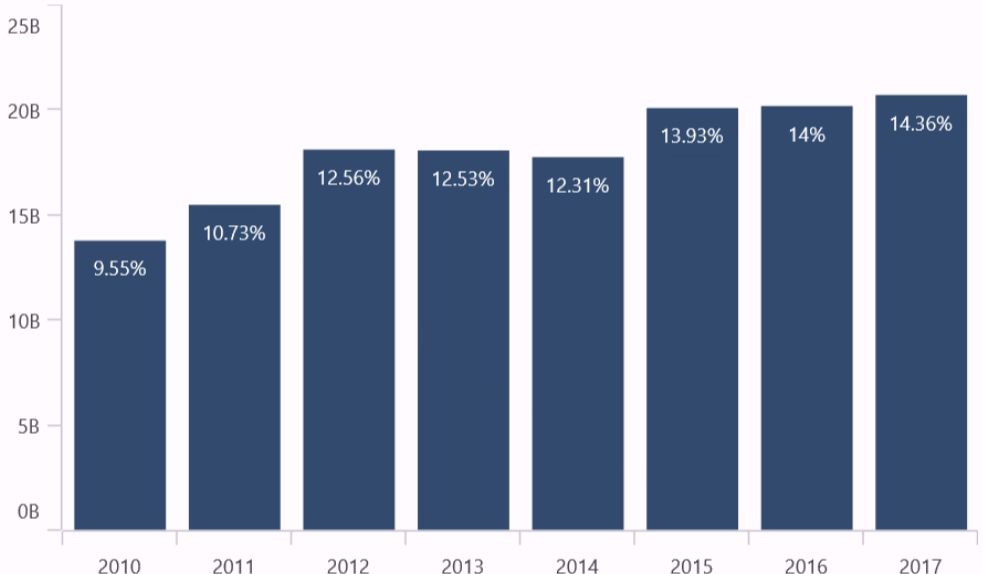
Circular Charts
The new features added in the .NET MAUI Circular Chart are:
Label Template
This template lets users add any kind of view to the data labels.
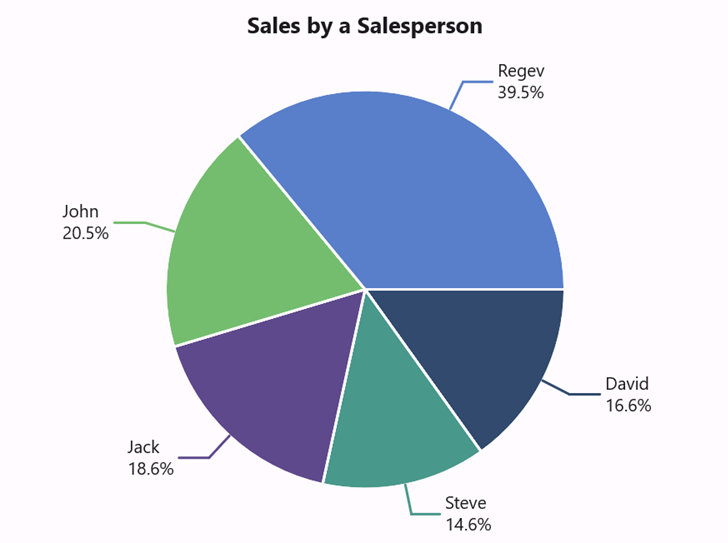
Label context
Utilize this feature to display the content of data labels as the percentage value of the corresponding data point’s y-value.
DataForm
The .NET MAUI DataForm delivers the following new features in this 2024 volume 1 release:
Floating label layout for pickers
You can make labels elegantly float above the input fields in date, time, and picker editors.
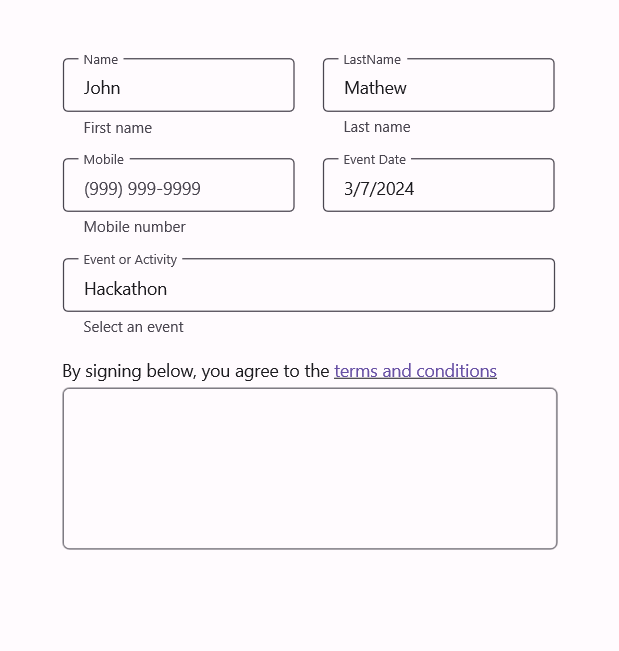
Label view customization
This feature allows users to customize the label view in the default stack (label and editor) layout.
Image Editor
The .NET MAUI Image Editor introduces the following new vivid features:
Serialization
This feature allows users to serialize and deserialize annotations and their settings.
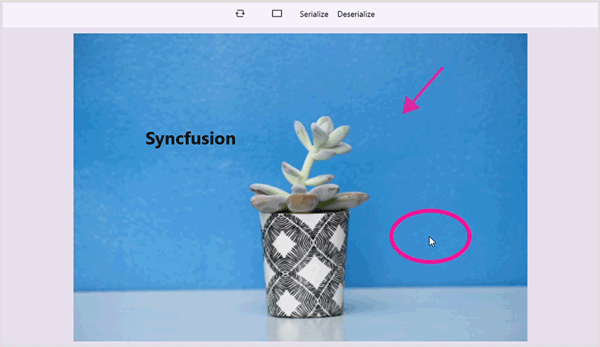
Custom annotation view
Users can add a custom annotation view in the Image Editor.
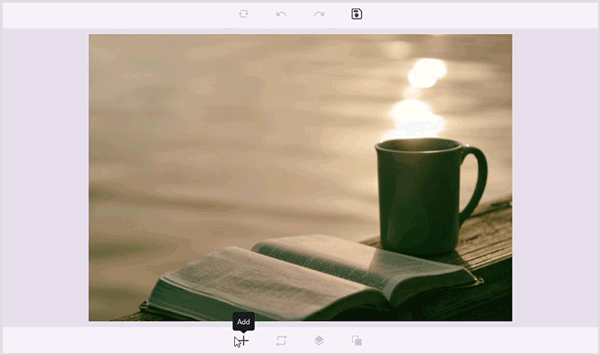
Z-ordering for annotations
Users can change the order of annotations along the z-axis in the Image Editor.
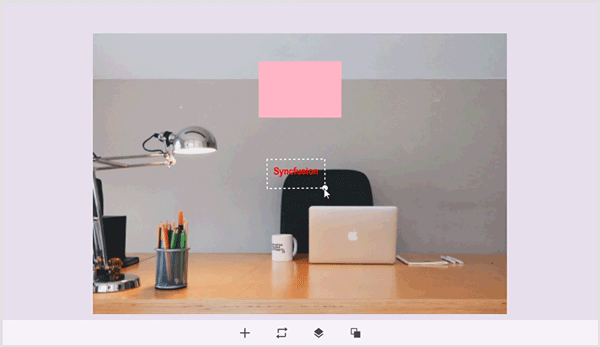
PDF Viewer
The .NET MAUI PDF Viewer provides support for the following user-friendly features:
Electronic signatures
Add, remove, and modify electronic signatures in PDF files, including freehand-drawn, text, and image signatures. It can be used to sign contracts and agreements digitally, eliminating the need for physical signatures.
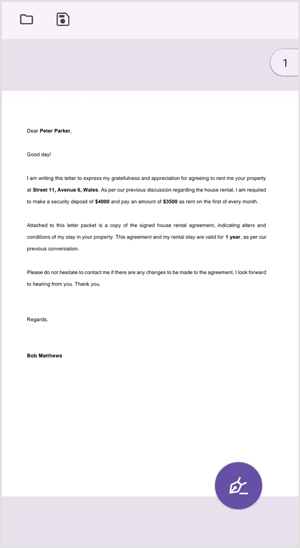
Custom bookmarks
Add, remove, and modify custom bookmarks in PDF files. They let users quickly jump to specific sections or chapters without scrolling through the entire document.
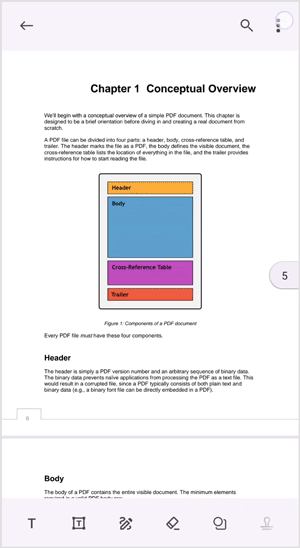
Page layout modes
Users can view the PDF files in different page layout modes, namely, continuous and single page. The single-page layout mode can be used to enhance the reading experience, especially when the content is text-heavy. It provides a focused view, allowing readers to concentrate on one page at a time without distractions. The layout seamlessly transitions from one page to another when presenting PDF documents as slideshows.
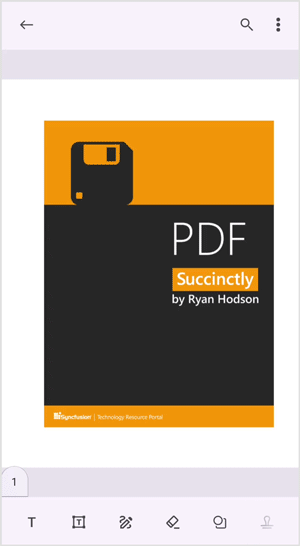
Stylus-only mode for ink annotations
With this feature, you can draw ink annotations with the stylus in PDF files on the Android and iOS platforms. You can also perform panning and scrolling in a PDF using the stylus. This feature enhances precision when adding ink annotations to a document. Users can take advantage of the stylus for more accurate and natural-looking drawings.
Scheduler
You can enjoy the following features in the .NET MAUI Scheduler:
Customize cell selection
You can customize the selection background and add a custom view in the Scheduler.
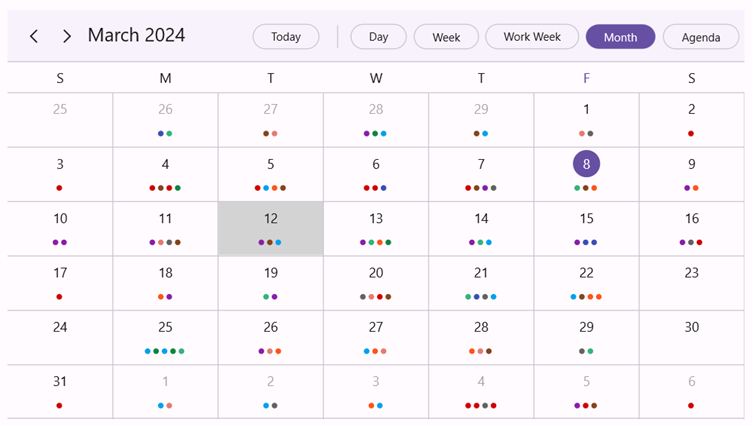
Appointment indicator count support
Customize the appointment indicator count in the month view cell according to the width of the month cell.
TreeView
The new features added in the .NET MAUI TreeView are:
Load on-demand
Users can load child items dynamically when expanding the parent node.
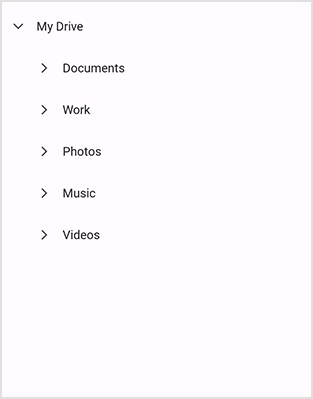
Checkbox
Users can load a checkbox in each node and toggle the checked and unchecked state of the respective nodes.
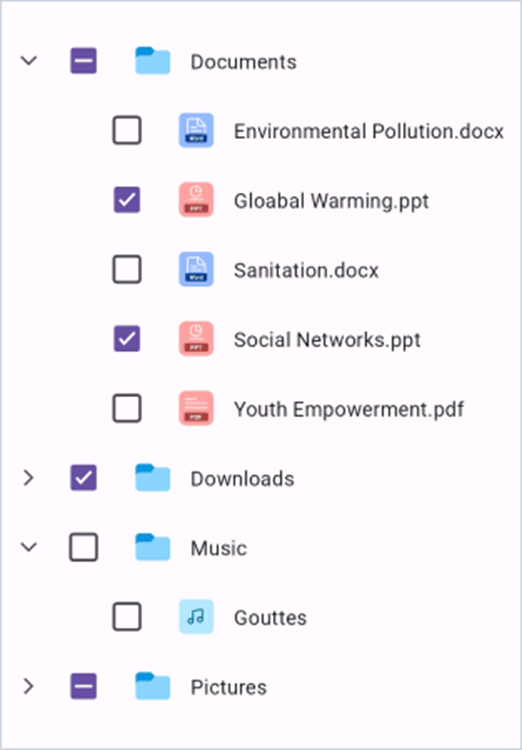
Production-ready controls
The following .NET MAUI controls have been developed to meet the industry standards and are marked as production-ready with this 2024 volume 1 release:
Conclusion
Thanks for reading! I hope you enjoyed exploring Syncfusion’s new .NET MAUI controls and features introduced in the Essential Studio® 2024 Volume 1 release. If you want to learn about the other updates in this release, please visit our Release Notes and What’s New pages.
If you are not a Syncfusion customer, we invite you to try our 30-day free trial to experience these latest features. Feel free to share any feedback or questions in the comments section below.
You can also reach us through our support forums, support portal, or feedback portal. We are always happy to assist you!
Related blogs
- Syncfusion Essential Studio® 2024 Volume 1 Is Here!
- Sneak Peek at 2024 Volume 1: .NET MAUI
- Syncfusion’s Response to Xamarin’s End of Life: A Comprehensive Plan
- Chart of the Week: Create a .NET MAUI Column Chart to Visualize which Milk Is the Most Sustainable
- Load PDFs from Firebase Cloud Storage Using .NET MAUI PDF Viewer