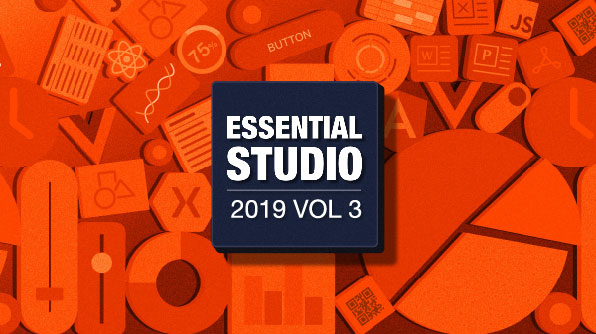Syncfusion is happy to announce that Essential Studio® 2019 Volume 3 is available for download. There are major improvements to various components in all platforms and we have also introduced some new and essential components with this release.
Let’s take a look at these briefly in this article.
Xamarin mobile
- To make mobile app development easy, we have introduced the following new components:
- Rich Text Editor
- Avatar View
- Shimmer
- Effects View
- Support for 11 controls in Xamarin.Forms WPF:
- The Switch control moved from preview state to final state, with support added for:
- Pan gestures
- Ripple effects
- Dark theme
- In Image Editor, support was added to control hue, saturation, brightness, and the contrast of images.
- In PDF Viewer, single-page-view support, along with support to open password-protected PDF documents has been added.
Flutter
- New Radial Gauge widget, with support for axis, pointers, ranges, annotations, and animation.
- An additional seven chart types for the Charts widget:
- Stacked chart
- Stacked line
- Stacked area
- Stacked column
- Stacked bar
- Range-column chart
- Pyramid chart
- Funnel
- Stacked chart
- New features supported by the Charts widget:
- Logarithmic axis
- Axis crossing
- Plot band
- Recursive plot band
- Dynamic update animation
Essential JS 2 web
- A new Spreadsheet control with support for:
- Data binding
- Virtualization
- Formulas
- Number formatting
- The File Manager was enhanced to support the Amazon S3 cloud storage service provider.
- The Charts component has enhanced selection options, supporting lasso and multiple-region selection
- You can fill PDF forms interactively with the PDF Viewer
- You can paste content with images from MS Word and Outlook into the Rich Text Editor.
- In Pivot Table, you can connect and visualize SSAS OLAP cube and its elements, like dimensions, hierarchies, measures, and named sets.
- Tree Grid supports row drag and drop and freezing rows and columns.
File-format libraries (PDF, Excel, Word)
PDF Library
- As per PDF specification 2.0, Syncfusion PDF Library now supports digital signatures based on CAdES (CMS Advanced Electronics Signature).
- Now, you can validate digital signatures in an existing PDF document.
- Encrypt PDF documents with following options in the PDF Library:
- Encrypt all contents in the PDF document.
- Encrypt all document contents except metadata.
- Encrypt only file attachments.
- Support to find corrupted PDF documents.
- In .NET Core, you can now:
- Convert XPS to PDF.
- Create a PDF table with DataTable (ADO.NET) for PdfGrid and PdfLightTable
Excel Library
- Using Syncfusion Excel Library, you can now import data from nested collections to Excel worksheets with the following layout options:
- Default
- Merge
- Repeat
- You can skip a property while importing data from a collection to Excel.
- Excel Library allows you to export worksheet data to nested class objects.
- You can convert Excel documents with missing fonts in the machine by substituting fonts as streams from an embedded resource.
Word Library
- In Word Library, you can create and apply custom table styles in Word documents (DOCX and WordML), and preserve them in DOCX-to-PDF, Word-to-image, and Word-to-HTML conversions.
- You can rotate shapes, text boxes, images, and group shapes in Word documents and preserve them in DOCX-to-PDF and Word-to-image conversions.
WPF desktop
- New linear and circular progress bar controls to track the progress of a task.
- New Image Editor control with the following functionalities:
- Annotate with text
- Annotate with image
- Crop image
- Rotate image
- Flip image
- Use built-in toolbar
- The DataGrid control has a checkbox selector column to select multiple rows.
- The Ribbon control is more responsive and has MDI and TDI support to merge and combine items in two different Ribbon controls.
- PDF Viewer has sticky notes, along with support for the following shape annotations:
- Arrow
- Polygon
- Polyline
- The AutoComplete control adds support to highlight searched characters in the suggestion list, and support to control diacritic sensitivity and insensitivity when searching.
- The performance of the ComboBox has been increased by approximately 20 times when opening and scrolling through items.
- The Diagram control supports listing various printers installed to the machine.
WinForms desktop
- You can now configure images with different DPI to your application. This automatically upgrades and downgrades the images as needed when running on different machines with different DPI scaling.
- The ComboBox adds token support, which provides a clear separation between items and also makes it easy to clear the selection of an item by clicking its close button.
- Using our Spreadsheet control, you can now sort data in ascending order or descending order and automatically filter the specified data.
Conclusion
The features added for the 2019 Volume 3 release do not end with this list. Check out our release notes and what’s new page for more details.
Try these features in various platforms and share your feedback as comments in this blog. You can also reach us through our support forum, Direct Trac, or feedback portal.