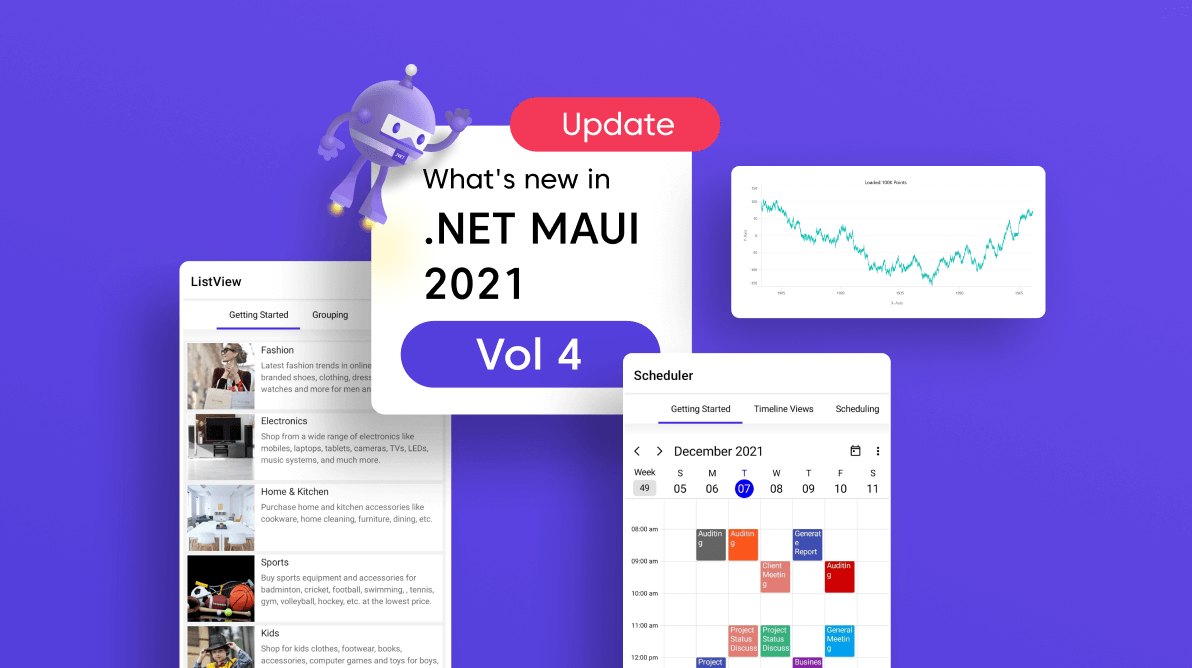As you know, Syncfusion rolled out its first set of .NET MAUI controls in its Essential Studio® 2021 Volume 3 release. With the same spirit, we are happy to deliver our second set of .NET MAUI controls and cool features in the Essential Studio® 2021 Volume 4 release. To fulfill your custom control requirements in the .NET MAUI platform, we are working hard to provide brand-new controls that are fast, feature-rich, and flexible to use in your apps.
This blog post will be a quick introduction to the new .NET MAUI controls and feature updates in the existing controls.
Introducing the second set of .NET MAUI controls
In the 2021 Volume 4 release, we came out with the following six new .NET MAUI controls in preview:
ListView
The .NET MAUI ListView presents a set of data items in vertical or horizontal orientation with a visual representation of a linear or grid layout.
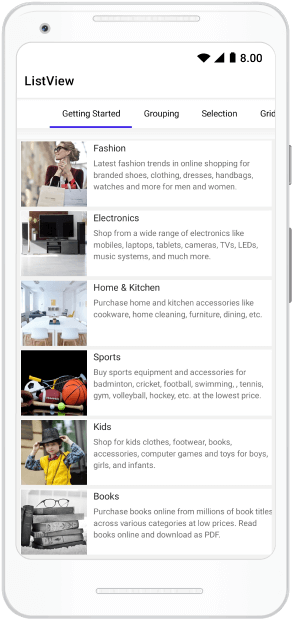
Key features
- Selection: Select one or more items with different tap gestures.
- Item template: Load any view or control using data templates for a rich user interface.
- Autofit item height: Autofit the height of items based on the content of the template to enhance readability.
- Layout: Represent sets of data items in a linear or grid layout.
- Horizontal ListView: Show the ListView in a horizontal orientation.
- Data operations: Sort or filter data items.
- Grouping: Group items based on specific categories. Interactively expand or collapse groups. Set sticky group headers on top when scrolling the items.
- Header and footer: Display the header view at the top and the footer view at the bottom of the control.
- Infinite scrolling: Display more content continuously when users scroll down.
Scheduler
The .NET MAUI Scheduler provides the basic functionalities for scheduling, managing, and representing appointments efficiently. It also has a clean and convenient user interface for custom working days and hours and basic calendar operations such as date navigation and selection.
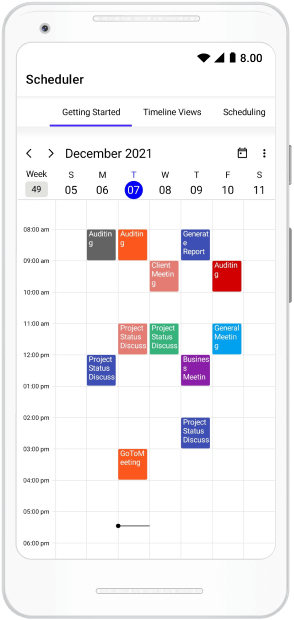
Key features
- Use eight view modes: day, week, workweek, month, timeline day, timeline week, timeline workweek, and timeline month.
- Bind business objects to the scheduler appointments source.
- Display recurring, all-day, and spanned appointments.
- Select day predicates for scheduler view dates.
- Display an event on its exact local time with time zone settings.
- Restrict navigation beyond the specified minimum and maximum dates.
- Localize and globalize all static text.
- Customize the control’s appearance.
Slider
The .NET MAUI Slider is a highly interactive UI control. It allows users to select a single value from a range of values. Its rich feature set includes numeric and date values, labels, ticks, dividers, and tooltips.
Refer to the following GIF image.
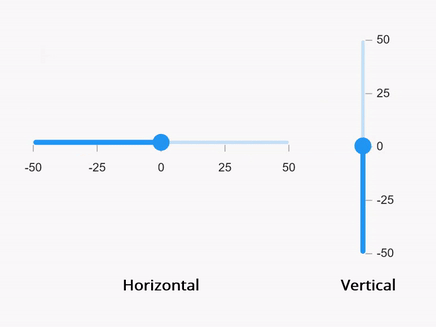
Key features
- Numeric and date support: Select numeric and date values. For dates, select up to the seconds interval.
- Labels: Render labels for date and numeric values and customize their formats.
- Ticks and dividers: Show ticks and dividers based on the slider interval. Show minor ticks to indicate values between each interval.
- Discrete mode: Discretely move the thumb for both date and numeric values based on the provided step value.
- Tooltip: Render a tooltip to show more information about the selected value. You can also customize the format of the text shown in the tooltip.
- Orientation: Supports both horizontal and vertical orientations.
Range Slider
The .NET MAUI Range Slider is a highly interactive UI control. It allows users to select a range of values within a specified minimum and maximum limit.
Refer to the following GIF image.
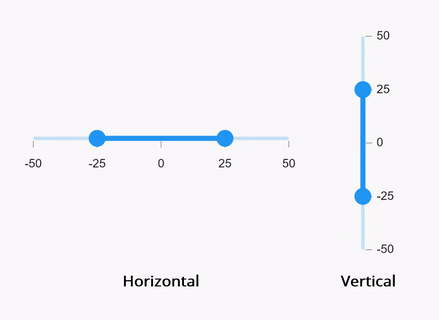
Key features
- Numeric and date support: Select numeric and date values. For dates, select up to the seconds interval.
- Labels: Render labels for date and numeric values and customize their formats.
- Ticks and dividers: Show ticks and dividers based on the slider interval. Show minor ticks to indicate values between each interval.
- Discrete mode: Discretely move the thumb for both date and numeric values based on the provided step value.
- Drag mode: Control the thumb dragging behavior. The available options are onThumb, betweenThumbs, and both.
- Interval selection: Select a particular range based on the interval.
- Tooltip: Render a tooltip to show more information about the selected value. You can also customize the format of the text shown in the tooltip.
- Orientation: Supports both horizontal and vertical orientations.
Badge View
The .NET MAUI Badge View is a notification control. It is used to notify users about new or unread messages, alerts, or the status of something. You can easily integrate this with other controls like ListView, Tab View, or any container control.
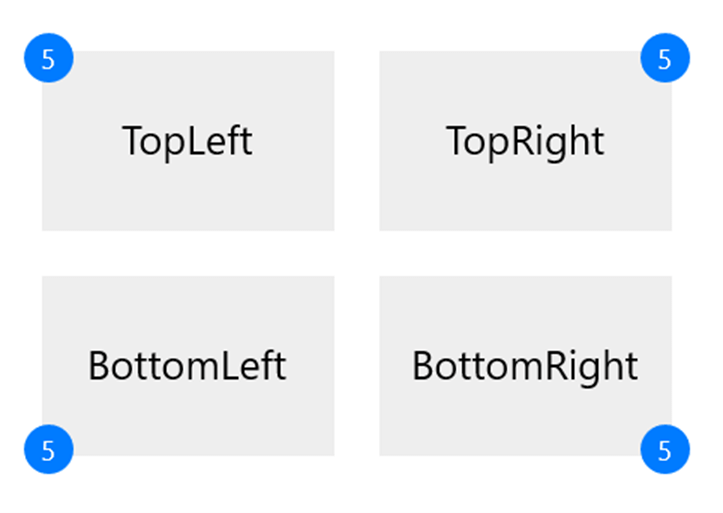
Key features
- Position: Place the badge text at any of the four sides of the badge content.
- Animation: Animate the badge text.
- Customization: Customize the badge color, font, and type.
Effects View
The .NET MAUI Effects View is a container control. It provides modern visual effects like ripple, selection, scaling, and rotation. You can render these effects through touch interactions such as touch down, touch up, and long press, as well as by calling the API.
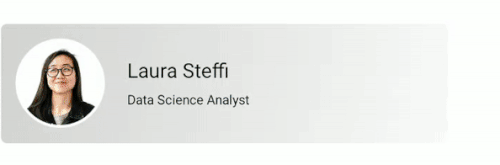
Key features
- Ripple animation and highlight support for all views.
- Scale-down, scale-up, and rotation effects.
- Selection effects with built-in support for notifications when the selection state changes.
File formats
From the 2021 Volume 4 release, our Syncfusion file-format libraries are compatible with the .NET MAUI platform. Now, you can enjoy using our Word (DocIO), PDF, PowerPoint (Presentation), and Excel (XlsIO) Libraries in your .NET MAUI projects.
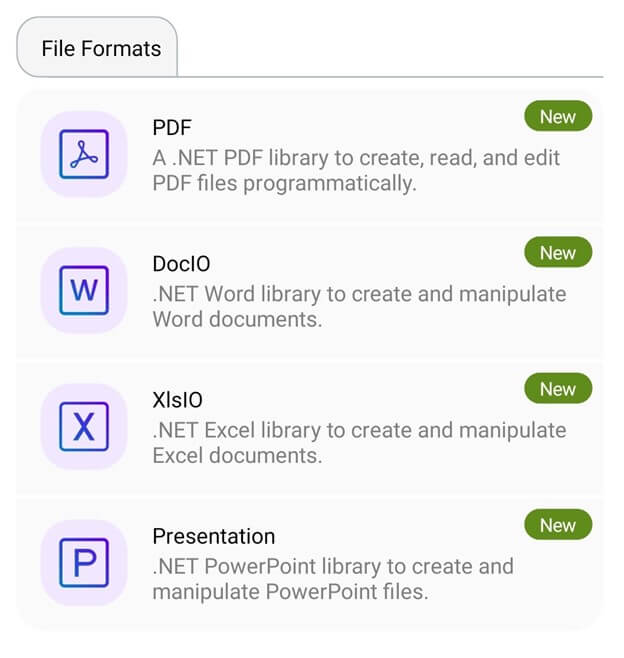
Windows support
With the 2021 Volume 4 release, Syncfusion .NET MAUI controls support the Windows platform, along with the Android, iOS, and Mac Catalyst platforms.
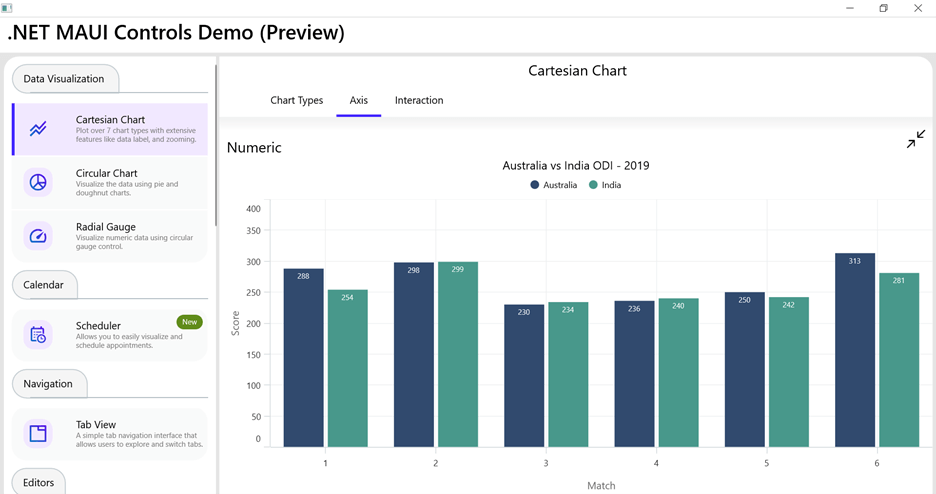
Overview of controls and the supported platforms
The following table shows which of our .NET MAUI controls support various platforms.
| .NET MAUI Control | Android | iOS | Mac Catalyst | Windows |
| Charts | Done | Done | Done | Done |
| Radial Gauge | Done | Done | Done | Done |
| List View | Done | Done | Done | Underway |
| Scheduler | Done | Done | Done | Done |
| Tab View | Done | Done | Done | Done |
| Slider | Done | Done | Done | Done |
| Range Slider | Done | Done | Done | Done |
| Badge View | Done | Done | Done | Done |
| Effects View | Done | Done | Done | Done |
What’s new in our existing .NET MAUI controls?
We have included some major features in our charts and Tab View controls.
Charts
Fast line series
This feature provides a fast line chart type in our Cartesian Chart. This helps us to render and visualize a huge amount of data within the available space quickly.
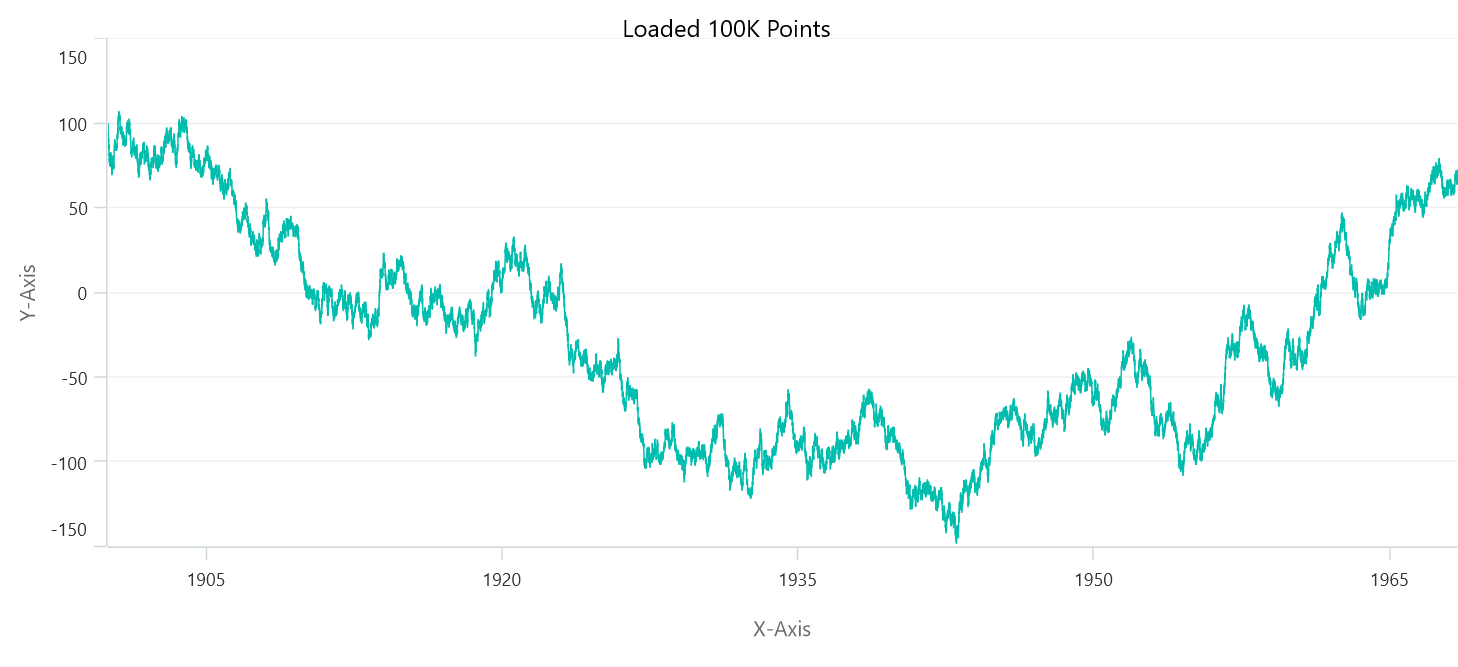
Axis crossing
Shift the location of the axis from its current position.
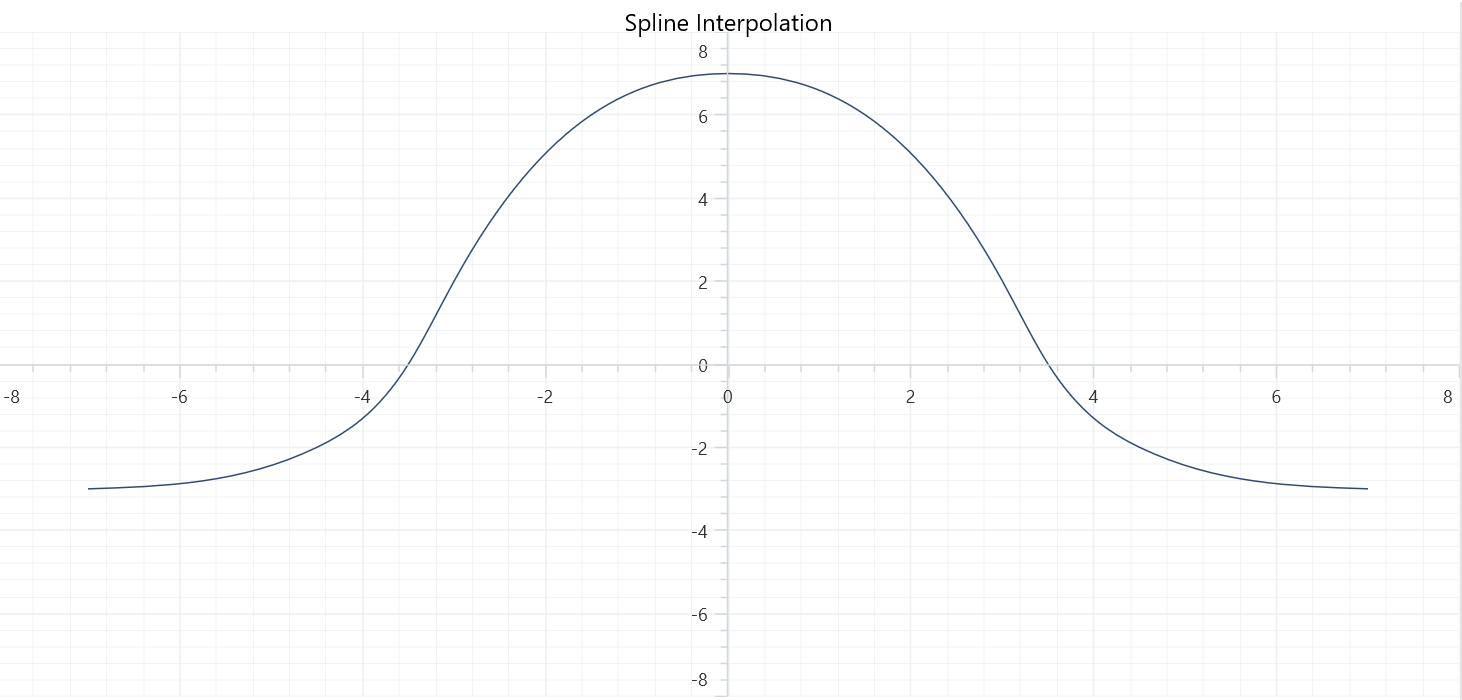
Smart data label
You can enjoy smart data-label alignment support in Circular Chart. This feature helps us to elegantly align and visualize the labels in space-constrained scenarios.
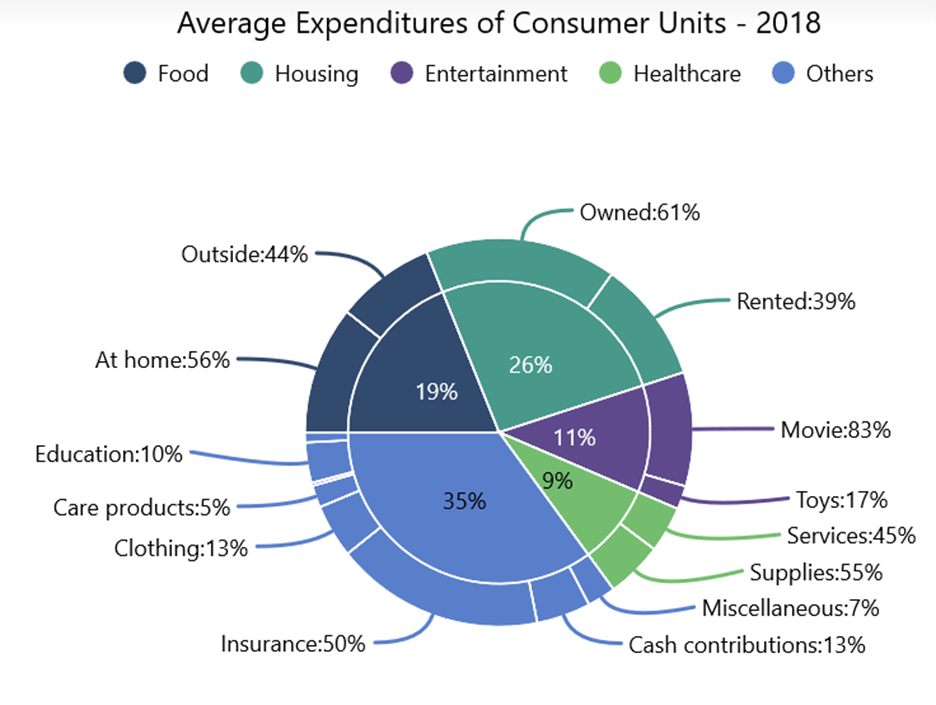
Tab View
The .NET MAUI Tab View now supports badge notification on tab header items.
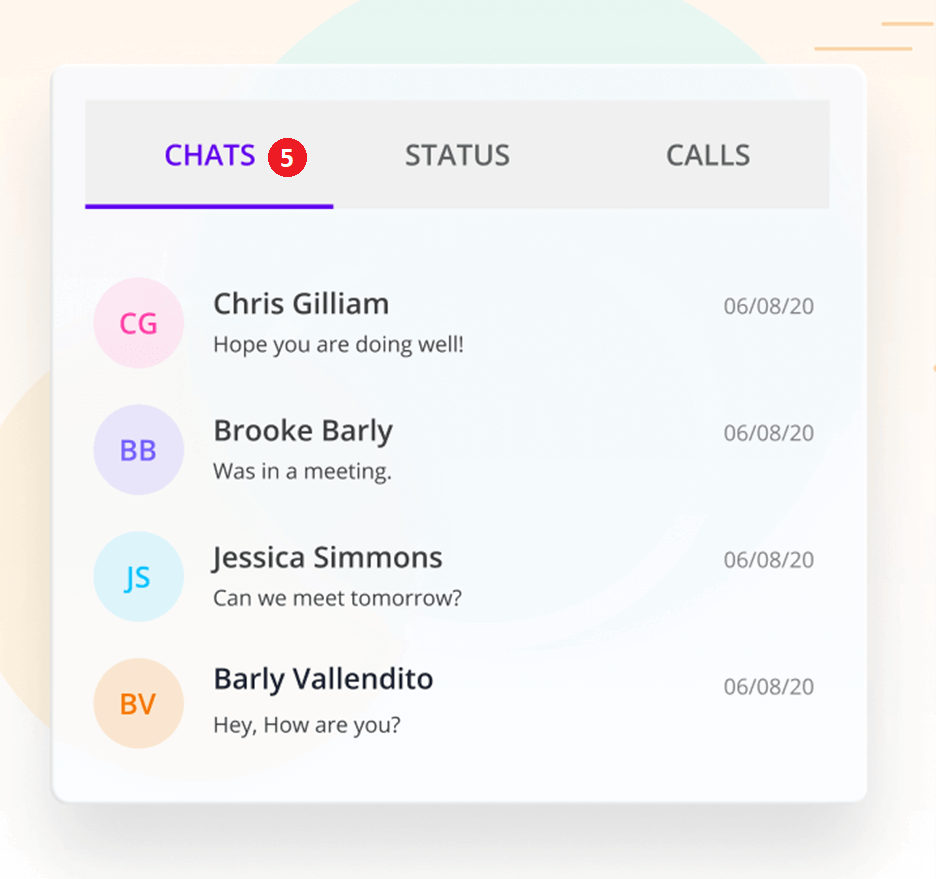
Note:
This version 19.4.38-preview is compatible only with .NET MAUI Preview 10.
Conclusion
Thanks for reading! Syncfusion’s support for .NET MAUI is still a work in progress. This is the second set of controls rolled out. Details on these controls and the Essential Studio® 2021 Volume 4 release are also available on our Release Notes and What’s New pages. Try out these new controls and features and leave your feedback in the comments section below!
We are thankful for your great response to our Xamarin UI controls. Your support and feedback helped make our Xamarin suite a market leader. You can expect almost all our Xamarin.Forms controls in our .NET MAUI suite, and they should perform even better in this platform.
You can contact us through our support forum, support portal, or feedback portal. We are always happy to assist you!
Related blogs
- Introducing the First Set of Syncfusion .NET MAUI Controls
- The All-New .NET MAUI Tab View Control Is Here
- Create Your First .NET MAUI App with Microsoft MVP Codrina Merigo [Webinar Show Notes]
- Reuse Xamarin.Forms Custom Renderers in .NET MAUI