The wait is over! Syncfusion has rolled out its first set of .NET MAUI controls in its Essential Studio® 2021 Volume 3 release. As you know, the .NET multi-platform app UI (MAUI) is an evolution of Xamarin.Forms. It mainly focuses on single-project development for different platforms such as Android, iOS, macOS, and Windows.
To fulfill your custom control requirements in the .NET MAUI platform, we are working hard to provide brand new controls that are fast, feature-rich, and flexible to use in your apps.
To begin our journey in .NET MAUI, in this 2021 Volume 3 release, we came out with three new preview controls:
This blog post will be a quick introduction to these new controls.
Charts
The .NET MAUI Charts control is the perfect tool to visualize data. It has a high level of user interactivity that focuses on the development, productivity, and ease of use. Its rich feature set includes data binding, multiple axes, animations, data labels, tooltip, selection, and zooming.
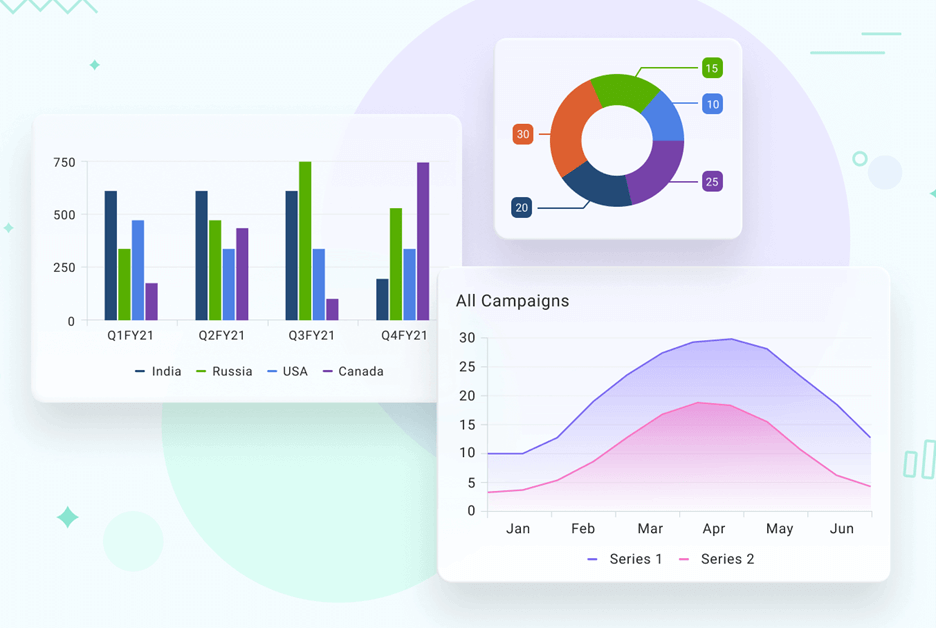
Key features
- Chart types: Cartesian and circular charts represent data in a unique style with crisp UI visualization in a user-friendly manner.
- Interaction: You can easily interact with the .NET MAUI Charts with features such as tooltip, selection, zooming, and panning.
- Data binding: The .NET MAUI Charts control map data from a specified path using the data-binding concept.
- Multiple series: Simultaneously render multiple series with options to compare and visualize two different series.
- Customization – You can easily customize the chart features like title, axes, legends, and data labels.
Note: For more details, refer to Learn More – User Guide – Download Free Trial – Github Samples.
Radial Gauge
The .NET MAUI Radial Gauge is a multi-purpose data visualization control. It displays numerical values on a circular scale. Its rich feature set includes axes, ranges, pointers, and annotations that are fully customizable and extendable.
You can use this control to create speedometers, temperature monitors, dashboards, multi-axis clocks, watches, compasses, and more.
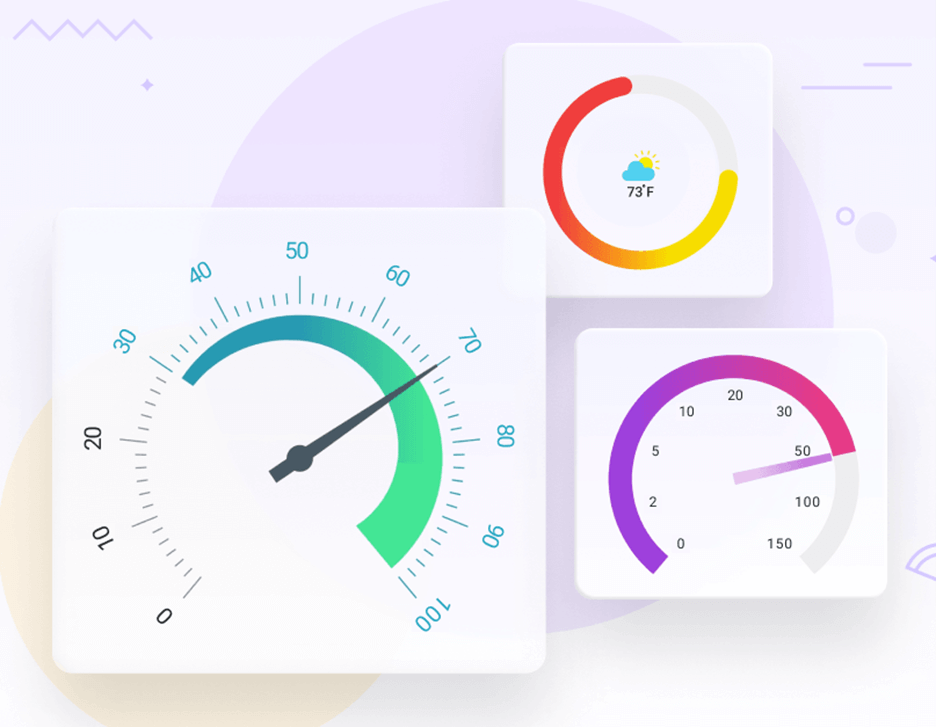
Key features
- Axes: The .NET MAUI Radial Gauge’s axis is a circular arc in which a set of values are displayed along a linear or custom scale. You can easily customize the axis elements, such as labels, ticks, and axis lines with built-in properties.
- Ranges: Visual elements that quickly visualize where a value falls on the axis.
- Pointers: Indicate values on an axis. The Radial Gauge has three customizable types of pointers: needle, marker, and range pointers.
- Pointer animation: Animate the pointer in a visually appealing way when the pointer moves from one value to another.
- Pointer interaction: You can drag a pointer from one value to another to change a value at runtime.
- Annotations: Add multiple controls, such as text and images, as an annotation to a specific point of interest in the Radial Gauge.
Note: For more details, refer to Learn More – User Guide – Download Free Trial – Github Samples.
Tab View
The .NET MAUI Tab View is a simple, intuitive interface for tab navigation in mobile applications, allowing users to switch between different tabs.
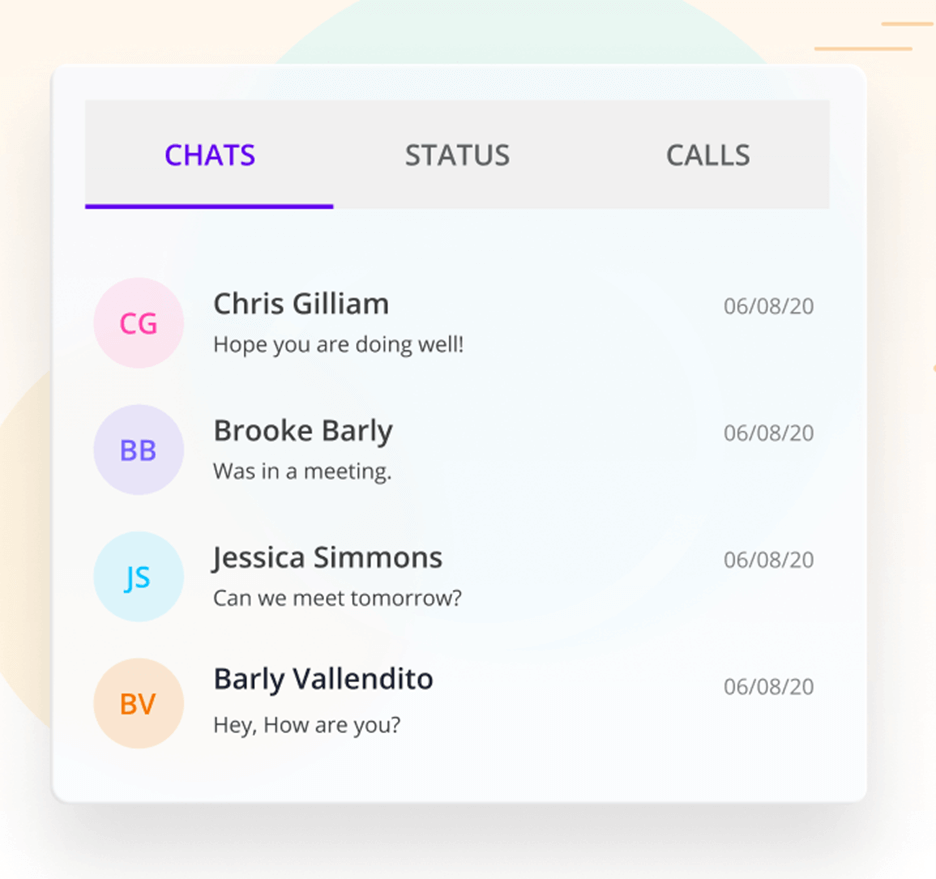
Key features
- Nested tab support with different header placements.
- Fixed and scrollable tab headers.
- Image and text support for headers.
- Customizable headers with different fonts and colors.
Note: For more details, refer to Learn More – User Guide – Download Free Trial – Github Samples
FAQs
Are these controls migrated from Xamarin.Forms?
No. These controls were developed from scratch with the .NET MAUI graphics library and framework layouts, themselves with improved APIs and performance.
Is there any upgrade path from Xamarin to MAUI?
We are planning to provide Xamarin.Forms controls that are compatible with the .NET MAUI framework. But we are also working to deliver these brand-new .NET MAUI controls that can be used in your migrated .NET MAUI project, with minimal breaking changes. We will update the migration document for each control so you can easily replace our Xamarin.Forms controls with our .NET MAUI controls in your app.
As said before, the new .NET MAUI controls have some breaking APIs. If you are not willing to accept these breaking changes, then we will be providing those Xamarin.Forms controls with .NET MAUI framework compatibility (with the assembly name suffixed MauiCompat).
This strategy is yet to be 100 % confirmed, though. We’d appreciate your ideas in the comments about this plan. Or please feel free to contact us through our support forum, Direct-Trac, or feedback portal. Based on your requirements, we will plan our priorities.
What are the platforms supported by Syncfusion .NET MAUI controls?
Syncfusion supports Android, iOS, macOS, and Windows. However, the preview controls support only Android, iOS, and macOS platforms.
How do I get started with Syncfusion .NET MAUI controls?
A good place to start would be our comprehensive getting started with .NET MAUI controls documentation.
Do I need to purchase a license for MAUI or will the Xamarin license give us a free MAUI license?
Licenses are not needed for our preview controls. In the future, there will not be separate licenses for Xamarin and MAUI, as MAUI is an advanced version of Xamarin.
When will it be fully ready for enterprise applications?
As per the .NET MAUI roadmap, the framework itself will be production-ready by Q2 2022. So, we’ll strive to make our controls production-ready along with the .NET MAUI GA release. But this is subject to change.
Can I deploy an app that uses Syncfusion .NET MAUI controls to unlimited clients?
The suite’s still in preview, but once it becomes production-ready, you can deploy apps that use Syncfusion .NET MAUI controls to unlimited clients. We only license on a per-developer basis and do not charge any runtime, royalty, or deployment fees.
Coming soon
In the 2021 Volume 4 release, you can expect the following preview controls in our .NET MAUI package:
- List View
- Scheduler
- Linear Gauge
- Signature Pad
- Rating
- Slider
- Range Slider
- Barcode
Summary
Thanks for reading! This is the first step in our .NET MAUI journey. Syncfusion’s support for .NET MAUI is still a work in progress. This is the first set of controls that are ready to show you. Details on these controls are also available on our Release Notes and What’s New pages.
We are thankful for your great response to our Xamarin UI controls. Your support and feedback helped in making our Xamarin controls a market leader. You can expect almost all our Xamarin.Forms controls in our .NET MAUI suite, and they should perform even better in this platform.
If you have any feedback or any special requirements or controls needed with Syncfusion’s .NET MAUI support, please let us know in the comments below. You can also contact us through our support forum, Direct-Trac, or feedback portal. We are always happy to assist you!
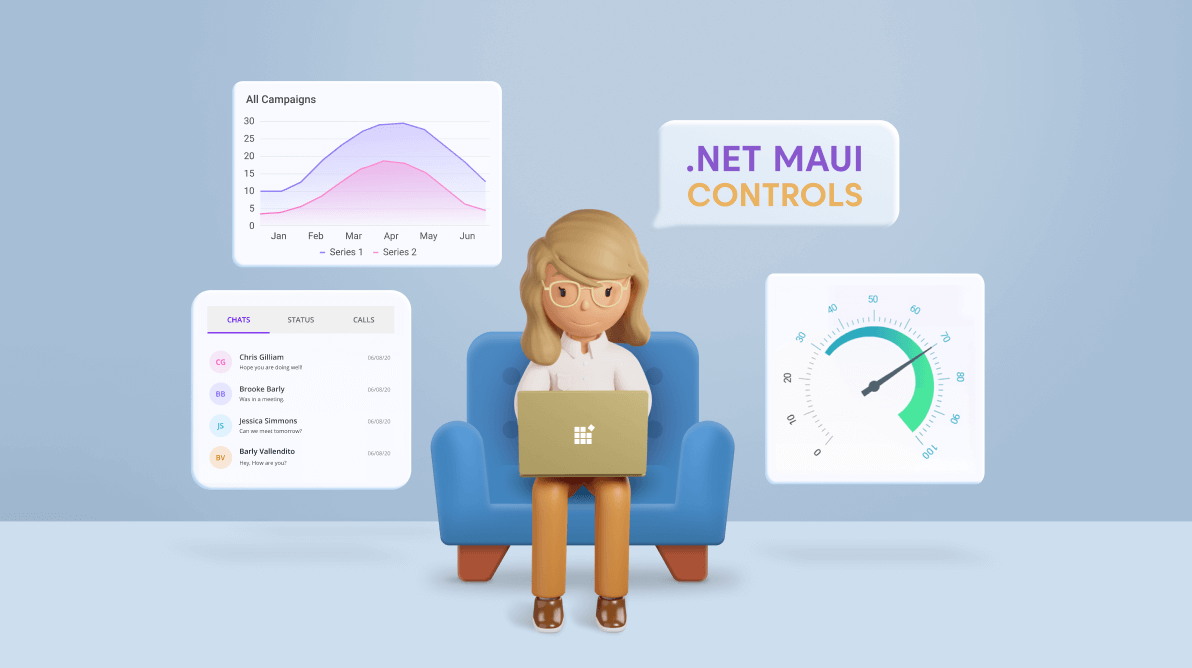





Comments (7)
I’m glad to see this! When will Syncfusion have support for Windows?
(FYI, the link “Download Free Trail” is probably meant to be “Download Free Trial”)
Hi ARTHUR,
Thanks for your interest in Syncfusion products.
We planned to support the Windows (WinUI) platform from our Volume 4 2021 release.
Very beautiful controls! Looking forward to use them! Br, Rob
Will there by .NET AMUI DataGrid also ?
Hi BHARAT VASANT,
We planned to deliver our .NET MAUI DataGrid control with our Volume 1 2021 release.
https://www.syncfusion.com/products/roadmap/maui-controls
Okay… I was confused with your answer saying ‘2021’!
But now I read it as 2022.
Thanks Selva!
yes, It should read as 2022. it was a typo, thanks for the catch.