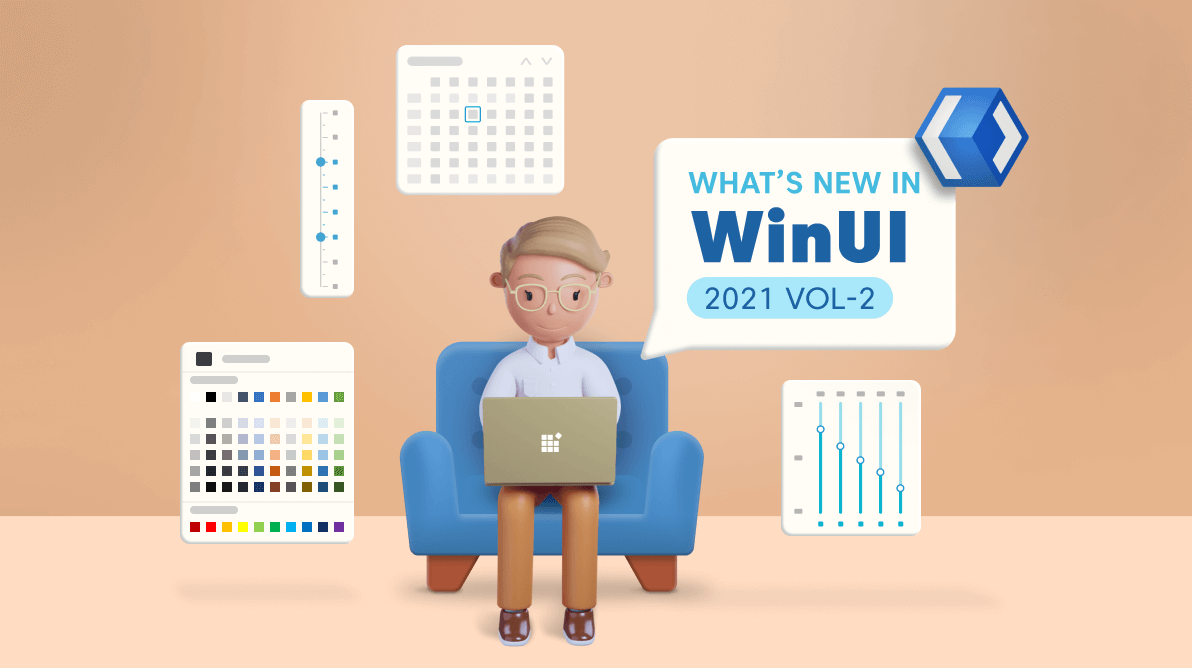The Syncfusion WinUI toolkit includes feature-rich controls like DataGrid, Charts, and TreeView that embody the Fluent design for building modern and seamless Windows apps. The 2021 Volume 2 release contains a new control, features requested, and features we thought would be greatly helpful for our customers for the WinUI platform.
Let’s briefly look at each major change included in this release.
Production-ready controls
The following WinUI controls are marked as production-ready for desktop apps in the 2021 Volume 2 release:
- Linear Gauge
- Circular Gauge
- Badge
- Barcode
- Color Picker
- DropDown Color Picker
- Color Palette
- DropDown Color Palette
- TreeView
NumberBox
The new WinUI NumberBox allows users to edit the numerical values. Its rich feature set includes functionalities such as number formatting, multiple cultures, watermarks, and up and down buttons.
Key features
- Number formats: Edits numbers in currency, percentage, decimal, and other kinds of custom formats.
- Globalization: Automatically changes the formatting style based on the specified culture.
- Restrictions: Supports built-in validations, such as:
- Accept only numerical input.
- Accept only input within a minimum and maximum.
- Prevent empty inputs.
- Disable editing.
- Watermark: Displays a hint of what is expected when the filed input is empty.
- Up down buttons: Increases or decreases the numbers at specified intervals.
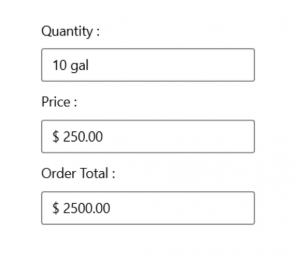
Calendar
Week numbers
The WinUI Calendar can now be enabled to show week numbers. You can also easily format the week numbers.
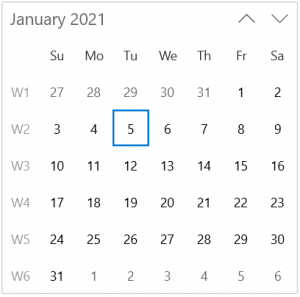
DataGrid
Date column
The WinUI CalendarDatePicker editor control is integrated into the WinUI DataGrid control to easily edit or select dates in date columns.
Refer to the following screenshot.
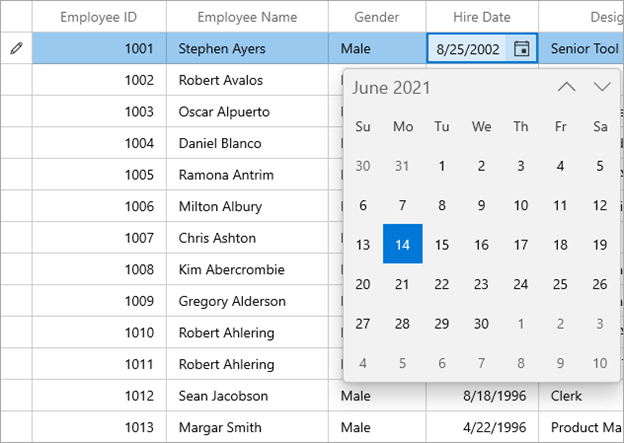
Slider
Vertical orientation
From the 2021 Volume 2 release onward, the WinUI Slider control supports vertical orientation. Also, all the existing applicable features like labels, ticks, dividers, icons in the thumb, and tooltips are available in the vertical orientation.
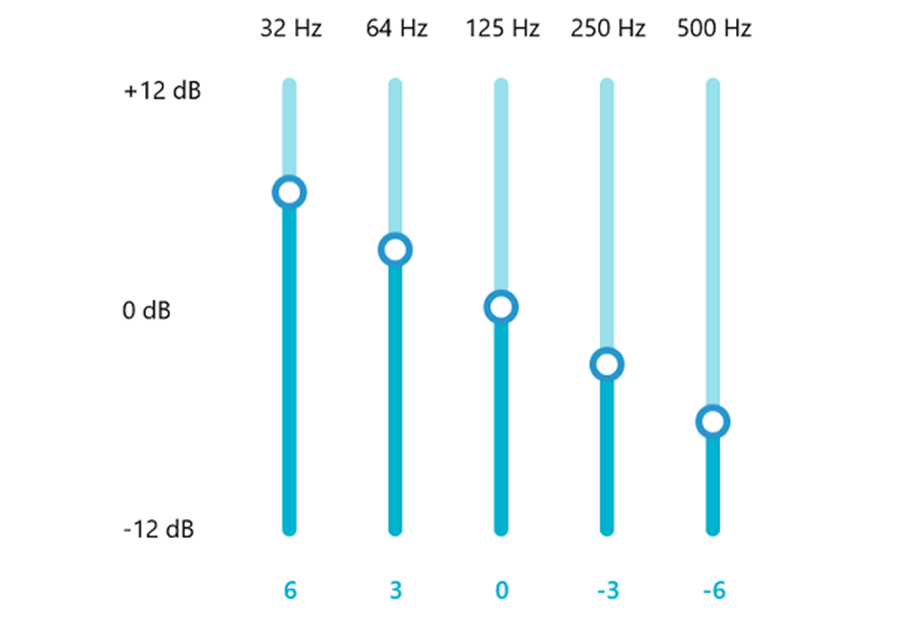
Range slider
Vertical orientation
Like the Slider control, the WinUI Range Slider supports vertical orientation. All the existing applicable features like labels, ticks, dividers, icons in the thumb, and tooltips are available in the vertical orientation, too.
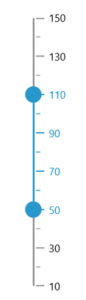
Scheduler
Background and foreground color editors
Now, you can edit the appointment background and foreground colors using the WinUI Scheduler’s built-in appointment editor.
Refer to the following screenshot.
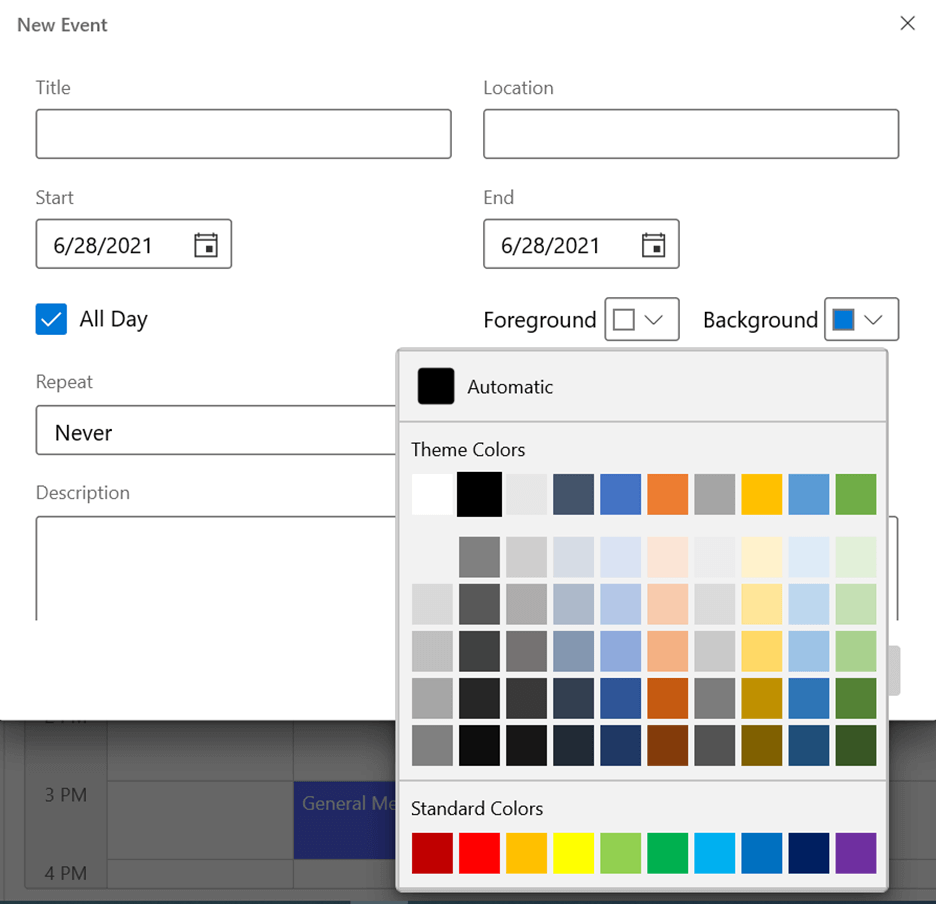
TreeView
The WinUI TreeView control provides these useful features in the 2021 Volume 2 release:
Select or deselect nodes
This feature allows the users to select or deselect nodes at load time or dynamically from the code.
Select nodes on right-click
We have exposed an API that allows users to select a node by right-clicking it.
Conclusion
Thanks for reading! We have discussed the new control and notable feature enhancements rolled out in our Syncfusion WinUI controls in the 2021 Volume 2 release. You can check all the available new features in our Release Notes and on the What’s New page.
Explore samples of the WinUI control from this GitHub location. Additionally, you can download and check out our demo app in the App Center.
If you need any control or feature in our WinUI suite, please let us know in the comments section of this blog post. You can also contact us through our support forums, Direct-Trac, or feedback portal. We are always happy to assist you!
If you like this blog post, we think you’ll also like the following articles: