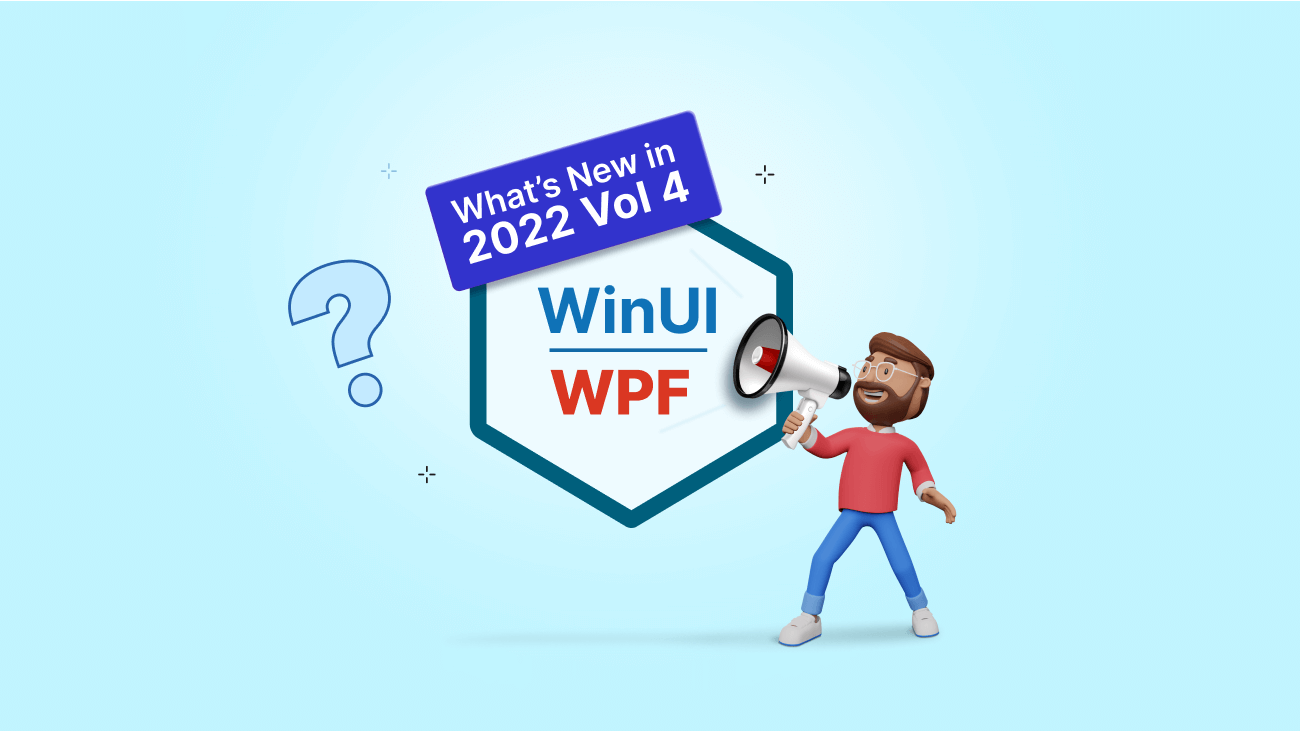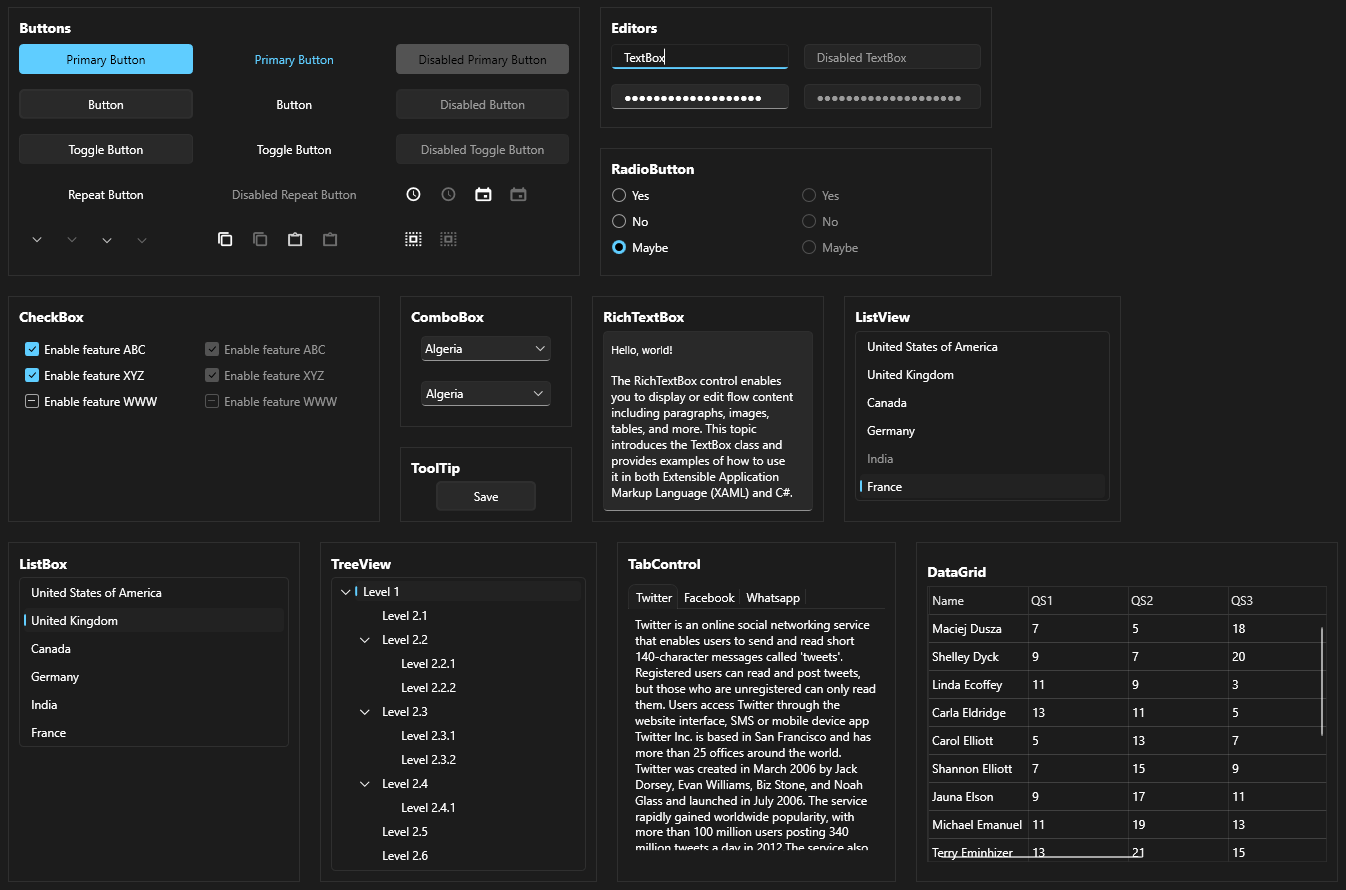Syncfusion’s recent Essential Studio® 2022 Volume 4 release was rolled out with many exciting new features and controls.
In this blog, let’s see the major updates in the WinUI and WPF platforms.
WinUI
First, let’s see the new updates in the WinUI platform!
Latest Windows App SDK version
All WinUI controls have been upgraded to Windows App SDK 1.2.
Masked TextBox (new)
The new WinUI MaskedTextBox is an advanced input control. It lets you restrict certain characters using a mask pattern. This control can be used to get information such as telephone numbers, email IDs, IP addresses, and product keys.
Key features
- MaskTypes: Two types of masks, simple and regex. Each has a different set of mask elements that are combined to form a mask expression.
- PromptChar: Customize the prompt characters to set the default characters in the absence of input.
- ValueMaskFormat: Format the values in the control. Include the prompt, literals, or both in the value.
- Customization: Customize the UI of the Masked TextBox with different styles.
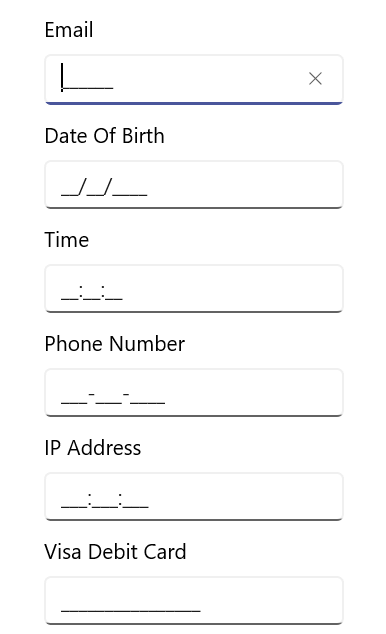
Rating
Orientation
The WinUI Rating control now allows users to arrange rating items vertically. All the existing features are applicable in vertical orientation, too.
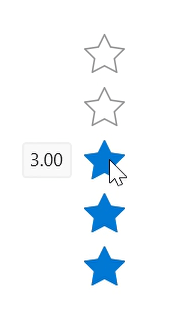
PDF Library
The new features rolled out in the WinUI PDF Library are as follows.
Image redaction
Redaction is the process of permanently removing sensitive or confidential data from a PDF document. From 2022 Volume 4 on, WinUI PDF Library supports image redaction.
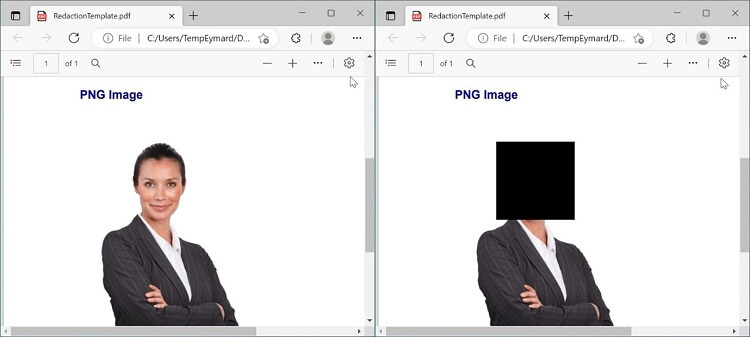
Lock digital signature in a PDF
A digital signature is used to ensure the integrity and authenticity of a PDF document. Now, you can lock individual signatures in a PDF document using WinUI PDF Library. It should be noted that we can’t copy, edit, or extract a signature from a PDF document if the signature is locked.
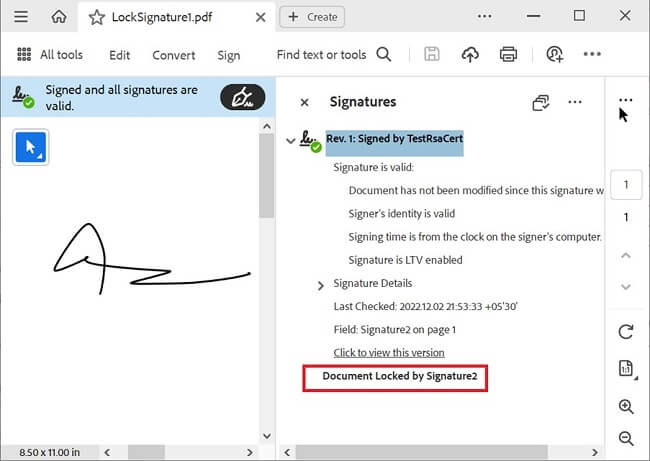
Animation support in 3D annotations
3D annotations are used to embed 3D objects in a PDF document. These annotations can be interactively viewed with PDF viewers such as Adobe Acrobat Reader and Foxit.
Now, our Syncfusion WinUI PDF Library also supports adding animation to 3D annotations. The PDF Viewer application can play this animation.
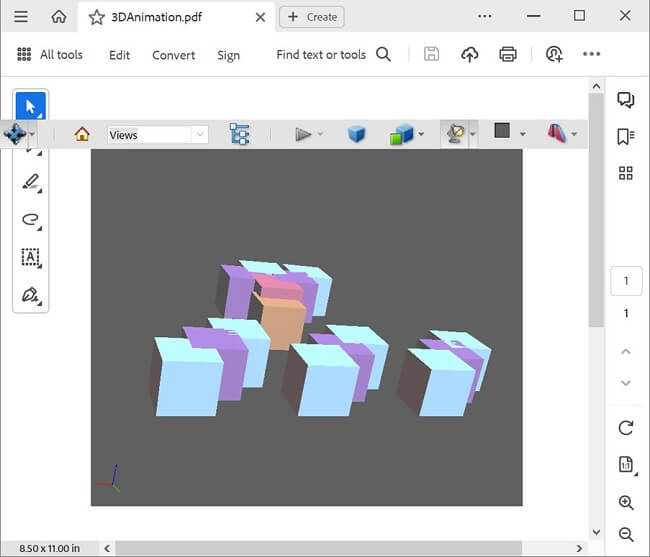
PowerPoint Library
The WinUI PowerPoint Library offers these user-friendly features in this 2022 Volume 4 release.
Find and replace
With the new find functionality in the WinUI PowerPoint Library, users can perform the following actions in PowerPoint presentations:
- Find and replace text in all PowerPoint slides or a specific slide.
- Replace text by matching case, whole words only, all occurrences, or first occurrence alone.
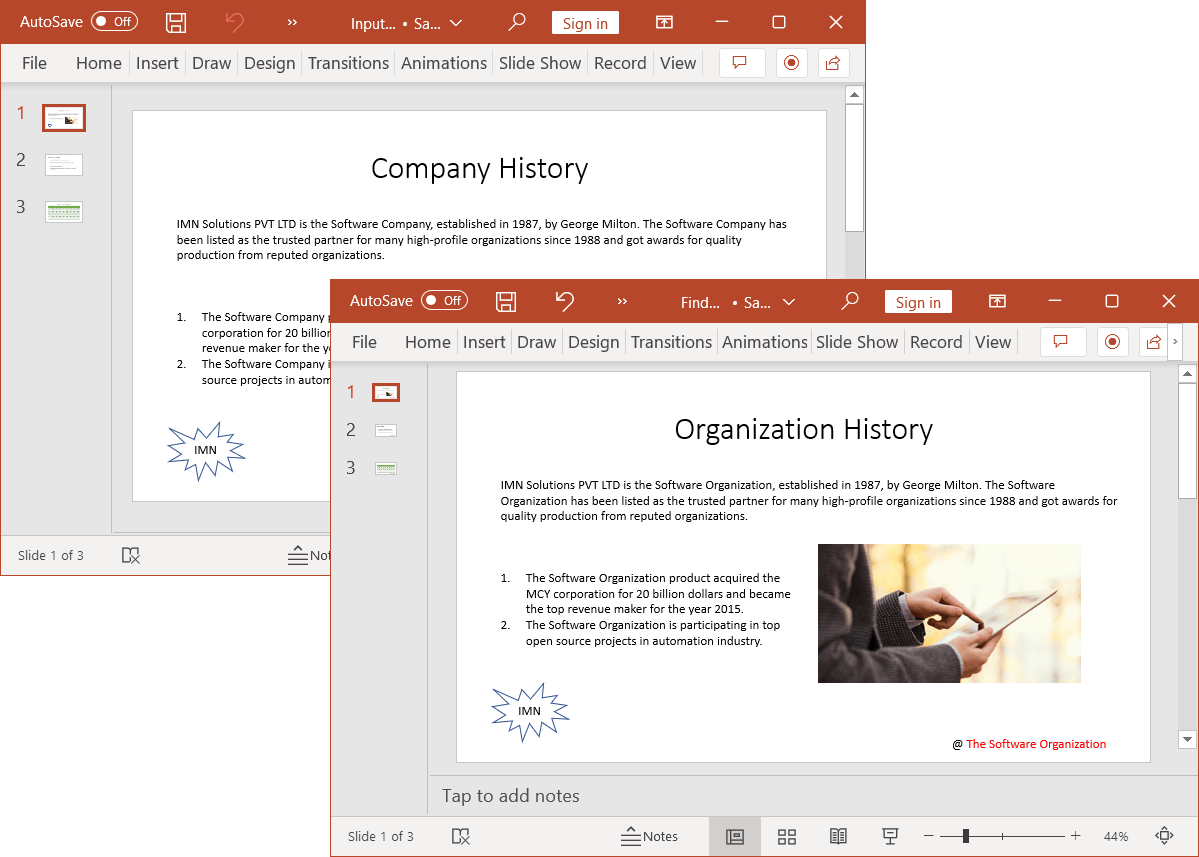
Find and highlight
Users can find and highlight text in all presentation slides or a specific slide.
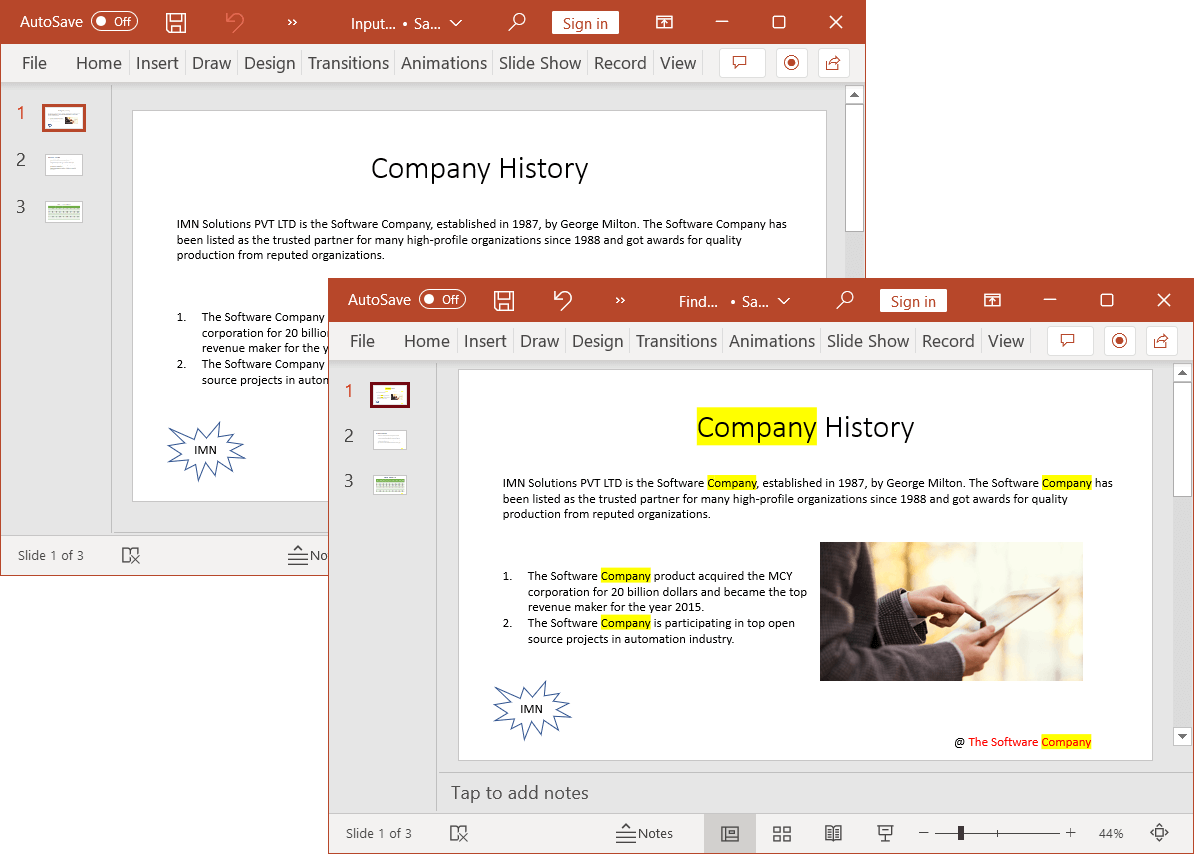
Ribbon
Compact sizing for Ribbon
The WinUI Ribbon control now supports rendering more UI elements in the available space in compact mode.
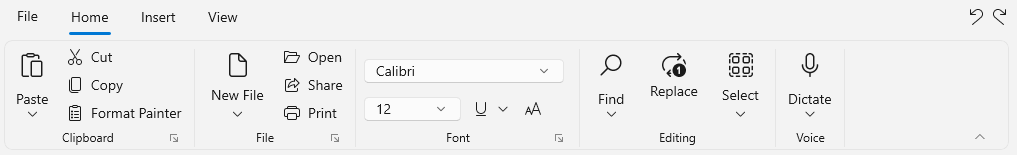
TreeGrid
Excel exporting
WinUI TreeGrid now allows you to export the grid data to Microsoft Excel. It is also possible to export specific rows, columns, and cells.
Word Library
The new features introduced in the WinUI Word Library are as follows.
Word-to-Markdown conversion
Now, you can convert an existing Word document or a new document created from scratch using the Word Library to a Markdown file. Users can also customize the image data while converting a Word document to Markdown.
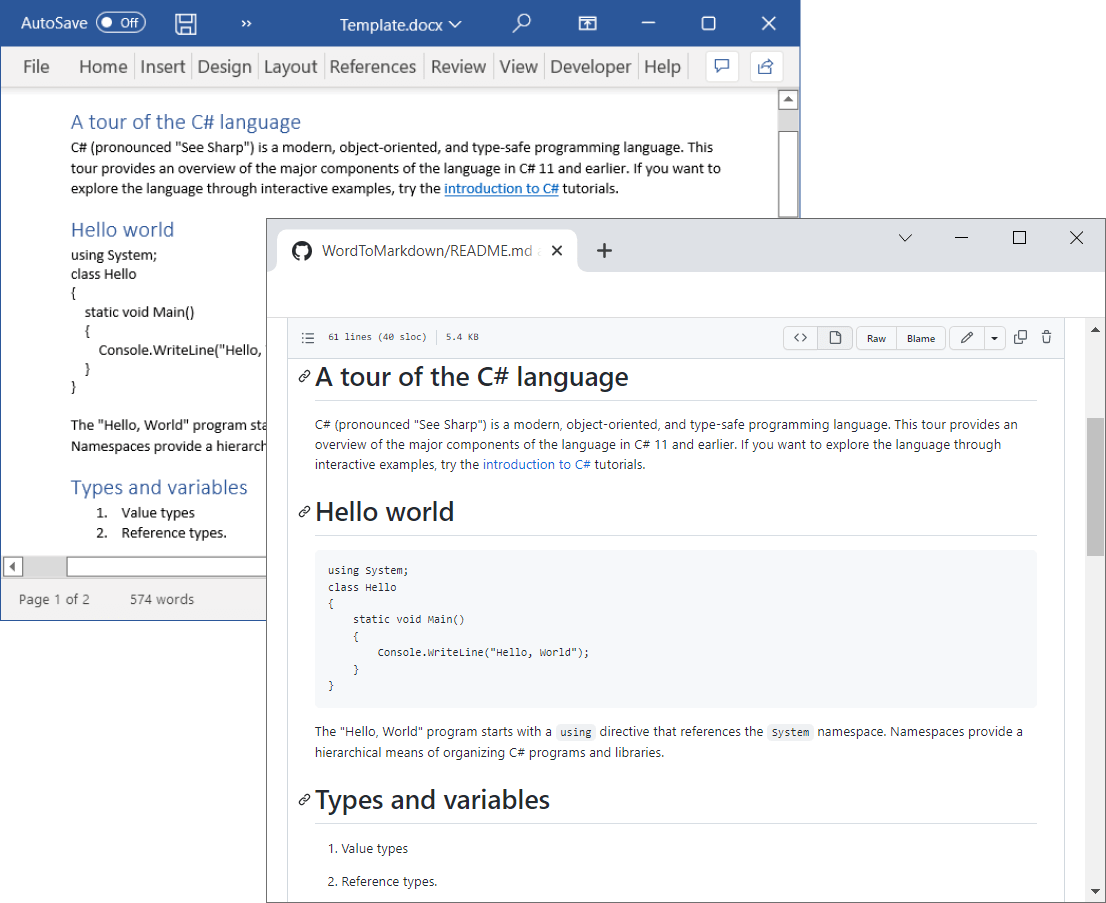
Save chart as image
Convert charts in Word documents to images.
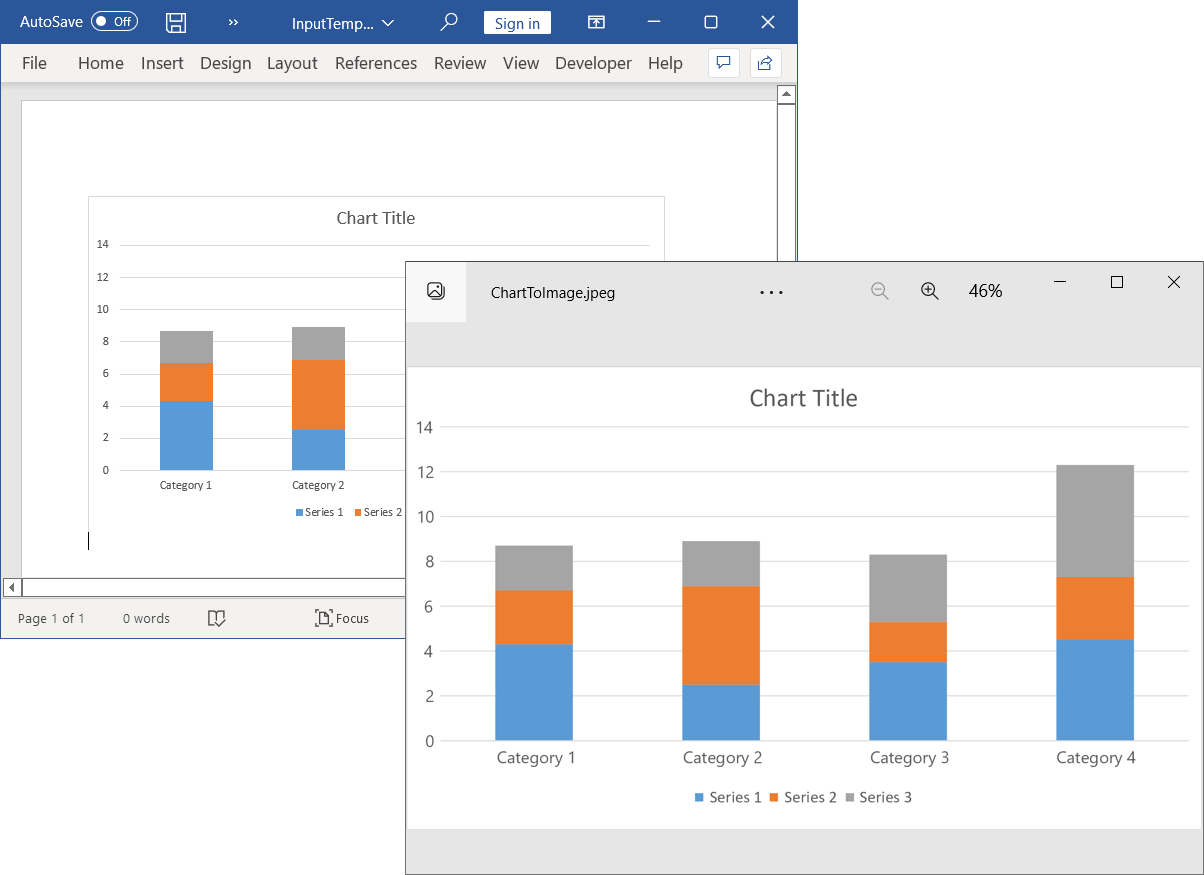
WPF
Let’s see the new updates for the Syncfusion WPF platform in the 2022 Volume 4 release.
.NET 7 support
Our WPF controls are now compatible with the latest .NET 7 version.
Windows 11 light and dark themes
We have added Windows 11 light and dark theme support for the Syncfusion WPF and framework controls. You can directly use these themes or customize and export them. Once exported, you can reference and use them in your application.
The following are some of the framework and Syncfusion controls with Windows 11 light and dark themes.
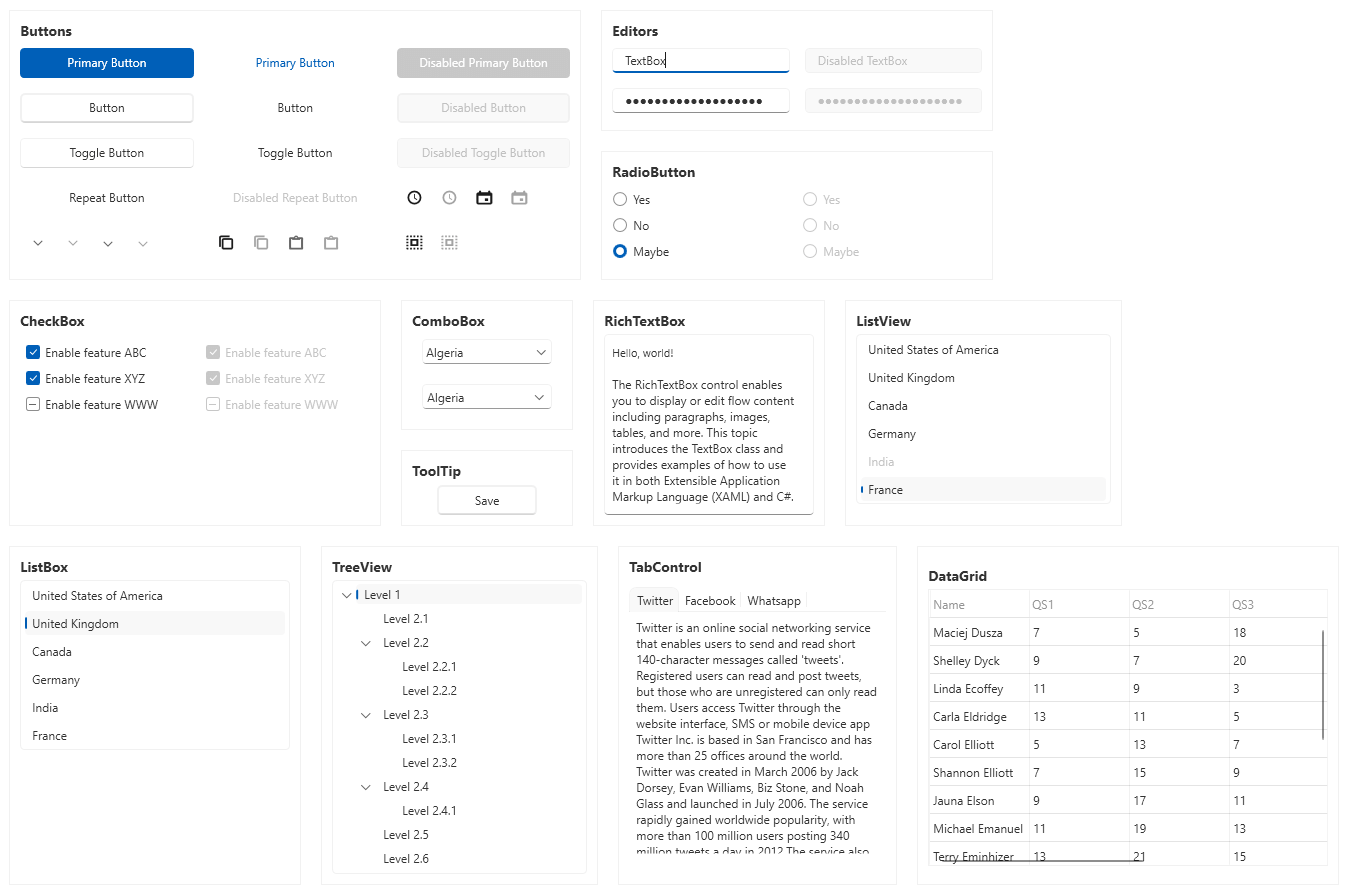
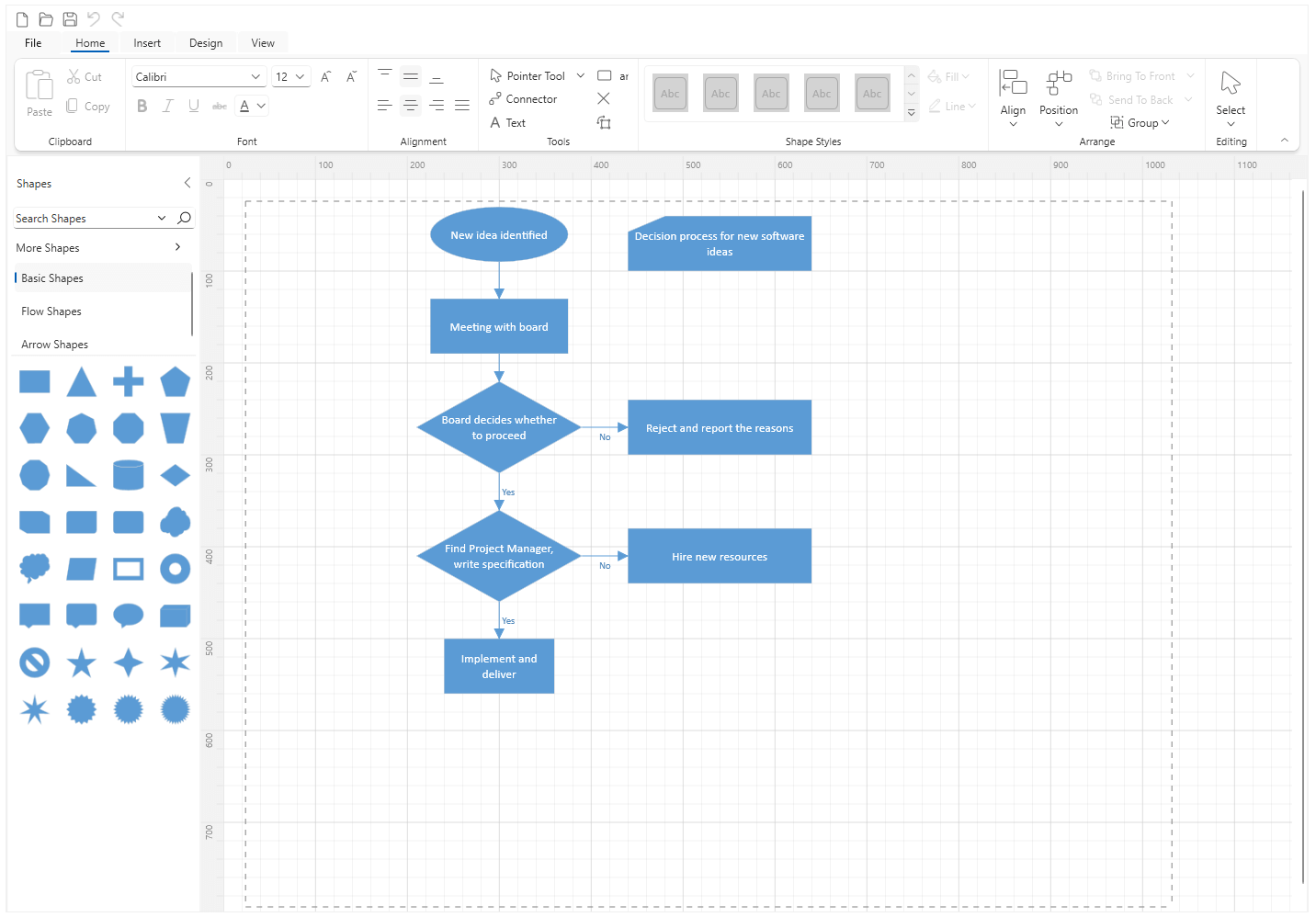
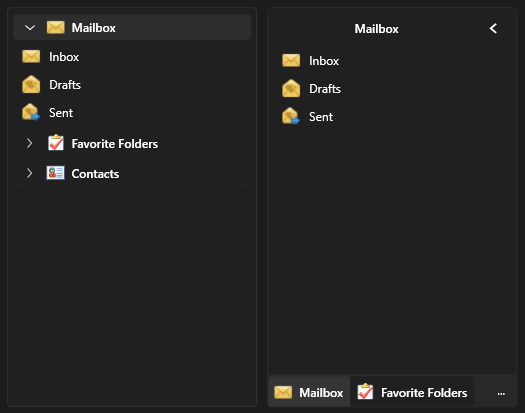
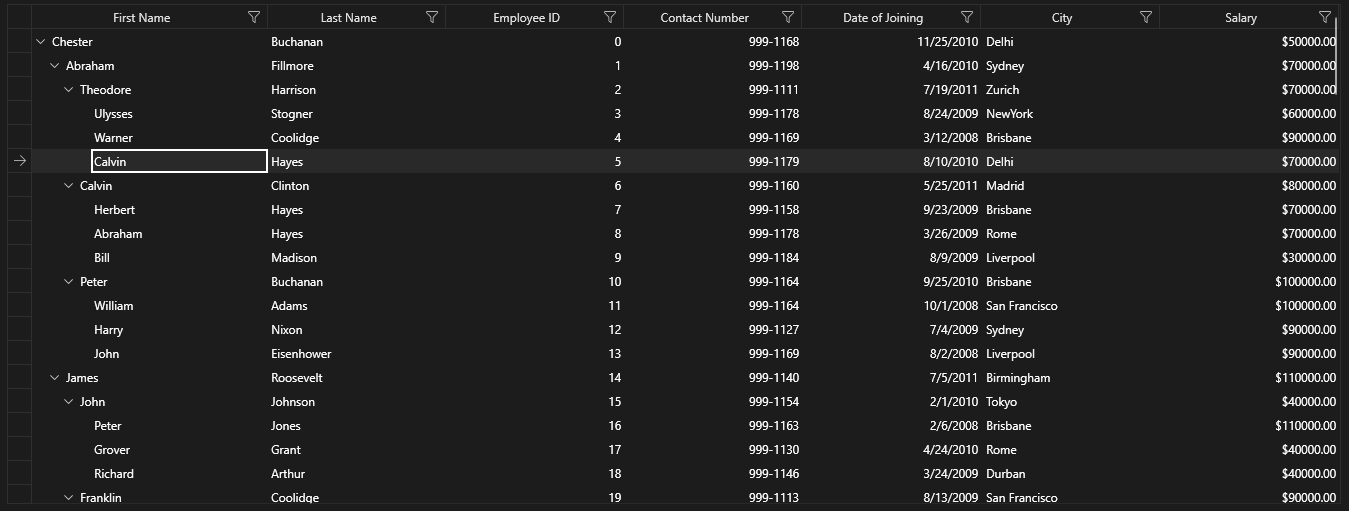
PDF Library
Like the WinUI PDF Library, the WPF PDF Library also gains these stunning new features.
Lock digital signature in a PDF
You can lock individual signatures in a PDF document using WPF PDF Library. Users cannot copy, edit, or extract a signature from a PDF document if the signature is in a locked state.
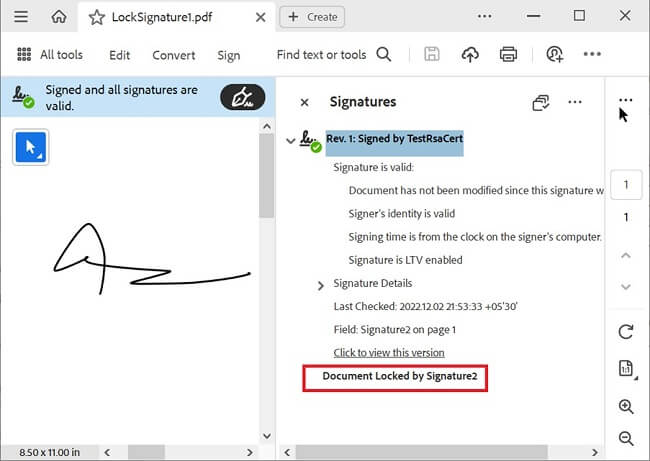
Animation support in 3D annotations
3D annotations are used to embed 3D objects in a PDF document. These annotations can be interactively viewed with PDF viewers such as Adobe Acrobat Reader and Foxit.
Now, the Syncfusion WPF PDF Library supports adding animation to 3D annotations. The PDF Viewer application can play this animation.
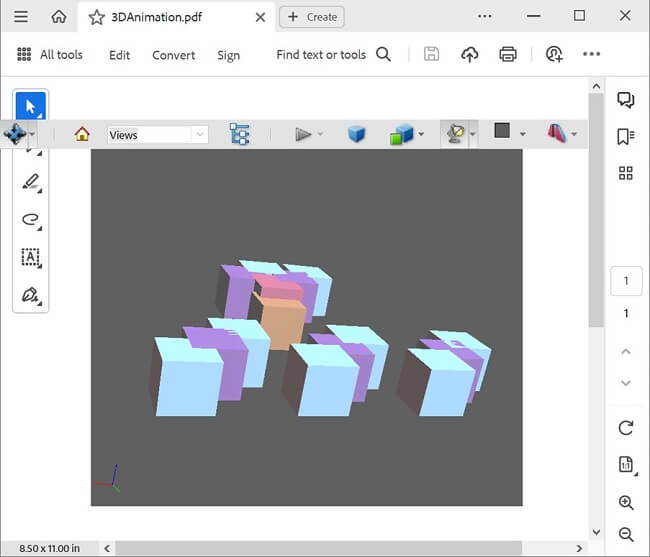
PDF Viewer
ARM64 support
The Syncfusion WPF PDF Viewer can now be used in applications targeting ARM64 architecture.
PowerPoint Library
Like the WinUI PowerPoint Library, the WPF PowerPoint Library also supports these user-friendly features in the 2022 Volume 4 release.
Find and replace
Use the find functionality in WPF PowerPoint Library to:
- Find and replace text in all PowerPoint slides or a specific slide.
- Replace text by matching case, whole words only, all occurrences, or first occurrence alone.
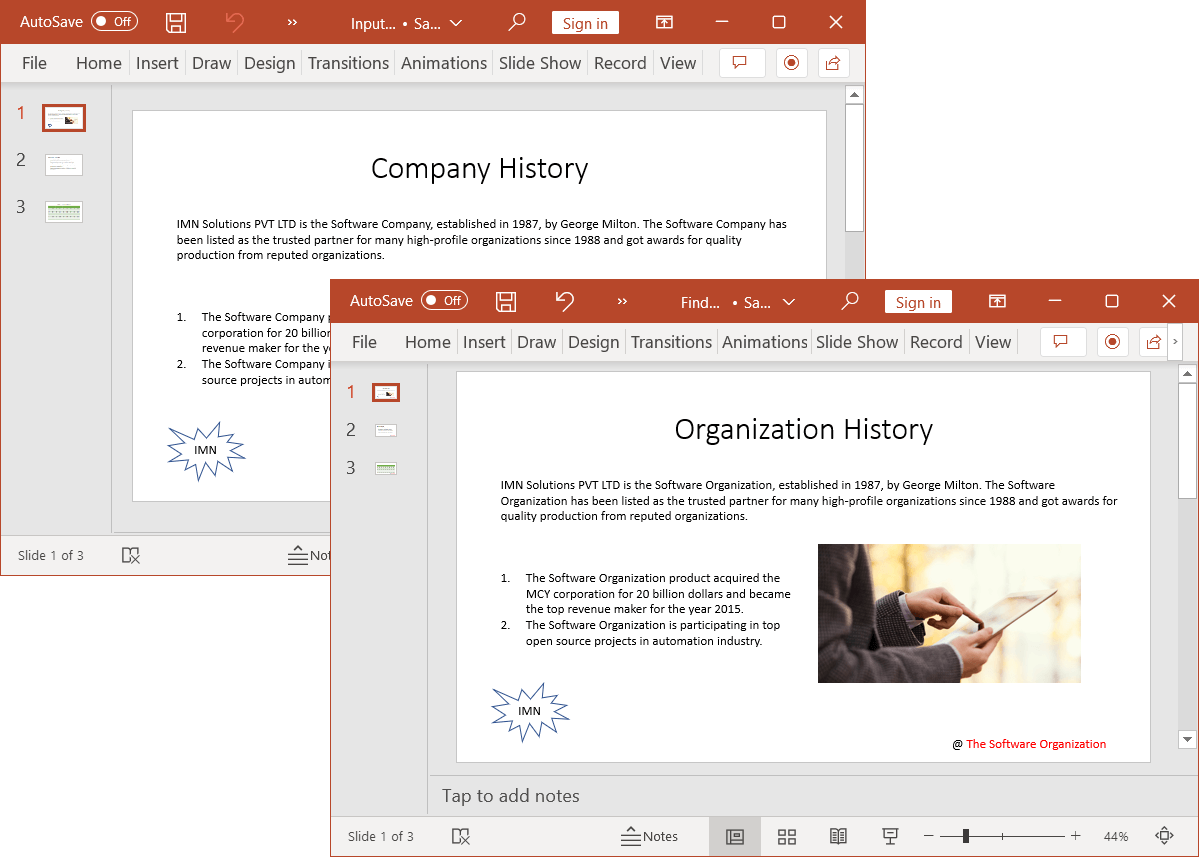
Find and highlight
You can also use the find functionality to find and highlight text in all presentation slides or a specific slide.
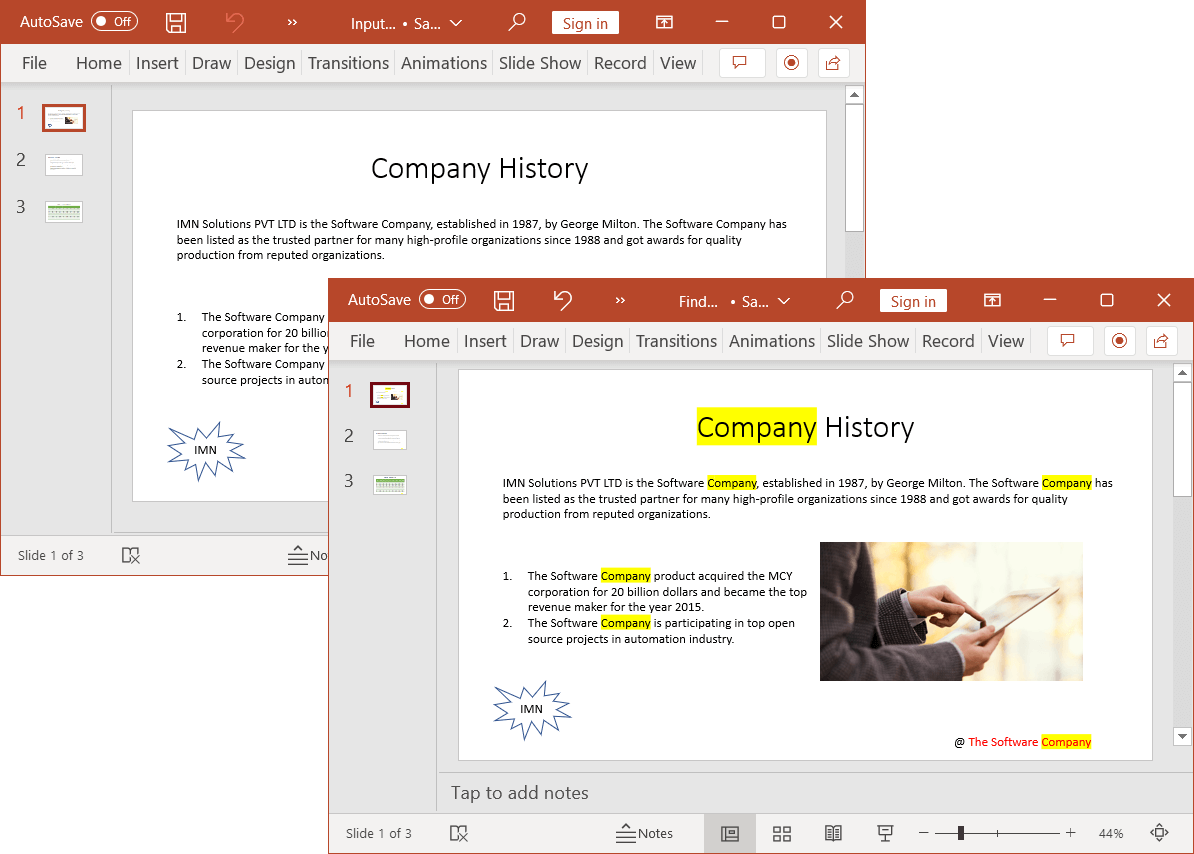
.NET 7 Support in Visual Studio Extensions
We have added .NET 7 support to the Syncfusion WPF Visual Studio 2022 extensions so you can create project templates with the latest version.
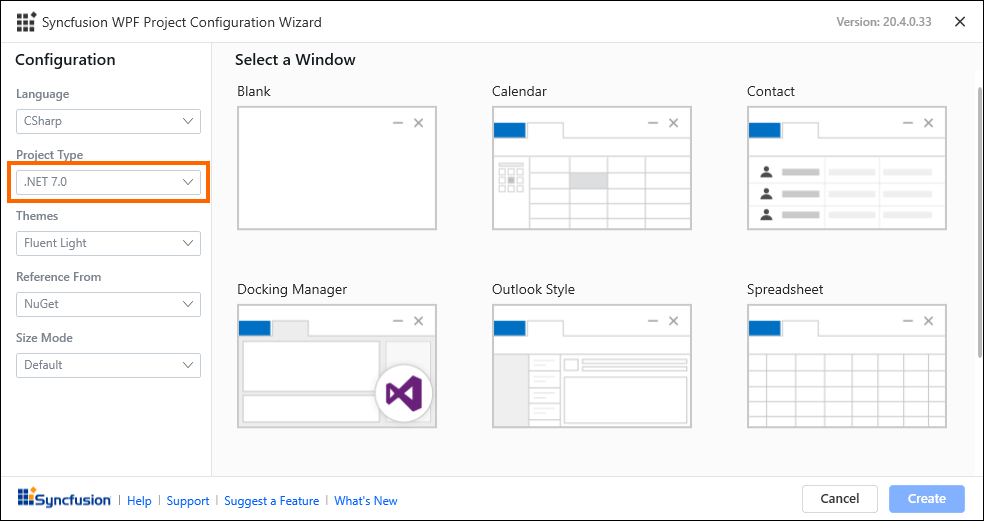
Word Library
Word-to-Markdown conversion
The Syncfusion WPF Word Library now supports converting an existing Word document or a new document created from scratch to a Markdown file. Users can also customize the image data while converting a Word document to Markdown.
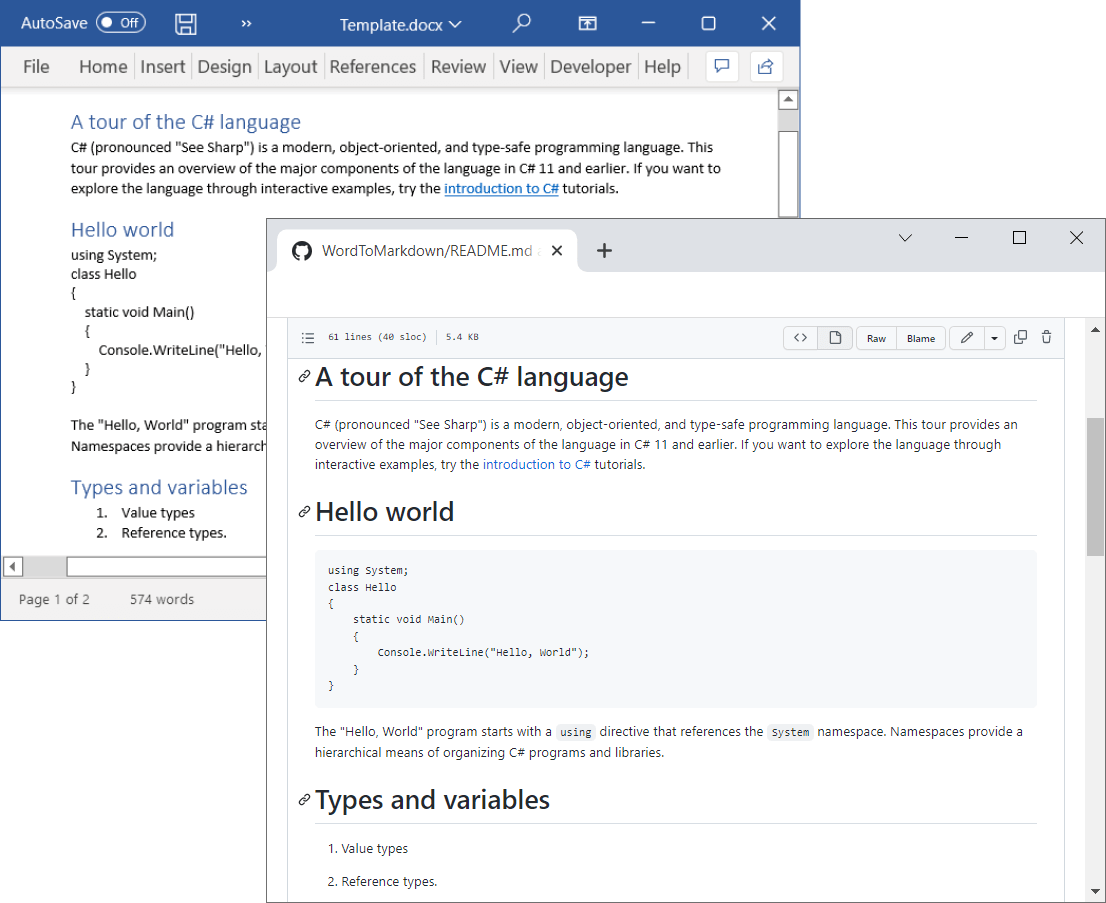
Conclusion
Thanks for reading! We’ve seen some interesting new features and controls added to the Syncfusion WinUI and WPF platforms in the 2022 Volume 4 release. More information on the release is available on the Release Notes and What’s New pages. Try the new features out and share your feedback in the comments section!
The latest version of Essential Studio® is available from the license and downloads page for current Syncfusion customers. If you are not yet a customer, you can take advantage of our 30-day free trialto test these new features.
For questions, you can reach us via our support forum, support portal, or feedback portal. We are always delighted to help you!