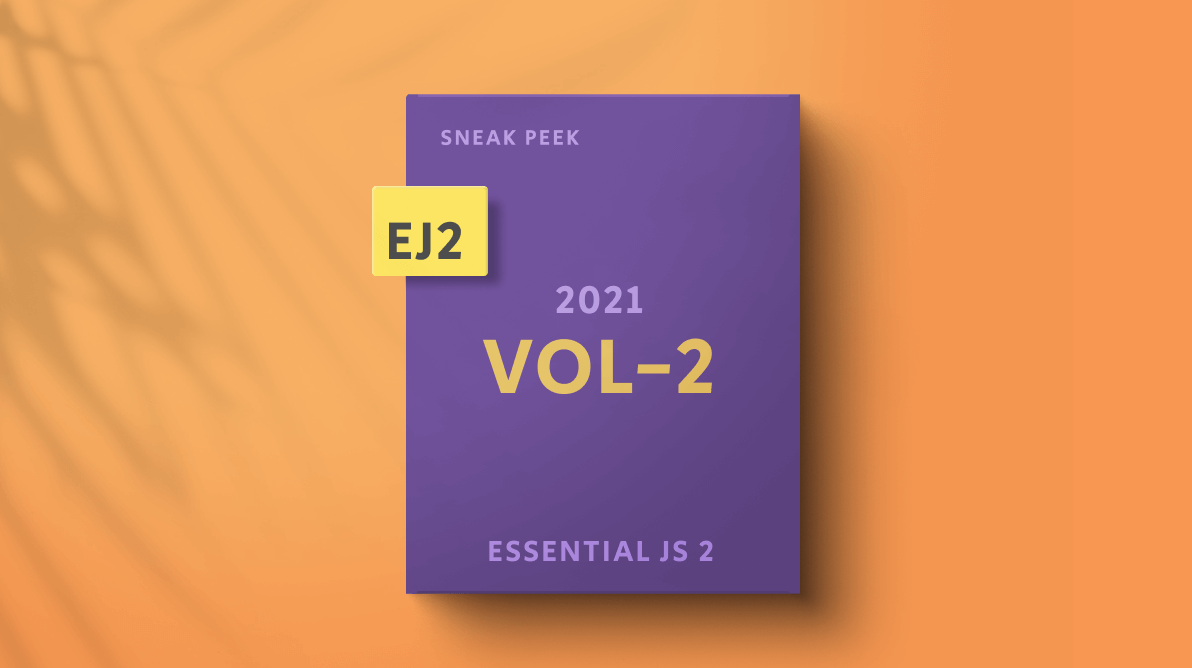We at Syncfusion are getting closer to the second major release for the year with exciting new features and controls. The 2021 volume 2 release is expected to be rolled out in the last week of June. In this blog, I am going to walk you through the new features that will be available in the Essential JS 2 (JavaScript) UI controls library for the 2021 Volume 2 release.
Tailwind theme
A new tailwind CSS theming support will be provided for all the Syncfusion Essential JS 2 components.
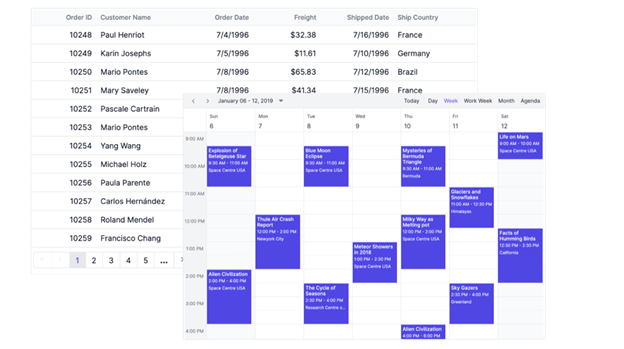
Charts
Spline range area
The JavaScript Charts will provide a new and interactive chart series called the spline range area. You can use this chart to display continuous data points as a set of splines that vary between high and low values over intervals of time and across different categories.
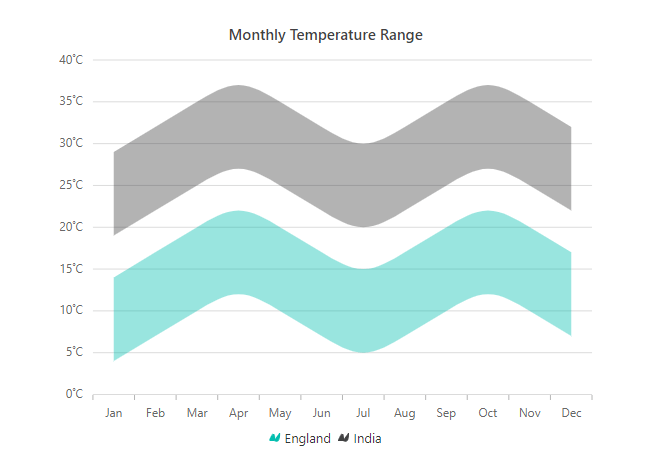
DatePicker and DateTime Picker
The DatePicker and DateTime Picker will have the following useful feature:
Masked date and date-time input
The masked date and date-time input feature will allow users to enter dates in the correct format.
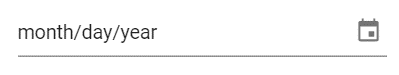
Word Processor
The Word Processor will receive the following new features in the Essential JS 2 2021 Volume 2 release:
Text box shape with square wrapping style
This feature will preserve a text box’s shape with a square wrapping style when viewing a Word document.
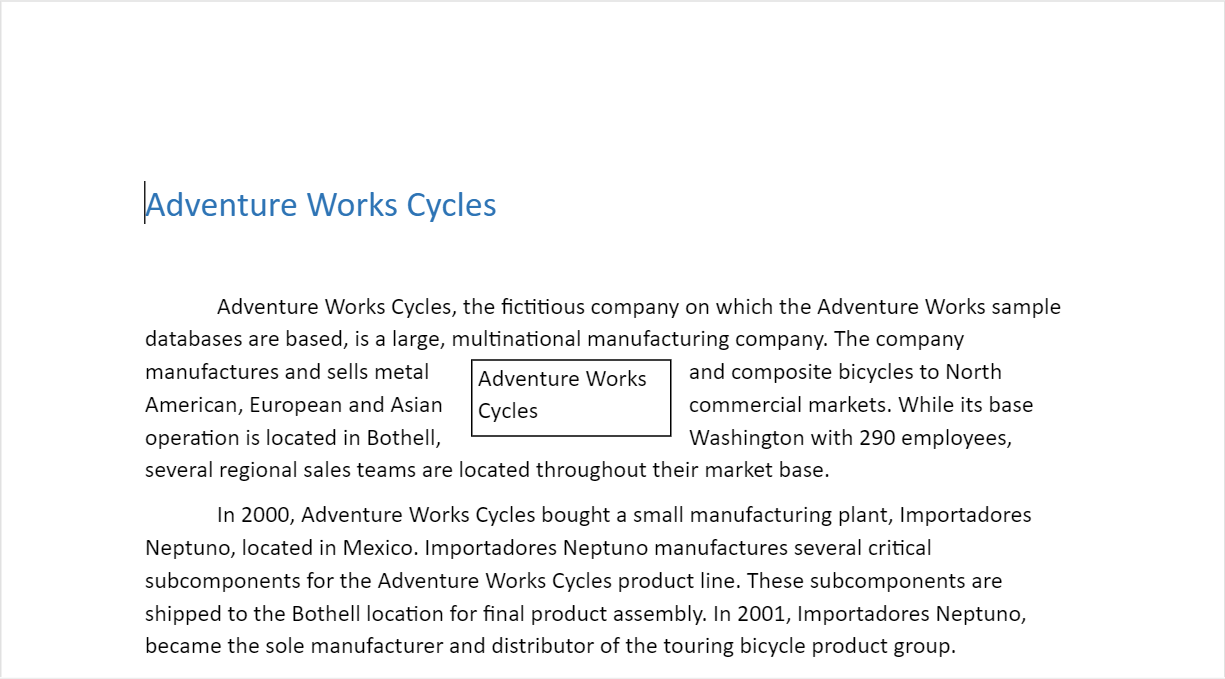
Image position and wrapping styles
This feature will help you preserve the images with position properties and wrap styles when viewing a Word document.
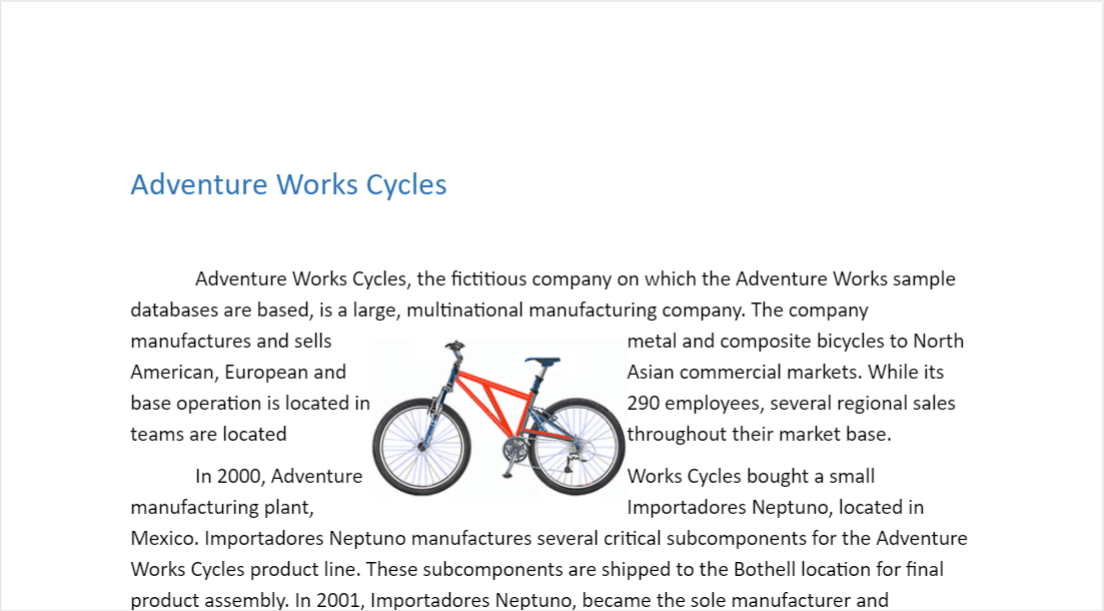
Gantt Chart
Time zones
This feature will allow you to show scheduled date values in a specific time zone even when the end-users are in different time zones in the JavaScript Gantt Chart.
DataGrid
The DataGrid will receive the following user-friendly features in the Essential JS 2 2021 Volume 2 release:
Drag and drop rows within a grid with virtual scrolling enabled
This feature will allow users to drag and drop rows within a grid that has virtual scrolling enabled.
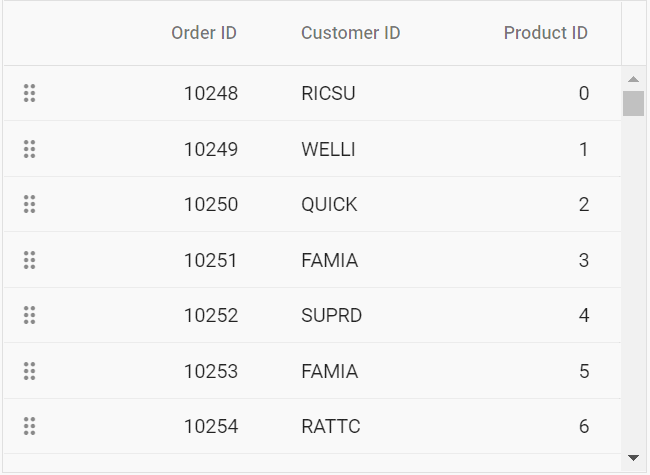
Editing with column virtualization
Users will be allowed to edit the data in the grid even with column virtualization enabled.
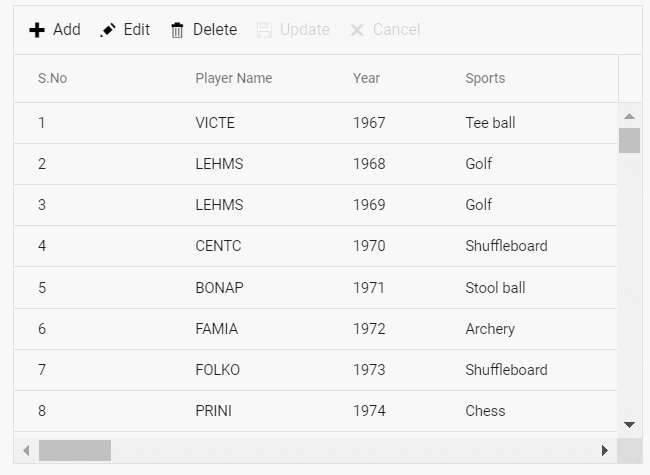
Kanban
Freeze swim lane rows
This feature displays a frozen swim lane row at the top of the content while scrolling through the JavaScript Kanban Board. The frozen row will change once you reach another swim lane row while scrolling.
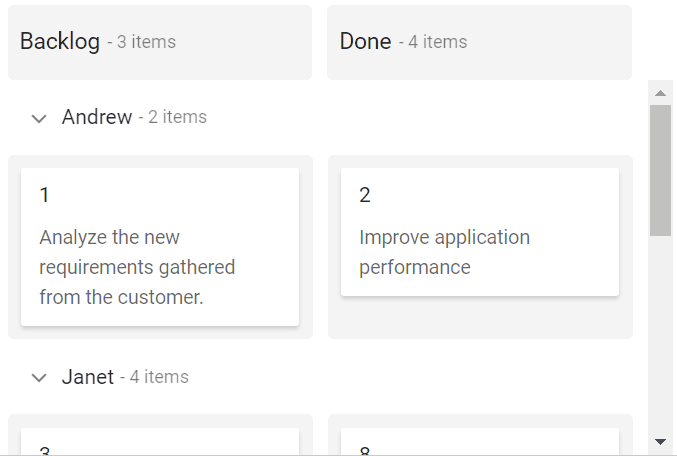
PDF Viewer
The PDF Viewer will provide the following new custom features in the Essential JS 2 2021 Volume 2 release:
Annotations
You will be able to add annotations such as shapes, measurements, text markup, stamps, sticky notes, free text, and ink programmatically into a PDF document.
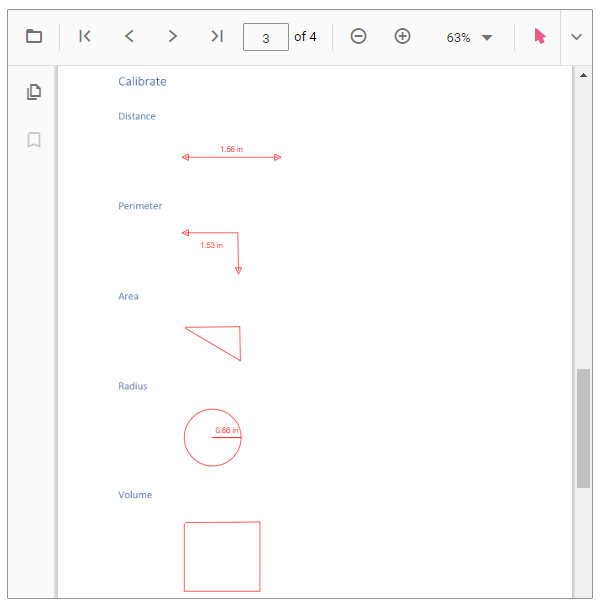
Form designer
You will also be able to include form fields like text box, password box, check box, button, radio button, combo box, list box, drop-down box, signature field, and initial field programmatically and through user interaction.
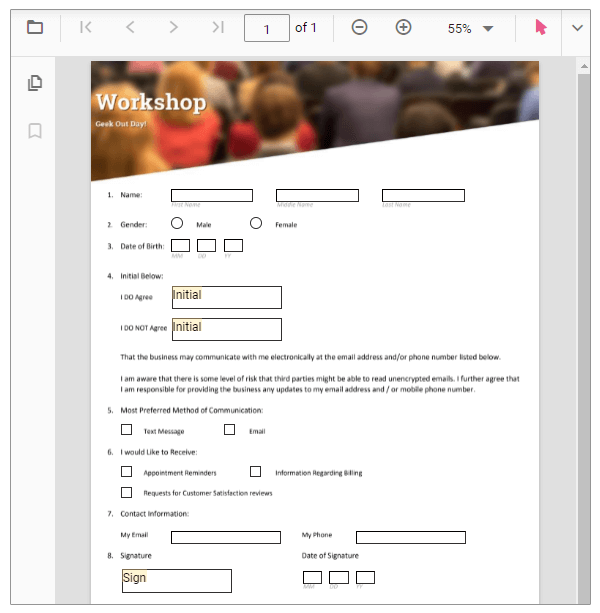
Pivot Table
Fields panel
The JavaScript Pivot Table will show the new fields panel above the grouping bar. It will display the fields available in the data source but that are not bound to the report. You can also drag the fields into the appropriate axes. Any field removed from any axis will automatically be added to the fields panel.
Refer to the following .gif image to see this feature in action.
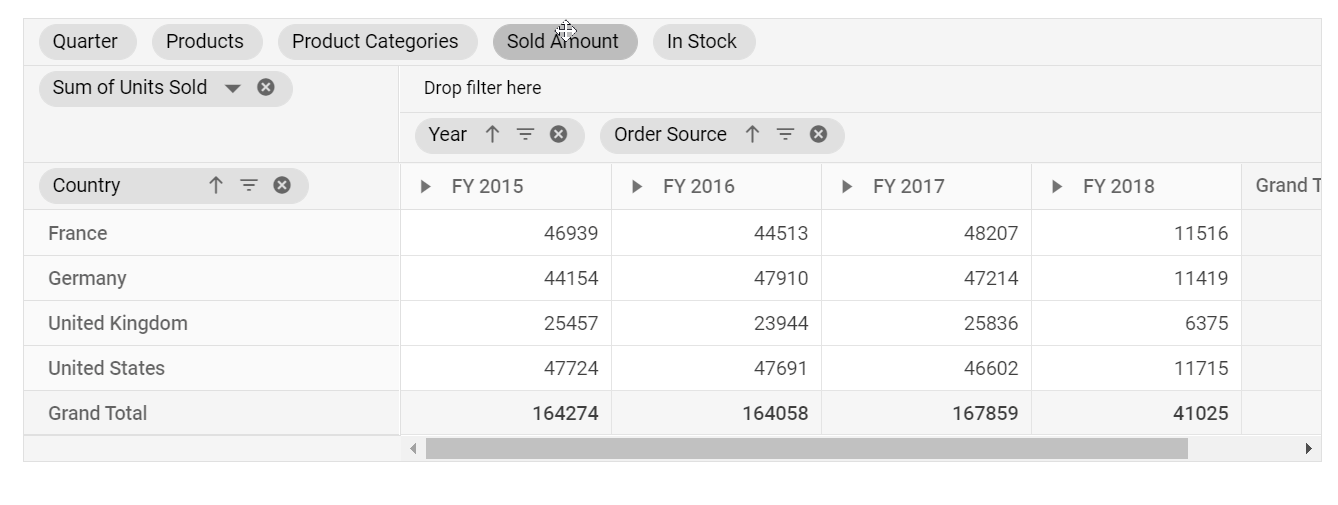
Rich Text Editor
List style types
This feature will allow us to change the bullet format for unordered lists in the JavaScript Rich Text Editor. You can also use different numbering formats for ordered lists.
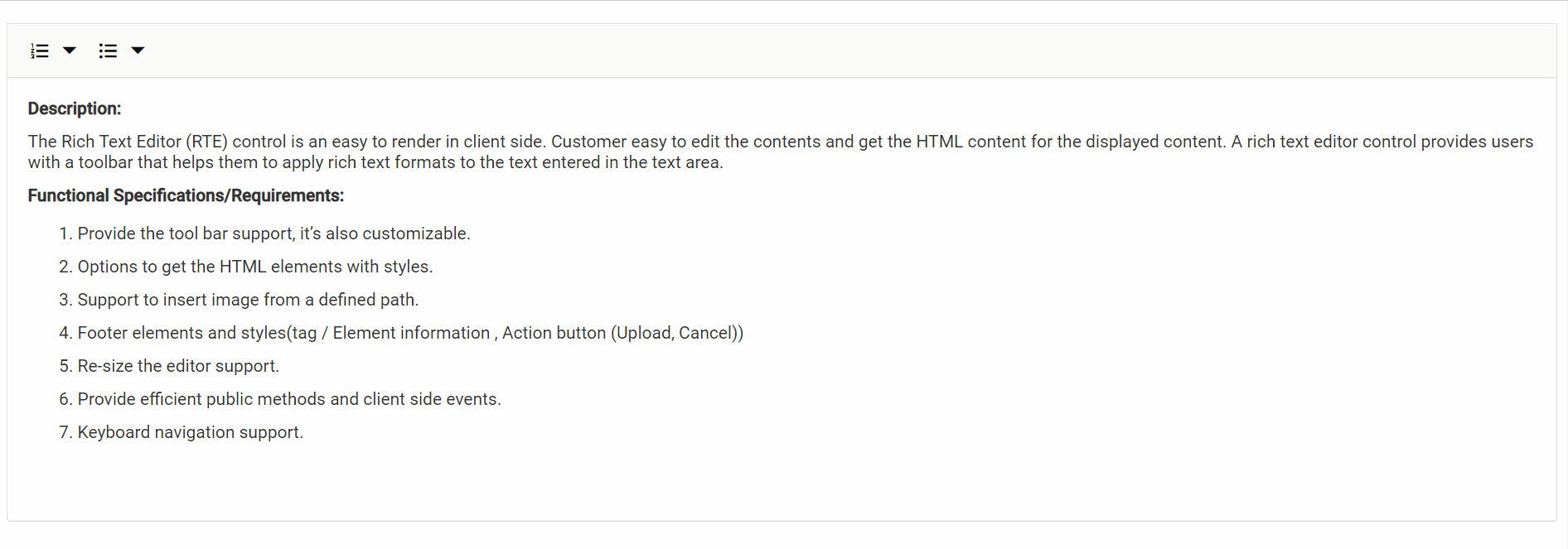
Scheduler
Adaptive layout
This feature will enable us to render a mobile-adaptive layout for the JavaScript Scheduler on desktop devices. Also, it lets you render a desktop view on mobile devices.
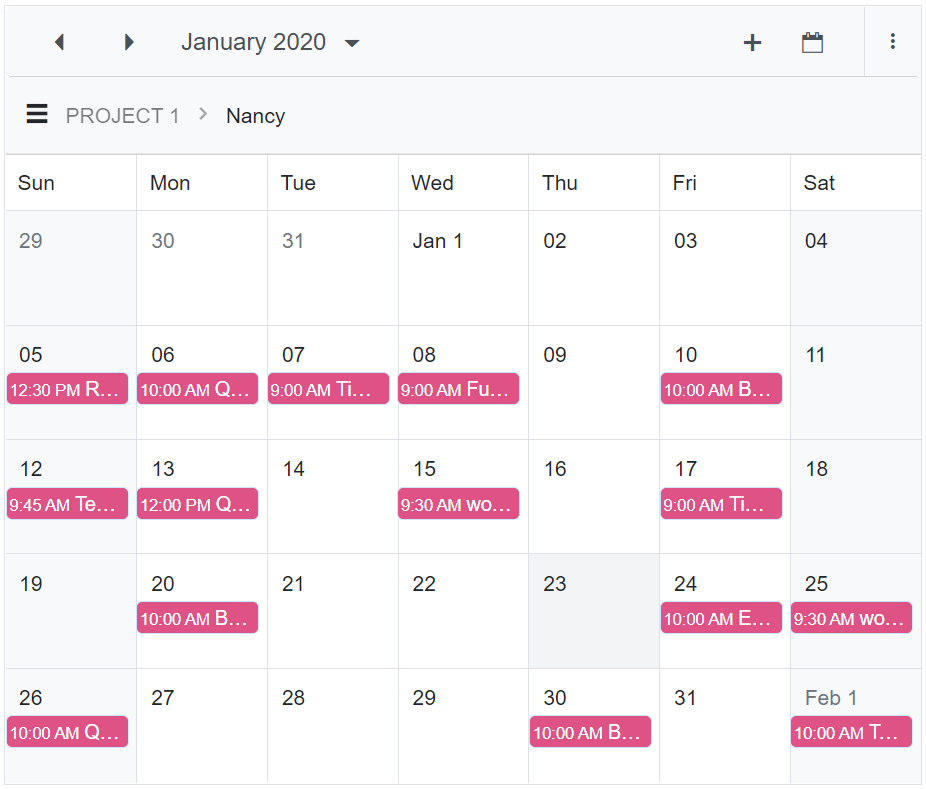
Conclusion
I hope you now have an idea of the new exciting and user-friendly features that will be available in our upcoming Essential JS 2 2021 Volume 2 release. Along with these, much more will be included in the release.
So, stay tuned to our official Twitter, Facebook, and LinkedIn pages for announcements about the release.
If you want us to add any other feature or control to our Essential JS 2 platform, please mention them in the comments section below. You can also contact us through our support forums, Direct-Trac, or feedback portal. We are always happy to assist you!