We at Syncfusion have released Essential Studio® 2020 Volume 3 with support for the latest available framework updates, new controls, and new features in our existing controls. This release brings some exciting new features and enhancements to our Blazor components too.
In this blog, I am going to give you a quick overview of the new features available for the Blazor platform in this Volume 3 release.
Let’s explore them!
Components moving from preview to production-ready
The following components have been developed to meet industry standards and are now production-ready:
Breaking changes
Though we tried hard to avoid breaking changes in the APIs, some situations made breaking changes inevitable. You should be aware of these changes while upgrading your Syncfusion Blazor application to Essential Studio® version 18.3.0.35. They primarily consist of changes in providing strongly typed support. You can find them at the following link: https://blazor.syncfusion.com/documentation/release-notes/18.3.35/?type=breaking-changes.
We believe that these changes will help you refactor your code and improve your development time when you upgrade to the new version. We apologize for any inconvenience caused.
However, we were keen to introduce only necessary API breaks and to ensure the backward compatibility of existing features and their behaviors.
We are happy to help you resolve any upgrade-related issues with high priority. Please create a support ticket if you find it difficult to resolve problems related to upgrading.
DataGrid
WebAssembly performance improvement in Data Grid
The performance of the DataGrid control features in WebAssembly (WASM) applications has been improved by avoiding unnecessary component rendering and rendering after Data Grid events. The features with improved performance are:
- Selection
- Column resizing
- Filtering
- Editing
- Row drag and drop
- Column chooser
- Column menu
- Toolbar
- Submenu filter in column menu
TreeGrid
The TreeGrid control has the following new features in this release.
Row drag and drop
This feature allows dragging and dropping TreeGrid rows within the control, between it and another Tree Grid control, or to any other custom components. This feature helps you change the row positions dynamically in the UI.
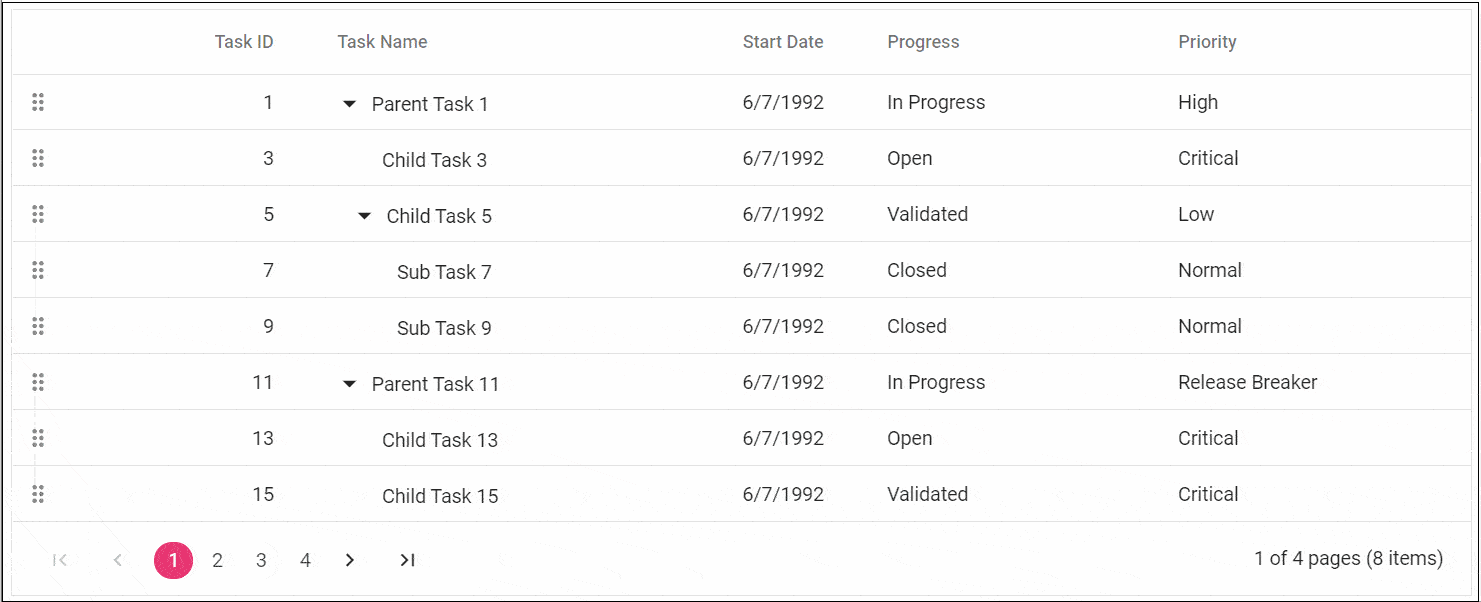
Virtual scrolling
This feature allows the user to load large amounts of data without any performance degradation. It is an alternate way of paging in which the data is loaded while scrolling vertically.
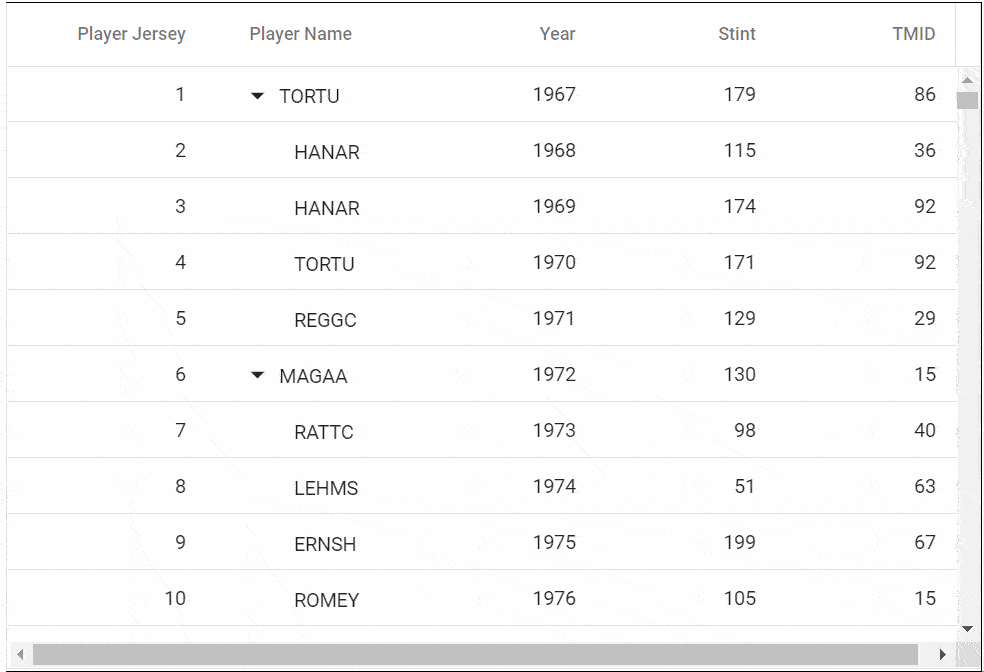
Support for ExpandoObject-type data
The Volume 3 release provides support to bind ExpandoObject-type data to the TreeGrid control. This is helpful when the model type of the data is unknown during compile time. This feature also helps users perform data operations and CRUD actions in the ExpandoObject-type data.
MultiSelect Dropdown
Material-style filled appearance
This feature renders the MultiSelect Dropdown control in a filled style, which is the latest Material design.
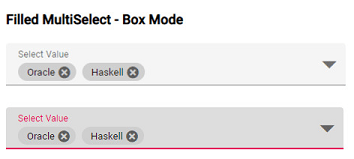
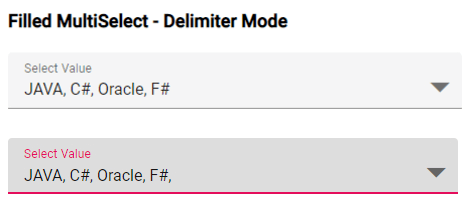
Conclusion
I hope, you now have a clear idea about the new features, breaking changes, and performance improvements in our Blazor 2020 Volume 3 release. You can check out the list of all the features in our release notes and on the What’s New page.
Syncfusion Essential Studio® for Blazor offers over 65 high-performance, lightweight, and responsive UI components for the web, including file-format libraries, in a single package. Please take a look at our live demos in our sample browser to see the controls in action.
For existing customers, the new version is available for download from the License and Downloads page. If you are not yet a Syncfusion customer, you can try our 30-day free trial to check out these new features.
Try these features and share your feedback in the comments for this blog. You can also reach us through our support forums, Direct-Trac, or feedback portal.



