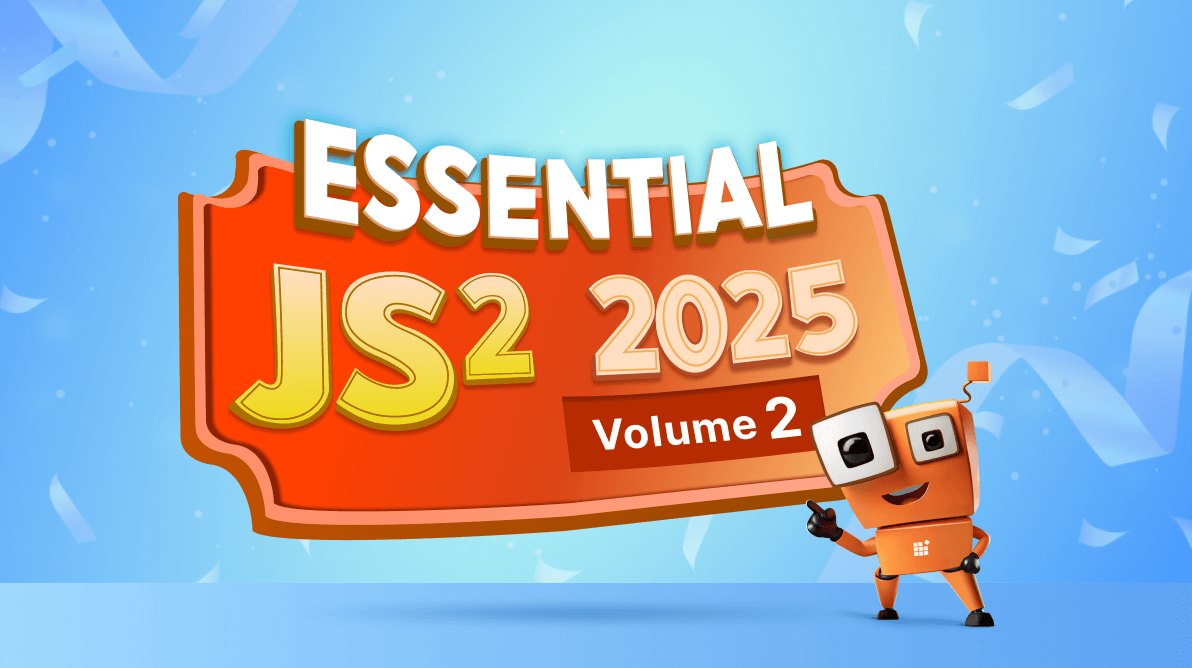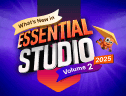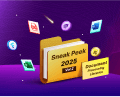TL;DR: Essential JS 2 2025 Volume 2 delivers major upgrades, including a new Block Editor, enhanced AI capabilities, and significant performance improvements across components, empowering developers to build faster, more intuitive web applications with less code.
We’re excited to announce the 2025 Volume 2 release for Essential JS 2, bringing powerful new capabilities to our JavaScript-based UI components. This update significantly enhances performance, usability, and accessibility, empowering developers to build more dynamic and efficient web applications. Let’s explore the key developer-focused improvements in this release!
Block Editor (Preview)
The new Block Editor component introduces a powerful way to create and manage content with a modern, flexible interface.
- Multiple block types: Support for heading levels (H1–H4), paragraphs, lists, checklists, quotes, callouts, dividers, code blocks, and more for creating rich structured content.
- Slash commands: Use intuitive / commands to quickly insert or transform content blocks, increasing development speed and reducing repetitive tasks.
- Drag-and-drop: Implement intuitive content reordering with built-in drag-and-drop functionality.
- Rich text formatting: Apply styles such as bold, italic, strikethrough, underline, and uppercase with simple API calls for precise text customization.
- Action menu: Streamline user workflows with block-level operations like move, delete, and duplicate.
- Context menu support: Enhance user experience by accessing block actions quickly through right-click context menus.
- Inline content support: Insert inline elements like links, labels, and mentions directly within blocks, creating more interactive content.
- Undo/Redo operations: Improve error recovery with seamless undo and redo user interactions.
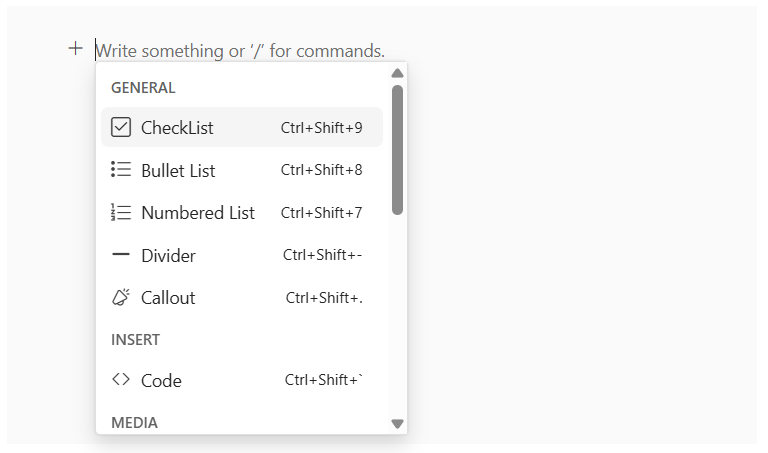
AI AssistView
The AI AssistView component now offers enhanced functionality for smarter and more contextual AI-driven responses.
- File attachments: Process complex data by attaching files such as .docx, .pdf, or images to prompts for richer context and improved AI responses.
- Enhanced text input: Create more intuitive user interfaces with a div-based text input, replacing the traditional textarea for a smoother experience.
Charts
The new charting features:
- Enhanced data visualization: Brings focus to critical data points, perfect for financial and performance dashboards.
- Last value indicators: Highlight key metrics by emphasizing the last value in a series with a label and grid line indicator, making data insights immediately visible.
Chat UI
The Chat UI component has been upgraded for better communication and usability.
- Chat status indicators: Display user presence and activity states (e.g., online, offline, busy, away) for clearer communication.
- Chat compact mode: Align all messages to the left for a streamlined layout, ideal for group conversations or compact interfaces.
- Comprehensive chat operations: Perform message-level actions like copy, reply, pin, delete, and forward directly in the chat interface.
DateRangePicker
The DateRangePicker now supports more flexible input options by allowing users to type date ranges in formats like 10 Jan 2025 – 12 Jan 2026 for faster and error-free form filling.
Diagram
The Diagram component introduces powerful tools for creating and managing complex diagrams.
- Container support: Group nodes and connectors with draggable, resizable, and customizable containers for organized layouts.
- Automatic UML sequence diagram generation: Generate UML sequence diagrams from model data, including lifelines, messages, and activation boxes.
- Mermaid syntax import/export: Create and export UML sequence diagrams in Mermaid syntax for easy sharing and cross-platform compatibility.
- Automatic port creation: Dynamically create ports by clicking and dragging on nodes or connectors using the AutomaticPortCreation enumeration.
- Restrict negative axis dragging: Prevent diagram elements from dragging into the negative axis with the RestrictNegativeAxisDragDrop enumeration.
- Performance improvements: Handle enterprise diagrams with 92.03% faster rendering for large diagrams with 10,000 nodes, connectors, and annotations.
Word Processor
The Word Processor now offers a more intuitive and accessible editing experience.
- Ribbon interface: Improve user familiarity with a Microsoft Word-like Ribbon UI with customizable tabs for faster editing.
- Screen reader support: Improved accessibility with content support for screen reader tools.
- Enable/disable layout: Use the enableLayout API to skip layout and rendering for faster programmatic document editing.
- Editing enhancements: New APIs for retrieving fields, removing regions, syncing scroll positions, deleting paragraphs, and grouping undo/redo operations.
- Group shape preservation: Maintain group shape integrity in Word documents during opening and saving.
Dropdowns
The Dropdowns component now provides smoother search experience. The Delayed result display reduces distractions when searching large lists.
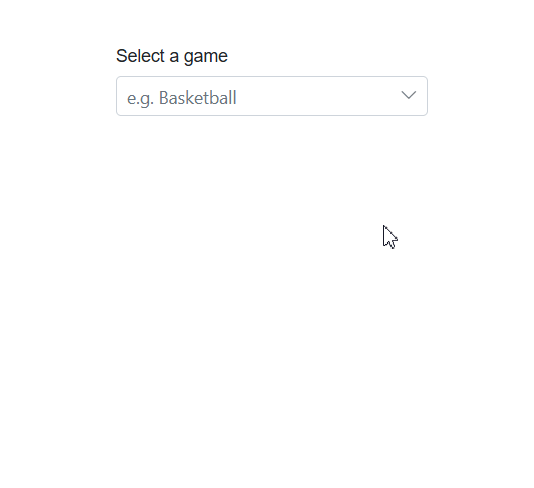
File Manager
Enhanced security for the File Manager component by setting authorization headers for image retrieval, improving security for sensitive data transfers.
Gantt Chart
The Gantt Chart introduces features for clearer project planning and visualization.
- Toggle weekend visibility: Hide weekend cells in the timeline to focus on working days.
- Work Breakdown Structure (WBS) column: Visualize hierarchical task organization for better project planning.
- Task constraints: Represent constraints like “start no earlier than” or “finish no later than” for improved schedule clarity.
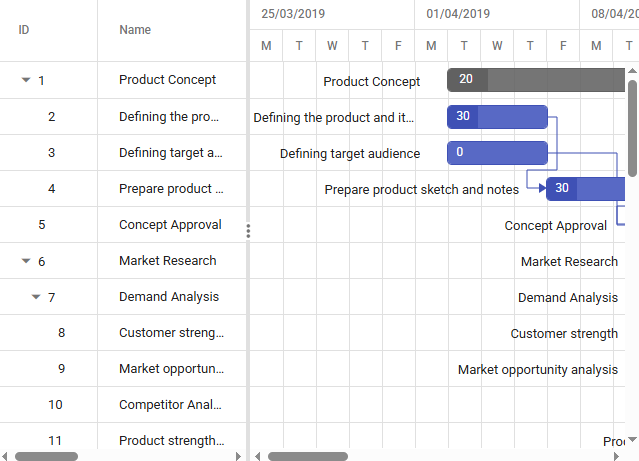
DataGrid
The DataGrid now supports integrated visualizations for richer data insights combining tabular and graphical views with customizable chart types and axes.
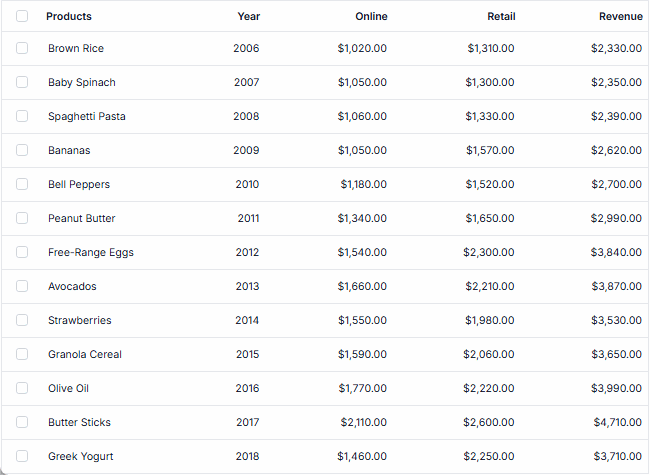
Image Editor
The Image Editor component adds new formatting and compatibility options.
- Custom width and height: Open images with specified dimensions using the imageSettings parameter, with aspect ratio preservation.
- Underline and strikethrough: Add underline and strikethrough formatting to text annotations.
- BMP image support: Load BMP files via the file uploader UI or programmatically.
- Image smoothing: Reduce distortion in scaled or rotated high-resolution images with smoothing.
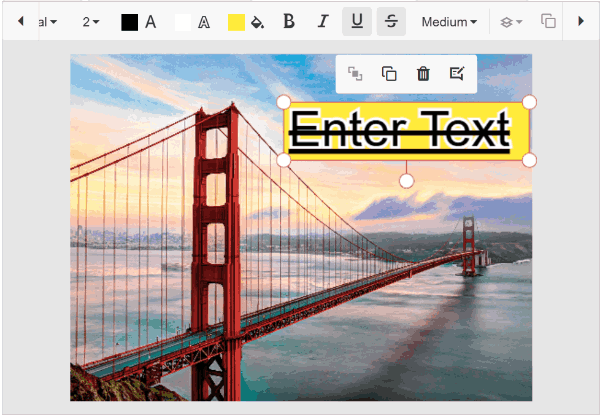
PDF Viewer
The PDF Viewer enhances annotation and navigation capabilities.
- Squiggly annotation: Highlight text with squiggly annotations for review purposes.
- Zooming in page organizer: Zoom interactively in the page organizer for easier page identification.
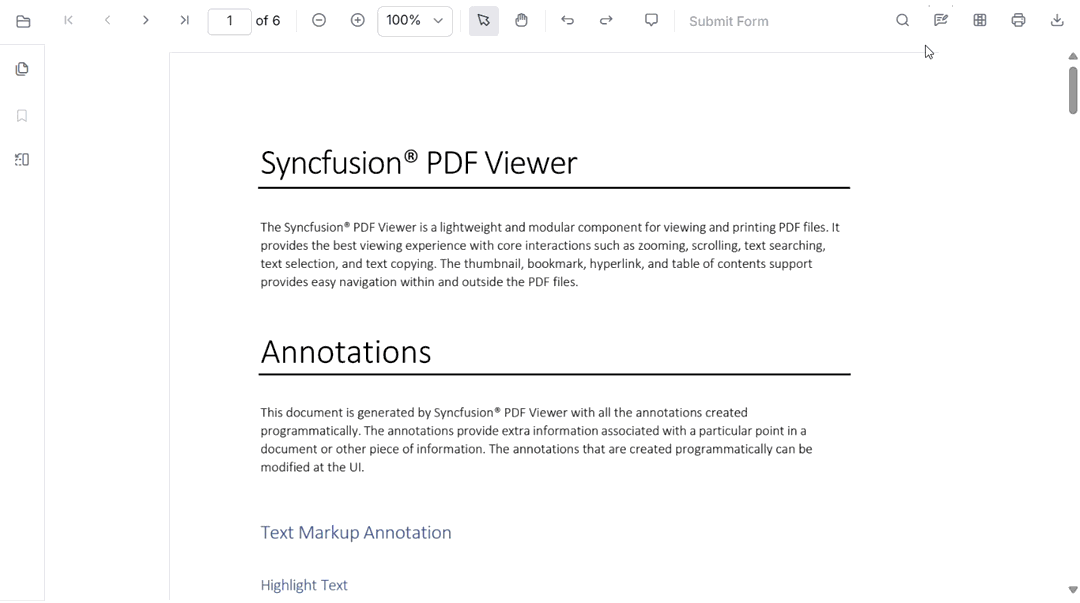
Pivot Table
The Pivot Table component now offers more flexible data analysis and export options.
- Server-side classic layout: Display row axis fields in separate columns for a traditional, Excel-like view.
- Value sorting on both axes: Sort values on row and column axes simultaneously for enhanced analysis.
- Export as Excel PivotTable: Export pivot tables as native Excel PivotTables, preserving structure for further customization.

Rich Text Editor
The Rich Text Editor introduces new formatting and usability features.
- Insert code block: Add formatted code snippets with a language switch option for programming languages.
- Bottom toolbar: Render the toolbar at the bottom for better accessibility on mobile interfaces.
- Copy and paste table rows/columns: Efficiently copy and paste entire table rows or columns.
- Horizontal line: Insert horizontal lines to separate content sections.
- Popup toolbar: Move overflowing toolbar items to a popup container for a cleaner interface.
- Recent color option: Quickly access recently used colors for consistent formatting.
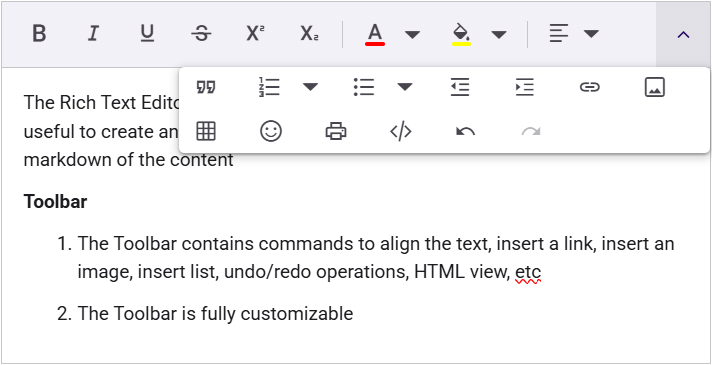
Spreadsheet
The Spreadsheet component improves performance during Excel imports by excluding style properties to reduce JSON size and enhance rendering performance.
Stock Chart
The Stock Chart now highlights key data points for better readability by emphasizing the last value with a label and grid line indicator, ideal for financial charts.

TreeGrid
The TreeGrid component enhances data navigation and performance.
- Sticky headers: Keep column headers visible while scrolling large datasets with the enableStickyHeader property.
- Load-on-demand for remote data: Dynamically load child rows with row virtualization for remote data, rendering only visible rows.
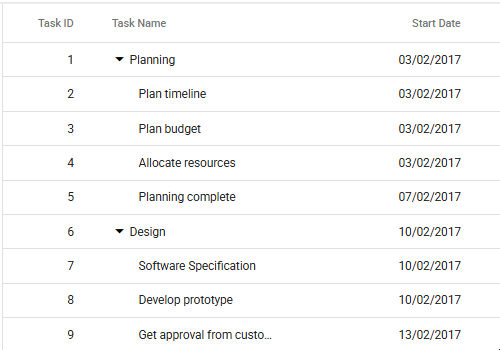
Reference
These updates enable developers to build more intuitive, high-performing, and accessible web apps. Explore our demos to see the improvements in action and share how they elevate your projects!
Conclusion
With these powerful new additions to Essential JS 2, now is the perfect time to upgrade and take advantage of enhanced real-time transcription, AI-driven streaming, and more intuitive data visualization. These updates promise to boost your app’s performance, user engagement, and overall development efficiency.
Existing customers can download the new version of Essential Studio® on the license and downloads page. If you are not a Syncfusion® customer, try our 30-day free trial to check out our incredible features.
If you have any questions, contact us through our support forums, support portal, or feedback portal. We are always happy to assist you!
FAQs
Q1: How do I upgrade my existing Essential JS 2 application to the 2025 Volume 2 release?
You can upgrade by updating your npm packages with npm update @syncfusion/ej2 or downloading the latest version from our website. Check our migration guide for any breaking changes.
Q2: How much performance improvement can I expect with the optimized Diagram component?
With large diagrams (10,000+ elements), you can expect rendering speeds up to 92% faster compared to previous versions, significantly improving user experience.
Q3: Do the new components require additional licensing?
No, all new components and features are included in your existing Essential JS 2 license at no additional cost.