Heroku is a cloud platform as a service that enables you to deploy, build, and run applications in the cloud. Following are the steps to deploy a Blazor WebAssembly application to Heroku.
- Prerequisites:
- Blazor WebAssembly app in your GitHub
- Heroku account
Go to the Heroku dashboard and create a new app.

Provide the app name and create an app.

Now the new app is created. Next connect your GitHub Blazor WebAssembly app repository to Heroku for deployment.

By default, Heroku does not support .NET apps for deployment. So, we add third-party build packs to enable the .NET app deployment support. Go to the settings tab and click Add buildpack.

Now the dialog box will open. Copy the link below, paste it into the Buildpack URL section, and save your changes.

The build pack has been added. Go to the Deploy tab and deploy the repository manually. The Blazor app starts building now.

Now the Blazor app is deployed. Click View to run the deployed application.

The deployed application opens in the default browser. See the following image for reference.

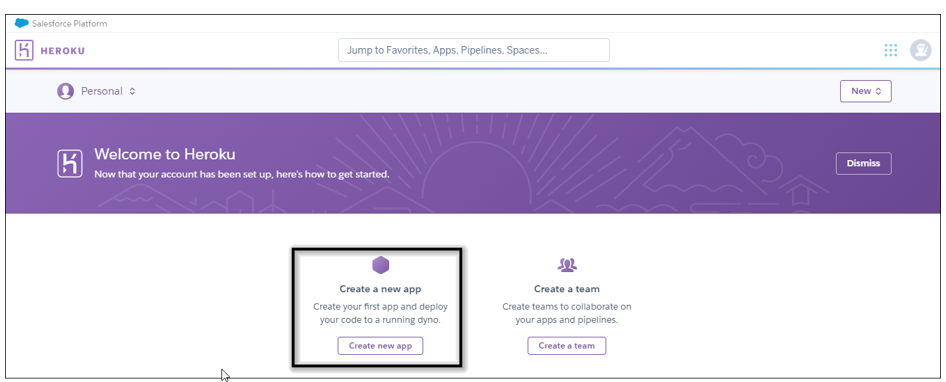
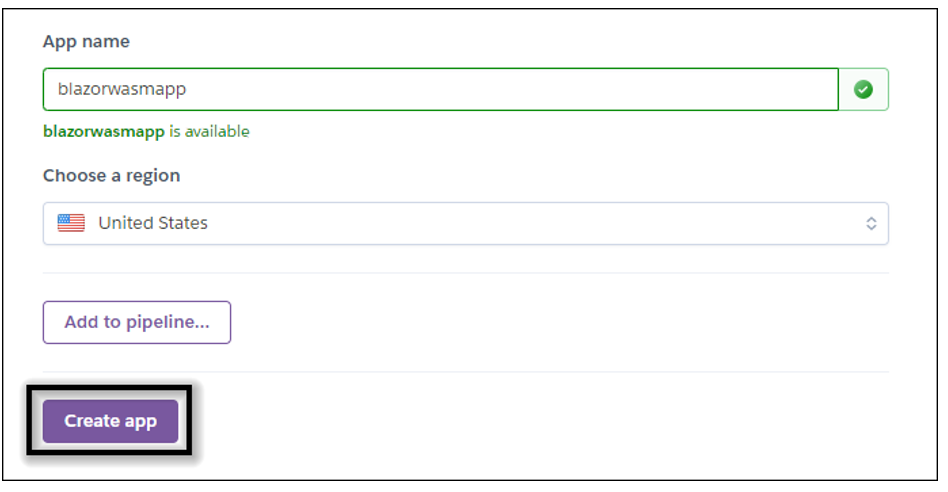
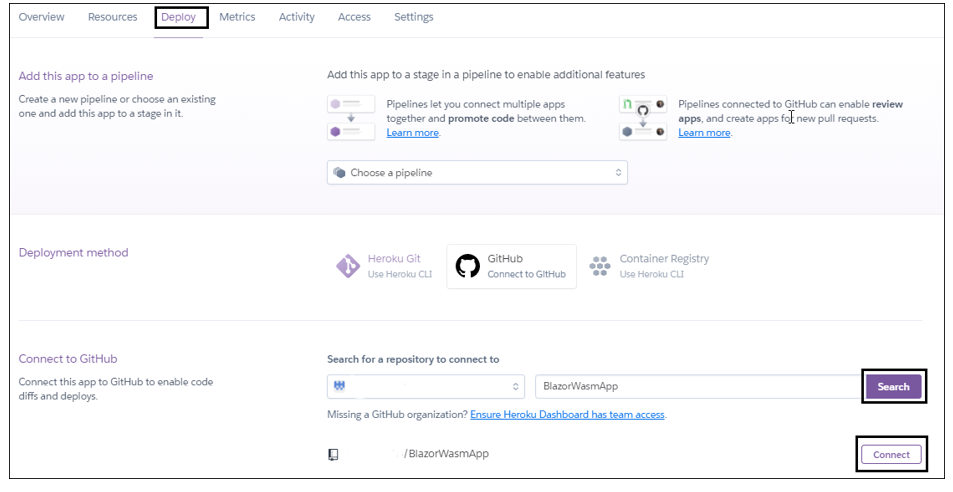

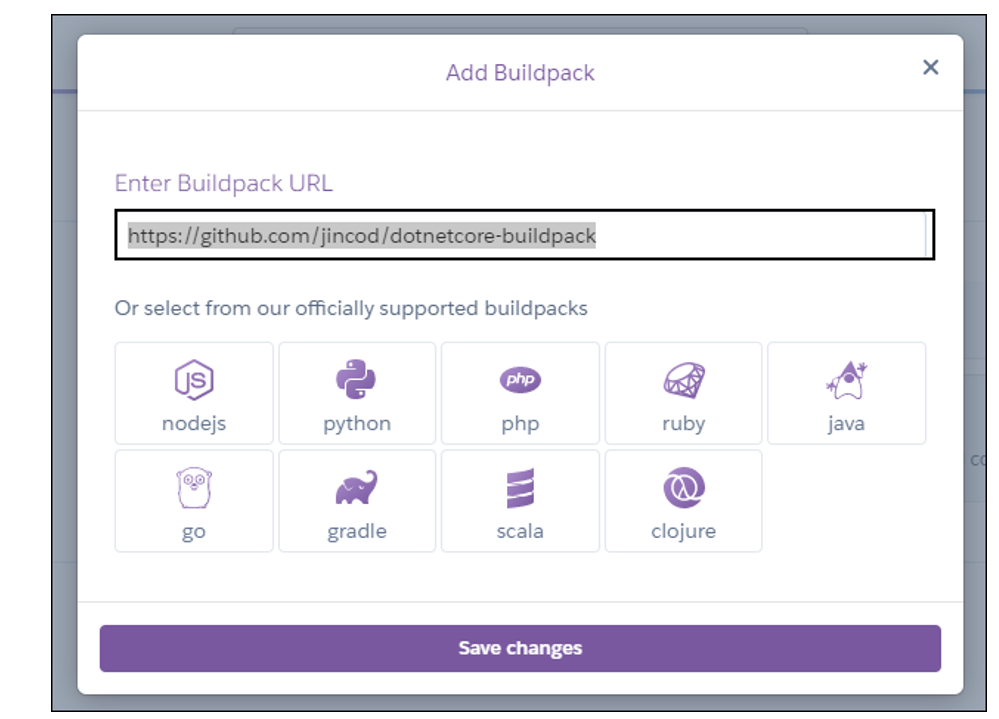
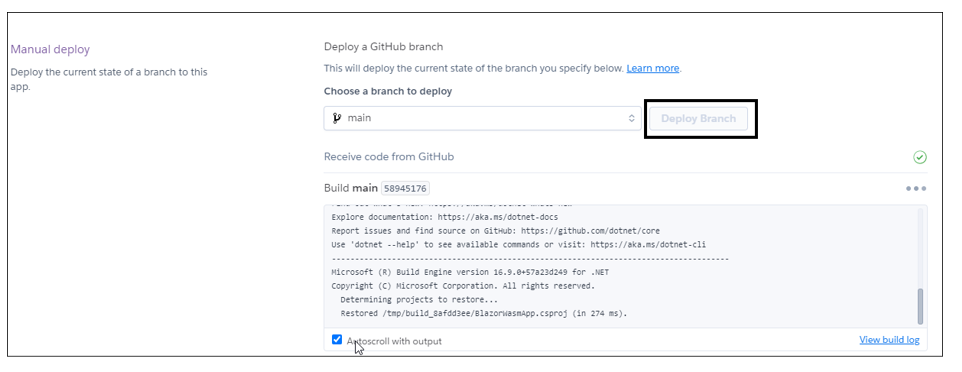
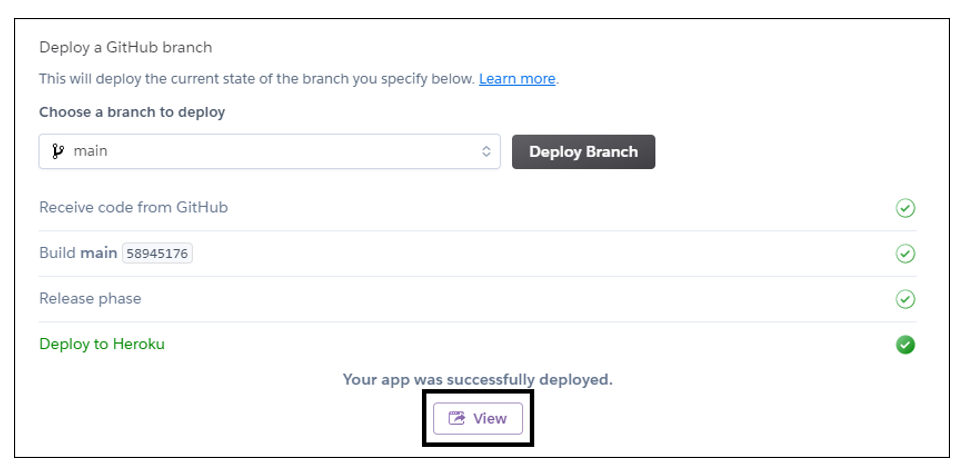
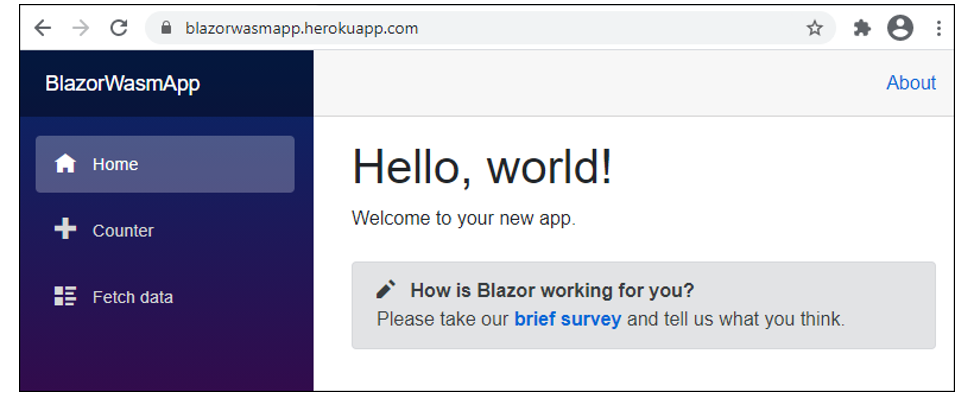



Share with