We at Syncfusion are working on the next exciting release, packed with cool and useful features. The 2020 Volume 3 release is expected in the first week of October 2020.
In this blog, I am going to give you a quick overview of the new features we are planning to make available for the Xamarin platform in the upcoming Volume 3 release.
Let’s explore them!
AndroidX support through Xamarin.Forms 4.5
As we know, Xamarin shared the stable version of AndroidX in the Xamarin.Forms 4.5 release. We, too, upgraded our minimum supported Xamarin.Forms version to 4.5.0.617 to take advantage of the benefits of AndroidX and the Xamarin.Forms 4.5 features. This requires no change in your code.
If you notice any undesirable side effects, please contact us through our support forum, Direct-Trac, or feedback portal.
AutoComplete and ComboBox
In the upcoming Volume 3 release, there will be a new clear button in the Autocomplete and ComboBox controls when the controls are loaded inside the Text Input Layout control.
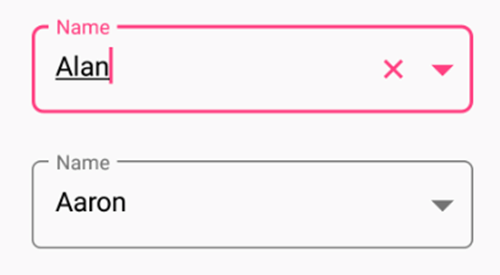
Busy Indicator
The Busy Indicator control will have a Material-style animation in the upcoming release.

DatePicker
A new date format, dd/mm/yyyy, will be included in the DatePicker control.
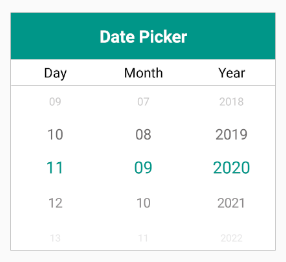
Border
The Border control will have a new property called border thickness, which allows you to customize the width of an element’s four borders.
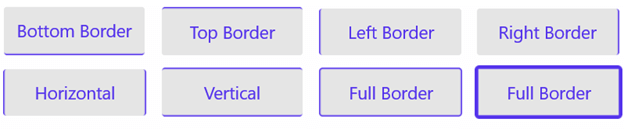
DataGrid
The DataGrid control will have the support to swipe all rows (table summary, group summary, caption summary, unbound) except header rows.
Rich Text Editor
The Rich Text Editor control will have the following new features:
Insert HTML text: Insert HTML text or raw text at the current cursor position.
Toolbar position: Switch the position of a toolbar to the top or bottom of the screen.
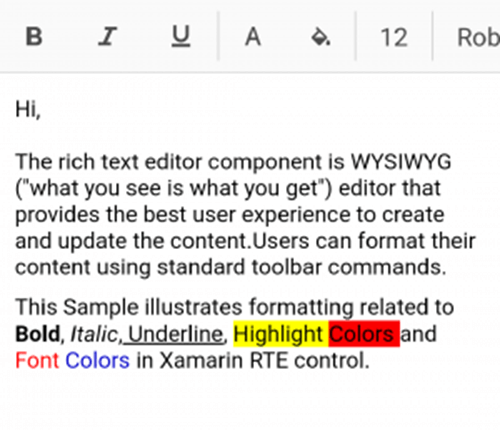
TreeMap
Hierarchical data collection support will be included in the TreeMap control. The users can easily display multiple-level TreeMap nodes while using a hierarchical data collection.
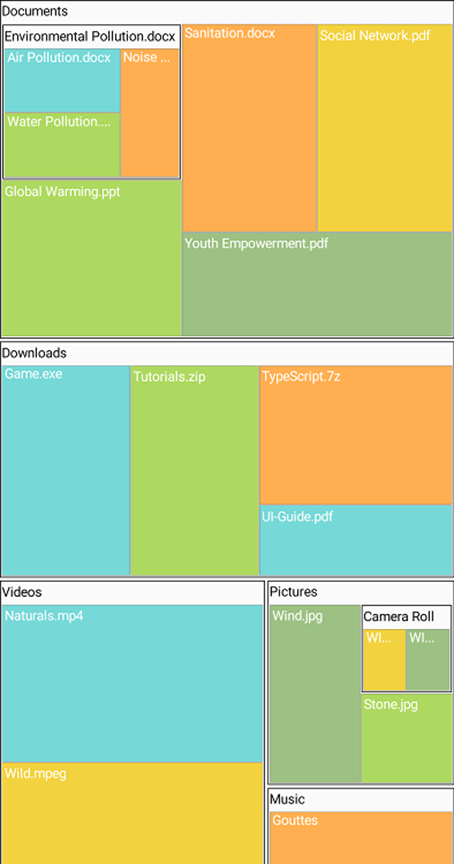
Conclusion
We hope we’ve blown your mind with the new Xamarin.Forms features we have planned for the 2020 Volume 3 release. In addition to these features, we’re intending to move the Signature Pad control from preview to production-ready status. You can also expect many other new features for other controls in this release. You can check them out once the release is launched. It won’t be long!
Stay tuned to our official Twitter, Facebook, and LinkedIn pages for announcements about the release. We will post a detailed blog post about each new control after the release to help guide you in working with them in your Xamarin.Forms applications.
If you liked this post, we think you will also like the following articles:
[Blog] The All New Xamarin.Forms Signature Pad Control Is Here!
[Blog] 4 New Features You Must Try in Xamarin.Forms 4.5
[Blog] Here are the World’s First and Only UI Controls for Xamarin.Forms WPF
[Blog] 5 Different Ways To Visualize A Color Picker Control in Xamarin.Forms
[Ebook] Xamarin.Forms Succinctly
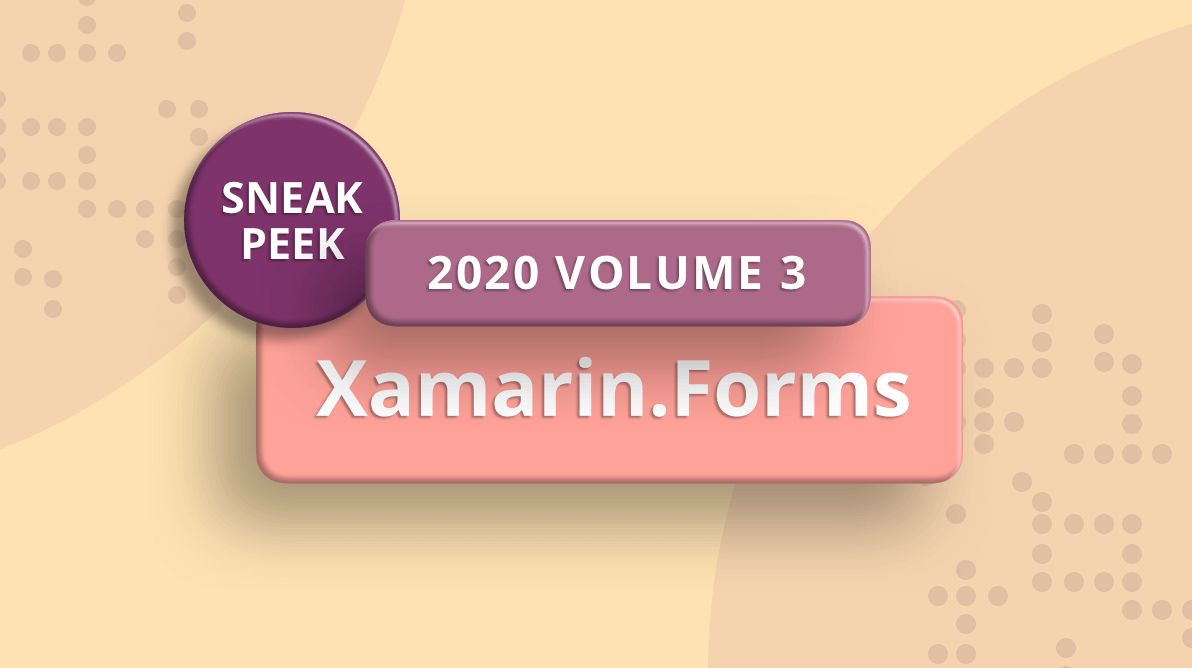
Comments (2)
Shouldn’t the DatePicker captions be Day Month Year instead of Date Month Year?
Hi REINHARD SCHUERER,
Thanks for the catch. The image is replaced.