Essential JS 2 is the only suite you will ever need for web application development. It has evolved continuously to fit changing market needs, making it the best suite available. With this in mind, we are glad to inform you that the beta version of the 2019 Volume 3 release is expected on or before September 18, 2019. This release includes a fine set of updates for the Essential JS 2 suite as well.
In this blog I am going to walk you through the new controls and features you can expect in the beta version of the Essential JS 2 2019 Volume 3 release.
Spreadsheet
You can expect a brand-new spreadsheet control, which can be used to organize and analyze data in a tabular format. The following features are planned for this control:
- Data binding
- Virtualization
- Selection
- Editing
- Formulas
- Clipboard
- Cell formatting
- Number formatting
- Open and save
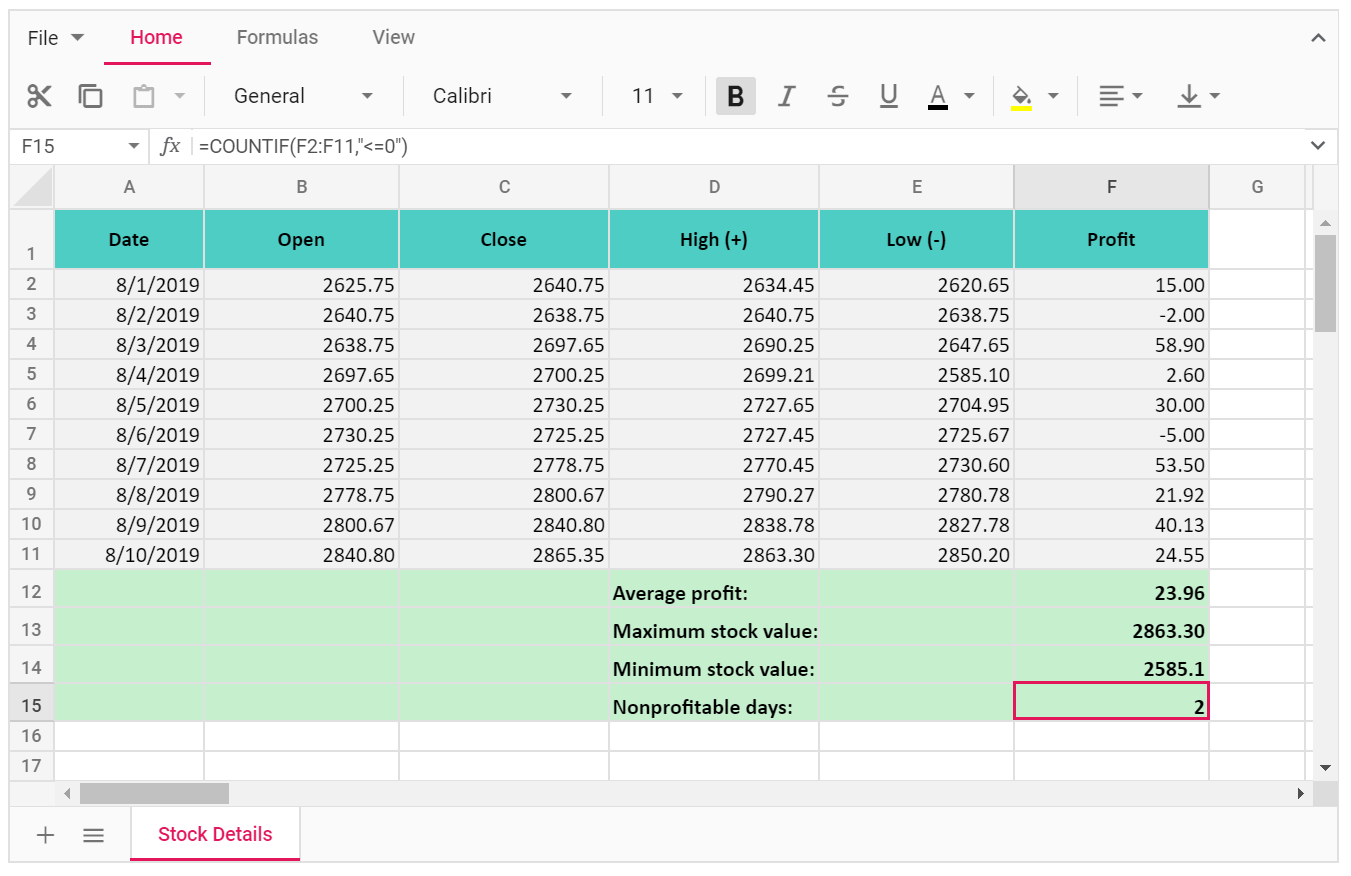
Essential JS 2 Spreadsheet Control
Online sample: https://ej2.syncfusion.com/beta/demos/#/material/spreadsheet/default.html
File Manager
We’re working on supporting an Amazon S3 cloud storage service provider in the File Manager component.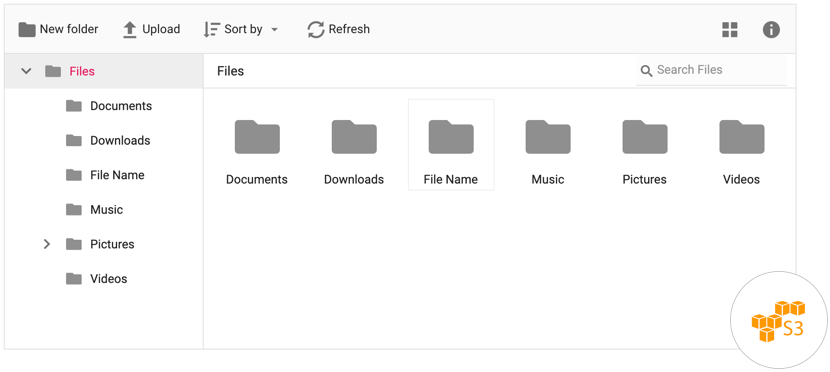
File Manager Component Connected to Amazon S3
Charts
The following selection options are expected to be enhanced in the Charts component:
- Multi-region selection
- Lasso selection
Multi-region selection will allow users to select multiple regions in a chart.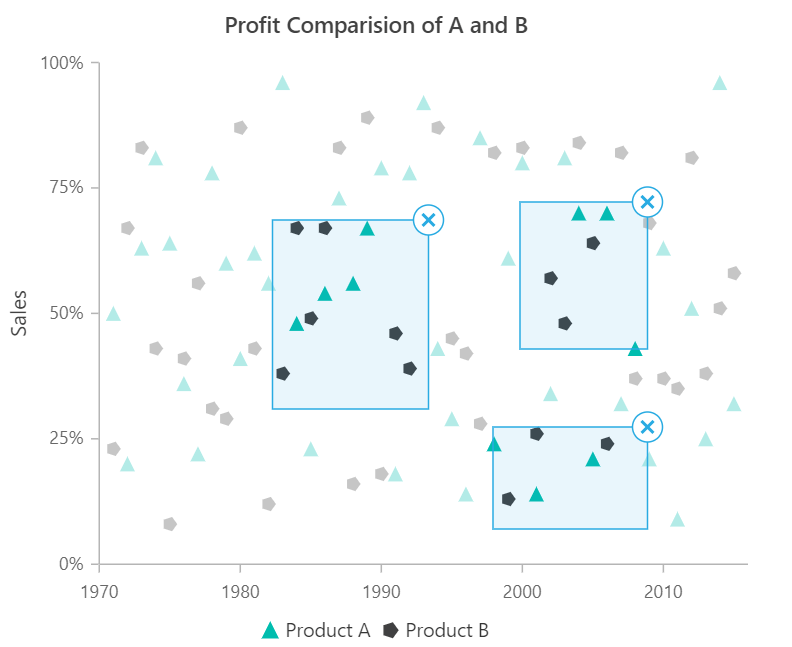
Multi-Region Selection in a Scatter Chart
Lasso selection will allow the user to select regions bound by freehand drawing.
Lasso Selection in a Scatter Chart
Diagram
You can expect line routing support in the Diagram control, which will reroute or move a connector away from a shape or node that is moved.
Rerouted Connector in a Diagram
Tree Grid
You can expect the following features in the TreeGrid control:
- Row drag-and-drop support.
- Frozen rows and columns support.
Row drag-and-drop functionality will allow moving rows within a TreeGrid control, between TreeGrid controls, or from a TreeGrid control to any custom component.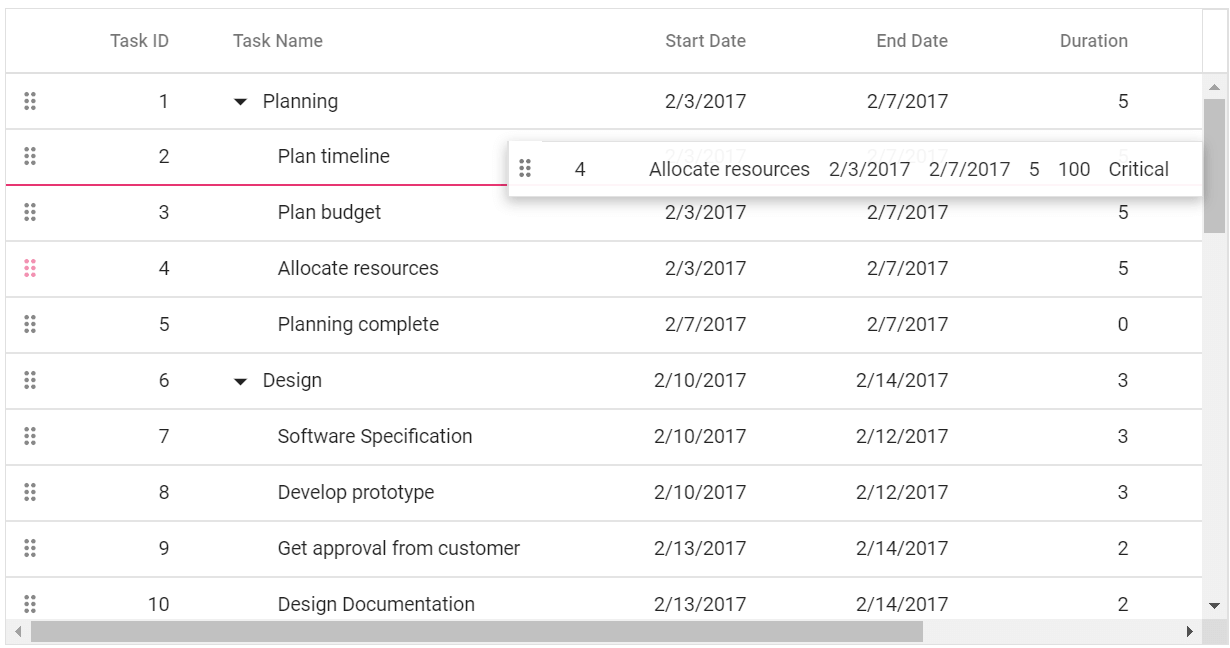
Dragging and Dropping Rows in the TreeGrid
Frozen rows and columns will freeze specific rows and columns and make them visible at the top and left side of the control while scrolling.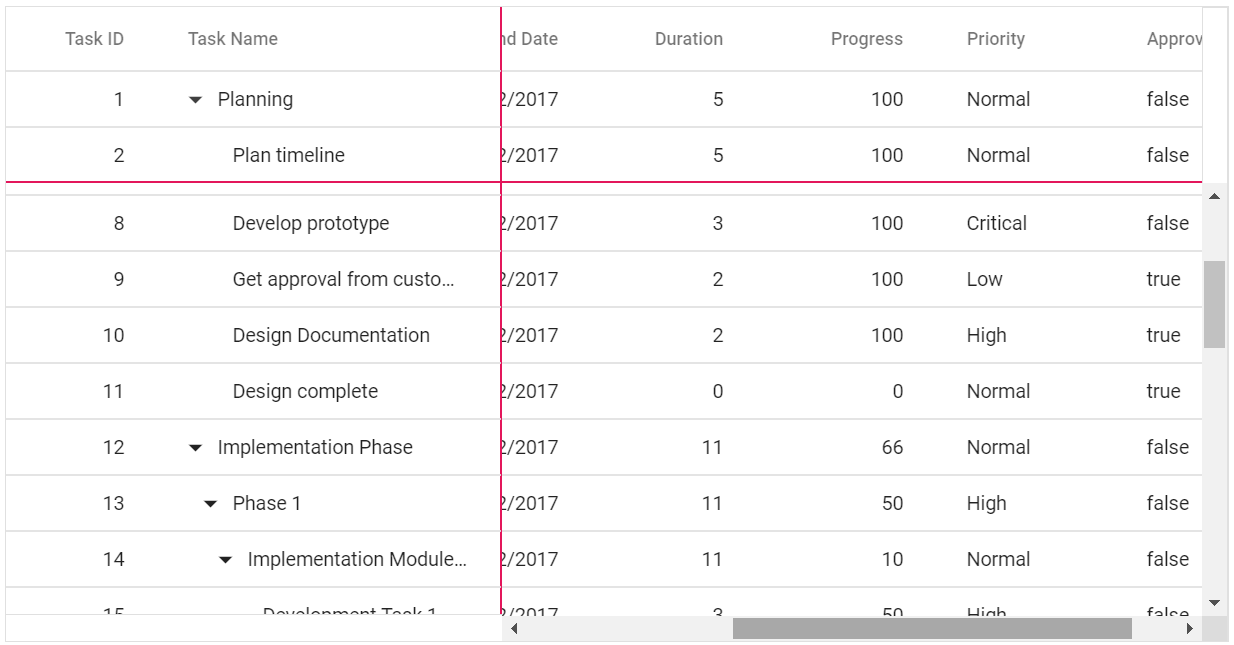
Frozen Rows and Columns in the TreeGrid
PDF Viewer
You can expect support to interactively fill PDF forms and include hand-written signatures in PDF documents using PDF viewer.
Filling a PDF Form in PDF Viewer
Rich Text Editor
Support to paste images from Microsoft Word and Outlook along with text content can be expected in the Rich Text Editor control.
Support to drag and drop images from the local system into the control can also be expected.
Drag and drop image in Rich Text Editor
When pasting images or dragging and dropping them, the images will be uploaded onto the server before being inserted into the editor.
Pivot Table
You can expect support to connect and visualize SSAS OLAP cubes and their elements, like dimensions, hierarchies, measures, named sets, and so on, with the Pivot Table. The following common options can also be expected:
- Drill down, drill up, and drill through
- Sorting
- Filtering
- Formatting
- Calculated fields
- Conditional formatting
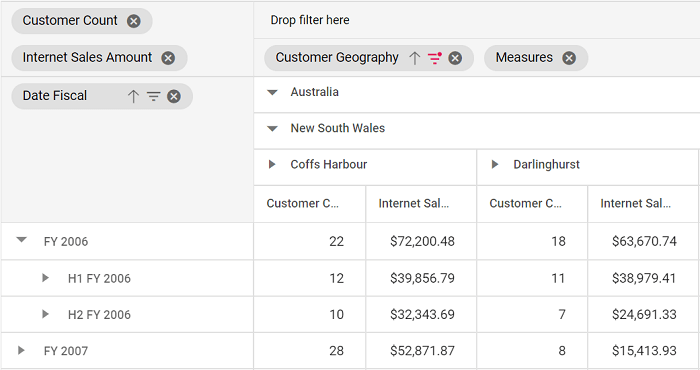
SSAS OLAP Cube Visualized in the Pivot Table Component
Conclusion
Apart from these new controls and features, you can expect many other new features in our Essential JS 2 suite. You can check them out once the release is live.
Stay tuned to our Twitter, Facebook, and LinkedIn pages for the announcement of the release. Also, we will publish detailed blog posts for each new control after the release to guide you through working with them.
