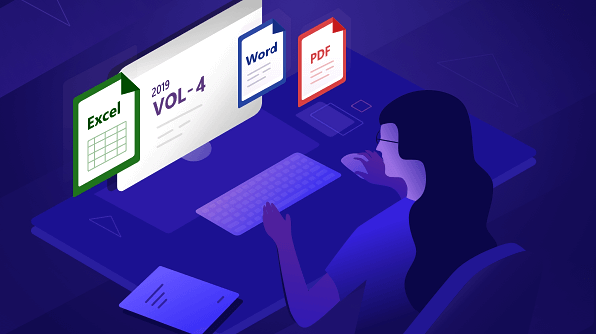Syncfusion is happy to announce that Essential Studio® 2019 Volume 4 has been released. This blog gives readers an overview of new features and enhancements included in this release for Syncfusion’s file format libraries.
Syncfusion’s file format libraries are .NET libraries that allow you to create, read, write, and convert PDF, Excel, Word, and PowerPoint files in .NET Framework, .NET Core, ASP.NET Core, UWP, and Xamarin applications without the use of Microsoft Office or Adobe Reader.
PDF/A conformance
Create the following types of conformance documents using the PDF Library:
- PDF/A-1a
- PDF/A-2a
- PDF/A-3a
- PDF/A-2u
- PDF/A-3u
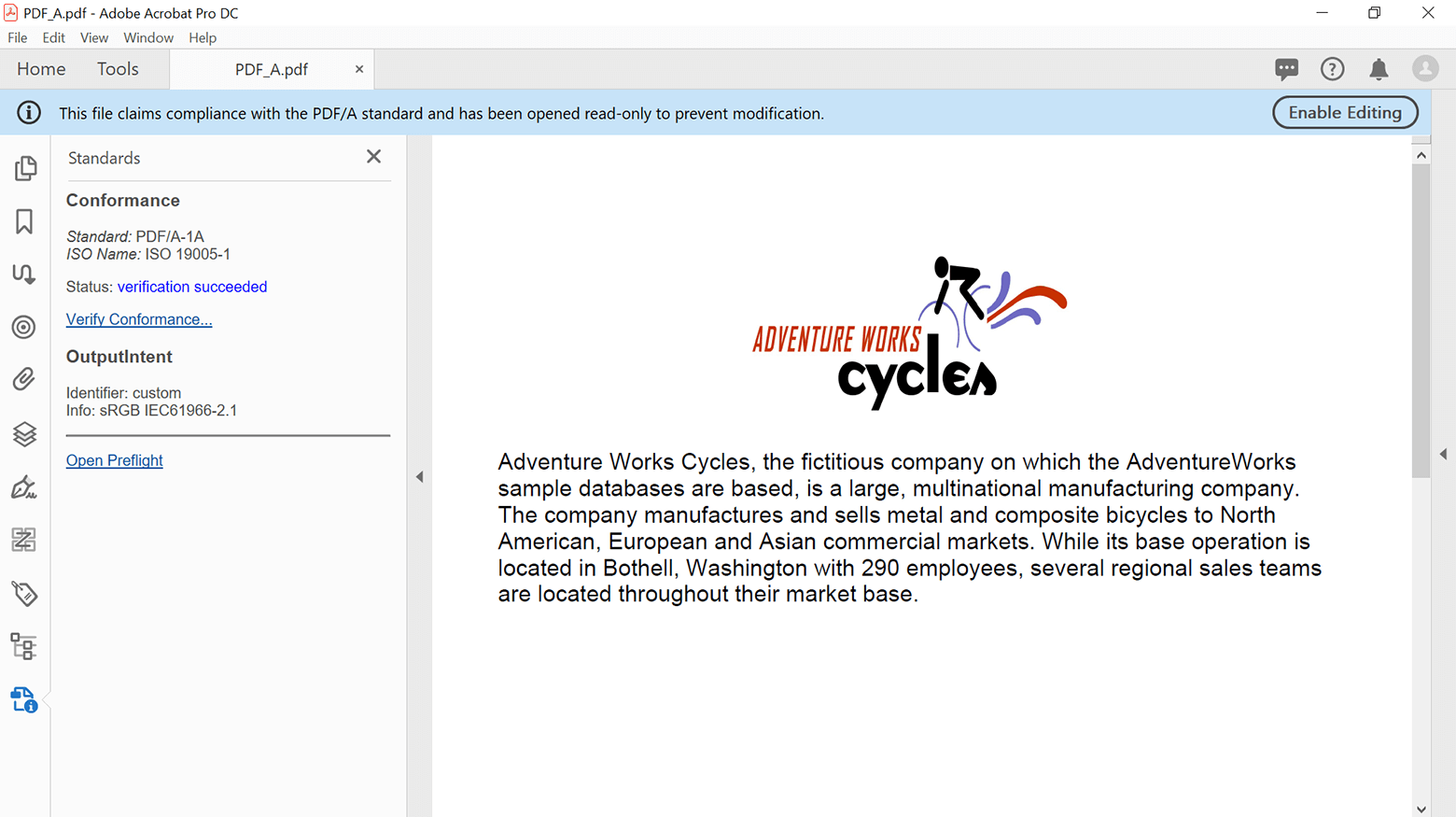 Validate the incrementally saved PDF digital signatures
Validate the incrementally saved PDF digital signatures
The PDF digital signature validation algorithm has been improved to identify incremental saving attacks (ISA).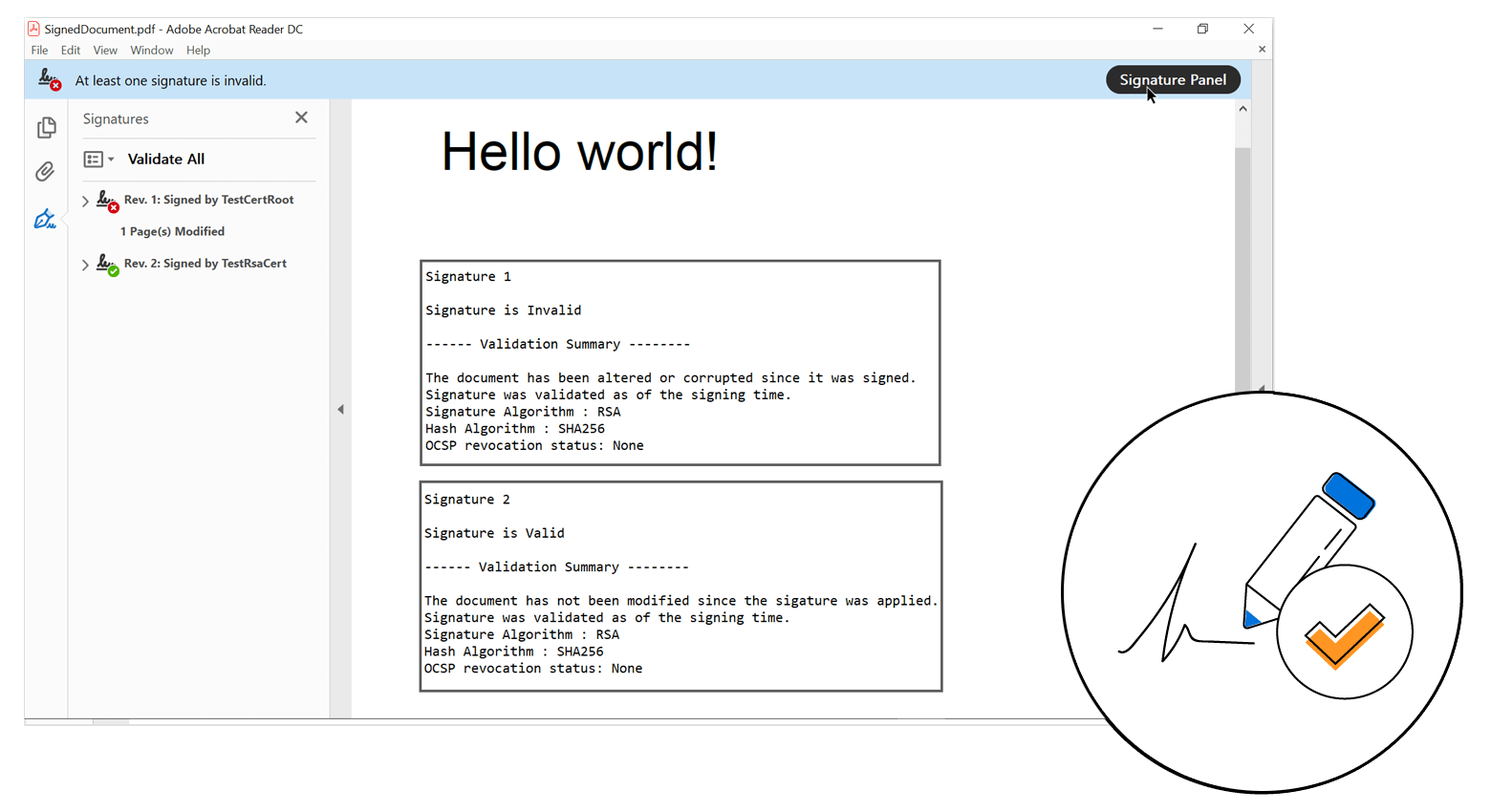
Remove duplicate resources when merging PDF documents
Remove duplicate PDF resources such as images and fonts while merging PDF documents.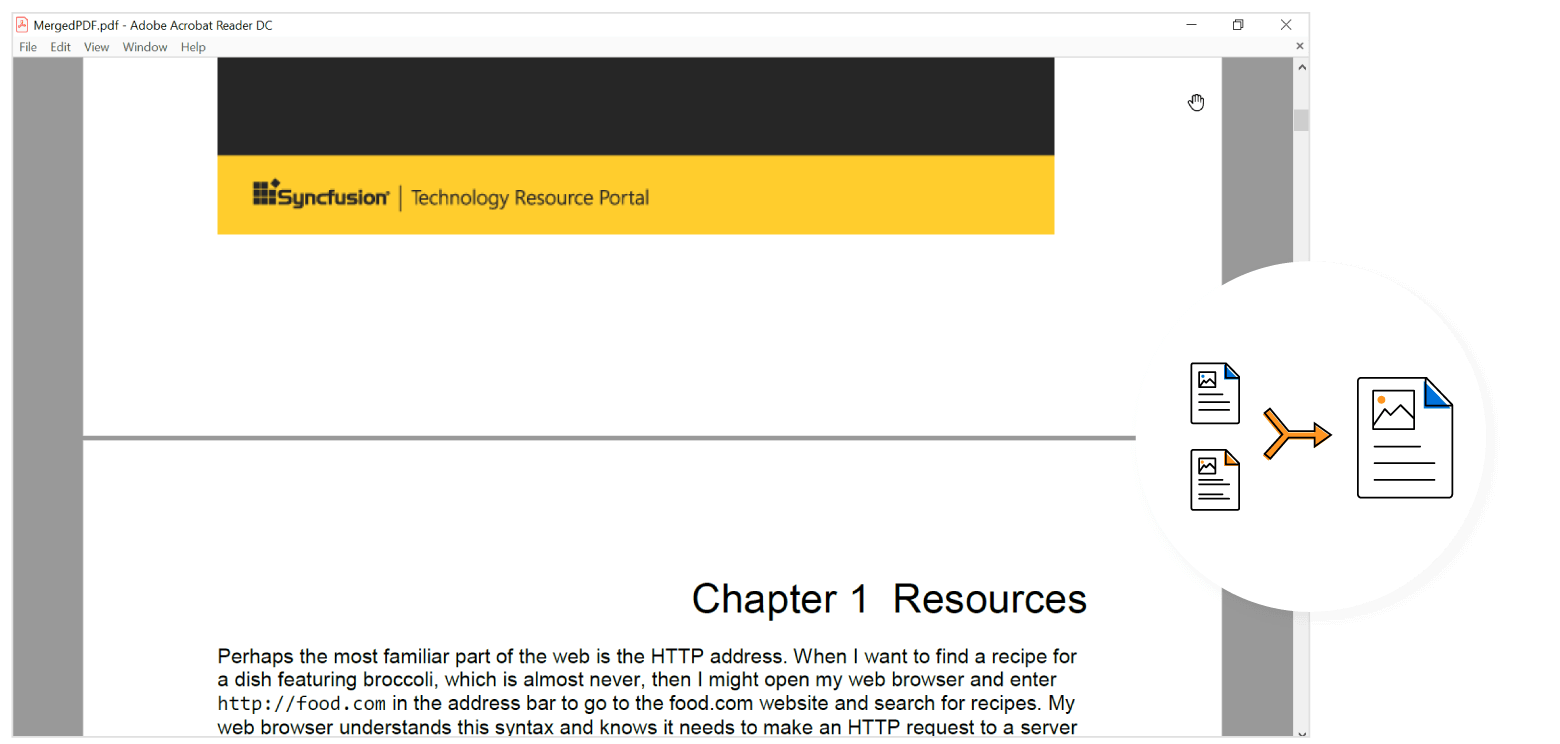
Create long-term validation (LTV) while signing PDF documents externally
This feature allows you to digitally sign a PDF document externally with LTV.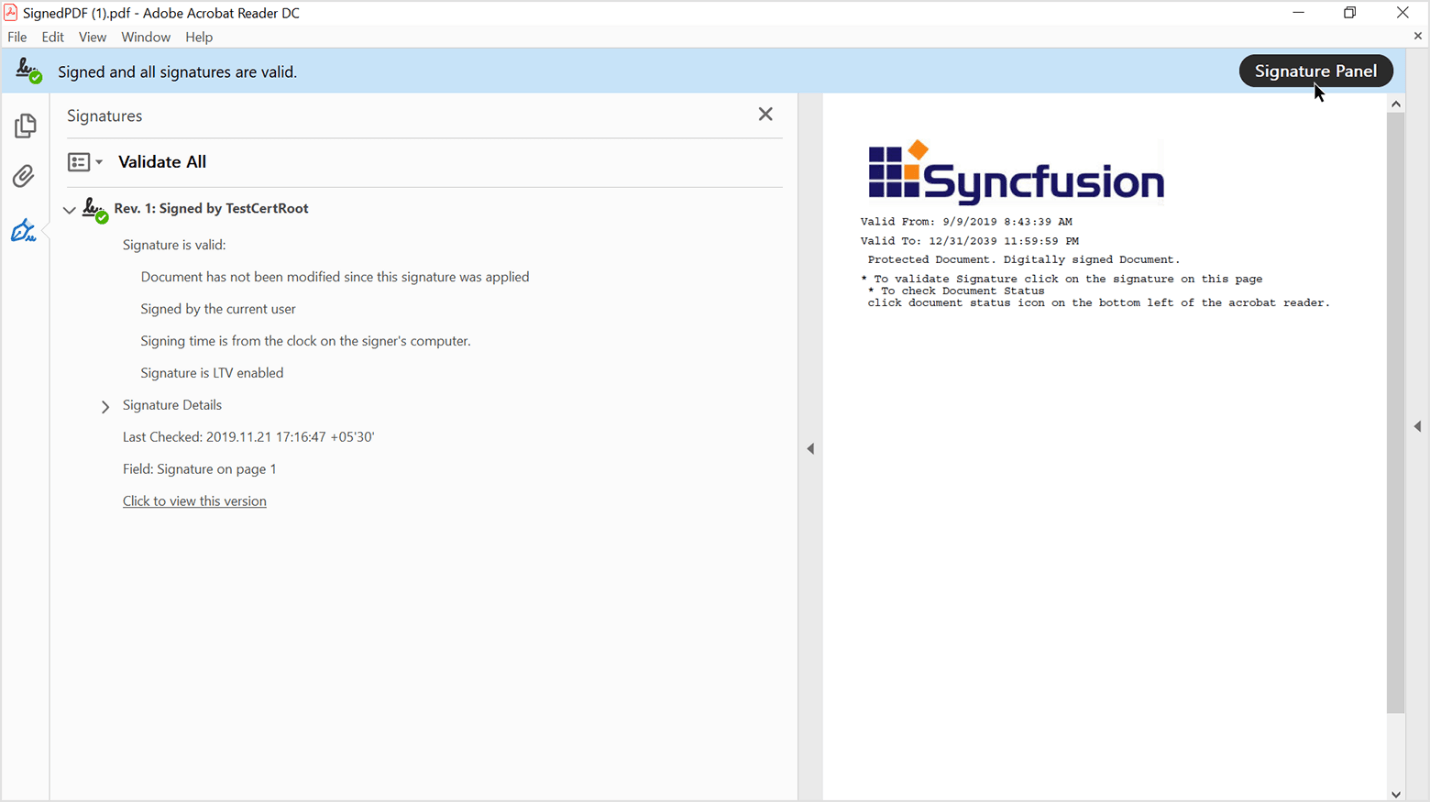
Create ZUGFeRD 2.0 PDF documents
You can now create ZUGFeRD 2.0 PDF documents.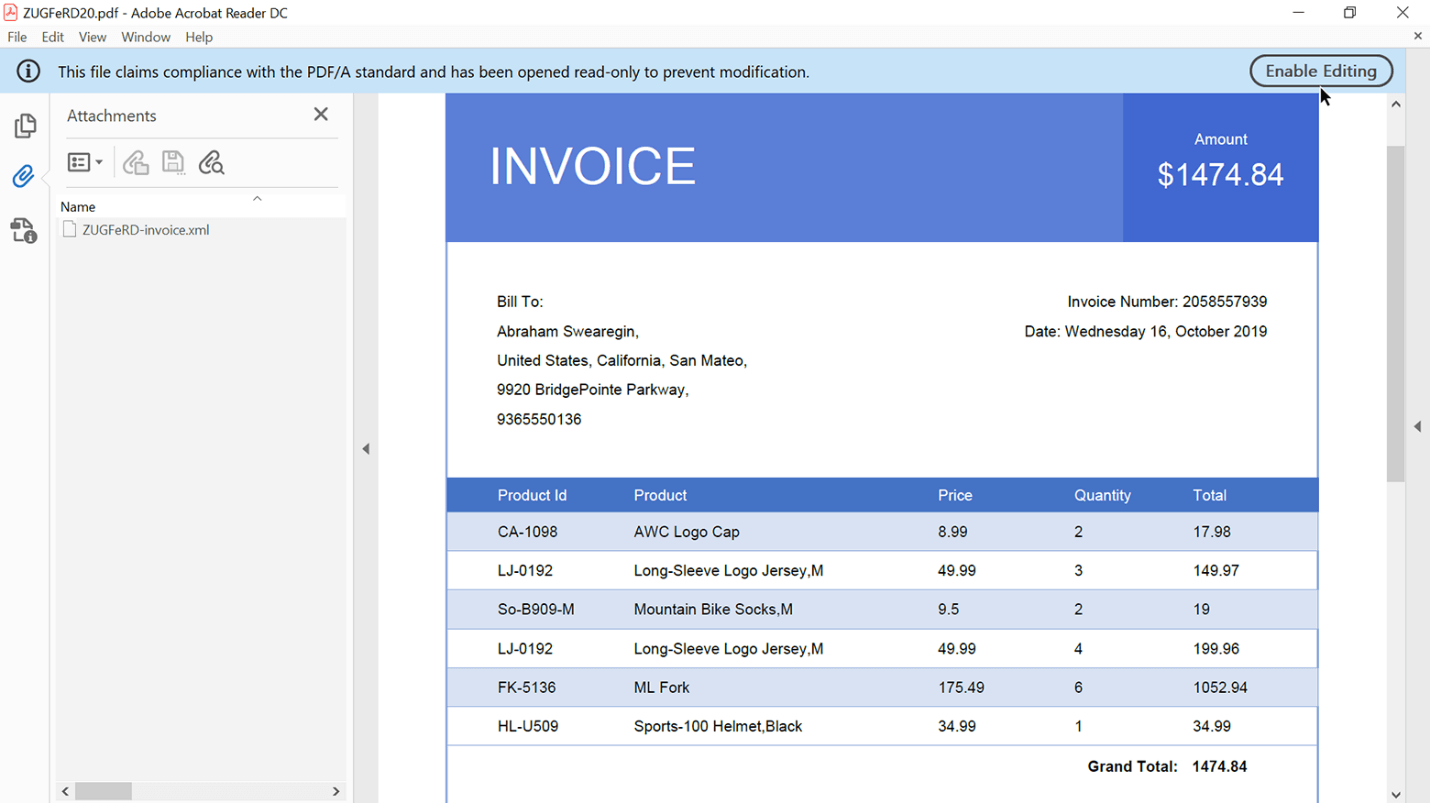
Image extraction in .NET Core
This feature allows you to extract images from PDF documents.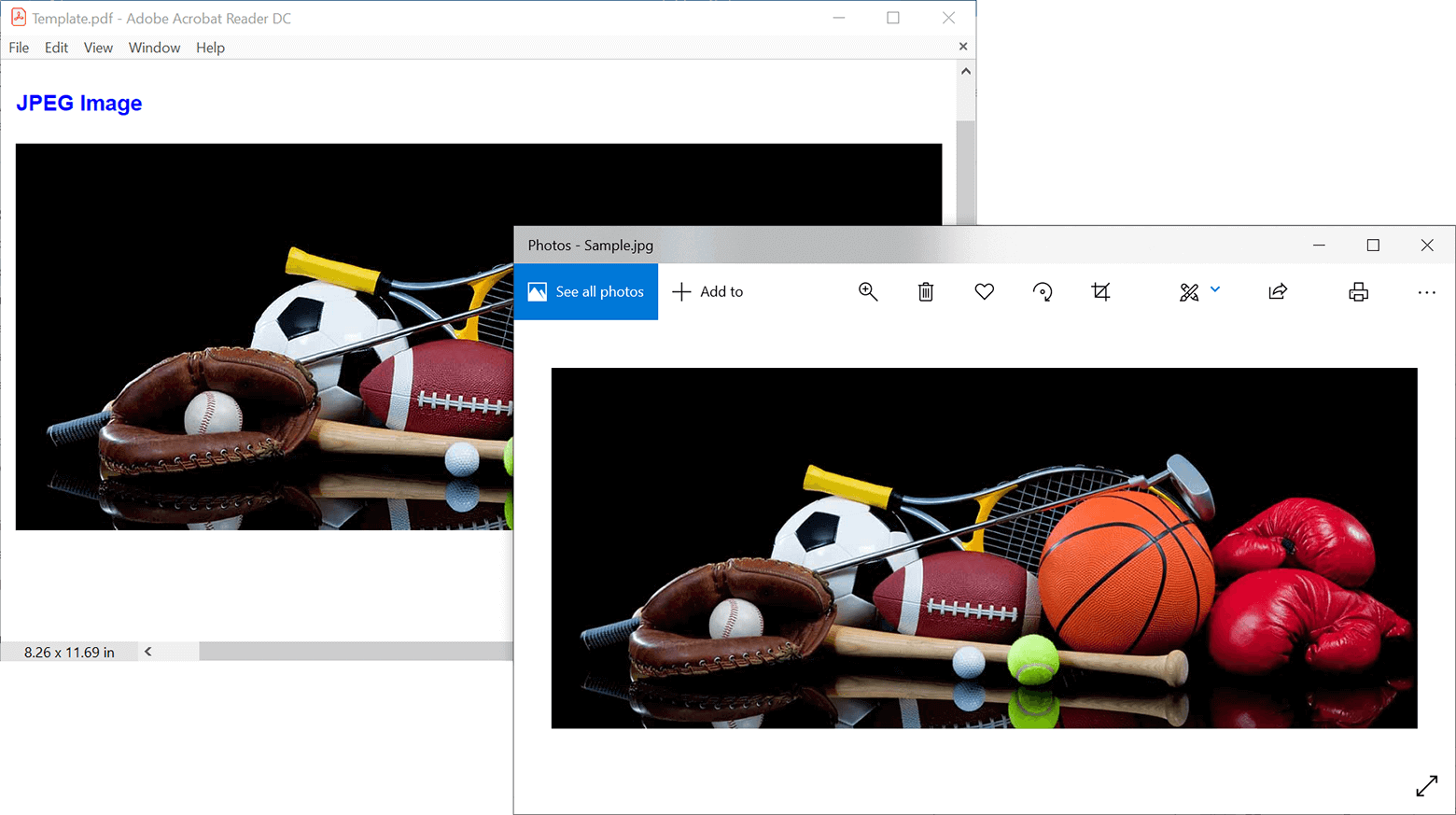
Excel
Macros
A macro is a set of programming codes that runs in the Excel environment to automate tasks. Excel Library allows you to create and edit macros in Excel worksheets using IVbaProject and save the worksheets in different formats such as XLS, XLTM, and XLSM.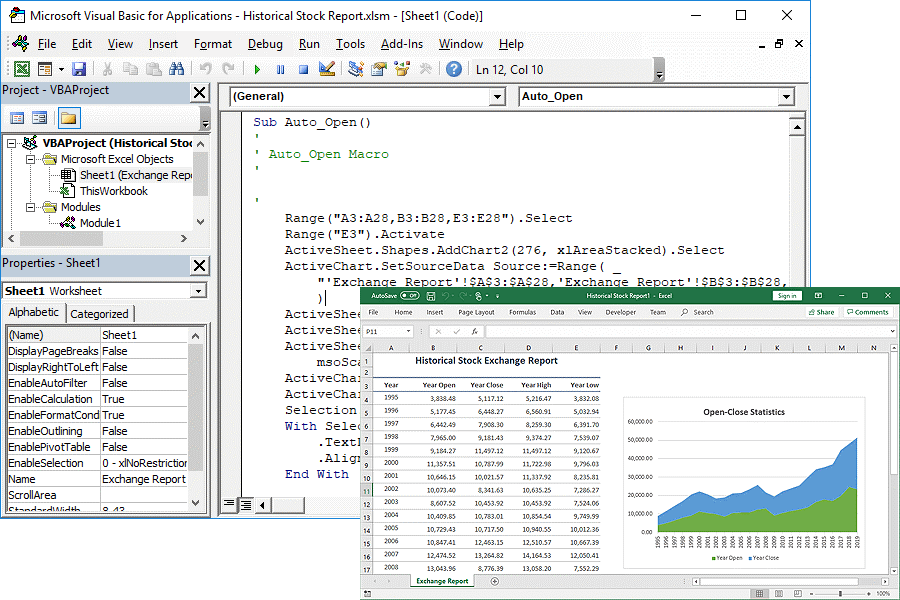
Conditional formatting enhancement
Conditional formatting now allows you to highlight the following:
- Top or bottom ranked values.
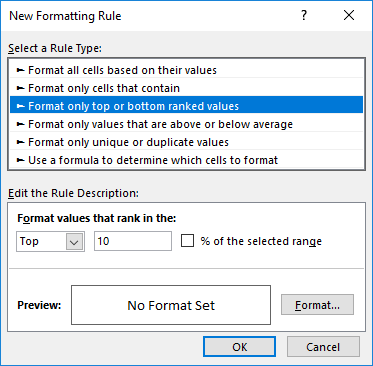
- Values that are above or below average.
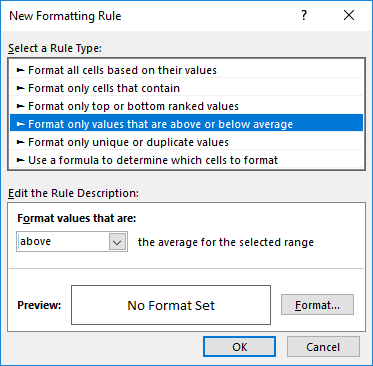
Word
Mathematical equations
Word Library now allows you to create and edit mathematical equations (MathML) in Word documents (DOCX and WordML).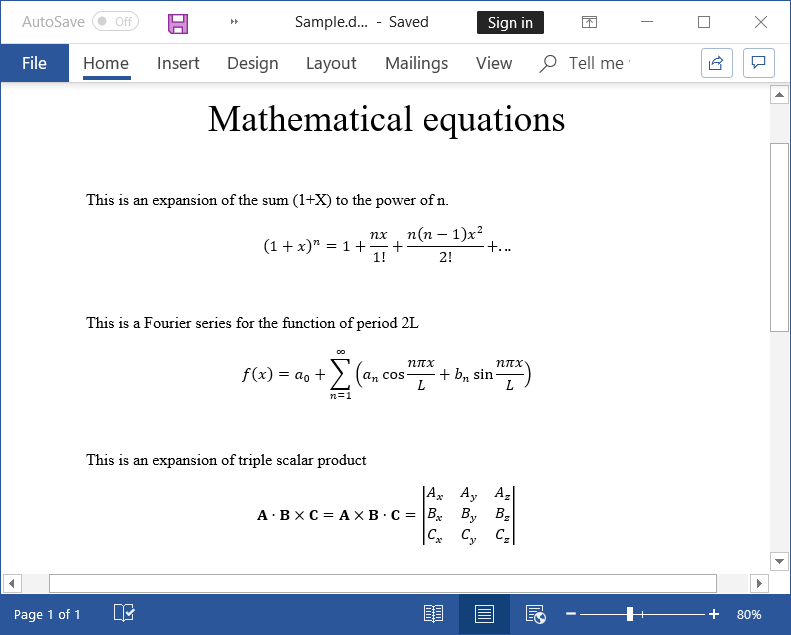
Autofit table content
Word Library now automatically adjusts table cell size based on content in all platforms, except in UWP.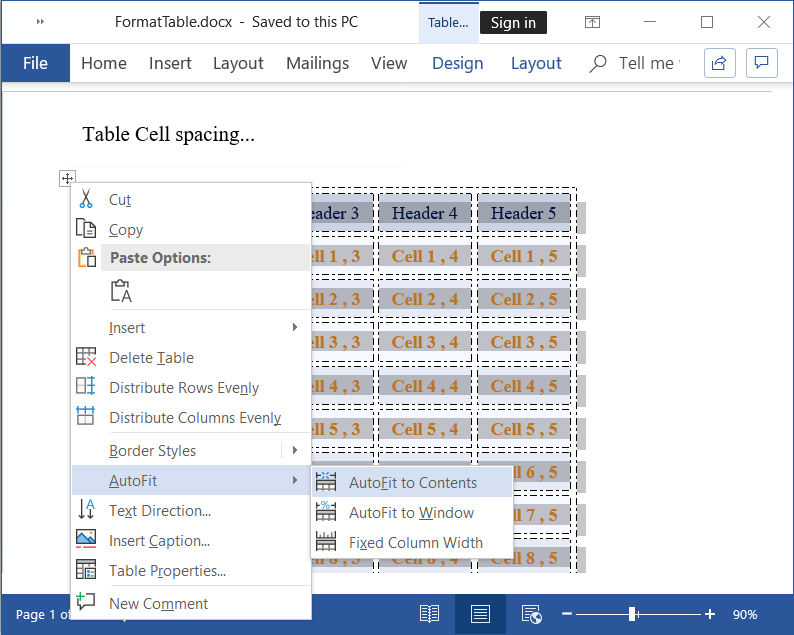
Conclusion
I hope you are excited to use these new features in your applications. If you are an existing Syncfusion user, please download the latest version from the License and Downloads page and try the new features for yourself. Also, our NuGet packages are available on NuGet.org. If you aren’t a customer yet, you can try our 30-day free trial to check out these features.
If you wish to send us feedback or would like to submit any questions, please feel free to post them in the comments section below, or contact us through our support forum, Direct-Trac, or feedback portal. We are happy to assist you!