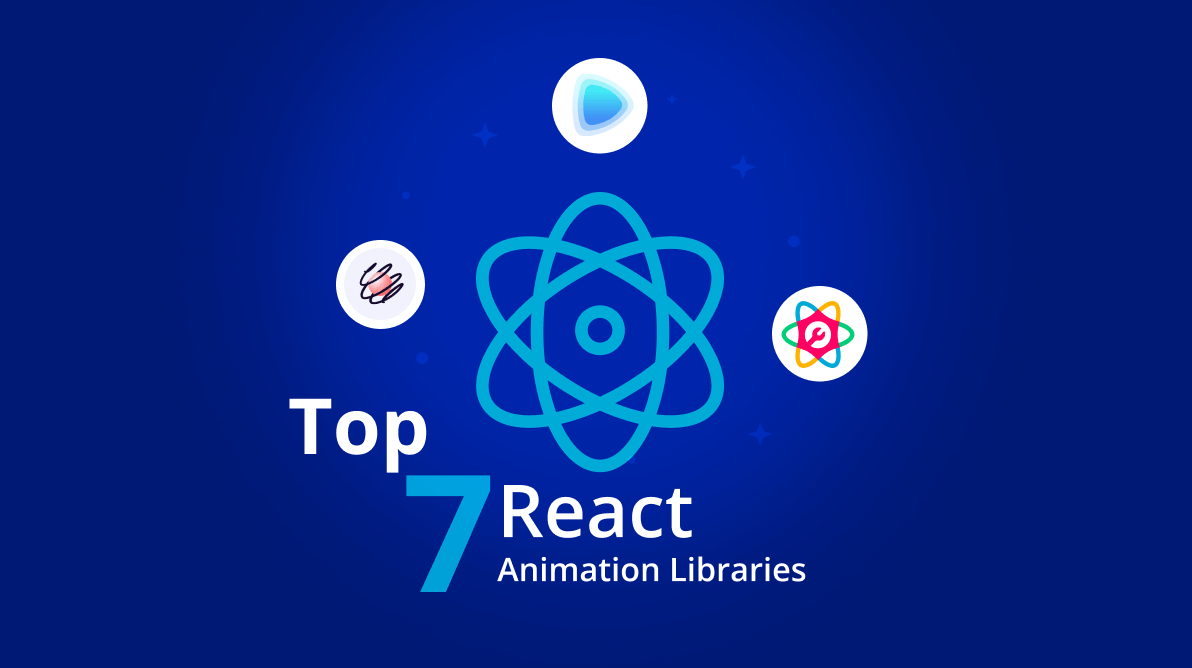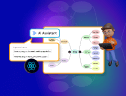TL;DR: React animation libraries remain essential for building polished, production-ready user interfaces. This article reviews seven actively maintained options. It ranges from declarative tools like Motion to low-level engines like GSAP and Anime.js. They are chosen for their long-term stability and real-world adoption. The goal is not flashy motion, but reliable, maintainable animations that scale with modern React apps.
A single animation can speak louder than a thousand images. ”Animations aren’t just decoration; they guide users, create flow, and make interfaces feel intuitive.”
React lacks built-in animation for layouts, transitions, or gestures. As apps scale, especially dashboards and data-focused tools, teams need external libraries for robust, maintainable animations.
This article highlights the top 7 React animation libraries that remain relevant in 2026. Each library is evaluated based on real-world usage, compatibility with modern React features such as Strict Mode and concurrent rendering, and its ability to scale in production codebases. The goal is to help you choose tools that solve real problems, not just add visual flair.
Why does choosing the right React Animation Library matter in 2026?
In real-world React apps, UI state changes constantly. Components mount and unmount, lists reorder, data loads asynchronously, and layouts shift in response to user interaction.
Without structured animation support, these changes feel abrupt and disorienting. Animation libraries help teams implement motion in a controlled and predictable way, improving usability rather than distracting from it.
How do animation libraries support modern React workflows?
Modern React apps use functional components, hooks, server-side rendering, and component reuse. Mature animation libraries support these with declarative APIs, hook-based integrations, and safe lifecycle handling. They integrate with frameworks like Next.js and enterprise UI libraries, enhancing components with animation instead of requiring reimplementation.
What qualifies a library as “top” or recommended?
A recommended library demonstrates sustained maintenance, consistent API design, and widespread production usage. It should work reliably with current React versions, avoid breaking changes, and solve common animation problems without introducing unnecessary complexity. Libraries included in this list have proven they can be depended on across multiple project lifecycles.
Popularity and adoption considerations
The selected libraries are actively maintained and widely used in production React apps. Selection focused on community adoption, React compatibility, strong documentation, and real-world usefulness. Tools with declining maintenance or limited focus were excluded to keep recommendations future-ready.
In enterprise React apps, animation libraries are often combined with UI frameworks such as Syncfusion® React components to ensure consistent motion, accessibility, and performance across complex interfaces.
1. Motion (Formerly Framer Motion)
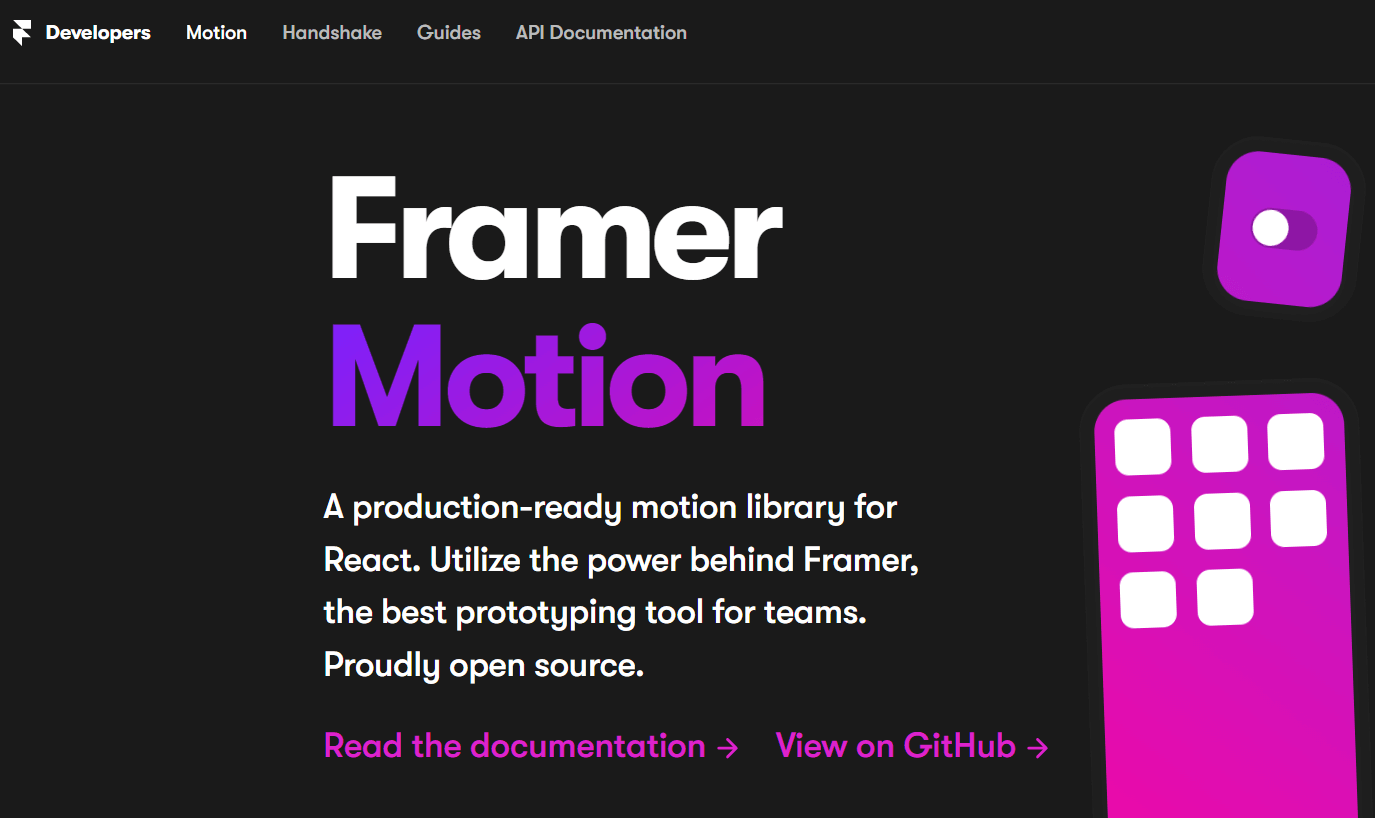
Motion is one of the most widely used animation libraries in the React ecosystem. It provides a declarative API that allows developers to define animations directly on components, eliminating the need to manually manage timing logic. The library is designed around modern React patterns and works well in apps that rely on reusable components and consistent motion behavior.
Motion has more than 30.6k GitHub stars and 8.1 million weekly NPM downloads.
Installation
We can install the Motion package via npm or yarn.
npm install framer-motionor
yarn add framer-motionUsage
After installation, import Motion and wrap the elements in a <motion.div> or similar element. Use animate and transition properties for declarative animations.
import { motion } from "framer-motion";
export default function App() {
return (
<div style={{ padding: 40 }}>
<motion.div
animate={{ scale: [1, 1.2, 1] }}
transition={{ duration: 2, repeat: Infinity }}
style={{ padding: 20, background: "#007bff", color: "white", borderRadius: 8, display: "inline-block" }}
>
Framer Motion
</motion.div>
</div>
);
}Features
- Declarative syntax for variants and orchestration: Define reusable animation states and orchestrate complex sequences across components effortlessly.
- Built-in support for gestures: Handle drag, hover, tap, pan, and more with intuitive properties for interactive experiences.
- Automatic layout animations: Smoothly animate position, size, and layout changes without manual configuration.
- Exit and entrance animations: Powerful coordination via AnimatePresence for handling mounting and unmounting transitions.
- Excellent server-side rendering compatibility: Optimized for frameworks like Next.js with minimal hydration issues.
For more details, find the Motion demos on Stackblitz. Syncfusion React UI components are the developers’ choice to build user-friendly web applications. You deserve them too.

2. react-spring
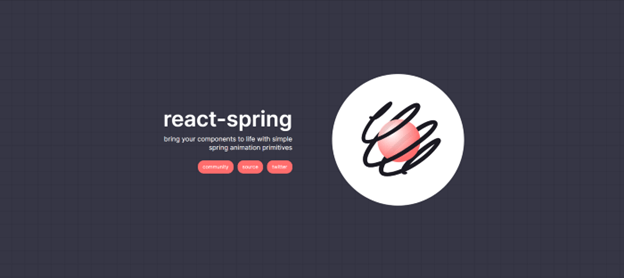
react-spring focuses on spring-physics-based animations that respond naturally to user interaction and state changes. Instead of defining fixed durations and easing curves, developers describe motion in terms of physical behavior such as tension and friction.
react-spring has more than 29k GitHub stars and 1.5 million weekly NPM downloads.
Installation
Install the web-targeted package via npm or yarn.
npm install @react-spring/webor
yarn add @react-spring/webUsage
Use hooks like useSpring and wrap the elements with <animated.div>. Define properties for physics-based motion, including from, to, and config.
import { useSpring, animated } from "@react-spring/web";
export default function App() {
const props = useSpring({
from: { opacity: 0 },
to: { opacity: 1 },
loop: { reverse: true },
config: { duration: 1500 },
});
return (
<animated.div
style={{ ...props, padding: 20, background: "#28a745", color: "white", borderRadius: 8 }}
>
react-spring
</animated.div>
);
}Features
- Hook-based API with flexible primitives: Includes useSpring, useTrail, useTransition, and useChain for precise animation control.
- Physics-driven interpolation: Delivers realistic, responsive motion with spring parameters for tension, friction, and mass.
- Support for orchestrating multiple animations: Chain, trail, or parallelize effects for sophisticated sequences.
- Cross-platform foundation: Shares core logic extendable to native, three-fiber, and other environments.
- Optimized rendering performance: Minimizes re-renders and leverages requestAnimationFrame for smooth playback.
For more details, refer to the react-spring demos on Stackblitz.
3. GSAP (GreenSock Animation Platform)
GSAP is a general-purpose JavaScript animation engine known for its performance and precision. Although it is not React-specific, it integrates cleanly with React through dedicated helpers and hooks. Thus, making it suitable for advanced animation scenarios.
GASP has over 23k+ GitHub stars and over 750k+ weekly NPM downloads.
Installation
Install the core GSAP package via npm.
npm install @gsap/reactUsage
Use the useGSAP hook and gsap.to() method for imperative animations.
import { useGSAP } from "@gsap/react";
import gsap from "gsap";
export default function App() {
useGSAP(() => {
gsap.to(".box", {
x: 200,
rotation: 360,
duration: 2,
repeat: -1,
yoyo: true,
});
});
return (
<div style={{ padding: 40 }}>
<div className="box" style={{ width: 100, height: 100, background: "#ffc107", borderRadius: 8 }} />
</div>
);
}Features
- Powerful timeline sequencing: Create and manage coordinated, nested timelines for intricate animation flows.
- ScrollTrigger plugin: Ties animations to scroll position, progress, and pinning with advanced scrubbing options.
- Extensive easing functions: Includes presets, custom bezier curves, and rough easings for varied motion feels.
- Broad plugin ecosystem: Supports advanced capabilities like morphing, drawSVG, motion paths, and more.
- Strong React integration: Provides context and cleanup hooks for safe imperative animations in components.
For more details, find the GSAP demos on Stackblitz.

All Syncfusion’s 145+ React UI components are well-documented. Refer to them to get started quickly.
4. AutoAnimate
AutoAnimate automatically applies smooth transitions when elements are added, removed, or reordered in the DOM. It requires minimal setup and works well for common UI patterns such as lists, tables, and expandable sections.
AutoAnimate has over 13k+ GitHub stars and 200k+ NPM weekly downloads.
Installation
Install the AutoAnimate package via npm or yarn.
npm install @formkit/auto-animateor
yarn add @formkit/auto-animateUsage
Use the useAutoAnimate hook and attach the ref property to the parent container for automatic list transitions.
import { useAutoAnimate } from "@formkit/auto-animate/react";
import { useState } from "react";
export default function App() {
const [items, setItems] = useState(["One", "Two"]);
const [parent] = useAutoAnimate();
return (
<div style={{ padding: 40 }}>
<button onClick={() => setItems([...items, "New"])}>Add</button>
<ul ref={parent} style={{ marginTop: 20 }}>
{items.map((item) => (
<li key={item} style={{ padding: 10, background: "#f8f9fa", margin: 5 }}>
{item}
</li>
))}
</ul>
</div>
);
}Features
- Automatic detection of list changes: Seamlessly animates additions, removals, moves, and sorting without explicit instructions.
- Configurable duration and easing: Fine-tune behavior globally or per-element with a simple option object.
- Extremely lightweight design: Zero external dependencies and minimal bundle impact for fast loading.
- Scoped application via refs: Targets specific parent elements to avoid global interference.
- Compatibility with existing styles: Enhances CSS transitions and integrates seamlessly with other frameworks.
Additionally, you can find the React AutoAnimate demos on Stackblitz.
5. React Transition Group
React Transition Group provides low-level control over component lifecycle transitions. It does not implement animations itself, but exposes hooks into the mounting and unmounting phases, allowing developers to apply CSS or JavaScript-based effects.
React Transition Group has over 10k+ GitHub stars and over 10 million weekly NPM downloads.
Installation
Install the React Transition Group package via npm or yarn.
npm install react-transition-groupor
yarn add react-transition-groupUsage
Wrap the elements with <CSSTransition> and define CSS classes for enter/exit states.
import { CSSTransition } from "react-transition-group";
import { useState } from "react";
export default function App() {
const [inProp, setInProp] = useState(true);
return (
<div style={{ padding: 40 }}>
<button onClick={() => setInProp(!inProp)}>Toggle</button>
<CSSTransition in={inProp} timeout={500} classNames="fade">
<div style={{ marginTop: 20, padding: 20, background: "#6f42c1", color: "white", borderRadius: 8 }}>
React Transition Group
</div>
</CSSTransition>
</div>
);
}Features
- Lifecycle management: Tracks mount/unmount states without altering component behavior, ensuring children unmount only after exit animations complete.
- Minimal overhead: Extremely lightweight with no built-in animation logic, relies on CSS or external tools for actual motion.
- Accessibility support: Works well with ARIA attributes and reduced-motion preferences when implemented thoughtfully.
- Flexibility: Supports mountOnEnter/unmountOnExit properties to delay mounting or cleanup, optimizing performance.
Refer to the React Transition demo on StackBlitz for more information.

Be amazed exploring what kind of application you can develop using Syncfusion React components.
6. Lottie React
Lottie React enables playback of vector animations exported from design tools as lightweight JSON files. These animations scale cleanly across devices and are commonly used for onboarding flows, empty states, and illustrative UI elements.
Lottie React has over 800k+ weekly NPM downloads across popular implementations in the ecosystem.
Installation
Install the Lottie React package via npm or yarn.
npm install lottie-reactor
yarn add lottie-reactUsage
Use the <Lottie> component with src, loop, and autoplay properties.
import Lottie from "lottie-react";
export default function App() {
return (
<div style={{ padding: 40, width: 200, margin: "0 auto" }}>
<Lottie
src="https://assets4.lottiefiles.com/packages/lf20_VwcwF8.json"
loop
autoplay
/>
</div>
);
}Features
- High-fidelity rendering of After Effects exports: Faithful playback of Bodymovin JSON with vector precision.
- Comprehensive playback controls: Adjust speed, direction, segments, looping, and interactivity.
- Event handling capabilities: Callbacks for load, complete, frame updates, and error states.
- Optimized for efficiency: Small footprint focused on lightweight vector asset delivery.
- Responsive and scalable: Maintains quality across devices while preserving aspect ratios.
Explore the Lottie React demos on Stackblitz for more insights.
7. Anime.js with React
Anime.js is a lightweight animation library that offers precise control over CSS, SVG, and JavaScript object animations. While not built for React, it integrates effectively through refs and effect hooks.
Anime.js has over 65k GitHub stars and over 150k weekly NPM downloads.
Installation
Install the core Anime.js package via npm or yarn.
npm install animejsor
yarn add animejsUsage
Use the anime() method inside useEffect to animate DOM elements via useRef.
import { useEffect, useRef } from "react";
import anime from "animejs";
export default function App() {
const ref = useRef(null);
useEffect(() => {
anime({
targets: ref.current,
translateX: 200,
rotate: 360,
duration: 2000,
loop: true,
direction: "alternate",
easing: "easeInOutSine",
});
}, []);
return (
<div style={{ padding: 40 }}>
<div
ref={ref}
style={{ width: 80, height: 80, background: "#dc3545", borderRadius: 8 }}
/>
</div>
);
}Features
- Versatile targeting and synchronization: Animate multiple properties across CSS, SVG, DOM, and JS objects simultaneously with a single API.
- Powerful timeline and staggering support: Create complex sequences, delays with stagger functions, and looped or alternating directions for intricate effects.
- Extensive easing and custom functions: Built-in presets plus bezier, spring, steps, and custom easing for natural or precise motion control.
- Scroll observer and advanced modules: Trigger animations based on scroll position with built-in observer API for interactive experiences.
- Lightweight and performant core: Minimal bundle size with hardware-accelerated rendering, ideal for smooth 60fps animations without overhead.
Find the working demo for react-animejs on Stackblitz.

Explore the endless possibilities with Syncfusion’s outstanding React UI components.
Conclusion: Bring your UI to life
Thanks for reading! Great UI goes beyond colors and layouts. It harnesses movement that feels natural and enhances usability. The React animation libraries we covered remain reliable choices for modern, production-grade apps.
Syncfusion’s React UI suite includes built-in animation utilities for quick effects, such as fade, zoom, and slide transitions. These can complement advanced libraries for enterprise dashboards, data grids, and charts. Syncfusion components ensure consistent theming, accessibility, and performance across complex UIs, reducing integration overhead when paired with animation libraries.
If you have questions, you can contact us through our support forum, support portal, or feedback portal. We are always happy to assist you!