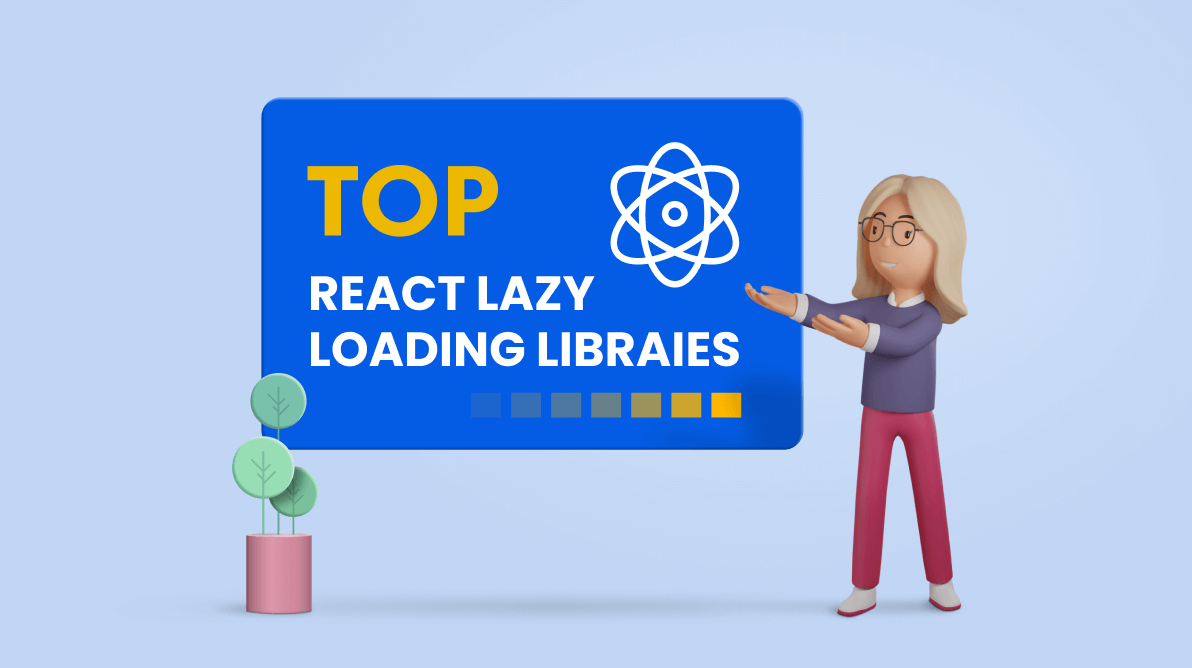TL;DR: Discover the top 5 React lazy-loading libraries to optimize your applications effortlessly. Explore flexible options like react-lazyload, fast solutions like react-lazy-load, and more, tailored for seamless integration and enhanced performance.
Lazy loading is one of the most popular methods to optimize React applications. It allows users to render content only when they need it, resulting in faster initial load time, reduced bandwidth consumption, and less data traffic.
Over the years, various packages were introduced to the React ecosystem to optimize applications through lazy loading. This article will go through the following five lazy-loading libraries popular in the React community:
1. react-lazyload: Flexible customization
react-lazyload can be used to lazy load any type of component in a React application. It is one of the most popular lazy-loading libraries in the React community, supporting decorators and server-side rendering.
react-lazyload has around 892 thousand monthly NPM downloads and 5.4 thousand GitHub stars.
Features of react-lazyload
- Has a set of properties to enable users to customize the functionalities of the component.
- Provides utilities such as forceCheck to display hidden content that becomes visible without a resize or scroll event.
- Supports horizontal lazy load out of the box.
- Implements only two event listeners for all lazily loaded components, optimizing the performance further.
Installation
You can install and save the library using NPM as follows.
npm install --save react-lazyload |
Usage
After installation, you can use react-lazyload as follows.
import React from 'react';
import LazyLoad from 'react-lazyload';
import LazyComponent from './LazyComponent'; //Component to be lazyloaded.
import Placeholder from './Placeholder'; //Placeholder component.
const App = () => {
return (
<div className="container">
/\\\* Lazy loading images is supported by default without extra configurations,
set height for better experience \\\*/
<LazyLoad height={200}>
<img src={"https://picsum.photos/id/235/500/500"} />
</LazyLoad>
/\\\* Once this component is loaded, LazyLoad will not care about it anymore,
improving performance \\\*/
<LazyLoad height={200} once>
<img src={"https://picsum.photos/id/235/500/500"} />
</LazyLoad>
/\\\*Can also load components as below\\\*/
<LazyLoad height={200} once >
<LazyComponent />
</LazyLoad>
/\\\* This component will be loaded when its top edge is 100px from viewport.
Offset prop is useful to make user ignorant about lazy load effect. \\\*/
<LazyLoad height={200} offset={100}>
<img src={"https://picsum.photos/id/235/500/500"} />
</LazyLoad>
/\\\*Can use a placeholder component as bellow\\\*/
<LazyLoad placeholder={<Placeholder/>}>
<img src={"https://picsum.photos/id/235/500/500"} />
</LazyLoad>
</div>
);
};
export default App;Note: Check out its well-written documentation to learn more about react-lazyload and its limitations.

Syncfusion React UI components are the developers’ choice to build user-friendly web applications. You deserve them too.
2. react-lazy-load: Incredibly fast!
react-lazy-load is a React component that can be used to defer loading content in a predictable way. It is comparatively fast, with a minimal bundle size (6KB minified).
react-lazy-load has 676 thousand monthly NPM downloads and 869 GitHub stars.
Features of react-lazy-load
- Automatically detects scrolling containers such as a <div> with a scrollbar and therefore can be used even inside a scrolling container.
- Lets users set the threshold to begin content loading from any side of the viewport, using props such as offsetVertical, offsetHorizontal, offsetTop, offsetBottom, etc.
- Works in IE8+.
- Has built-in support for debouncing functions.
However, compared to the react-lazyload library, this component has a very limited number of props and therefore provides less flexibility. The main disadvantage is that it doesn’t allow users to apply a placeholder for the lazy-loaded component.
Installation
The library can be installed and saved to your React application using the following command.
$ npm install --save react-lazy-load |
Usage
Here’s how you can load a component using react-lazy-load.
import React from 'react';
import LazyLoad from 'react-lazy-load';
const App = () => {
<div className='App'>
<div className="container">
/\\\*With default offset 0, and height set for more clarity\\\*/
<LazyLoad height={500}>
<img src={"https://picsum.photos/id/235/500/500"} alt='demonstration1' />
</LazyLoad>
/\\\*OffsetBottom allows you to start loading content before reaching the viewport\\\*/
<LazyLoad offsetBottom={200}>
<img src={"https://picsum.photos/id/235/500/500"} alt='demonstration2'/>
</LazyLoad>
/\\\*OffsetTop allows you to delay content loading after reaching the viewport\\\*/
<LazyLoad offsetTop={200}>
<img src={"https://picsum.photos/id/235/500/500"} alt='demonstration3'/>
</LazyLoad>
</div>
</div>
}
export default App;Note: Check out the react-lazy-load documentation to learn about the component in more detail.

A to Z about Syncfusion’s versatile React components and their feature set.
3. react-lazy-load-image-component: Compatible with TypeScript declarations
The react-lazy-load-image-component is an easy-to-use library for lazy loading any type of component. It supports the IntersectionObserver, and you can determine when an element leaves and enters the viewport.
react-lazy-load-image-component has around 324 thousand monthly NPM downloads and 884 GitHub stars.
Features of react-lazy-load-image-component
- The most significant feature of this library is its HOC, trackWindowScroll, which allows components to track window scroll positions without using scroll or resize event listeners for every element.
- The lazy-loaded components will have an offset of 100 pixels by default.
- Built-in, on-visible effects such as blur, black and white, and opacity transitions help to improve the user experience.
- Server-side rendering compatible.
- Support for TypeScript declarations.
- A placeholder is provided by default with the same size as the image or component, though it can be customized.
Installation
You can install and save the package using the following command.
\\# Yarn |
Usage
A simple use case of the LazyLoadImage component is shown.
import React from 'react';
import { LazyLoadImage } from 'react-lazy-load-image-component';
import Placeholder from './Placeholder'; //Placeholder component.
//Import the css file if using blur, black and white, or opacity effects.
import 'react-lazy-load-image-component/src/effects/blur.css';
const App = () => {
<div className='App'>
<div className="container">
/\\\\\\\\\\\\\\\*Can use a placeholder for the component\\\\\\\\\\\\\\\*/
<LazyLoadImage
alt="demonstration1"
placeholder={<Placeholder/>}
width = {100}
height = {100}
src={"https://picsum.photos/id/235/500/500"}
/>
/\\\*Using the opacity effect\\\*/
<LazyLoadImage
alt="demonstration2"
effect="opacity"
src={"https://picsum.photos/id/235/500/500"}
/>
</div>
</div>
}
export default App;Note: You can find several implementation examples and their limitations in the documentation of the library.
4. react-lazy-images: Fallback strategies for SEO- or JS-disabled environments
react-lazy-images is a flexible library that provides components and utilities to lazy load images in React. It gives full presentational control for the caller using render props.
react-lazy-images has around 51,000 monthly NPM downloads and 263 GitHub stars.
Features of react-lazy-images
- Uses IntersectionObserver with polyfill to improve performance.
- Provides fallback strategies for SEO- and JavaScript-disabled environments.
- Supports server-side rendering.
- Supports background images and works with horizontal scrolling.
Installation
The library package is distributed via NPM and can be installed as follows.
\\# Yarn |
Usage
The following example shows how the basic functionality of the component can be implemented in React.
import React from 'react';
import { LazyImage } from "react-lazy-images";
const App = () => {
<div className='App'>
<div className="container">
/\\\*Basic implementation.
It is important that you pass on the ref in placeholder,
otherwise the detection of the element intersecting is impossible.
\\\*/
<LazyImage
src={"https://picsum.photos/id/235/500/500"}
alt={"demonstration"}
debounceDurationMs={800}
placeholder={({ imageProps, ref }) => (
<img
ref={ref}
src={"https://picsum.photos/id/235/500/500?blur=10"}
alt={imageProps.alt}
style={{ width: "100%" }}
/>
)}
actual={({ imageProps }) => (
<img {...imageProps} style={{ width: "100%" }} />
)}
/>
</div>
</div>
}
export default App;In addition to being a flexible component, react-lazy-images has an easy-to-understand source code and documentation, explaining implementation details in depth with possible problems and their solutions.
5. react-lazy-blur-image: Provides a lightweight gray placeholder
react-lazy-blur-image is the ideal library to lazy load images into a low-resolution placeholder. By default, this component displays a lightweight, gray placeholder and is replaced with an actual placeholder when the component is about to reach the viewport. This placeholder will be replaced only when the actual image is lazily loaded completely.
react-lazy-blur-image has around 1,000 monthly NPM downloads.
Features of react-lazy-blur-image
- It provides a minimalistic approach to lazy load images, providing the perfect UX and performance balance.
- The component accepts only two props for customization: src and style.
- Component can use styled-components to transition an image from the placeholder.
Installation
You can install and save the package using the following commands.
\\# Yarn |
Usage
Here’s how you can lazy load an image using this library.
import React from 'react';
import LazyImage from 'react-lazy-blur-image';
const App = () => {
<div className='App'>
<div className="container">
/\\\*Basic implementation\\\*/
<LazyImage
placeholder={"https://picsum.photos/id/235/500/500?blur=10"}
uri={"https://picsum.photos/id/235/500/500"}
render={(src,style) => <img src={src} style={style} alt="demonstration"/>}
/>
</div>
</div>
}
export default App;Note: Check out the documentation to learn more about react-lazy-blur-image.

See the possibilities for yourself with live demos of Syncfusion React components.
Wrap up
Among the many libraries available for lazy loading, this article reviewed 5 of the most popular and often-used libraries in the React community. Following is the summary of statistics for those libraries.
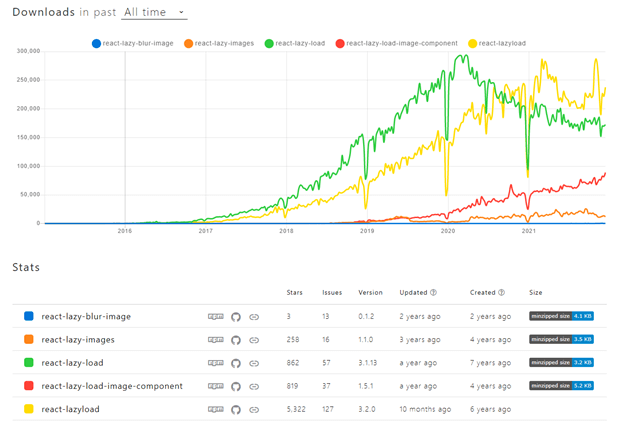
While each library has its pros and cons, it’s your duty as a developer to select the best library for the requirements of your application to get the maximum benefit.
The Syncfusion React suite offers over 80 high-performance, lightweight, modular, and responsive UI components in a single package. This library is the only suite you’ll ever need to construct a complete application.
If you have any questions or comments, you can contact us through our support forums, support portal, or feedback portal. We are always happy to assist you!