TL;DR: The Syncfusion .NET MAUI suite offers high-performance UI controls for building cross-platform mobile and desktop apps. Let’s look at the new updates that will be available in the upcoming 2024 Volume 2 release.
Syncfusion is preparing for its second major release of the year, Essential Studio® 2024 Volume 2. It will bring exciting new features and controls to all supported platforms.
In this article, we’ll see some of the new updates that will be introduced in our .NET MAUI suite as part of 2024 Volume 2.
New .NET MAUI Digital Gauge (Preview )
A data visualization control that displays alphanumeric characters digitally. It can display both characters and numbers.
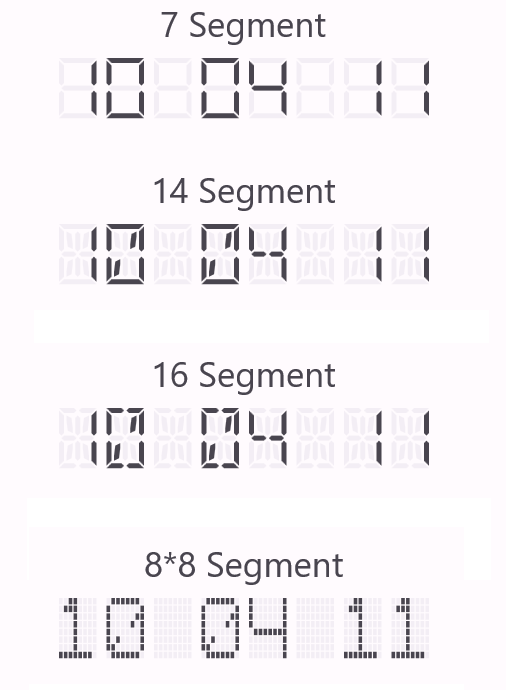
Cartesian Charts
The .NET MAUI Cartesian Charts will offer the following new features:
Annotation
This feature will allow users to annotate specific areas within the chart by adding text, shapes, and custom views.
Trackball enhancement
Users can enhance their charts by adding various views to the trackball, grouping all data points, and displaying their labels at the chart’s top. Additionally, users can activate the trackball with a long-press or touch action.
Smart axis label support
This feature will handle overlapping axis labels by placing them in multiple rows, wrapping them, or hiding them as necessary.
Circular Charts
Smart data label alignment
The .NET MAUI Circular Charts will allow users to arrange data labels by adjusting their positions or hiding them to prevent overlapping and intersections.
DataGrid
The .NET MAUI DataGrid will offer the following new features:
Column drag and drop
Users can reorder columns directly within the UI, offering greater flexibility and ease of use.
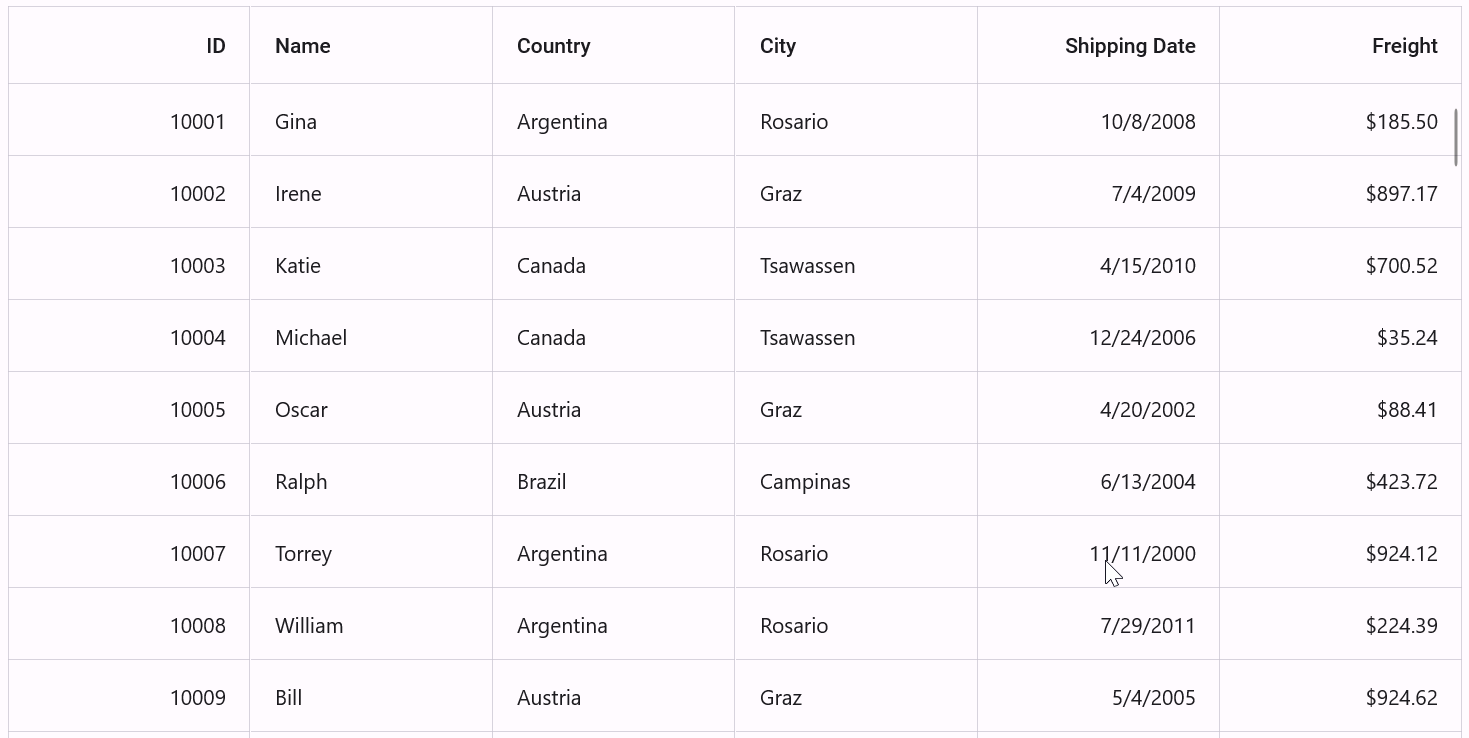
Row header
The feature will typically display a row label or additional information related to each row, improving data context and readability.
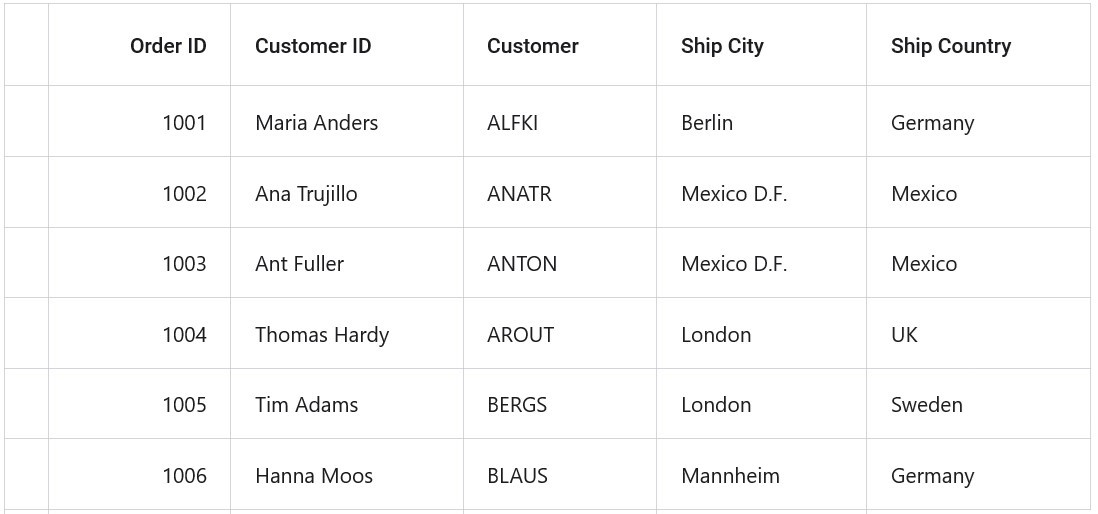
PDF Viewer
The .NET MAUI PDF Viewer will offer the following new features:
Built-in toolbar
This feature will provide easy access to commonly used tools for operations such as reviewing with annotations, text searching, and bookmark navigation. It will reduce the developer’s effort in creating a toolbar and ensure reliability and stability in performance.

Cloud shape annotations
Users can add, remove, and modify cloud shape annotations in PDF files. These annotations will help editors and proofreaders mark errors and suggest changes directly on a PDF.
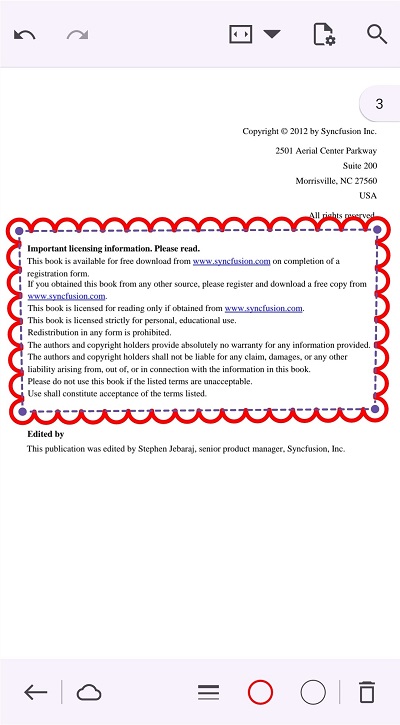
Scheduler
The .NET MAUI Scheduler will offer the following new features:
Vertical month view swiping
This feature will offer a convenient and efficient way to navigate calendar data with vertical swiping.
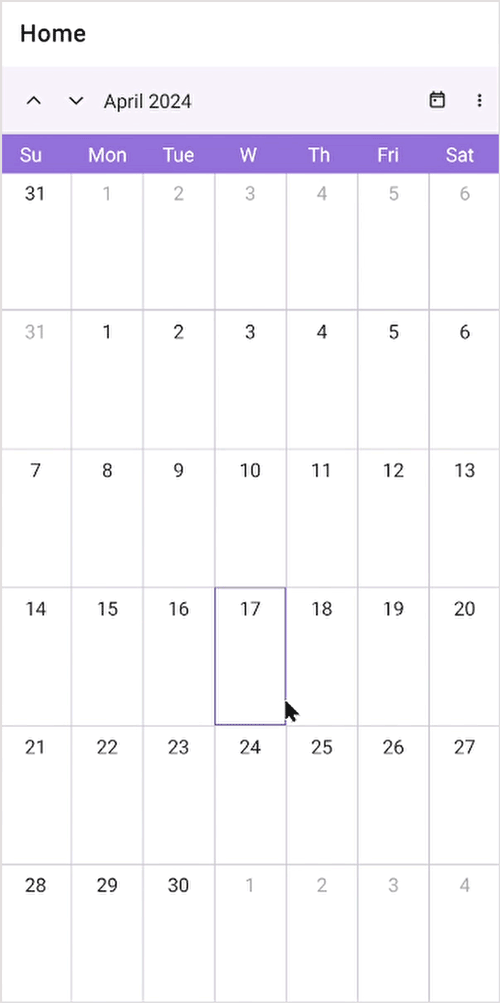
Agenda appointment template
This feature will allow users to customize the visual representation of agenda appointments by defining data templates and enhancing usability within the app.
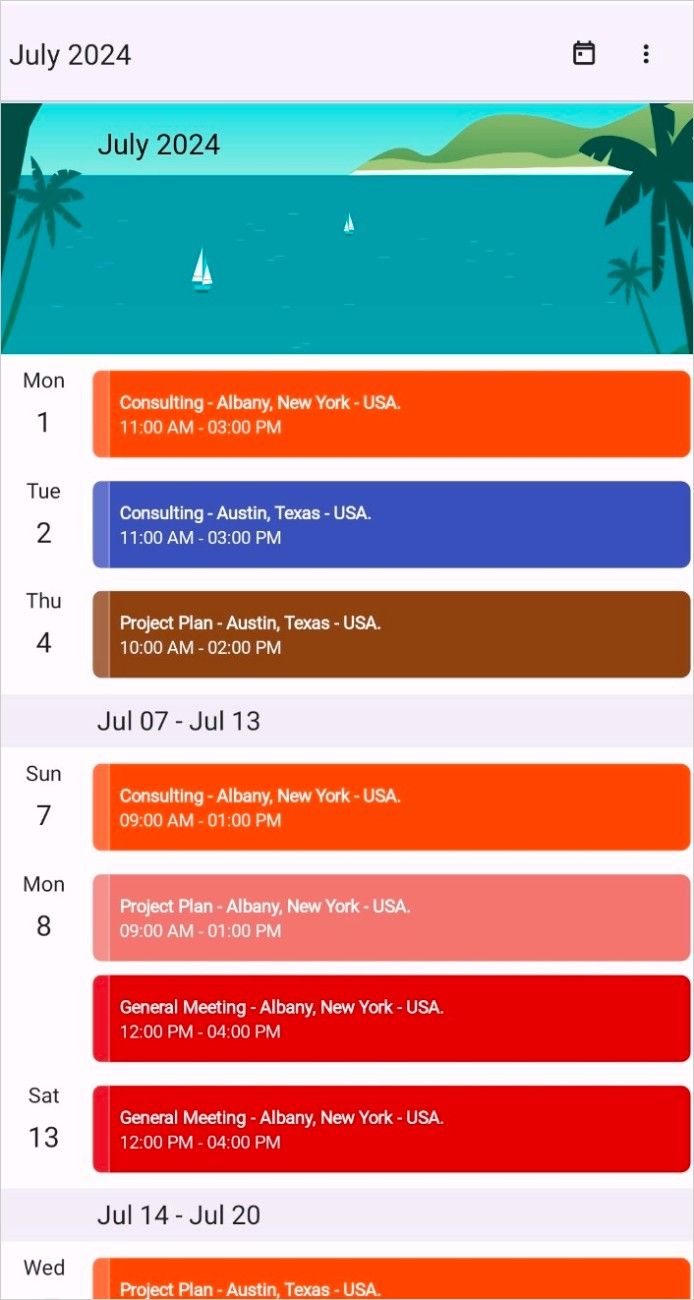

Supercharge your cross-platform apps with Syncfusion's robust .NET MAUI controls.
Conclusion
Thanks for reading! The Essential Studio® 2024 Volume 2 release is gearing up to be a big deal. Alongside fancy new features, we’re also squashing those pesky bugs to make your Syncfusion .NET MAUI controls experience even better.
For timely updates on the release, we invite you to stay connected through our official YouTube, X, Facebook, and LinkedIn channels. You can also share your insights or suggestions in the comments section below.
You can also contact us through our support forum, support portal, or feedback portal. We are always happy to assist you!
Related blogs
- Develop a Travel Destination List UI with .NET MAUI ListView [Webinar Show Notes]
- Chart of the Week: Creating a .NET MAUI Histogram Chart to Display the Distribution of Atomic Weights in the Periodic Table
- Exporting DataGrid to PDF Made Easy in .NET MAUI
- Easily Create a Directional Compass Using .NET MAUI Radial Gauge





