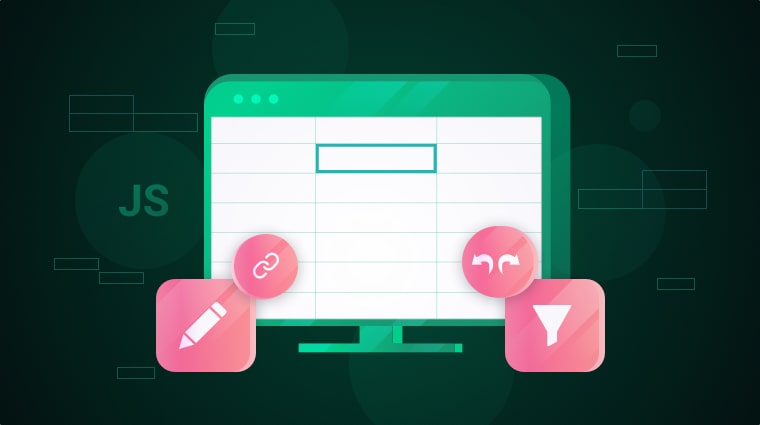Since we made the JavaScript Spreadsheet control available in the 2019 Volume 3 release, we have received an overwhelming response from our customers with positive feedback and suggestions. Thank you for your support and valuable input.
In particular, we received a lot of feature requests and improvement suggestions to make the Spreadsheet component even better across all possible use-case scenarios on web platforms. We are continuously evaluating each of your requests and implementing some of them in every release.
In our latest release, 2019 Volume 4, we shipped some of the most in-demand features for our JavaScript Spreadsheet, which are available on all other web platforms too: Angular, React, Vue, ASP.NET MVC, and ASP.NET Core. This blog will explore some of what is now supported.
Filtering
The Spreadsheet control is now available with a filtering feature to let users focus on the data they’re interested in by hiding other rows based on filter criteria.
You can filter data based on its type like text, number, date-time, and so on with built-in operator support. Use the custom filter option for advanced filtering criteria.

Hyperlink
The hyperlink feature allows you to quickly navigate to web links, cell references within a sheet, or other sheets within the Spreadsheet. Support for named ranges is also provided, which you can use to specify a named range or choose one that is already defined when creating a hyperlink for a cell.
You can create or edit a hyperlink through the options available in the ribbon and context menu, or use a keyboard shortcut (Ctrl+K).
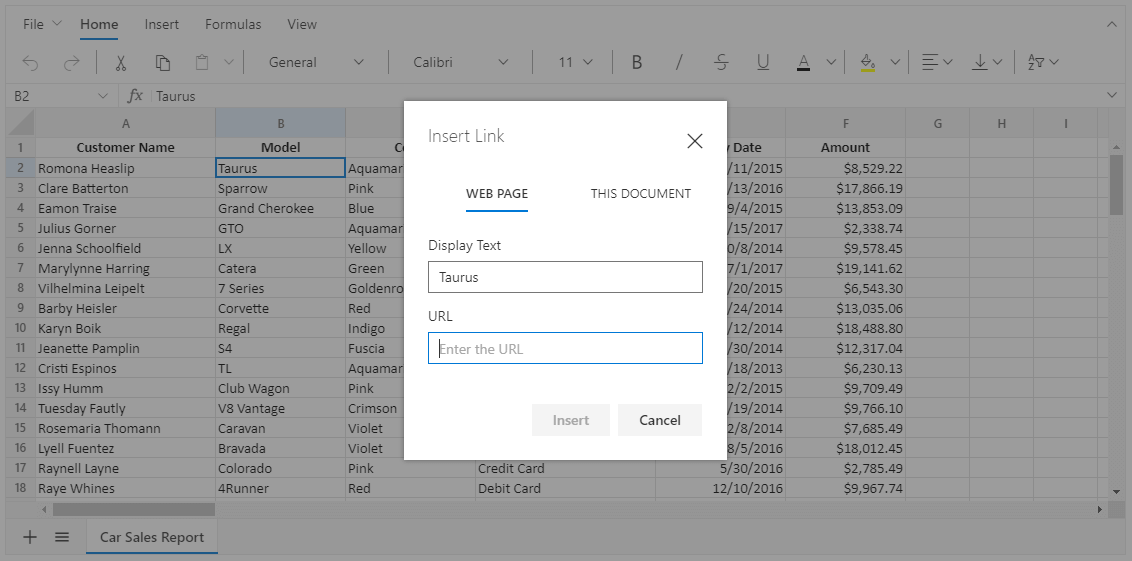
Undo and redo
Two of the most demanded interactive features for our Spreadsheet component was undo and redo. These are now included in the Volume 4 release. Using these features, you can undo or redo recent operations using the ribbon or keyboard shortcuts (Ctrl+Z for undo and Ctrl+Y for redo).
By default, you can undo or redo 100 recent actions, just like in Excel, including operations like editing, sorting, resizing, formatting, and clipboard actions.
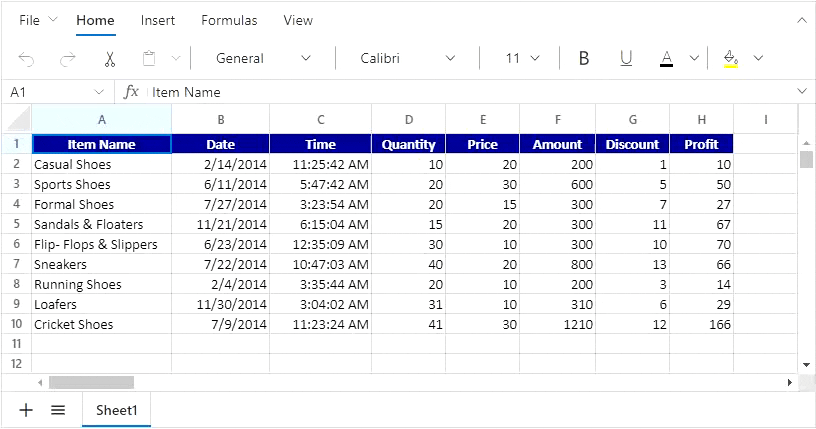
Collaborative editing
The second most requested feature for the Spreadsheet component was collaborative editing. This allows real-time changes for multiple users in the same spreadsheet. This is a built-in feature in the component.
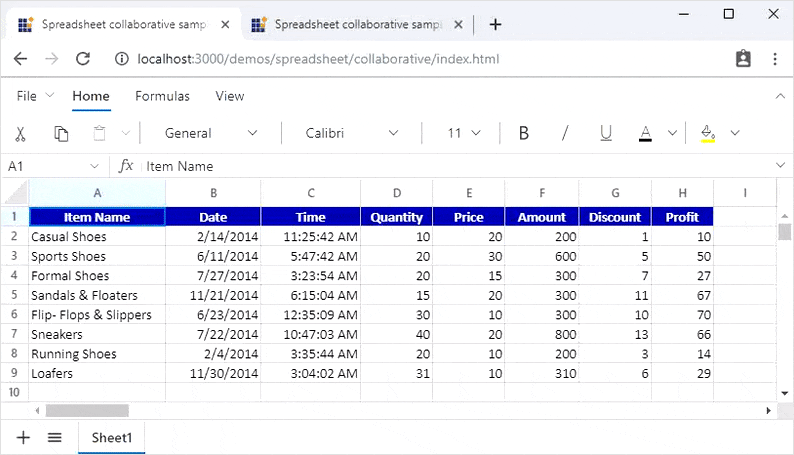
Summary
We hope you enjoy these new features. Check out the release notes for all the features and bug fixes included in this release. For existing customers, the new version is available for download from the License and Downloads page. If you are not yet a customer, you can try our 30-day free trial to check out these new features.
In our upcoming 2020 Volume 1 release, we have plans to implement a huge set of features after considering different use-case scenarios and customer requirements. For more details, check our Road Map.
If you have any questions, please let us know in the comments section below. You can also contact us through our support forums, Direct-Trac, or feedback portal. We are always happy to assist you!
If you liked this article, we think you will also love the following free ebooks and blogs: