Hi Liutzuyi,
We are sorry for the inconvenience.
We have started providing complete Visual Studio 2015 support from the version 13.2.0.34.
Please let us know whether you have installed Syncfusion Essential Studio by disabling the Register Syncfusion Assemblies in GAC check box. If this check box is disabled, then the assemblies will not be installed in GAC and Syncfusion controls will not be configured in Visual Studio toolbox.
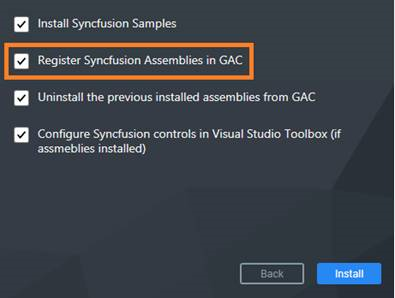
Please follow the steps suggested below and configure the Syncfusion controls in Visual Studio 2015 toolbox.
1. Follow the steps suggested in the following documentation link and register the Syncfusion assemblies in GAC location.
https://help.syncfusion.com/common/essential-studio/utilities#assembly-manager 2. After running the Assembly Manager, please follow the steps suggested in the following documentation link and configure the Syncfusion controls in Visual Studio 2015 toolbox.
https://help.syncfusion.com/common/essential-studio/utilities#toolbox-configuration If you still face the same issue, please follow the steps suggested in the below KB article link and send us the zip file which consists of complete Syncfusion Installer logs generated by our tool. It would be much helpful for us to resolve the reported issue at earliest.
https://www.syncfusion.com/kb/2331/gather-log-file Regards,
Manivannan S.

