You can change the loading text in Blazor web assembly application using <app> tag in index.html page. In the following example, I have changed the loading text to compiling.
<app>Compiling...</app>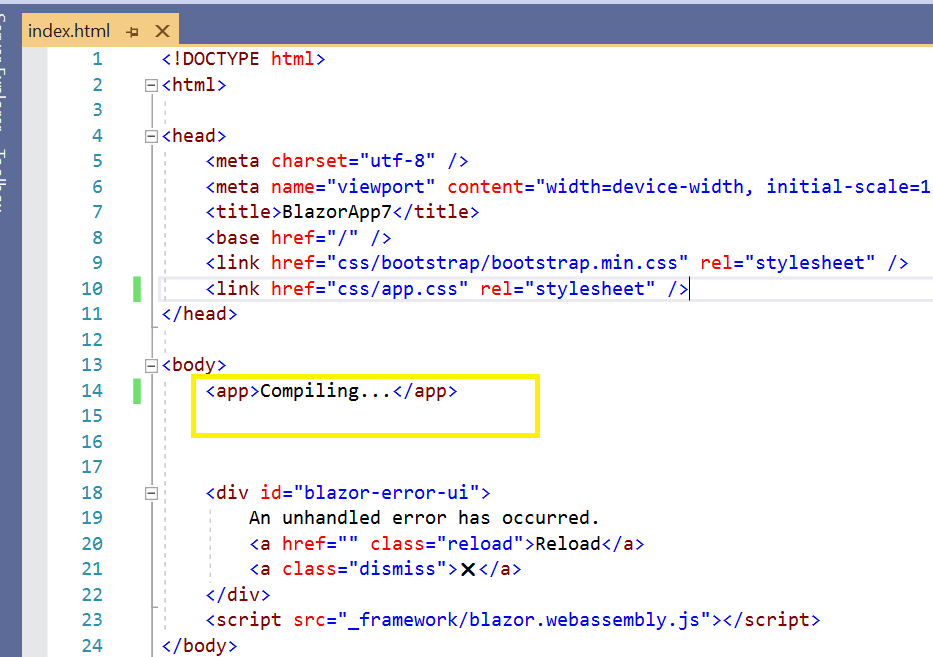
You can change the loading text in Blazor web assembly application using <app> tag in index.html page. In the following example, I have changed the loading text to compiling.
<app>Compiling...</app>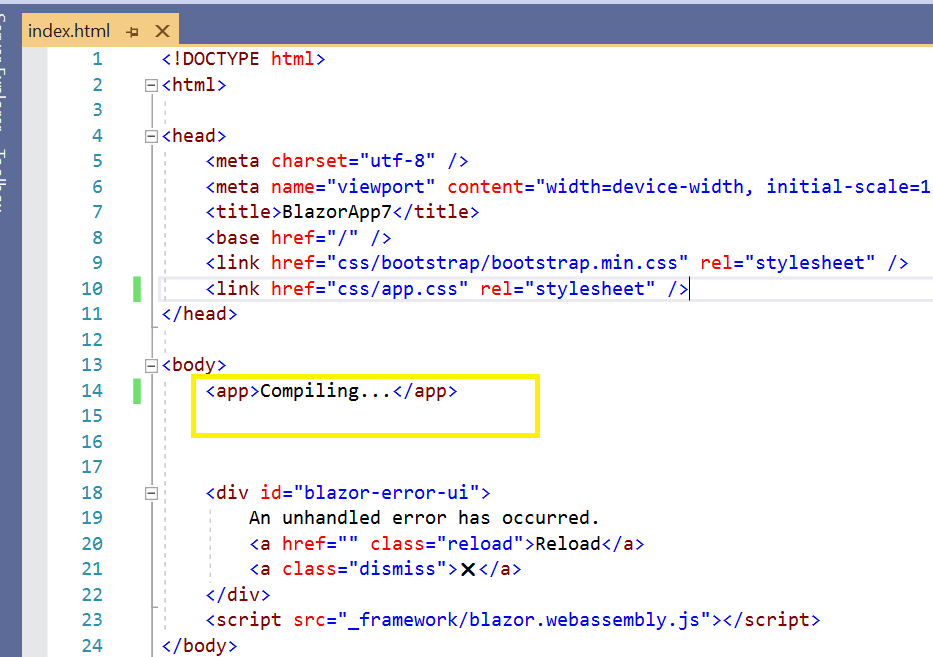
Share with