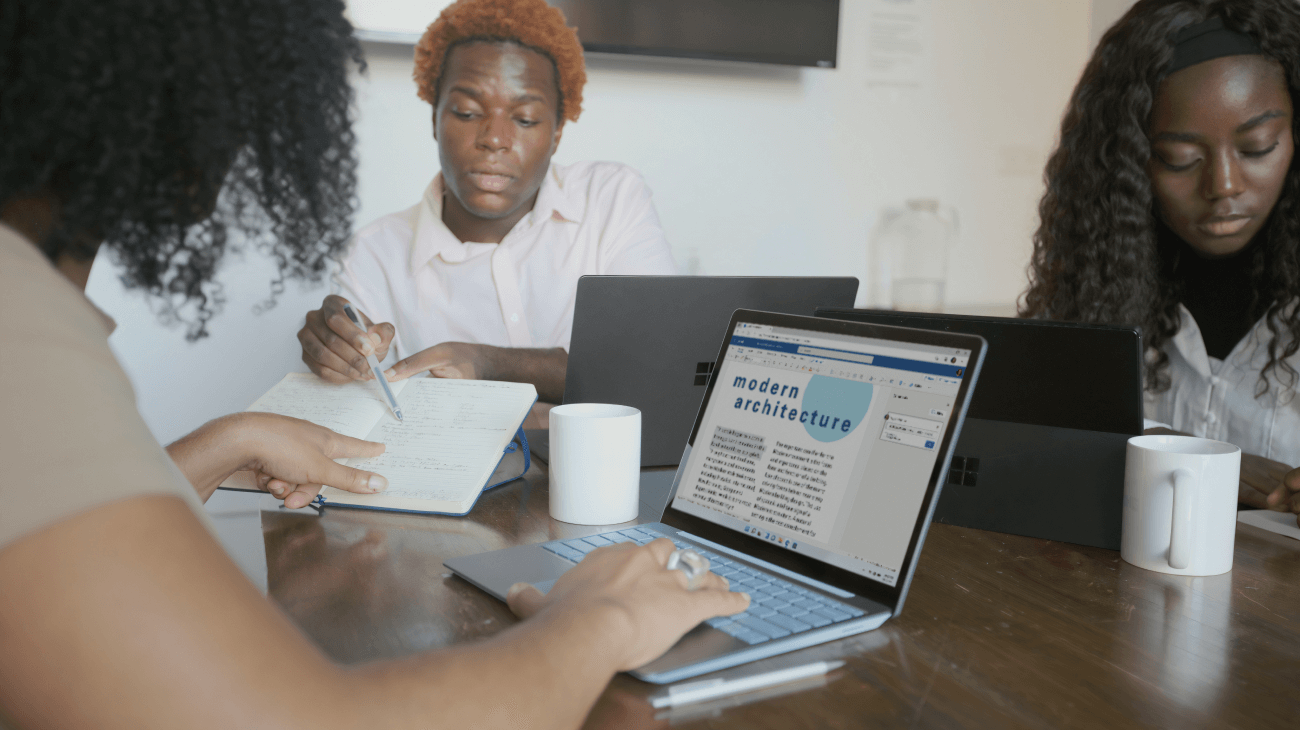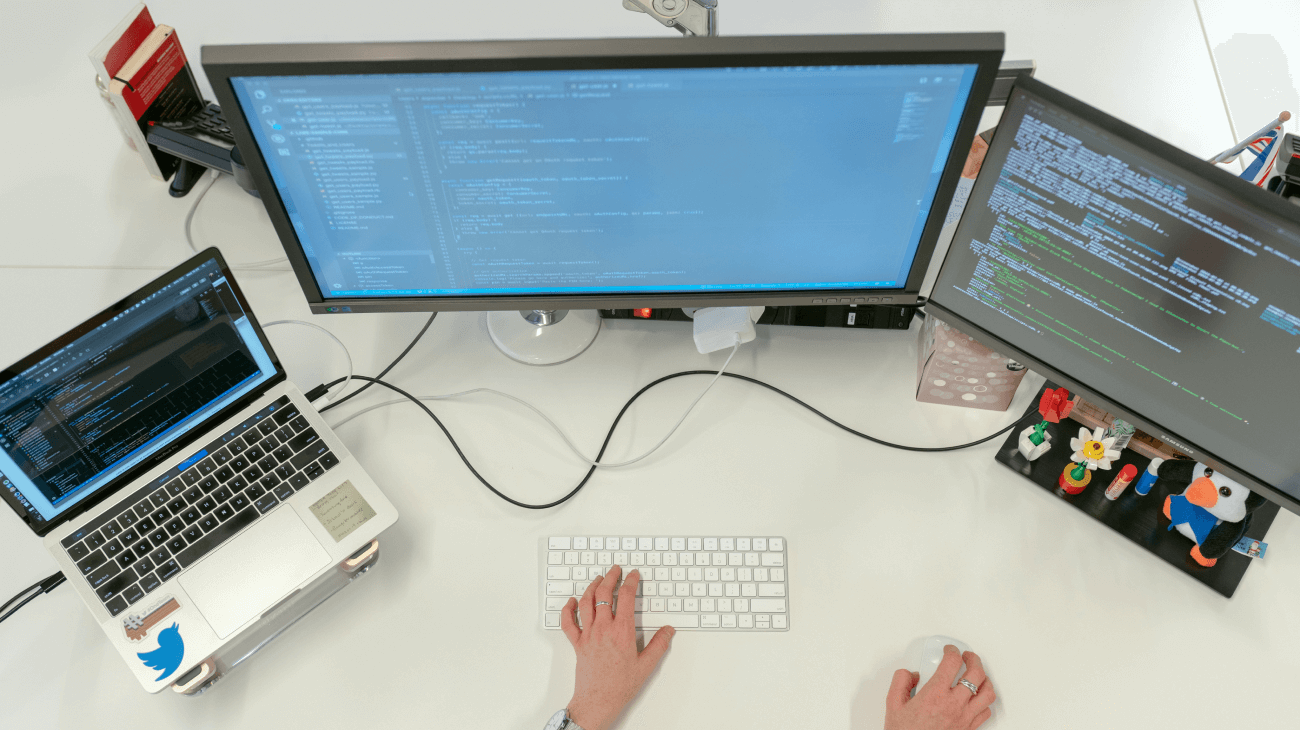Challenge and Solutions
What Lukas Eck loves most about his job at Rem ec AG is being part of a small, eclectic team of developers who work well together. He gets the opportunity to work on projects that provide various services through maintenance software for museums, public baths, and more.
Getting the chance to work on modern projects that utilize C#, REST, Angular, and R is an additional perk he enjoys. But as with any project, he was hitting some bumps that slowed him down. Some of the pain points Lukas faced before finding Syncfusion’s JavaScript UI controls were bugs with no support to fix them, a lack of variety in UI controls, and the time it took to implement features.
When Lukas and his team switched to Syncfusion, they were finally able to enjoy feature-rich controls and easily integrate them into apps. Currently, their apps benefit from Syncfusion’s Scheduler, DateTime Picker, and Charts.
Now, Lukas saves time when he encounters issues by referring to Syncfusion’s demos, documentation pages, and API reference pages for self-guided help. He deeply appreciates how readily available the support team is when he needs quick, detailed direction on tackling complex issues.
Benefits
-
- Easy-to-integrate controls.
-
- Comprehensive and feature-rich UI framework.
-
- Trusted support team.
-
- Simplified license pricing and no hidden fees.