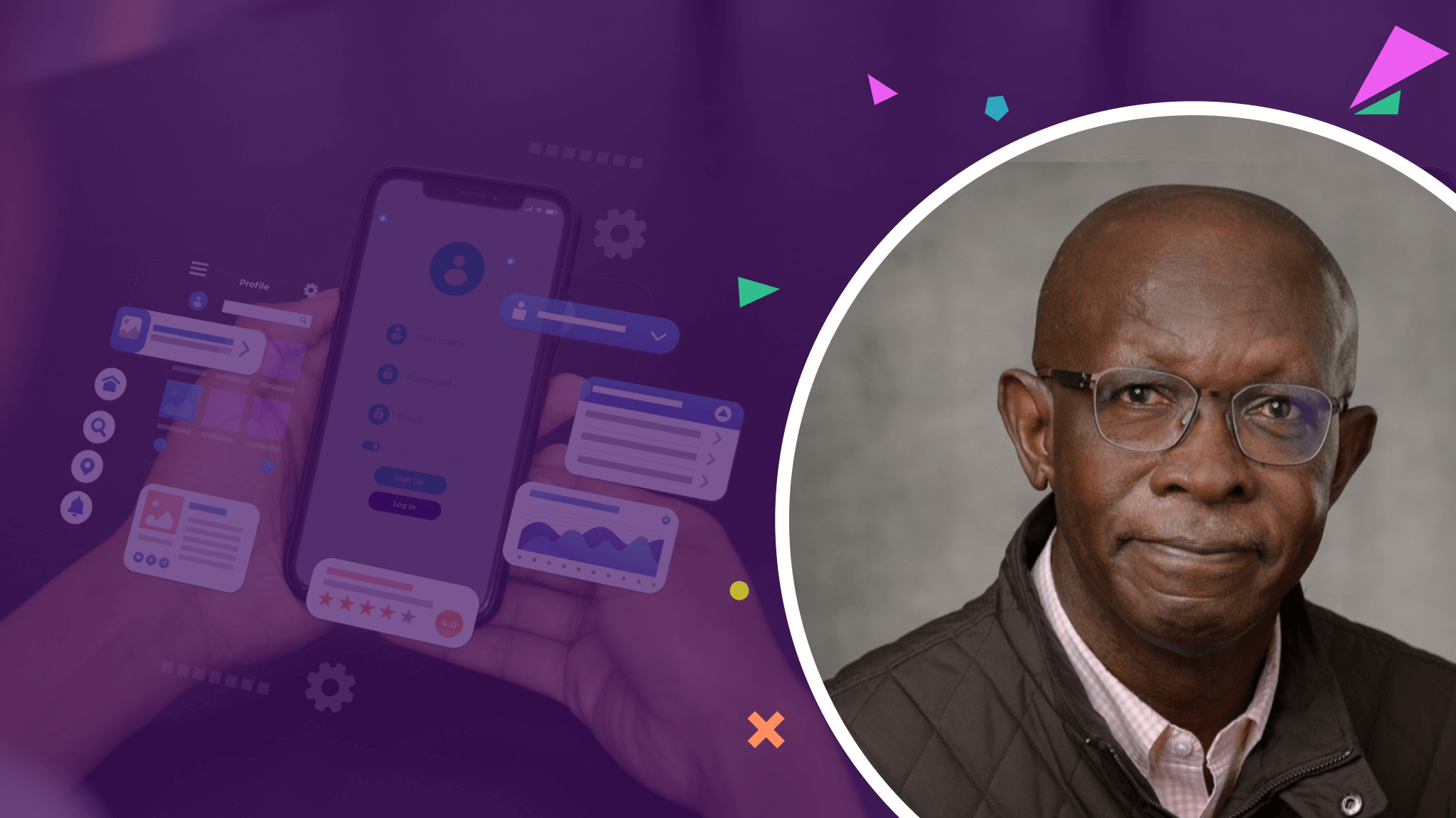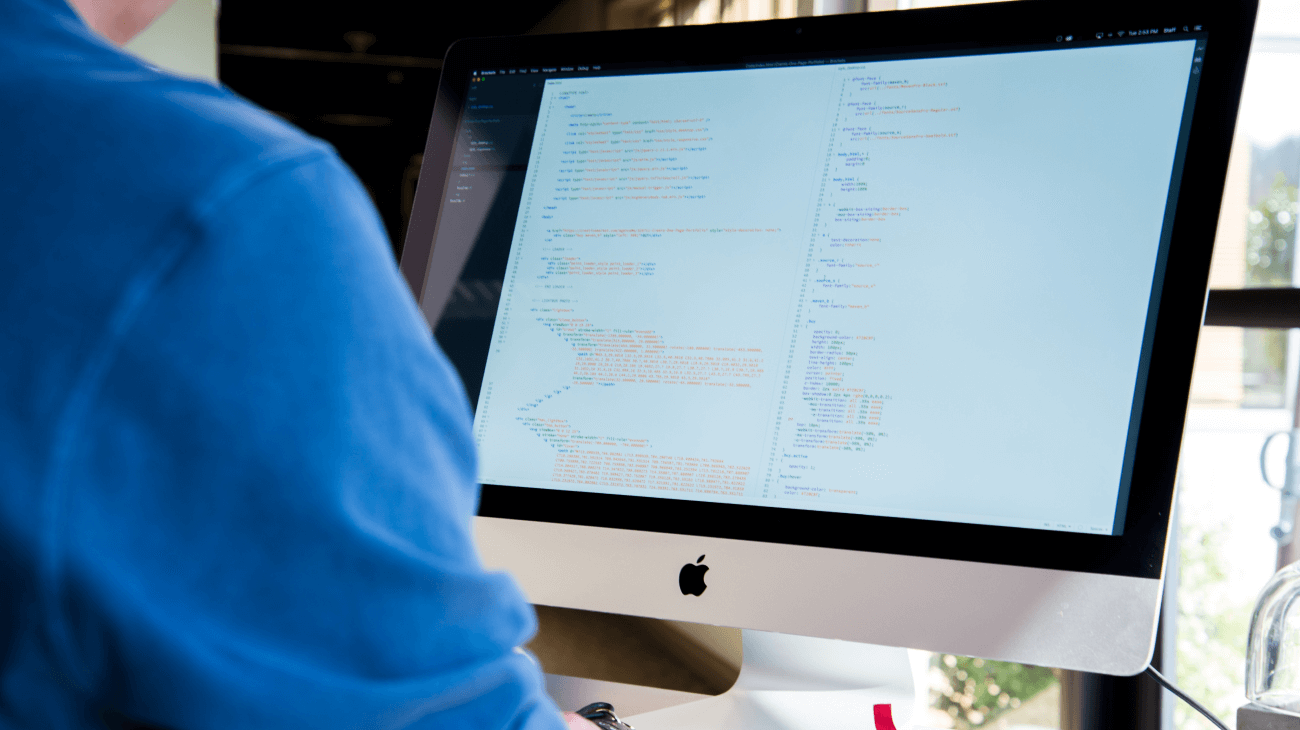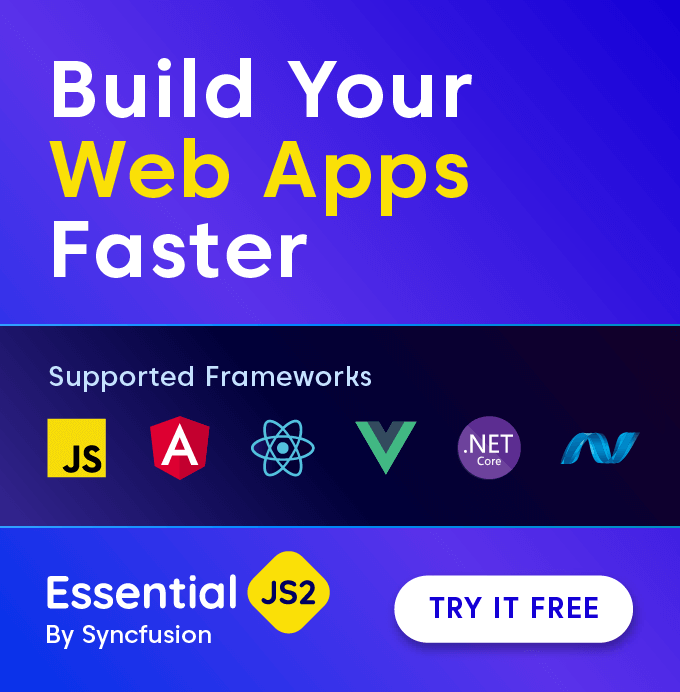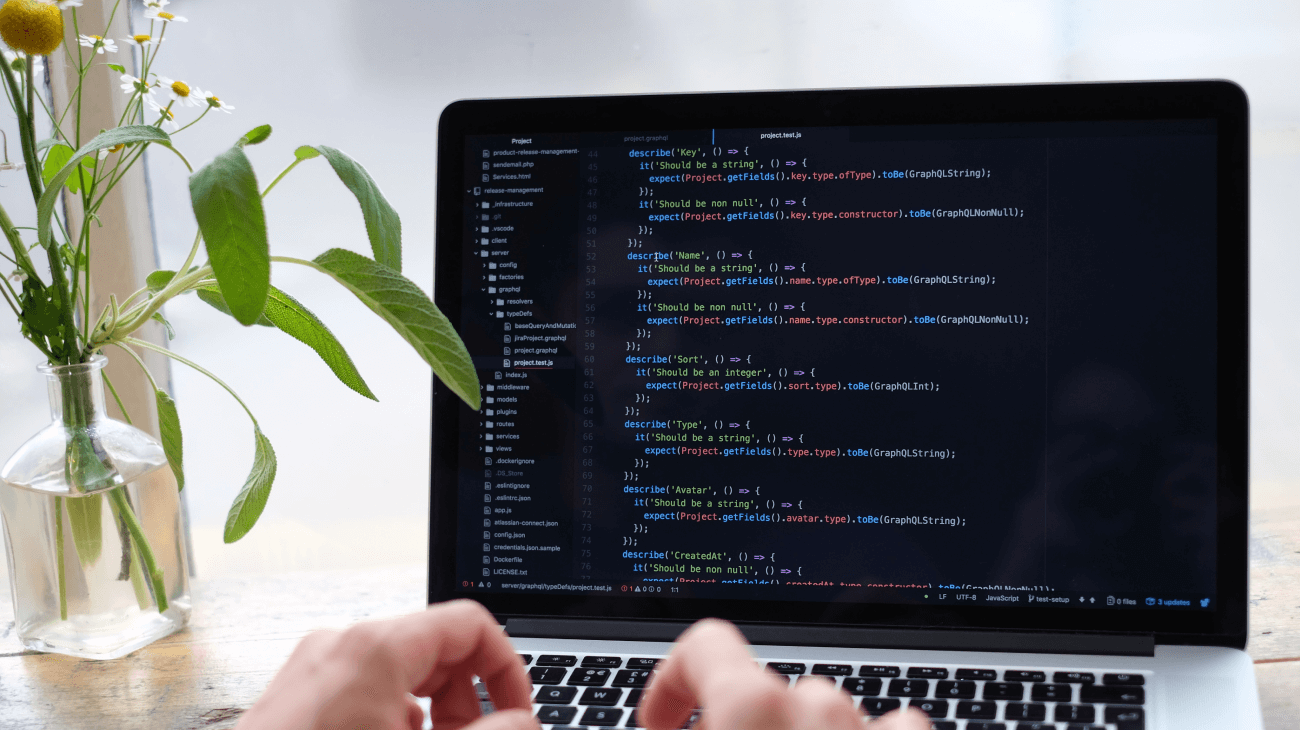PrepYourData is a software company devoted to helping its clients analyze and simplify their data in a productive and timely fashion.
Challenge
PrepYourData set out to create an application that supported Microsoft Excel functionalities to give users the ability to quickly find and eliminate inconsistencies and errors in data tables. When designing its software for the newest generation of Windows devices, the company found that the Microsoft.Office.Interop.Excel library was not available for Windows Store applications, rendering a central feature of the software inoperable.
Solution
PrepYourData decided to use Essential Studio® for WinRT, Syncfusion’s collection of components for Windows Store and universal Windows apps. The Excel file-format manipulation library Essential XlsIO was selected to serve as a wrapper over the Excel COM API.This allowed the software to open, read, update, and save Excel workbooks using an API similar to the Office Interop library. “I estimate it would have taken me six months or more to even begin to replicate the functionality I needed with supporting unit tests,” said Gary Puckering, CTO and founding partner of PrepYourData.
In addition to Essential XlsIO, the Grid and NumericUpDown controls were used in the app to build an interface that let users establish which rows and columns were to be used as a data table.In future updates to the software, PrepYourData intends to make broader use of the controls included in Essential Studio® for WinRT to give the app a more modern and easier-to-use look and feel.
“The Syncfusion support team was superb,” Puckering also noted. “Every issue I submitted was logged and tracked using their excellent Direct-Trac system, and I was notified by email when there was a solution or whenever there was any major delay in finding or delivering a solution.” By the time the application was ready for release, all significant issues he reported had either workarounds or patches in place, and more complex bugs were addressed through bug fix releases. Having spent decades in the software vendor industry, Pucker-ing is well aware of the headaches that tend to come with tech support, but after working with Syncfusion, he said, “I would not hesitate to recommend Syncfusion support to anyone.”
Benefits
- Saved six months of development time.
- Enterprise-grade components for modern Windows environments.
- Excellent, responsive support.