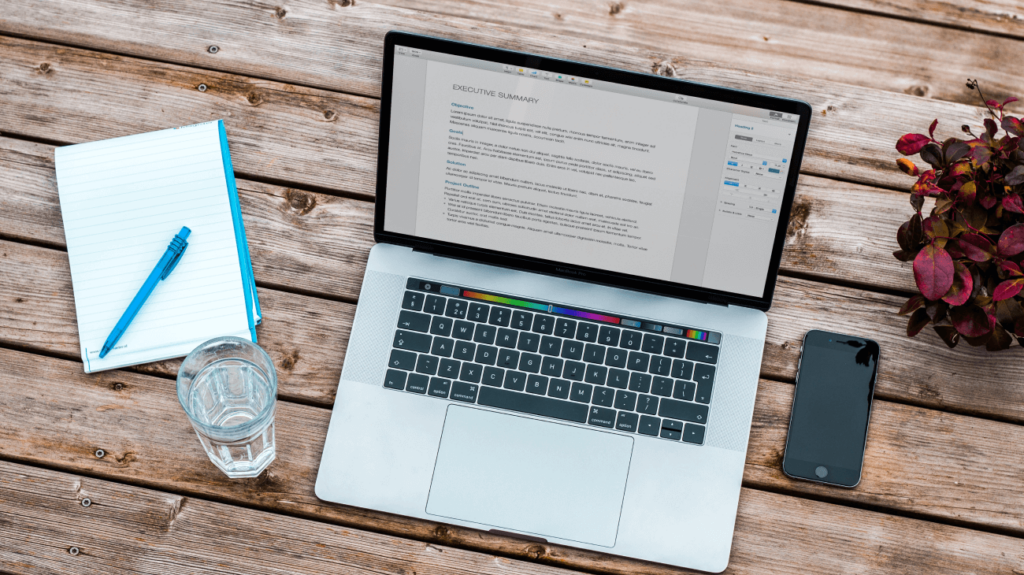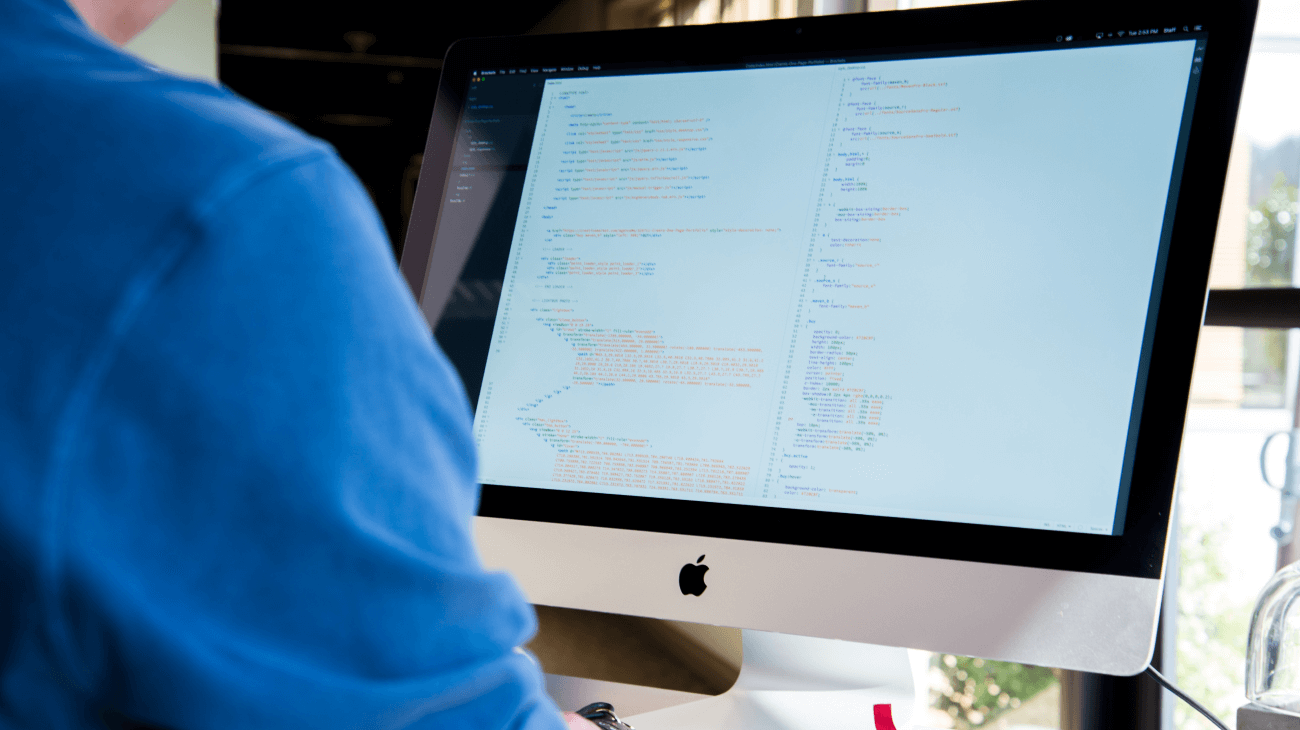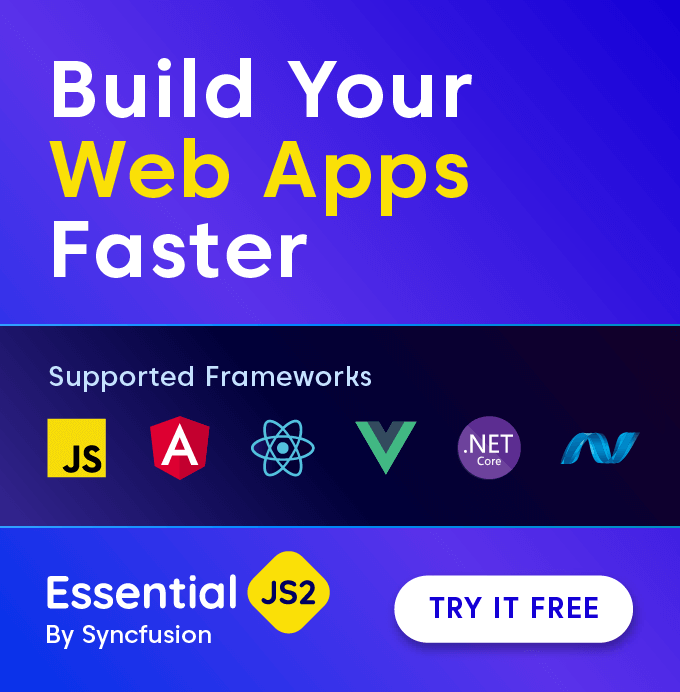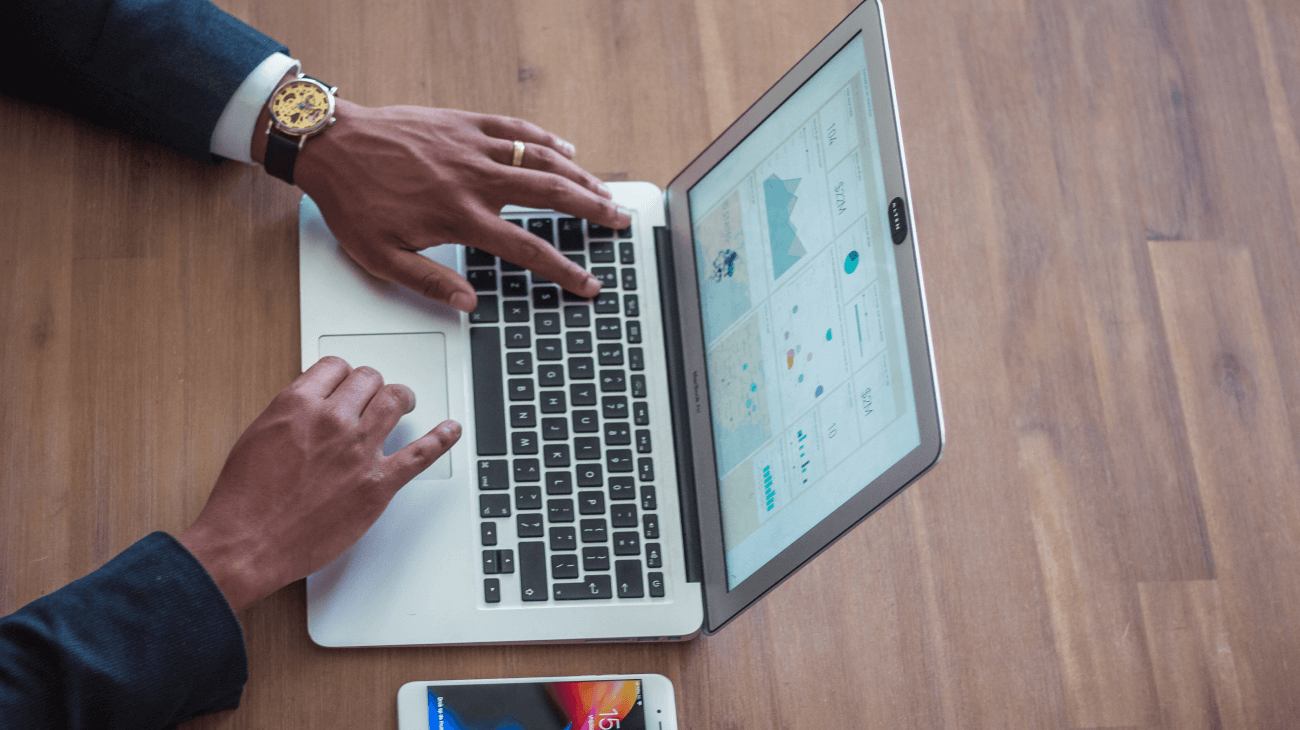Shivkanwer Singh develops applications for Microsoft technologies including SharePoint, Windows 8, Azure, and Windows Phone. He recently decided to create Bloom Diary, a journaling app that enables users to record experiences, thoughts, activities, and ideas. Singh’s goal was to provide users with a rich writing experience similar to Microsoft Word.
CHALLENGE
Bloom Diary is writing-oriented, so it was critical for Singh to have a RichTextBox. The RichTextBox he was using lacked the functionality he was searching for; capabilities such as tracking changes and saving documents as .doc files were unavailable, and he wanted to add visual interest to the user experience as well.
SOLUTION
Singh turned to Syncfusion to achieve the functionality he desired for his app. He used Essential Studio® for WinRT and incorporated several controls, including the Accordion, Tab, Carousel, HubTile, and Color Picker controls, to create a visually appealing, high-quality product for his users. The DocIO library was also of great use to Singh, as he was able to create Microsoft Word documents in the app. Using Syncfusion controls saved Singh time by allowing him to focus on the core functionality of the app. This also sped up his product’s release on the market.
Bloom Diary reached over 2,000 downloads within 30 days of its release, and is currently available to Windows 8.1 users on the Windows Store.
BENEFITS
- Increased number of features.
- Achieved desired functionality.
- Sped up release of app to the market.