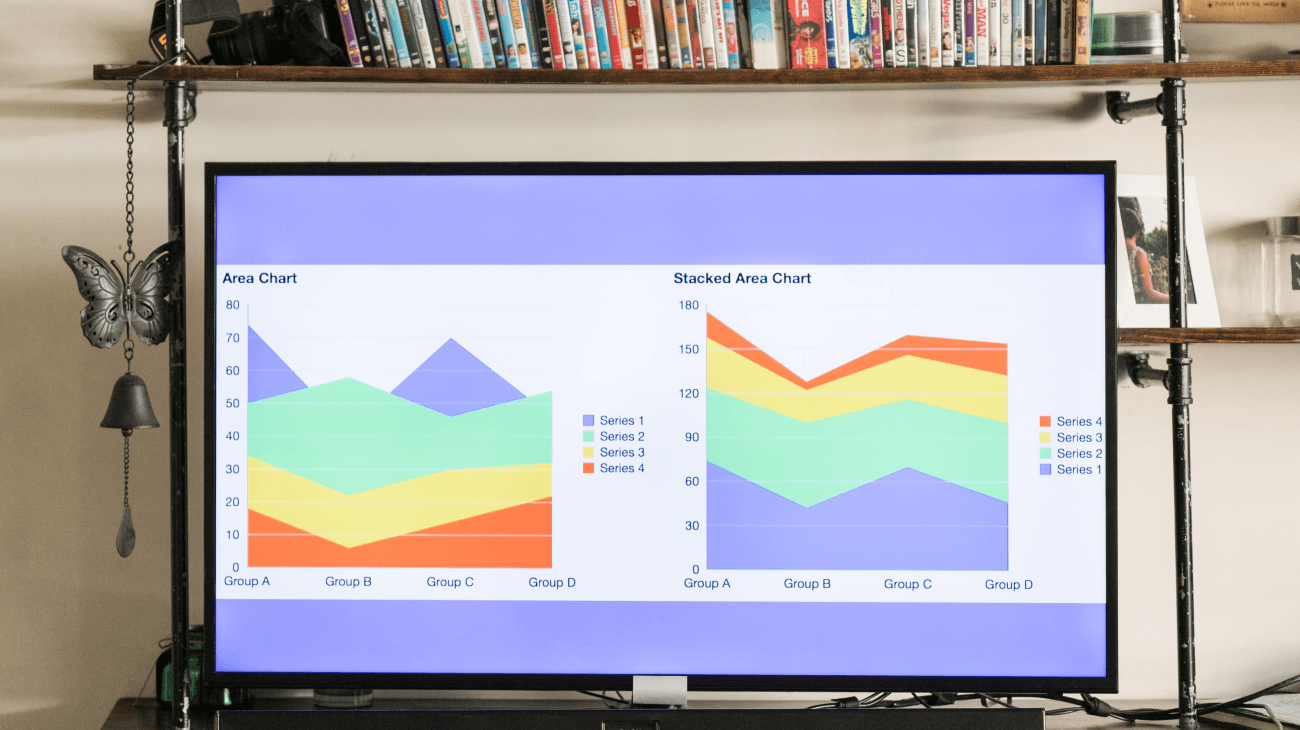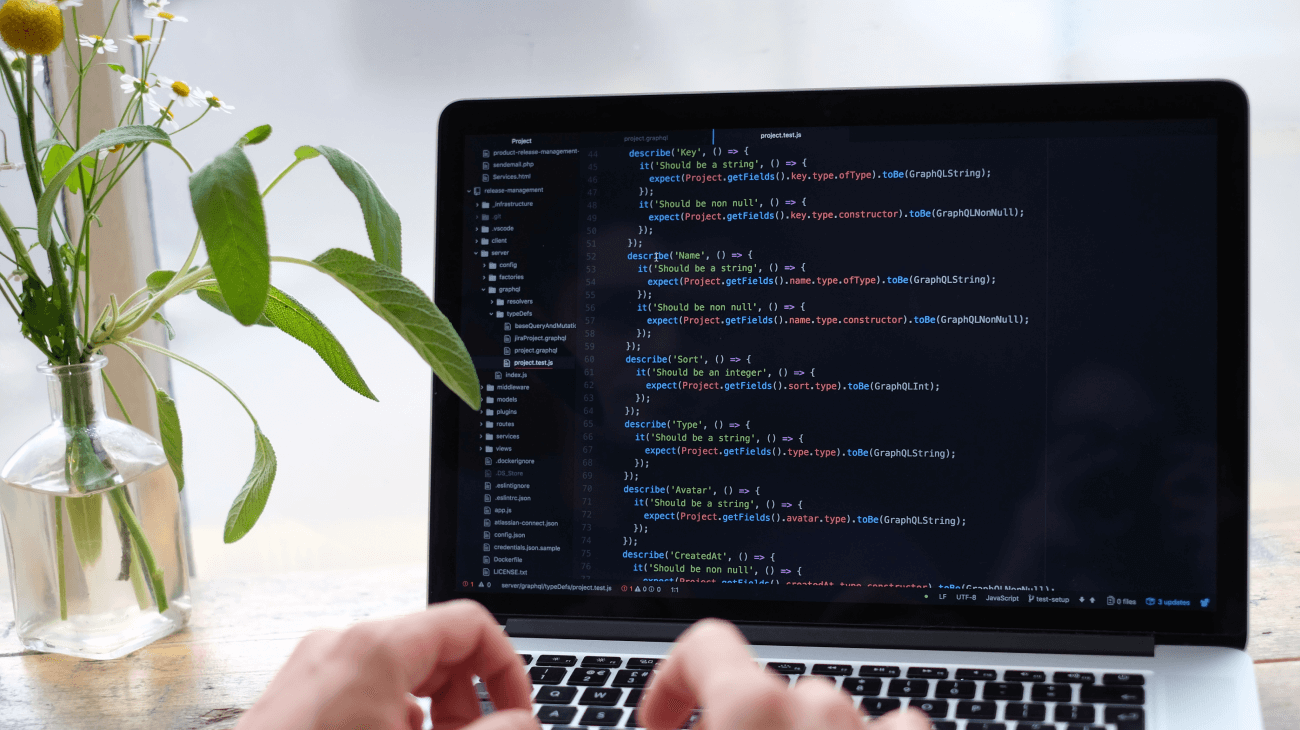“The feeling I get when I interact with Syncfusion is: If I ever encounter a product limitation, the support team will do their best for a workaround, or, if they can’t, the team will look at implementing that as a feature in a new version. There is an openness for support to listen and act on the feedback.”
Challenge and Solution
Bardi Golriz was already a long-time developer when he found that the options for a weather app on the Windows Phone Store simply weren’t adequate. So he created Appy Weather, which presents users with a personalized weather forecast in user-friendly language. Its alternative design might not be what users are used to, Golriz said, but the plain-language summaries of the scientific data are easier to comprehend than more traditional presentations, which he appreciates for his own use.
When Golriz sought to expand Appy Weather’s reach to Android, he needed controls, particularly charts. He had used a competitor’s charts for his Windows Phone application, but they were costly, and the customer service wasn’t long-term, so he started looking elsewhere. He came across Syncfusion’s Essential Studio® for Xamarin.Android and realized he qualified for the Community License as an individual developer.
Giving it a try, Golriz was impressed. The Charts control enabled him to visualize the many data points in his app, making the accompanying summaries more digestible. The control also allowed him to fine-tune the appearance of his app.
“If you compare the graphs in my app versus the standard graph examples on the Syncfusion website, they look quite different, and that’s thanks to the deep level of customization possible with the Chart control,” Golriz elaborated. “Charts brought the app to life.”
He was also pleased with the support team, who always responded swiftly with either an answer or a timeline for when he could expect one.
“This is a product from a company that fills me with confidence,” Golriz concluded. “Don’t underestimate the importance of great customer service when picking a product. The feeling I have is if I ever encounter a product limitation, the team will do their best to help, whether it’s through a workaround or them actually implementing what I’m after.”
Appy Weather is currently in the Google Play store. Golriz plans to implement the Charts control further in future updates within premium widgets. He also hopes to work with the Syncfusion Image Editor and Carousel View controls for future projects.
Benefits
- Good for solo developer’s budget.
- Deep level of customization of controls.
- Great Customer Service.