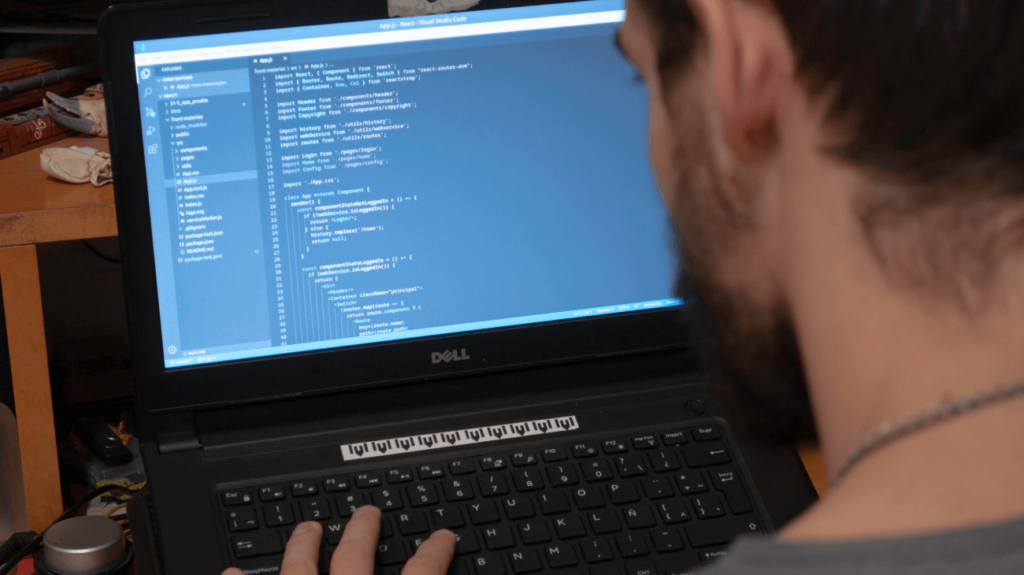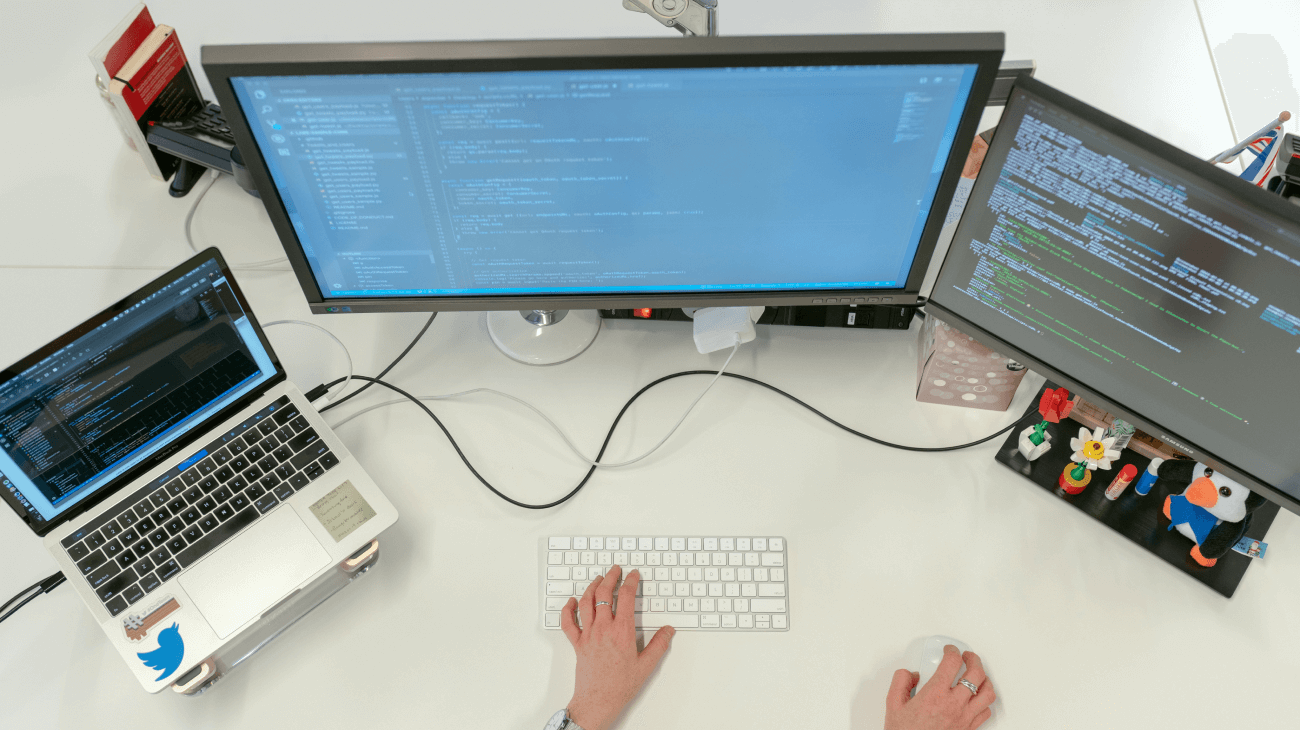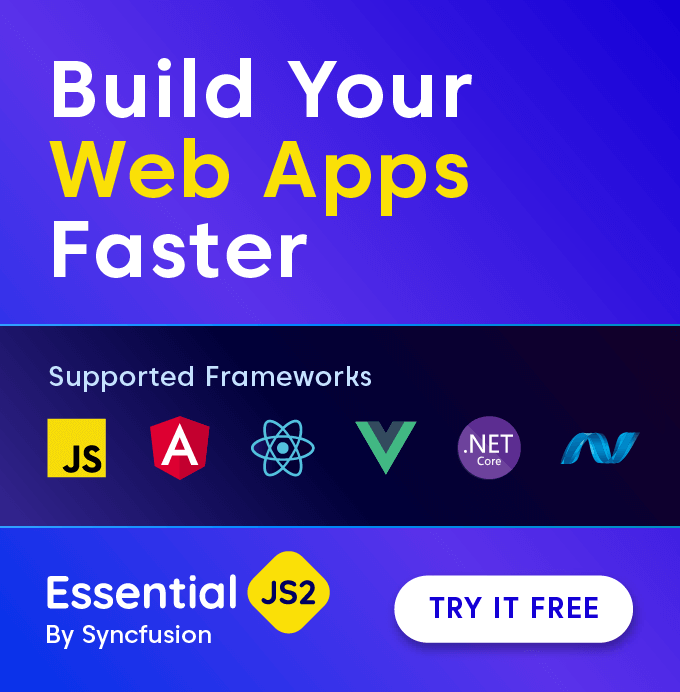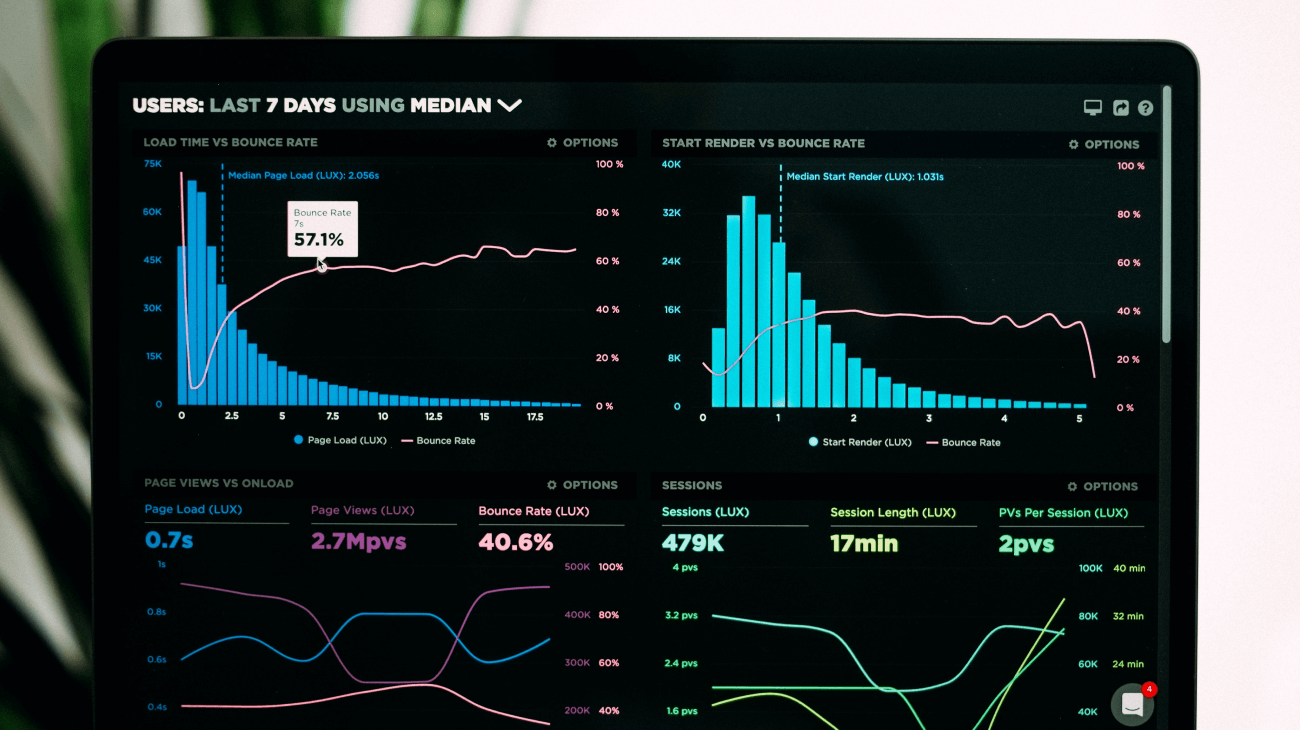Anil, a solutions architect for a major software company, enjoys developing Windows Phone applications in his spare time. To save time developing two recent applications, he knew he needed flexible controls and customizable icons, and his passion for development meant he didn’t want to cut corners on the end user experience. However, Anil had a hard time finding affordable options for hobbyist developers in today’s market. “Lots of icons for standard Windows 8 cost money,” he said.
Fortunately, he was able to use Metro Studio, a free collection of over 2500 metro-style icon templates, to customize his Windows Phone dashboard application, One Touch. One Touch allows users to easily navigate to all of the common settings found on Windows Phone devices. When adding functional icons to One Touch, “Metro Studio did the trick,” Anil said.
For prototyping an educational application, Anil looked to the WinRT control suite. His goal was to develop an application that introduced entry-level database developers and web developers to the basics of the SQL language. The Windows Phone application, SQL Basics, provides the true definition of SQL by giving all the primary information needed to understand the language in a touch-friendly, easy to use format.
So far, Anil’s applications have been downloaded by nearly 7,000 users. As a hobbyist developer, he was happy to save time on re-inventing the wheel. “The ability to quickly build apps that just work and look gorgeous made all the difference,” Anil said. He hopes to continue gaining exposure for applications while developing more with Syncfusion controls.
The Benefits
-
- Saved development time.
-
- Quick responses from support.
-
- Great affordable offers.
Screenshots
- OneTouch application
- SQL Basics application