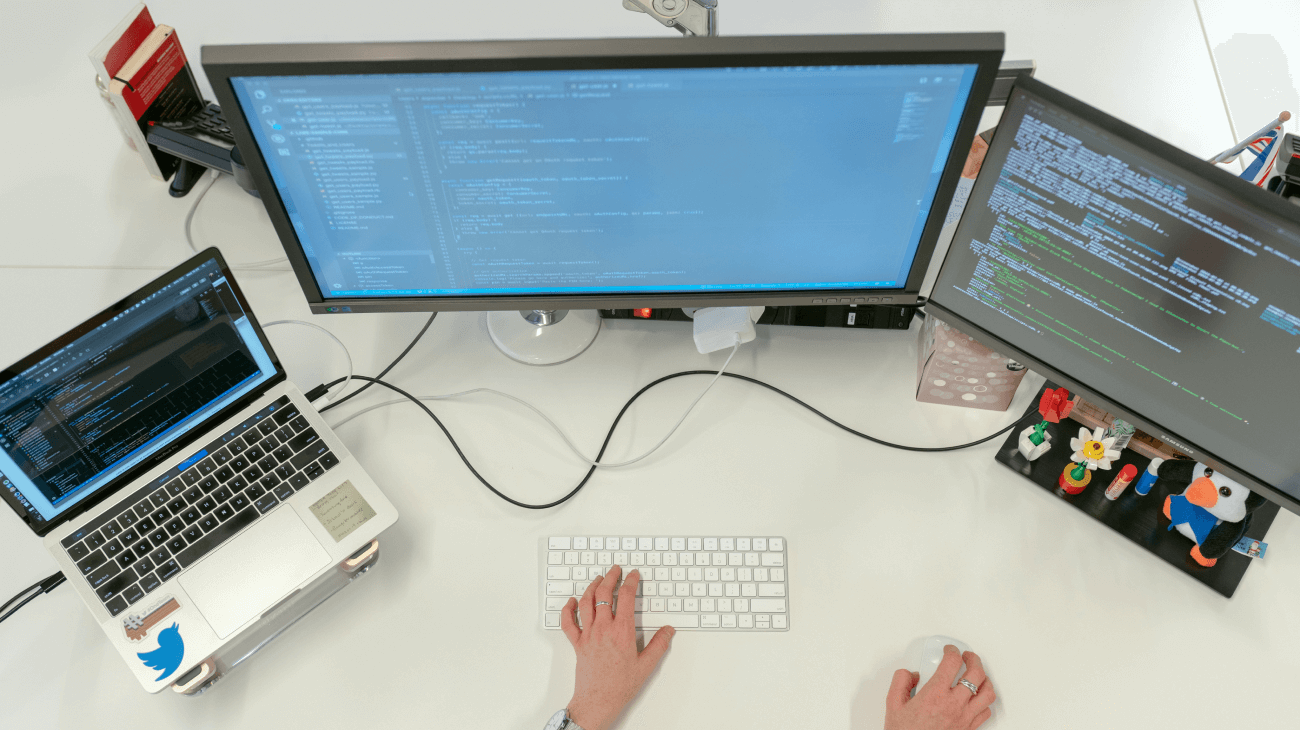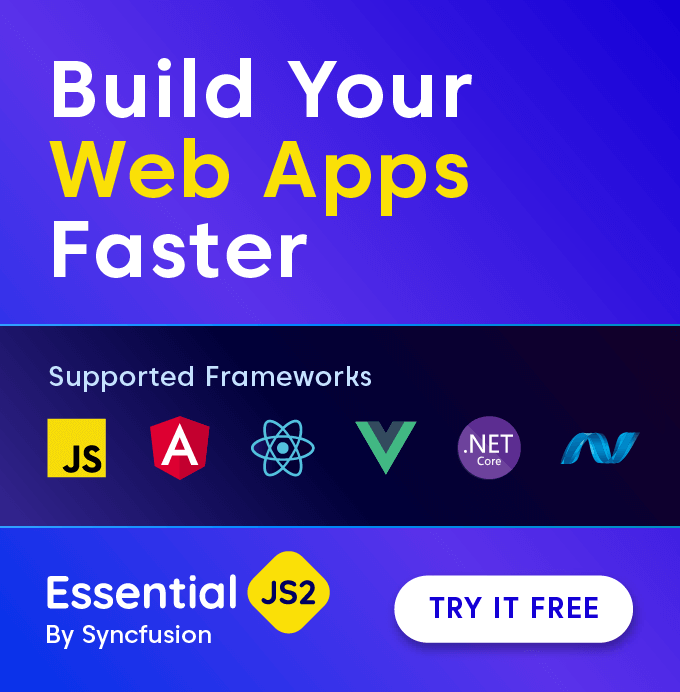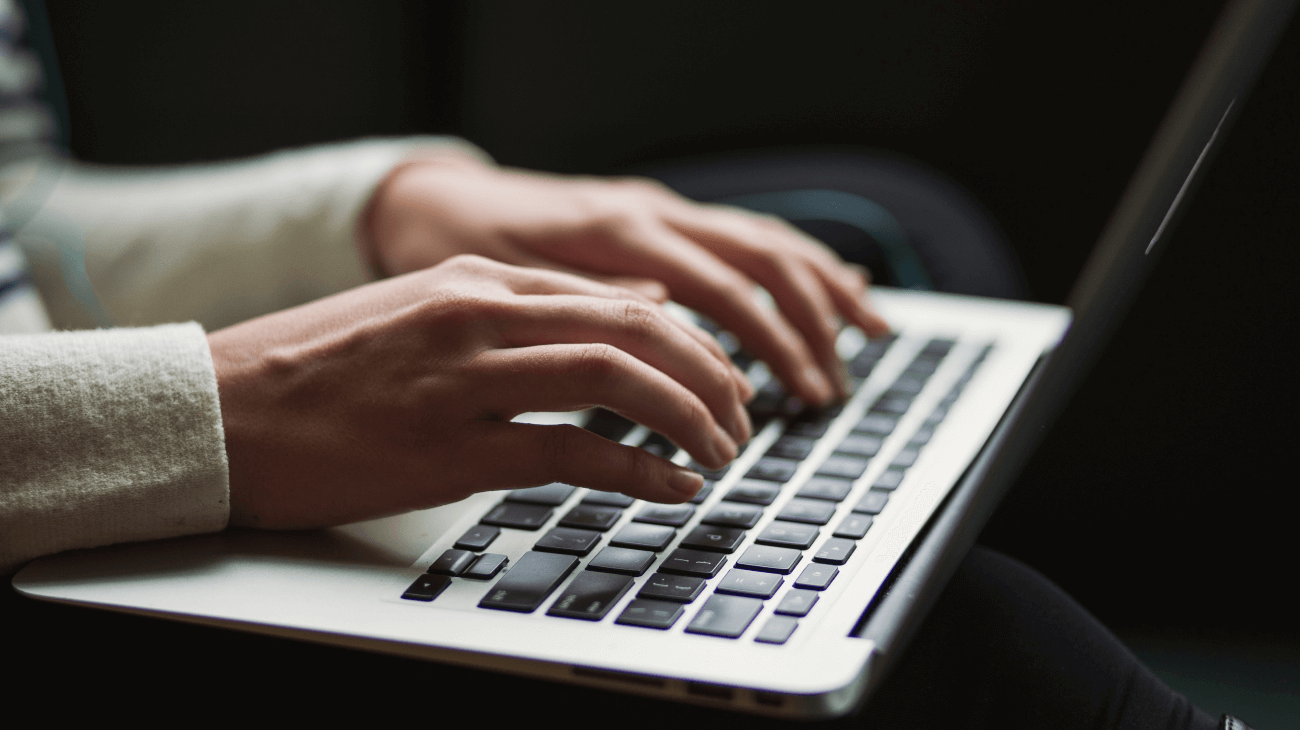Wolfgang Ziegler is a self-employed software developer that creates applications for the Windows Phone platform. Ziegler learned about Syncfusion through social media, and chose to work with its Windows Phone suite for a recent project. The vast amount of existing editing tools included in the suite, combined with Syncfusion’s time-saving products and components, ensured compatibility with any Windows Phone and made this an easy choice for Ziegler’s application.
The Challenge
Ziegler’s goal was to create a mobile application for recording, creating, editing, and viewing animated GIF images. During the planning stages of the application, he realized he wanted the end-user to feel they could edit their images without having a technical background. He also wanted to remove any need for instructional resources. “[Users] should be able to use my apps in an intuitive way and without tutorials or help documents,” Ziegler said.
The Solution
Ziegler chose Syncfusion’s Windows Phone suite because each of the 30 included controls provided a unique feature that improved his application’s UI. He used several Syncfusion controls, including the Carousel control, Radial Menu control, Color Picker control, and Busy Indicator control.
The Carousel control arranges images in an album-cover like browser. This control allows users to scroll through each image in their library in a smaller format. “The Carousel control offers a visually appealing way to browse through saved GIF images in my app. This is part of the app’s central user experience,” Ziegler said. Without this control, users would have to view their images in a traditional list format, which is not as easy to navigate.
The Radial Menu control displays a hierarchical menu in a circular layout to allow the viewer to choose menu items without leaving their screen. According to Ziegler, using a radial menu to provide items in the editing mode of his application reduces complexity for his users.
After implementing the radial menu, he knew he needed to add the Color Picker control to his application. The Color Picker exposes color selection through a touch-friendly interface. “Choosing colors in my app’s ‘editing and drawing mode’ is extremely important, and there is currently no other built-in control for Windows Phone,” Ziegler said.
Ziegler also needed a control that told users when the application was loading. The Busy Indicator control includes over 30 built-in animations to identify when an application is loading or processing a request from the user. “The Busy Indicator control gives a professional touch to my application,” Ziegler explained.
Thanks to Syncfusion’s Windows Phone controls, Ziegler spent less time developing features and was able to focus more on promoting his application to the public. End users of his application can now take advantage of these high-quality features on Windows Phone devices.
The Benefits
-
- Saved countless hours on development time.
-
- Helpful documentations and samples.
-
- UI components.