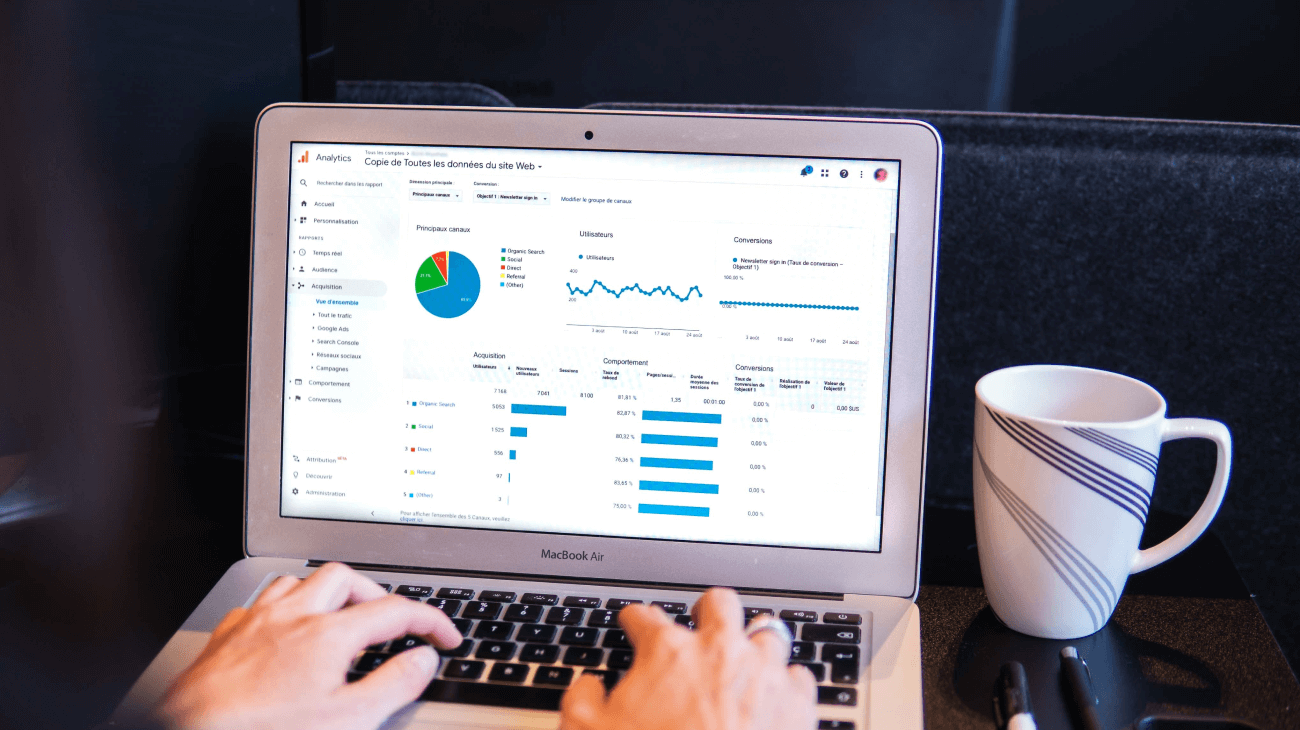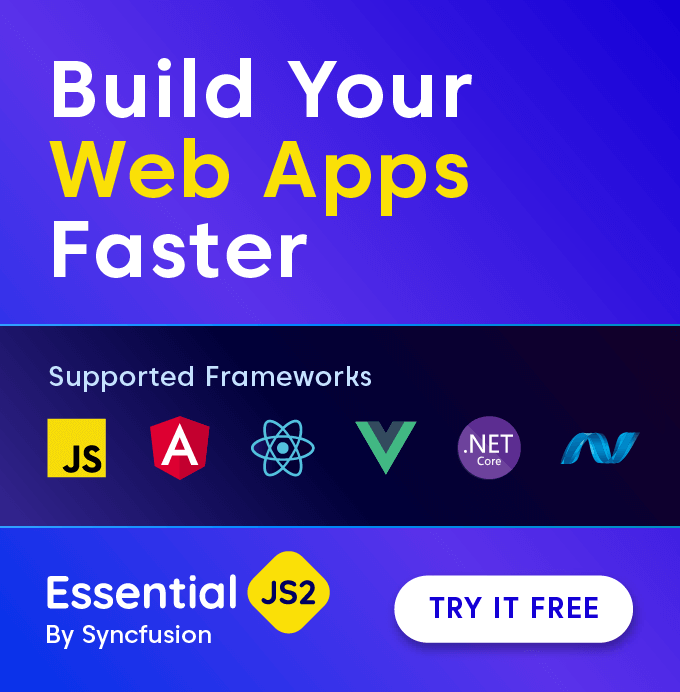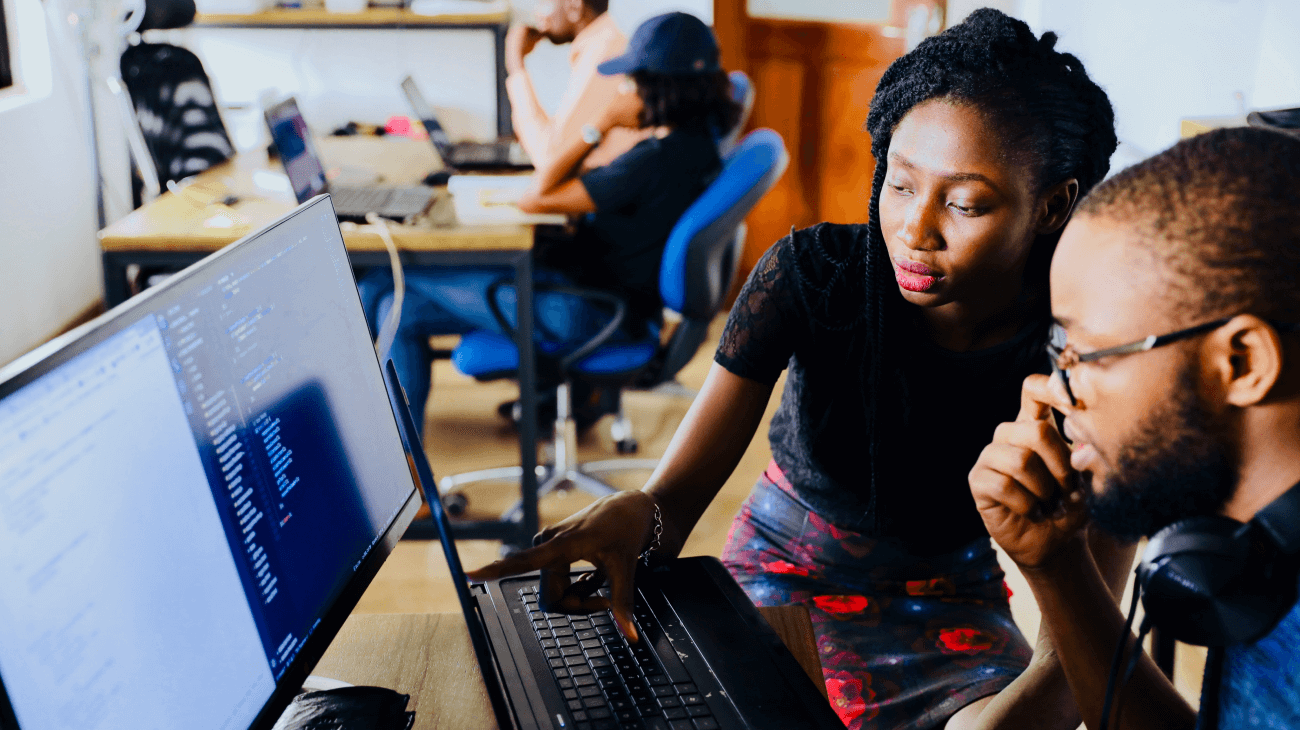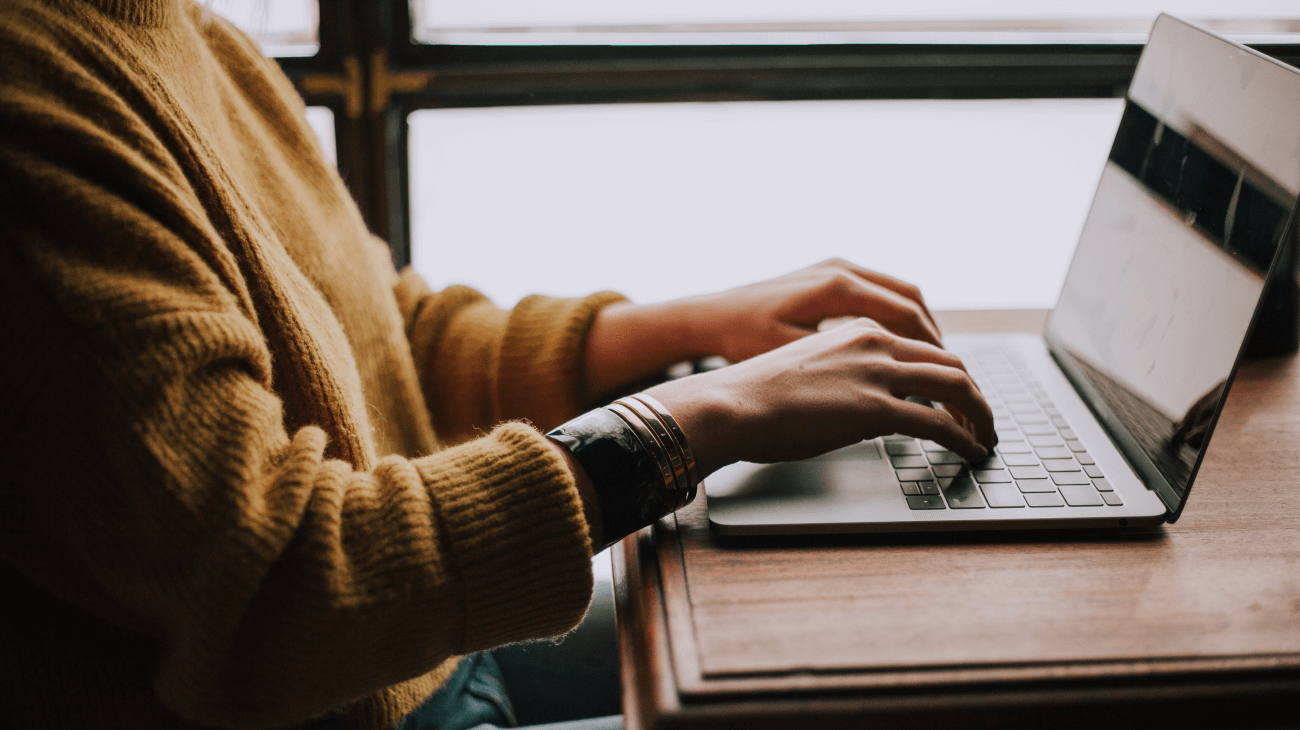Carl Ganz
About the Developer
Carl Ganz is a software developer, business analyst, and project manager focusing on the design and development of custom pharmaceutical and financial applications using Microsoft .NET, SQL Server, and Oracle databases. He has written several books, including Pro Crystal Enterprise/BusinessObjects XI Programming (Expert’s Voice in .NET) and Pro Dynamic .NET 4. Applications: Data-Driven Programming for the .NET Framework.
Use Case
Nine years ago, Carl was developing Excel reports using Excel VBA. He wanted a third-party tool that could reside on a server to replace Excel because it was so memory intensive. XlsIO is very lean on memory consumption—this is part of what makes it so fast but also enables you to use it to create server middleware.
Essential XlsIO was one of the first Excel manipulation libraries available for the .NET platform. When Syncfusion released it in 2003, Carl began using it almost immediately.
Essential XlsIO is a .NET library (written in C#) that can read, write, and modify Microsoft Excel files. It features a full-fledged object model similar to the Microsoft Office Automation libraries and can be used on systems that do not have Microsoft Excel installed, making it an excellent report engine. Essential XlsIO enables users to create richly formatted Microsoft Excel reports in Windows Forms, ASP.NET, WPF, ASP.NET MVC, and Silverlight applications.
“End users, especially those in finance, like seeing reports in Excel and using live formulas. Syncfusion reporting tools provide the versatility of a spreadsheet—the reports can be emailed and data can be cut and pasted. Also, since reports conveniently go directly into Excel, users can insert comments and use the other features they are familiar with,” Ganz said.
For Carl, the benefits of Syncfusion reporting tools include:
Easy to use:
It is a scalable, server-based replacement for Excel with an object model similar to that of Excel, so if you know VBA programming, you can pick up how to use Syncfusion tools very quickly.
Cost effective:
By far, the best priced tool on the market.
Faster than Excel:
In the timing studies performed by Carl, the product created sample spread- sheets over 100 times faster than Microsoft Excel.
Great forums make problem solving instantaneous:
On most occasions, Carl finds answers to his questions in the forums without ever reaching out to support. He uses the forums before opening the documentation as most questions regarding the product have already been asked and answered by the support staff, complete with sample code.
Ongoing rollout of new features:
Syncfusion has quarterly releases—all of which are outlined on its product roadmap.