Syncfusion is excited to begin the year with some cool features to make Xamarin development easier and richer. In this post, I am going to highlight the major features that are included in the 2019 Volume 1 release.
New Components
This release includes four new components for Xamarin.Forms: Expander, Accordion, Cards, and Gradient View.
Expander
The Expander is a layout control for loading any UI view as a header or content that can then be easily expanded or collapsed by tapping on the header, saving valuable screen space. This control is very useful when you want to show only the primary content and allow the user to view the other portion of the UI as needed.
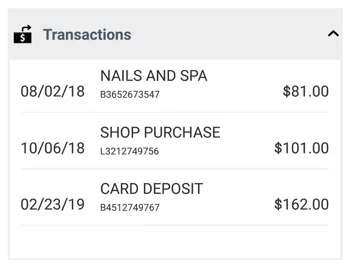
Xamarin.Forms Expander Control
Accordion
The Accordion control allows content to be organized in a vertically stacked list of items that is collapsible. You can expand each item to reveal the content associated with that item. Also, it allows you to keep one item or multiple items in an expanded state at the same time.
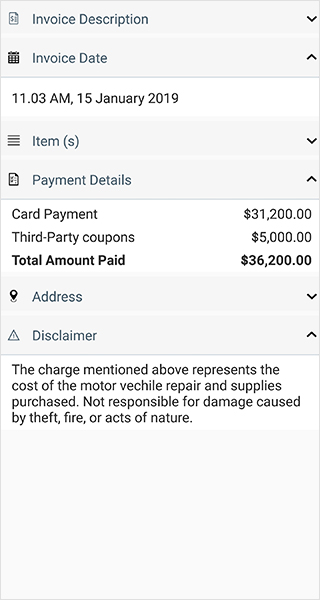
Xamarin.Forms Accordion Control
Card
Card is a container control that allows you to arrange elements like image, button, and text elegantly. Using this control, you can create a dismissible card where swiping to the left or right will completely hide the card. You can also arrange a stack of cards where only one card is visible at a time until you swipe to see the next card.
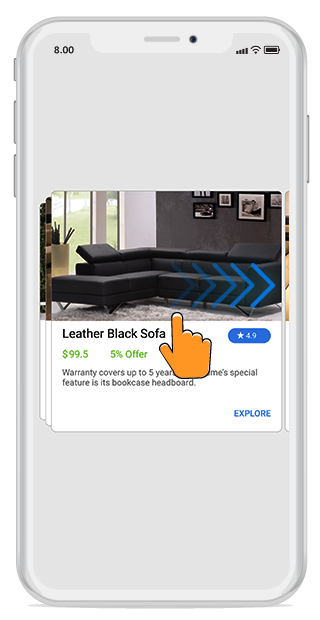
Xamarin.Forms Cards
Gradient View
It is now possible to apply linear or radial gradient colors directly in Xamarin.Forms by using the Gradient View component. All it does is paint itself with a color gradient. However, this becomes more useful and appealing when it is displayed behind other views.

Linear Gradient

Radial Gradient
UI templates
As part of our initiative to make Xamarin.Forms development much easier and richer by adding UI templates, we have included four reusable login screens in this release. You can directly use these screens and wire them up with your view models. We are planning to continue adding more screens in each release. We guarantee this will make your life easier. For more details about how to include these templates into your project, refer to this blog post.
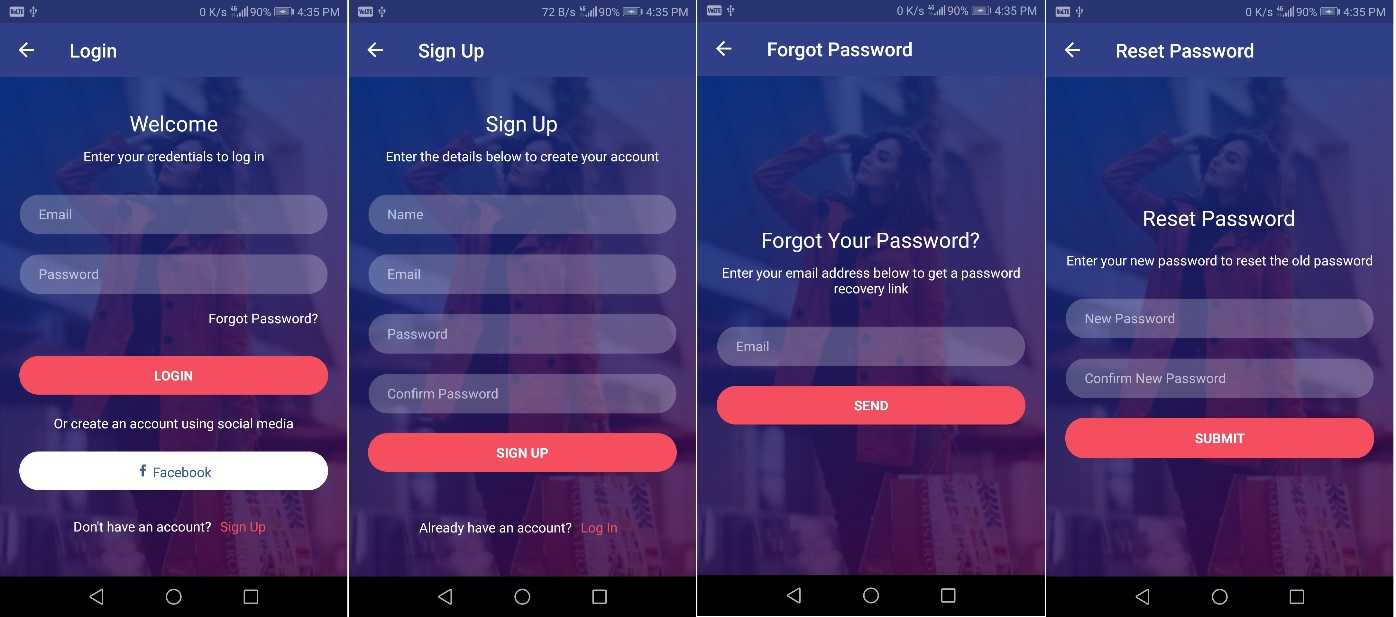
In addition to these items, it is also possible to apply dark themes to Syncfusion controls. For complete details about the new features included in this release, please take a look at our 2019 Volume 1 What’s New and Release Notes.
If you like these new additions, you can download 2019 Volume 1 of Essential Studio® for Xamarin on our website and try them out. Please feel free to leave your feedback in the comments section below. We are happy to offer any help we can.
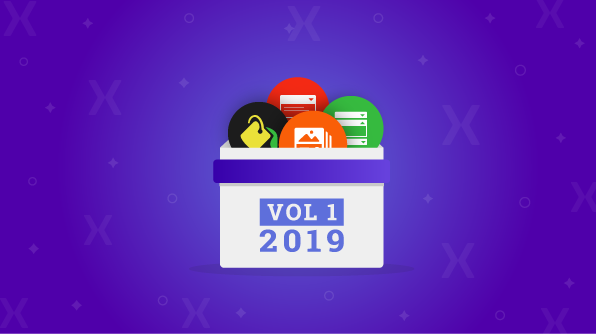
Comments (1)
Rajasekar B, thank you for this post. Its very inspiring.