Syncfusion is excited to announce that Essential Studio® for Xamarin is becoming an even more necessary tool set for developing feature-rich Xamarin applications with the inclusion of five new components: tab view, progress bar, pop-up, masked text box, and data form.
New Tab View Control
A new tab view provides a simple and intuitive interface for tab navigation in your mobile application. Users can explore and switch among different views like All Contacts, Recent Calls log, the dial pad, etc. It includes features such as the ability to add multiple tab items, swipe on the content to move to next tab, display font icons, customize the header with custom view, place top and bottom headers, and various other features to customize the appearance of the tabs.
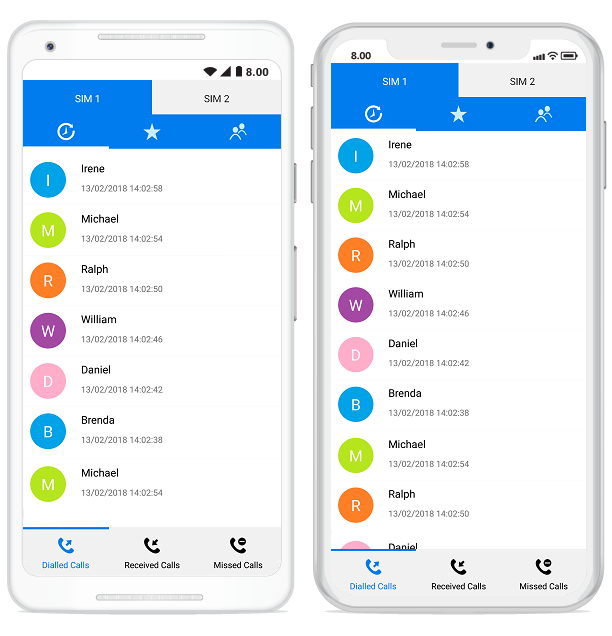
New Masked Text Box Control
A new masked text box control lets the user restrict input to certain types of characters, text, and numbers using a mask pattern. This control is used to create a template for providing information such as telephone numbers, IP addresses, product IDs, etc.
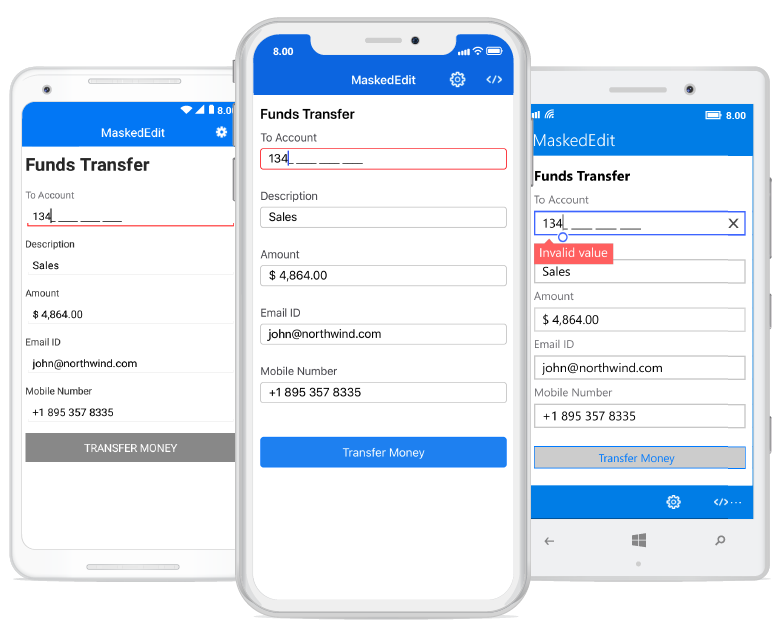
New Pop-up Control
A new pop-up control allows developers to communicate important information to users with ease as pop-ups, tailored for each of the target platforms – iOS, Android, and UWP. Highlight and communicate all important information to users in simple, yet fully customizable pop-up views. The control features built-in and custom layouts, built-in animations, and relative and customized positioning with validations. It is also possible to customize the control as a model view, as well. The control is adaptive to existing applications with just few lines of code.
New Data Form Control
A new data form control helps you edit the data fields of any data object. It can be used to develop various forms such as login, reservation, data entry, and more. Data form control includes features such as linear and grid layouts, grouping, image caption, various kinds of editors, and entry validation.
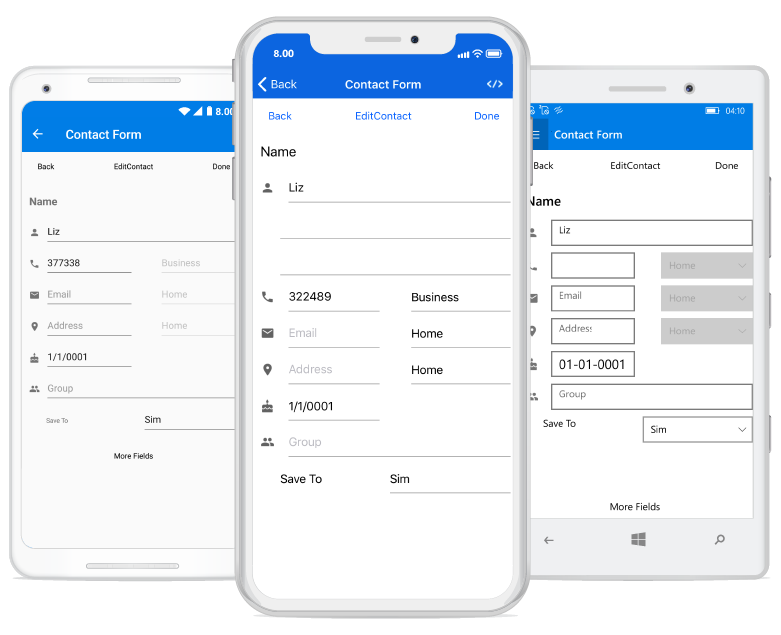
New Progress Bar Control
A new progress bar provides a customizable visual that indicates the progress of a task. It includes features such as the ability to visualize progress in rectangle and circular shapes, determinate and indeterminate states, visualize progress in segments, customize ranges in different colors, and animation.

Apart from these new controls, many new features have been added in our existing controls, which you can see from the below What’s Coming blog series.
- What’s Coming in 2018 Volume 1: Chart in Xamarin.Forms
- What’s Coming in 2018 Volume 1: Autocomplete Enhancements in Xamarin.Forms
- What’s Coming in 2018 Volume 1: Image Editor in Xamarin.Forms
- What’s coming in 2018 Volume 1: Gauge Features for Xamarin.Forms
We hope you will enjoy these new additions and we invite you to try out these new controls in your application. Please feel free to provide your valuable feedback in the comments section below. We are happy to offer any help we can.
