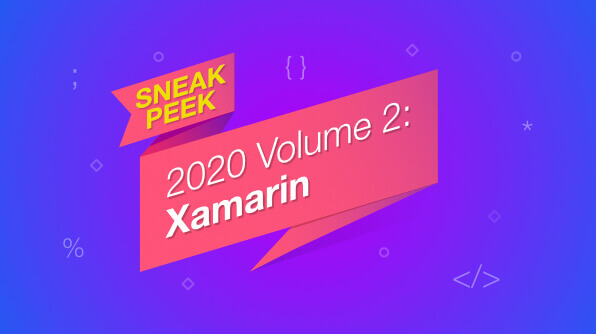We at Syncfusion are working on the next exciting release, packed with cool and useful new controls and features. The release of 2020 Volume 2 is expected at the first week of July 2020.
In this blog, I am going to give you a quick overview of the new features we are planning to make available for the Xamarin platform in this Volume 2 release.
Signature Pad (new component)
The Xamarin.Forms Signature Pad control will allow a user to capture, save, and export signatures in a Xamarin.Forms application. This control will display a signature path that varies based on writing speed, which provides users the feel of a real pen. This control will also be available for Xamarin.Android and Xamarin.iOS platforms.

Xamarin.Forms WPF support
The Xamarin.Forms Avatar View and Badge View controls will be available for Xamarin.Forms WPF.
Avatar View for Xamarin.Forms WPF
The Avatar View control can be used to provide a graphical representation of a user. It can be customized by adding an image, background color, icon, text, and more.
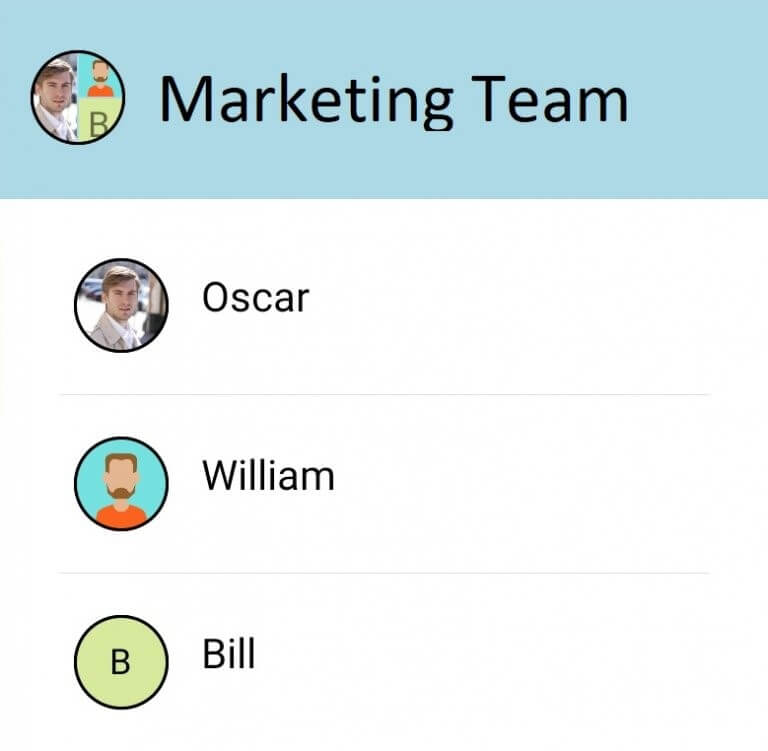
Xamarin.Forms WPF support for Badge View
The Badge View is a notification control that notifies the user about new or unread messages, notifications, or the status of something.
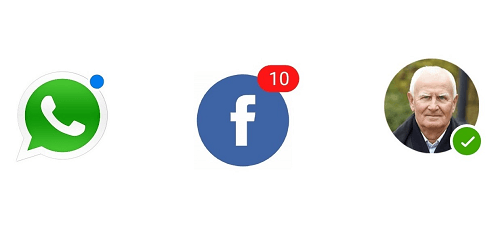
Charts
The following advanced chart types are coming to Xamarin.Forms in the 2020 Volume 2 release:
- Error bar series
- Box and whisker series
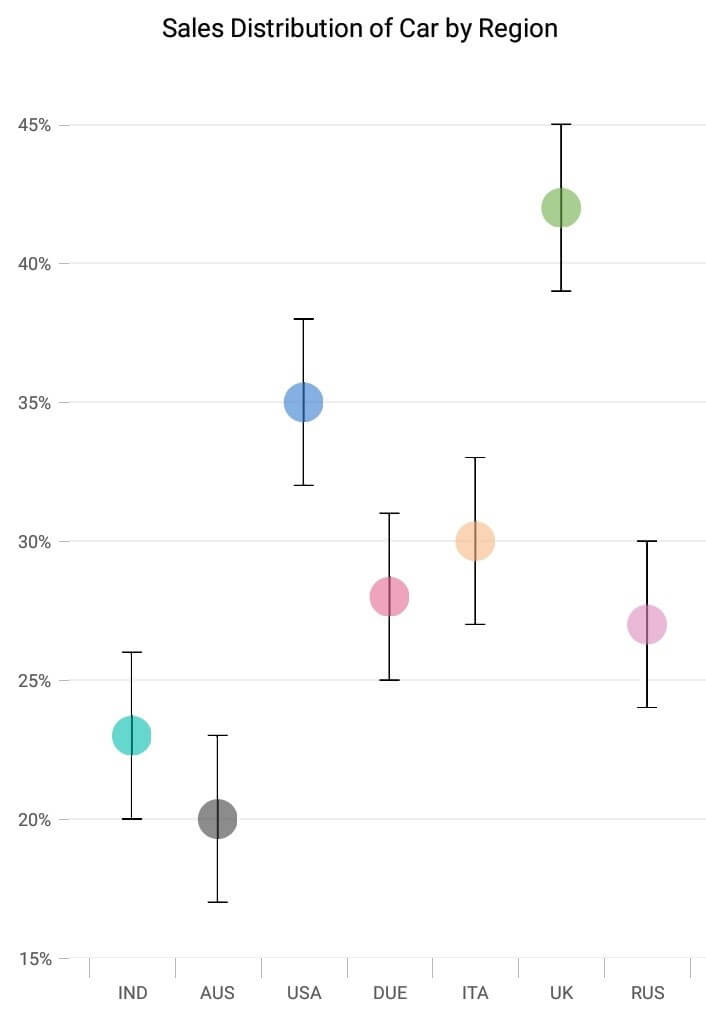
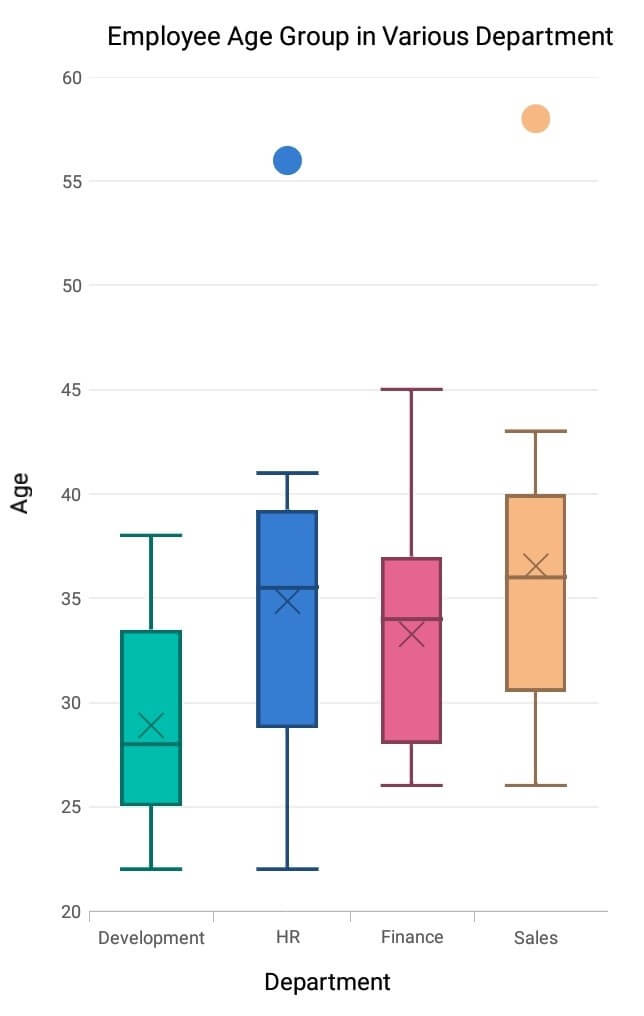
DataGrid
Cell selection
This feature will allow users to select a cell or multiple cells in the Xamarin.Forms DataGrid. It will also allow selecting an entire grid column by just tapping the column header.
Chat
The following new features will be included in the Xamarin.Forms Chat control in this release.
Image message
This feature will allow users to display an image in incoming and outgoing messages.
Load messages on demand
This feature will allow users to load more messages on demand by tapping the interactive UI that will be shown when the maximum scrolling offset is reached.
Card message
This feature will allow users to show a card in a message that contains an image, one or more buttons, and text (title, subtitle, and description) to tie the card from popular bot frameworks with the Chat control.
Maps
The marker UI in the Xamarin.Forms Maps control is going to be virtualized in this release. This will improve the performance while zooming and panning maps with many markers.
PDF Viewer
The following features are planned for the Xamarin.Forms PDF Viewer control:
- Asynchronous PDF loading and cancellation: This feature will allow users to load PDF files asynchronously and cancel the loading operation when it is in progress.
- Customize the position of handwritten signatures: This feature will allow users to customize the position of handwritten signatures when the Done button on the built-in signature pad is tapped.
- Disable annotation interaction: This feature will allow selection, movement, and resizing of annotations to be disabled in the PDF Viewer.
- Tiled rendering on Android: This feature will render PDF pages using the tiled layer approach on Android to reduce memory consumption.
Rich Text Editor
The following features are to be included in the Xamarin.Forms Rich Text Editor control:
- Placeholder customization: Enabling this feature will allow the placeholder content to be customized using different formatting styles.
- Customize the default font color and size: This feature will allow the default font color and font size to be changed in the Rich Text Editor.
Conclusion
We hope we’ve blown your mind with the features and controls that we have planned to include in the upcoming 2020 Volume 2 release for the Xamarin.Forms platform. In addition to these features, we’re intending to move the Chat control from preview to production-ready status. You can also expect many other new features in other controls for this release. You can check them out once the release is launched. It won’t be long!
Stay tuned to our official Twitter, Facebook, and LinkedIn pages for announcements about the release. We will post a detailed blog post about each new control after the release is here to help guide you in working with the new controls in your Xamarin.Forms applications.
If you enjoyed this blog, we think you will also like:
[Blog] Introducing the Xamarin.Forms Avatar View Component
[Blog] 4 New Features You Must Try in Xamarin.Forms 4.5
[Blog] Here are the World’s First and Only UI Controls for Xamarin.Forms WPF
[Blog] 5 Different Ways To Visualize A Color Picker Control in Xamarin.Forms
[Ebook] Xamarin.Forms Succinctly