This blog provides show notes for our November 17, 2022, webinar, “Integrating AI into Your Apps with AI Builder.” The webinar was presented and hosted by Microsoft MVP Codrina Merigo. If you miss it, or would like to watch it again, you’ll find the recording on our YouTube channel or following.
Overview
In this webinar, we saw how to add more power and intelligence to apps quicker and easier than ever with AI Builder, powered by Microsoft.
Agenda
- AI introduction
- AI Builder is built on top of Azure AI
- Azure Cognitive Services
- Microsoft Power Platform
- AI Builder
- No-code AI
Put AI in the hands of makers and accelerate digital transformation:- No-code “point and click” wizards to build custom AI models within minutes.
- Industry-leading AI technology backed by Azure Cognitive Services, customizable for unique business needs.
- Integrate Power Platform and Dynamics 365 with more intelligent apps and automation in an end-to-end process.
- AI Builder capabilities
- Documents
- Process forms and structured documents
- Recognize text (OCR)
- Process invoices and receipts
- Process passports and US driver’s licenses
- Process business cards
- Language
- Categorize text
- Extract entities
- Extract key phrases
- Detect language
- Analyze sentiment
- Translate
- Images
- Detect objects
- Classify images
- Structured data
- Predict quantity
- Predict outcomes
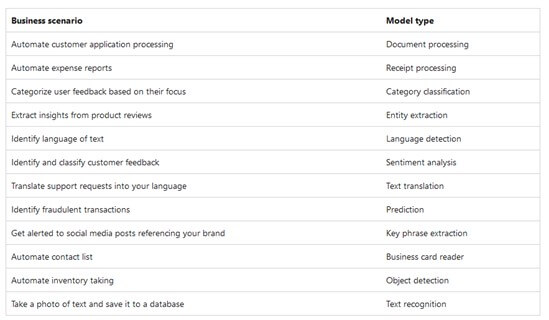
- Documents
- AI Builder pt.2
Build, train, and publish AI models without a single line of code or the help of a data scientist:- AI models built in minutes with guided “point and clicks” wizards.
- Customizable for a broad range of industries.
- Part of the Power Platform and Dynamics 365 so you can leverage your AI models anywhere and build robust, dynamic automation.
- AI Builder in SharePoint
- Powered by Azure AI
- Decades of breakthrough research.
- AI Builder is built on top of Azure AI.
- Comprehensive compliance and security offerings.
- Custom vs. prebuilt AI models
AI Builder also features prebuilt AI models that you can use in Power Apps and Power Automate. With a prebuilt model, you get an AI model that Microsoft has built and trained to do a specific task. You don’t need to develop or train the model yourself to use it; these AI models in low code are usable out of the box:- Business card reader
- Sentiment analysis
- Key phrase extraction
- Language detection
- Text recognition
- Table extraction
- Category classification (preview)
- Receipt processing (preview)
- Translation (preview)
Summary
During this webinar, we looked at the capabilities of AI Builder to build apps. We hope you enjoyed this webinar, and please keep an eye out for our future webinars.
Recommended resources (related links):
- Coaching from Codrina
Related blogs
- Simple Steps to Automate UI Testing in ASP.NET Core
- Arm: The Future of Software Development
- Deep Learning Library a Step Towards Better AI
- 10 Takeaways from the Keynote at Microsoft Build 2022
- Create Your First .NET MAUI App with Microsoft MVP Codrina Merigo [Webinar Show Notes]
![Integrating AI into Your Apps with AI Builder [Webinar Show Notes]](https://www.syncfusion.com/blogs/wp-content/uploads/2022/11/Integrating-AI-into-Your-Apps-with-AI-Builder-Webinar-Show-Notes.png)