Fan chart series draws a line for the given actual y-values and draws colored bands over certain ranges to illustrate the uncertainty in the projections. You can find more details from this wiki link – https://en.wikipedia.org/wiki/Fan_chart_(time_series). By using Syncfusion’s multiple range area chart type, you can plot a Fan Chart series.
Below table shows data collection for a Fan chart:
|
DateTime(X-value) |
Actual Value |
Projected |
Var1 |
Var2 |
Var3 |
Var4 |
Projected |
|
July 2011 |
24 |
– |
– |
– |
– |
– |
– |
|
Oct 2011 |
32 |
– |
– |
– |
– |
– |
– |
|
Jan 2012 |
16 |
– |
– |
– |
– |
– |
– |
|
Apr 2012 |
45 |
– |
– |
– |
– |
– |
– |
|
July 2012 |
30 |
– |
– |
– |
– |
– |
– |
|
Oct 2012 |
– |
5 |
10 |
20 |
50 |
60 |
65 |
|
Jan 2013 |
– |
10 |
15 |
30 |
60 |
70 |
75 |
|
Apr 2013 |
– |
20 |
25 |
50 |
70 |
80 |
85 |
|
July 2013 |
– |
25 |
30 |
60 |
80 |
90 |
95 |
Actual values are available till July 2012 and after that the collection has projected values from Min to Max with four variant values. To render this data as a Fan chart series, we will copy the actual values to projected values till July 2012. Then use three range charts having the Min & Max, Var1 & Var4, Var3 & Var2 as DataSources. Below find the XAML for WPF implementation:
<!--RangeArea series1-->
<syncfusion:chartseries type="RangeArea" datasource="{Binding}" bindingpathx="Date" bindingpathsy="ProjectedMin, ProjectedMax" isindexed="False" showemptypoints="False">
<syncfusion:chartseries.interior>
<solidcolorbrush color="Red" opacity="0.2"></solidcolorbrush>
</syncfusion:chartseries.interior>
<syncfusion:chartseries.stroke>
<solidcolorbrush color="Red" opacity="0.2"></solidcolorbrush>
</syncfusion:chartseries.stroke>
</syncfusion:chartseries>
<!--RangeArea series2-->
<syncfusion:chartseries type="RangeArea" datasource="{Binding}" bindingpathx="Date" bindingpathsy="Var1, Var4" isindexed="False" showemptypoints="False">
<syncfusion:chartseries.interior>
<solidcolorbrush color="Red" opacity="0.4"></solidcolorbrush>
</syncfusion:chartseries.interior>
<syncfusion:chartseries.stroke>
<solidcolorbrush color="Red" opacity="0.4"></solidcolorbrush>
</syncfusion:chartseries.stroke>
</syncfusion:chartseries>
<!--RangeArea series3-->
<syncfusion:chartseries type="RangeArea" datasource="{Binding}" bindingpathx="Date" bindingpathsy="Var2,Var3" isindexed="False" showemptypoints="False">
<syncfusion:chartseries.interior>
<solidcolorbrush color="Red" opacity="0.6"></solidcolorbrush>
</syncfusion:chartseries.interior>
<syncfusion:chartseries.stroke>
<solidcolorbrush color="Red" opacity="0.6"></solidcolorbrush>
</syncfusion:chartseries.stroke>
</syncfusion:chartseries>
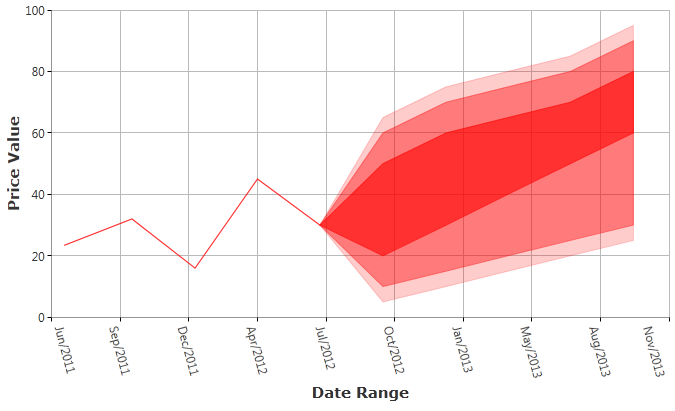
WPF sample – FanChart_WPF.zip
The same approach can be used to render Fan Chart series for ASP.NET, ASP.NET MVC and Windows Forms platforms. Below find samples:
ASP.NET, ASP.NET MVC and Windows Forms samples – FanChartSamples.zip



