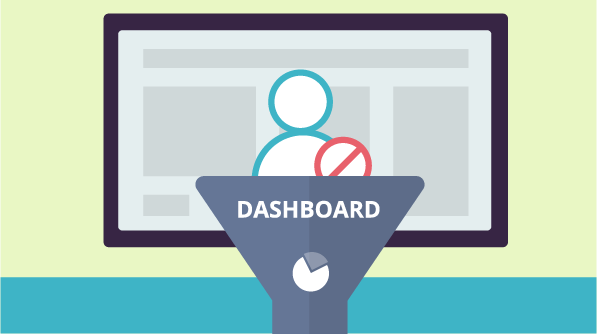The filter panel is a collapsible panel in dashboards to accommodate frequently used filter widgets. This ensures the dashboard space is dedicated to visualization widgets.
Changing order count through dedicated filter panel
Any number of filter widgets is configurable in this filter panel as it is vertically scrollable and there is no space limitation. Plus, each can be connected to a different data source.
To add a filter panel to a dashboard from the Dashboard Designer canvas, click the Configure Filter Panel button in the toolbar at the top.
Adding dimensions and expressions, each representing widget data, to the filter region
The widget in the filter panel can be defined based on the column type.
Selecting the appropriate filter widget and its properties
In the case of multi-tab dashboards, each dashboard tab can be configured to have a similar dedicated filter panel.
Dedicated filter panel for each tab in a multi-tab dashboard
The filters added to this panel will act as a master for all other visualization widgets previously added to the canvas. The listener configuration can be customized through the Dashboard Filters Configuration options.
Dashboard Filters Configuration Window
You can refer here for more details about configuring and working with the filter panel. To programmatically control the filter panel attributes like the panel icon, collapse and expand actions, and more at the ejDashboardViewer control level using the Dashboard Platform SDK, refer here.